https://www.cnblogs.com/exmyth/p/7171857.html
以前见过一个swagger2的接口文档,特别好用,好看,对接口中入参描述的很详细;适合用于项目的开发
后来自己做项目的时候,没有找到这个swagger版本
<dependency>
<groupId>io.springfox</groupId>
<artifactId>springfox-swagger2</artifactId>
<version>2.9.2</version>
</dependency>
<dependency>
<groupId>io.springfox</groupId>
<artifactId>springfox-swagger-ui</artifactId>
<version>2.9.2</version>
</dependency>
这个版本的风格如下:

备注:
@Api: 描述类/接口的主要用途
@ApiOperation: 描述方法用途
@ApiImplicitParam: 描述方法的参数
@ApiImplicitParams: 描述方法的参数(Multi-Params)
@ApiParam:请求属性
@ApiIgnore: 忽略某类/方法/参数的文档
@ApiResponses:响应集配置
@ResponseHeader: 响应头设置
@ApiModelProperty:添加和操作模型属性的数据
<dependency>
<groupId>io.springfox</groupId>
<artifactId>springfox-swagger2</artifactId>
<version>2.2.2</version>
</dependency>
<dependency>
<groupId>io.springfox</groupId>
<artifactId>springfox-swagger-ui</artifactId>
<version>2.2.2</version>
</dependency>
换了个版本,三个2的版本,
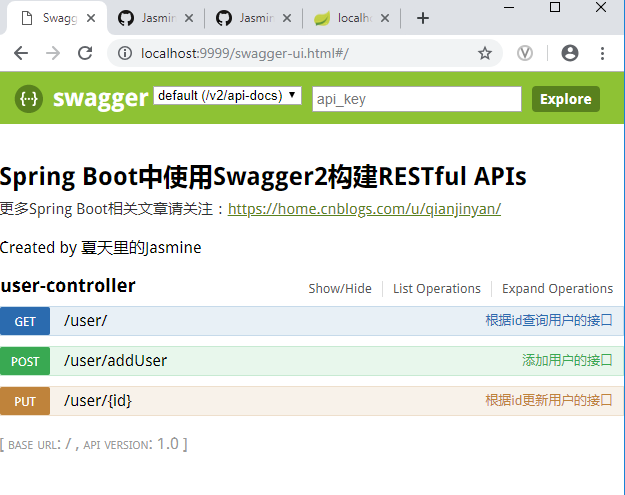
高版本UI展示变了,高版本能显示实体类中的对象属性
不是之前我看到的,还是要继续寻找更好的API接口文档展示方式。。。。
项目测试的代码
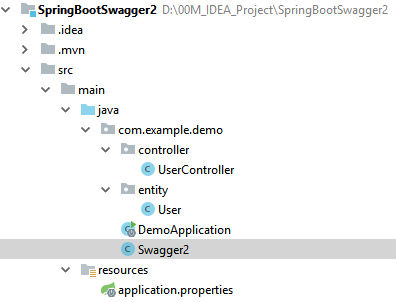
@Configuration
@EnableSwagger2 //通过@EnableSwagger2注解启用Swagger2
public class Swagger2 {
@Bean
public Docket createRestApi() {
return new Docket(DocumentationType.SWAGGER_2)
.apiInfo(apiInfo())
.select()
.apis(RequestHandlerSelectors.basePackage("com.example.demo"))
.paths(PathSelectors.any())
.build();
}
private ApiInfo apiInfo() {
return new ApiInfoBuilder()
.title("Spring Boot中使用Swagger2构建RESTful APIs")
.description("更多Spring Boot相关文章请关注:https://home.cnblogs.com/u/qianjinyan/")
.termsOfServiceUrl("https://github.com/JasmineQian/")
.contact("夏天里的Jasmine")
.version("1.0")
.build();
//配置一个Docket Bean,这个Bean中,配置映射路径和要扫描的接口的位置,
// 在apiInfo中,主要配置一下Swagger2文档网站的信息,
// 例如网站的title,网站的描述,联系人的信息,使用的协议等等。
}
}
package com.example.demo.entity;
import io.swagger.annotations.ApiModel;
import io.swagger.annotations.ApiModelProperty;
@ApiModel
public class User {
@ApiModelProperty(value = "用户id")
private int id;
@ApiModelProperty(value = "用户名")
private String name;
@ApiModelProperty(value = "用户地址")
private String address;
省略getters and setters
void addUser(int id,String name,String address){
this.address=address;
this.id=id;
this.name=name;
}
}
package com.example.demo.controller;
import com.example.demo.entity.User;
import io.swagger.annotations.Api;
import io.swagger.annotations.ApiImplicitParam;
import io.swagger.annotations.ApiImplicitParams;
import io.swagger.annotations.ApiOperation;
import org.springframework.web.bind.annotation.*;
@RestController
@Api(tags = "用户管理相关接口")
@RequestMapping("/user")
public class UserController {
@PostMapping("/addUser")
@ApiOperation("添加用户的接口")
@ApiImplicitParams({
@ApiImplicitParam(name = "username", value = "用户名", defaultValue = "李四"),
@ApiImplicitParam(name = "address", value = "用户地址", defaultValue = "深圳", required = true)}
)
public User addUser(String username, @RequestParam(required = true) String address) {
return new User();
}
@GetMapping("/")
@ApiOperation("根据id查询用户的接口")
@ApiImplicitParam(name = "id", value = "用户id", defaultValue = "1", required = true)
public User getUserById(@PathVariable Integer id) {
User user = new User();
user.setId(id);
return user;
}
@PutMapping("/{id}")
@ApiOperation("根据id更新用户的接口")
public User updateUserById(@RequestBody User user) {
return user;
}
}