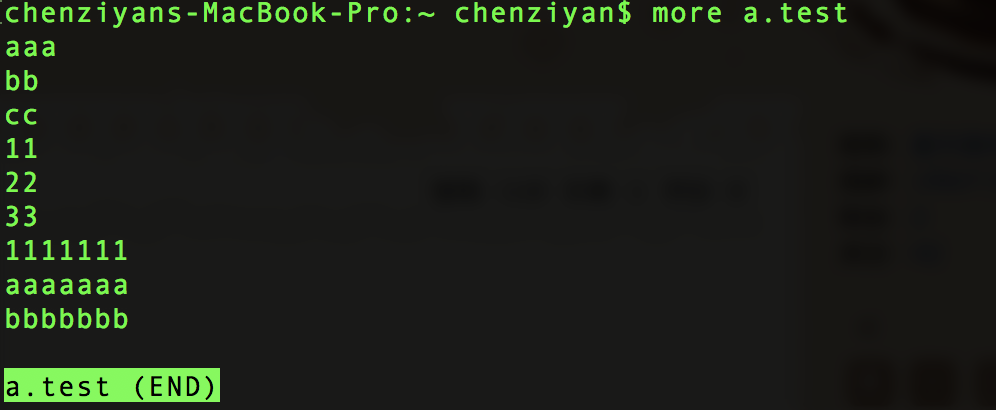
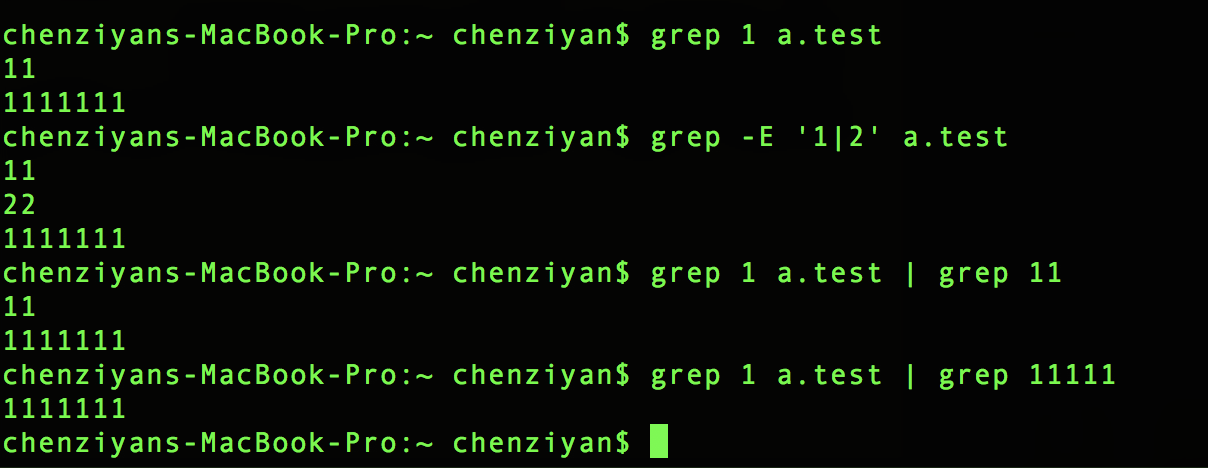
-E, --extended-regexp
Interpret pattern as an extended regular expression (i.e. force
grep to behave as egrep).
-e pattern, --regexp=pattern
Specify a pattern used during the search of the input: an input
line is selected if it matches any of the specified patterns.
This option is most useful when multiple -e options are used to
specify multiple patterns, or when a pattern begins with a dash
(`-').
--exclude
If specified, it excludes files matching the given filename pat-
tern from the search. Note that --exclude patterns take priority
over --include patterns, and if no --include pattern is speci-
fied, all files are searched that are not excluded. Patterns are
matched to the full path specified, not only to the filename com-
ponent.
--exclude-dir
If -R is specified, it excludes directories matching the given
filename pattern from the search. Note that --exclude-dir pat-
terns take priority over --include-dir patterns, and if no
--include-dir pattern is specified, all directories are searched
that are not excluded.
-F, --fixed-strings
Interpret pattern as a set of fixed strings (i.e. force grep to
behave as fgrep).
-f file, --file=file
Read one or more newline separated patterns from file. Empty
pattern lines match every input line. Newlines are not consid-
ered part of a pattern. If file is empty, nothing is matched.