WebSocket跟常规的http协议的区别和优缺点这里大概描述一下
一、websocket与http
http协议是用在应用层的协议,他是基于tcp协议的,http协议建立链接也必须要有三次握手才能发送信息。http链接分为短链接,长链接,短链接是每次请求都要三次握手才能发送自己的信息。即每一个request对应一个response。长链接是在一定的期限内保持链接。保持TCP连接不断开。客户端与服务器通信,必须要有客户端发起然后服务器返回结果。客户端是主动的,服务器是被动的。
WebSocket是HTML5中的协议, 他是为了解决客户端发起多个http请求到服务器资源浏览器必须要经过长时间的轮训问题而生的,他实现了多路复用,他是全双工通信。在webSocket协议下客服端和浏览器可以同时发送信息。
二、HTTP的长连接与websocket的持久连接
HTTP1.1的连接默认使用长连接(persistent connection),
即在一定的期限内保持链接,客户端会需要在短时间内向服务端请求大量的资源,保持TCP连接不断开。客户端与服务器通信,必须要有客户端发起然后服务器返回结果。客户端是主动的,服务器是被动的。
在一个TCP连接上可以传输多个Request/Response消息对,所以本质上还是Request/Response消息对,仍然会造成资源的浪费、实时性不强等问题。
如果不是持续连接,即短连接,那么每个资源都要建立一个新的连接,HTTP底层使用的是TCP,那么每次都要使用三次握手建立TCP连接,即每一个request对应一个response,将造成极大的资源浪费。
长轮询,即客户端发送一个超时时间很长的Request,服务器hold住这个连接,在有新数据到达时返回Response
websocket的持久连接 只需建立一次Request/Response消息对,之后都是TCP连接,避免了需要多次建立Request/Response消息对而产生的冗余头部信息。
Websocket只需要一次HTTP握手,所以说整个通讯过程是建立在一次连接/状态中,而且websocket可以实现服务端主动联系客户端,这是http做不到的。
三、websocket实现
springboot集成websocket项目目录:
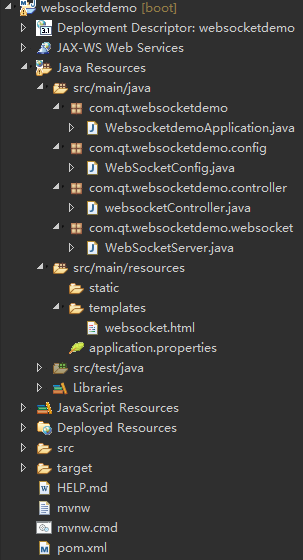
pom添加依赖
<dependency> <groupId>org.springframework.boot</groupId> <artifactId>spring-boot-starter-websocket</artifactId> </dependency>
因涉及到js连接服务端,所以也写了对应的html,这里集成下thymeleaf模板,前后分离的项目这一块全都是前端做的
<!-- springboot集成thymeleaf的起步依赖 --> <dependency> <groupId>org.springframework.boot</groupId> <artifactId>spring-boot-starter-thymeleaf</artifactId> </dependency>
properties配置文件
#服务端口号
server.port=8080
server.servlet.context-path=/websocketdemo
#视图层控制
spring.mvc.view.prefix=classpath:/templates/
spring.mvc.view.suffix=.html
#spring.mvc.static-path-pattern=/static/**
#关闭thymeleaf的缓存,不然在开发过程中修改页面不会立刻生效需要重启,生产可配置为true
spring.thymeleaf.cache=false
spring.thymeleaf.prefix=classpath:/templates/
spring.thymeleaf.suffix=.html
spring.thymeleaf.mode=HTML5
spring.thymeleaf.encoding=UTF-8
spring.resources.chain.strategy.content.enabled=true
spring.resources.chain.strategy.content.paths=/**
自定义WebSocketServer,使用底层的websocket方法,提供对应的onOpen、onClose、onMessage、onError方法
添加webSocketConfig配置类
//开启WebSocket支持 @Configuration public class WebSocketConfig { @Bean public ServerEndpointExporter serverEndpointExporter() { return new ServerEndpointExporter(); } }
添加webSocketServer服务端类
/** * @ServerEndpoint 注解是一个类层次的注解,它的功能主要是将目前的类定义成一个websocket服务器端, * 注解的值将被用于监听用户连接的终端访问URL地址,客户端可以通过这个URL来连接到WebSocket服务器端 */ @ServerEndpoint("/websocket/{sid}") @Component public class WebSocketServer { // 静态变量,用来记录当前在线连接数。应该把它设计成线程安全的。 private static int onlineCount = 0; // concurrent包的线程安全Set,用来存放每个客户端对应的MyWebSocket对象。 private static CopyOnWriteArraySet<WebSocketServer> webSocketSet = new CopyOnWriteArraySet<WebSocketServer>(); // 与某个客户端的连接会话,需要通过它来给客户端发送数据 private Session session; // 接收sid private String sid = ""; /** * 连接建立成功调用的方法 */ @OnOpen public void onOpen(Session session, @PathParam("sid") String sid) { this.session = session; webSocketSet.add(this); // 加入set中 addOnlineCount(); // 在线数加1 System.out.println("有新窗口开始监听:" + sid + ",当前在线人数为" + getOnlineCount()); this.sid = sid; try { sendMessage("连接成功"); } catch (IOException e) { System.out.println("websocket IO异常"); } } /** * 连接关闭调用的方法 */ @OnClose public void onClose() { webSocketSet.remove(this); // 从set中删除 subOnlineCount(); // 在线数减1 System.out.println("有一连接关闭!当前在线人数为" + getOnlineCount()); } /** * 收到客户端消息后调用的方法 * * @param message 客户端发送过来的消息 */ @OnMessage public void onMessage(String message, Session session) { System.out.println("收到来自窗口" + sid + "的信息:" + message); // 群发消息 for (WebSocketServer item : webSocketSet) { try { item.sendMessage(message); } catch (IOException e) { e.printStackTrace(); } } } /** * * @param session * @param error */ @OnError public void onError(Session session, Throwable error) { System.out.println("发生错误"); error.printStackTrace(); } /** * 实现服务器主动推送 */ public void sendMessage(String message) throws IOException { this.session.getBasicRemote().sendText(message); } /** * 群发自定义消息 */ public static void sendInfo(String message, @PathParam("sid") String sid) throws IOException { System.out.println("推送消息到窗口" + sid + ",推送内容:" + message); for (WebSocketServer item : webSocketSet) { try { // 这里可以设定只推送给这个sid的,为null则全部推送 if (sid == null) { item.sendMessage(message); } else if (item.sid.equals(sid)) { item.sendMessage(message); } } catch (IOException e) { continue; } } } public static synchronized int getOnlineCount() { return onlineCount; } public static synchronized void addOnlineCount() { WebSocketServer.onlineCount++; } public static synchronized void subOnlineCount() { WebSocketServer.onlineCount--; } public static CopyOnWriteArraySet<WebSocketServer> getWebSocketSet() { return webSocketSet; } }
添加对应的controller
@Controller public class websocketController { //跳转到websocket界面 @RequestMapping(value="/websocket") public String websocket(Model model) { return "websocket"; } }
提供websocket.html页面
<!DOCTYPE html> <html> <head> <meta charset="UTF-8"> <title>websocketDemo</title> </head> <body> Welcome<br/> <input id="text" type="text" /> <button onclick="send()">Send</button> <button onclick="closeWebSocket()">Close</button> <div id="message"></div> <script type="text/javascript"> var websocket = null; //判断当前浏览器是否支持WebSocket if('WebSocket' in window){ websocket = new WebSocket("ws://localhost:8080/websocketdemo/websocket/chat"); }else{ alert('Not support websocket'); } //连接发生错误的回调方法 websocket.onerror = function(){ setMessageInnerHTML("error"); }; //连接成功建立的回调方法 websocket.onopen = function(event){ setMessageInnerHTML("open"); }; //接收到消息的回调方法 websocket.onmessage = function(){ setMessageInnerHTML(event.data); }; //连接关闭的回调方法 websocket.onclose = function(){ setMessageInnerHTML("close"); }; //监听窗口关闭事件,当窗口关闭时,主动去关闭websocket连接,防止连接还没断开就关闭窗口,server端会抛异常。 window.onbeforeunload = function(){ websocket.close(); }; //将消息显示在网页上 function setMessageInnerHTML(innerHTML){ document.getElementById('message').innerHTML += innerHTML + '<br/>'; } //关闭连接 function closeWebSocket(){ websocket.close(); } //发送消息 function send(){ var message = document.getElementById('text').value; websocket.send(message); } </script> </body> </html>
效果图:
