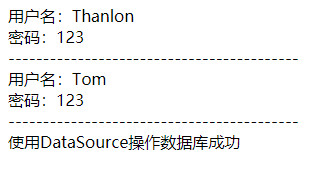1、为方便测试首先创建数据库和表,然后插入测试数据
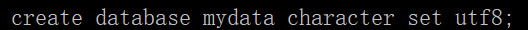
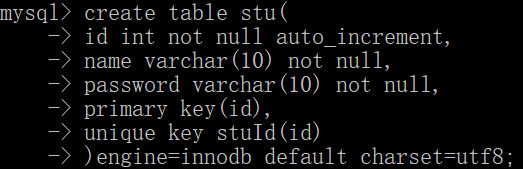
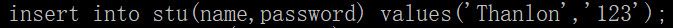
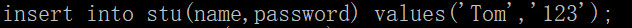
2、打开Tomcat服务器安装目录的conf/下的context.xml,配置context.xml文件。
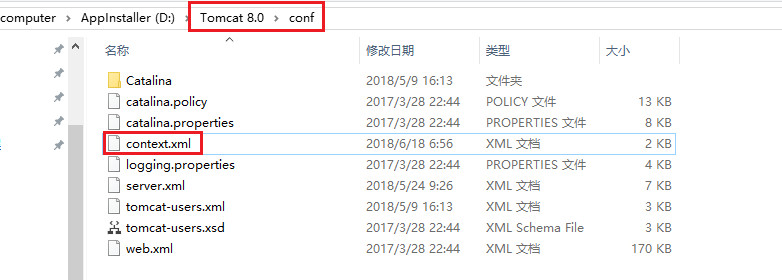
在<Context>标签里加入<Resource/>标签及相关属性
1 <Resource 2 name="jdbc/Struts2DB" 3 auth="Container" 4 type="javax.sql.DataSource" 5 username="root" 6 password="123456" 7 driverClassName="com.mysql.jdbc.Driver" 8 url="jdbc:mysql://localhost:3306/mydata" 9 maxActive="8" 10 maxIdle="4" />
name:数据源名称
auth:连接池管理方式
type:资源类型
maxActive:连接池的最大连接数
maxIdle:连接池中最多可空闲的连接数
3、配置web.xml,在项目文件web.xml中添加指向
<resource-ref> <description>DB connection</description> <res-ref-name>jdbc/Struts2DB</res-ref-name> <res-type>javax.sql.DataSource</res-type> <res-auth>Container</res-auth> </resource-ref>
注意:
<res-ref-name>标签里的内容要和context.xml中<Resource>标签中name属性的值对应
<res-type>标签里的内容要和context.xml中<Resource>标签中type属性的值对应
<res-auth>标签里的内容要和context.xml中<Resource>标签中auth属性的值对应
4、测试连接数据库是否正常。
testDataSource.jsp:
1 <%@ page language="java" import="java.util.*" pageEncoding="UTF-8"%> 2 <% 3 String path = request.getContextPath(); 4 String basePath = request.getScheme() + "://" 5 + request.getServerName() + ":" + request.getServerPort() 6 + path + "/"; 7 %> 8 <%@page import="java.sql.*,javax.sql.DataSource,javax.naming.*"%> 9 <% 10 try { 11 Context iniContext = new InitialContext();//初始化查找命名空间 12 DataSource ds = (DataSource) iniContext 13 .lookup("java:comp/env/jdbc/Struts2DB");//创建数据源对象,java:comp/env是固定路径,jdbc/Struts2DB是要查找的数据源名称 14 Connection conn = ds.getConnection();//获取连接对象 15 String sql = "select *from stu"; 16 Statement stmt = conn.createStatement(); 17 ResultSet rs = stmt.executeQuery(sql); 18 while (rs.next()) { 19 out.print("用户名:" + rs.getString("name")+"<br/>"); 20 out.print("密码:" + rs.getString("password")+"<br/>"); 21 out.print("------------------------------------------<br/>"); 22 } 23 out.print("使用DataSource操作数据库成功"); 24 rs.close(); 25 stmt.close(); 26 conn.close(); 27 } catch (Exception e) { 28 out.print(e); 29 } 30 %> 31 <!DOCTYPE HTML PUBLIC "-//W3C//DTD HTML 4.01 Transitional//EN"> 32 <html> 33 <head> 34 <base href="<%=basePath%>"> 35 36 <title>My JSP 'index.jsp' starting page</title> 37 <meta http-equiv="pragma" content="no-cache"> 38 <meta http-equiv="cache-control" content="no-cache"> 39 <meta http-equiv="expires" content="0"> 40 <meta http-equiv="keywords" content="keyword1,keyword2,keyword3"> 41 <meta http-equiv="description" content="This is my page"> 42 <!-- 43 <link rel="stylesheet" type="text/css" href="styles.css"> 44 --> 45 </head> 46 47 <body> 48 49 </body> 50 </html>