FastDFS原理
1 配置tracker
1.1 问题
FastDFS是一个分布式文件系统,主要的服务器角色有Tracker和Storage。本例安装一台Tracker,实现以下功能:
- 接受客户端的访问
- 检索存储节点,为客户端提供一台可用的storage
1.2 方案
准备一台虚拟机,安装FastDFS Tracker。
主机的主机名及对应的IP地址如表-1所示。
表-1 主机名称及对应IP地址表
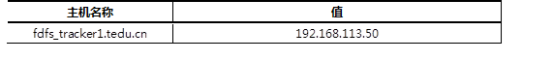
1.3 步骤
实现此案例需要按照如下步骤进行。
1)配置yum源,并安装所需的软件包。
- [root@fdfs_tracker1 ~]# yum install -y gcc libevent make
- [root@fdfs_tracker1 ~]# yum install -y libevent-devel-*.rpm
2)解压缩FastDFS安装包,查看安装说明文档进行安装。
- [root@fdfs_tracker1 fdfs]# tar xzf FastDFS_v4.06.tar.gz
- [root@fdfs_tracker1 fdfs]# cd FastDFS
- [root@fdfs_tracker1 FastDFS]# vim INSTALL
- [root@fdfs_tracker1 fdfs]# ./make.sh
- [root@fdfs_tracker1 fdfs]# ./make.sh install
- [root@fdfs_tracker1 FastDFS]# vim INSTALL
- [root@fdfs_tracker1 FastDFS]# cp init.d/fdfs_trackerd /etc/init.d/
3)创建存储目录(存储日志等)。
- [root@fdfs_tracker1 FastDFS]# mkdir -pv /data/fastdfs
4)修改配置文件。
- [root@fdfs_tracker1 FastDFS]# vim /etc/fdfs/tracker.conf
- base_path=/data/fastdfs/ # 设置基础目录
- max_connections=4096 # 设置最大连接数
- store_group=group1 # 设置存储组名
- use_storage_id = true # 使用stroage_id代替ip地址
5)创建storage_id文件。
- [root@fdfs_tracker1 FastDFS]# cp conf/storage_ids.conf /etc/fdfs/
6)编辑storage id文件,加入存储组声明。
- [root@fdfs_tracker1 FastDFS]# vim /etc/fdfs/storage_ids.conf
- 100001 group1 192.168.113.60
7)修改客户端配置文件。
- [root@fdfs_tracker1 FastDFS]# vim /etc/fdfs/client.conf
- base_path=/data/fastdfs
- tracker_server=192.168.113.50:22122
8)控制tracker启动。
- [root@fdfs_tracker1 FastDFS]# /etc/init.d/fdfs_trackerd
- 用法:/etc/init.d/fdfs_trackerd {start|stop|status|restart|condrestart}
9)查看tracker运行状态。
- [root@fdfs_tracker1 FastDFS]# /etc/init.d/fdfs_trackerd status
- fdfs_trackerd (pid 28928) 正在运行...
- [root@fdfs_tracker1 FastDFS]# netstat -tlnp | grep tracker
- tcp 0 0 0.0.0.0:22122 0.0.0.0:* LISTEN 28928/fdfs_trackerd
配置storage
2.1 问题
安装FastDFS Storage存储节点,存储节点被划分到相应的组里。同一个组中的服务器保存完全相同的内容, 不同分组存不同的内容。存储节点具有以下功能:
- 接受Tracker的调度
- 响应客户端请求
- 将客户端发来的文件存储至相应存储位置
- 读取请求的文件,发送给客户端
2.2 方案
准备一台虚拟机,安装FastDFS Tracker。
主机的主机名及对应的IP地址如表-2所示。
表-2 主机名称及对应IP地址表
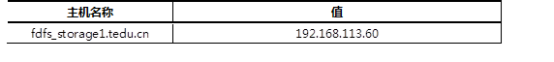
2.3 步骤
实现此案例需要按照如下步骤进行。
1)配置yum源,并安装所需的软件包。
- [root@fdfs_storage1 ~]# yum install -y gcc libevent make
- [root@fdfs_storage1 ~]# yum install -y libevent-devel-*.rpm
2)解压缩、查看安装指南进行安装
- [root@fdfs_storage1 fdfs]# tar xzf FastDFS_v4.06.tar.gz
- [root@fdfs_storage1 fdfs]# cd FastDFS
- [root@fdfs_storage1 FastDFS]# vim INSTALL
- [root@fdfs_storage1 fdfs]# ./make.sh
- [root@fdfs_storage1 fdfs]# ./make.sh install
- [root@fdfs_storage1 FastDFS]# vim INSTALL
- [root@fdfs_storage1 FastDFS]# cp init.d/fdfs_storaged /etc/init.d/
3)创建数据存储目录(存储日志、数据文件等)
- [root@fdfs_storage1 FastDFS]# mkdir -pv /data/fastdfs
4)修改配置文件。
- [root@fdfs_storage1 FastDFS]# vim /etc/fdfs/storage.conf
- base_path=/data/fastdfs/ # 设置基础工作目录
- max_connections=4096 # 设置最大连接数
- store_path0=/data/fastdfs/ # 设置上传文件目录
- tracker_server=192.168.113.50:22122 # 设置连接的Tracker
- upload_priority=10 # 设置组内服务器优先级
5)控制storage启动
- [root@fdfs_storage1 FastDFS]# /etc/init.d/fdfs_storaged
- 用法:/etc/init.d/fdfs_storaged {start|stop|status|restart|condrestart}
6)查看storage工作状态
- [root@fdfs_storage1 FastDFS]# /etc/init.d/fdfs_storaged status
- fdfs_storaged (pid 28916) 正在运行...
- [root@fdfs_storage1 FastDFS]# netstat -tlnp | grep storage
- tcp 0 0 0.0.0.0:23000 0.0.0.0:* LISTEN 28916/fdfs_storaged
文件测试及web访问
3.1 问题
为实现文件的上传、下载和删除等功能,FastDFS提供相应的命令行工具。测试这些工具的使用。
为了方便用户访问,可以在storage上配置web访问功能,使得文件通够通过web页面进行访问。
3.2 步骤
步骤一:通过fdfs_test
1)上传文件
测试程序会对一个文件上传两次。返回的文件id也是两个并上传文件附加属性。storage上生成4个文件
- [root@fdfs_tracker ~]# /usr/local/bin/fdfs_test /etc/fdfs/client.conf upload install.log
查看上传到storage的文件
- [root@fdfs_storage1 FastDFS]# ls /data/fastdfs/data/00/00/
- wKhxPFc3oD6ARewxAAC6OPZ7hp8271_big.log wKhxPFc3oD6ARewxAAC6OPZ7hp8271.log
- wKhxPFc3oD6ARewxAAC6OPZ7hp8271_big.log-m wKhxPFc3oD6ARewxAAC6OPZ7hp8271.log-m
2)删除文件
- [root@fdfs_tracker1 fastdfs]# /usr/local/bin/fdfs_test /etc/fdfs/client.conf
- delete group1 M00/00/00/wKhxPFc3oD6ARewxAAC6OPZ7hp8271_big.log
步骤二:通过其他相关命令
1)通过fdfs_upload_file上传文件
- [root@fdfs_tracker1 fastdfs]# /usr/local/bin/fdfs_upload_file\
- /etc/fdfs/client.conf /etc/passwd
- group1/M00/00/00/wKhxPFc3pEyAFrHBAAAGKI1fx1k5058918
2)通过fdfs_download_file下载文件
- [root@fdfs_tracker1 ~]# /usr/local/bin/fdfs_download_file /etc/fdfs/client.conf\
- group1/M00/00/00/wKhxPFc3pEyAFrHBAAAGKI1fx1k5058918
3)通过fdfs_delete_file删除文件
- [root@fdfs_tracker1 ~]# /usr/local/bin/fdfs_delete_file /etc/fdfs/client.conf
- group1/M00/00/00/wKhxPFc3pEyAFrHBAAAGKI1fx1k5058918
步骤三:配置web访问
1)在storage上安装nginx
- [root@fdfs_storage1 ~]# yum install -y pcre pcre-devel zlib zlib-devel
- [root@fdfs_storage1 fdfs]# tar xzf fastdfs-nginx-module_v1.16.tar.gz
- [root@fdfs_storage1 fdfs]# tar xzf nginx-1.7.10.tar.gz
- [root@fdfs_storage1 fdfs]# cd nginx-1.7.10
- [root@fdfs_storage1 nginx-1.7.10]# useradd -s /sbin/nologin nginx
- [root@fdfs_storage1 nginx-1.7.10]# ./configure --prefix=/usr/local/nginx \
- --user=nginx --group=nginx --add-module=../fastdfs-nginx-module/src/
- [root@fdfs_storage1 nginx-1.7.10]# make && make install
2)为nginx修改fastdfs模块配置
- [root@fdfs_storage1 fdfs]# cp fastdfs-nginx-module/src/mod_fastdfs.conf
- /etc/fdfs
- [root@fdfs_storage1 fdfs]# vim /etc/fdfs/mod_fastdfs.conf
- tracker_server=192.168.113.50:22122
- group_name=group1
- url_have_group_name = true
- store_path0=/data/fastdfs/
3)修改ngin配置文件并启动
- [root@fdfs_storage1 fdfs]# vim /usr/local/nginx/conf/nginx.conf
- # location / {
- # root html;
- # index index.html index.htm;
- # } 将这段说明注释掉,增加以下说明
- location / {
- ngx_fastdfs_module;
- }
- [root@fdfs_storage1 fdfs]# /usr/local/nginx/sbin/nginx
4)测试web访问
- [root@fdfs_tracker1 ~]# /usr/local/bin/fdfs_upload_file \
- /etc/fdfs/client.conf tedu.jpg
- group1/M00/00/00/wKhxPFc4f2yAVLH7AACwEV-ILDc194.jpg
- [root@fdfs_tracker1 ~]# firefox\
- http://192.168.113.60/group1/M00/00/00/wKhxPFc4f2yAVLH7AACwEV-ILDc194.jpg &
结果如图1所示
