登录框注册按钮点击改变窗口大小——出现注册面板
首先用swt可视化设计登录窗口如下图:

此时窗口高度为578
没点击注册时高度为301(可自己定)
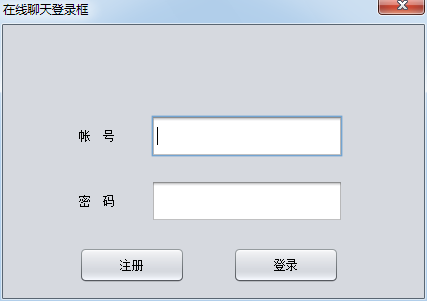
注意:注册用户的Jpanel 的border选择Title Border,title属性是“注册用户”
布局Layout选择Absolute Layout
接着,对话框窗口设计好后,双击注册按钮,进行代码编辑,在注册按钮的监听代码中增加一个if判断,当等于301,就给改为窗口高度578,否则改为301
因为使用的是匿名内部类,不能直接使用this.关键字调用getHeight()方法和setHeight()方法,所以用LoginDialog.this.的方法进行调用
完整代码如下:
package com.swift; import java.awt.EventQueue; import java.awt.event.ActionEvent; import java.awt.event.ActionListener; import java.awt.event.WindowAdapter; import java.awt.event.WindowEvent; import javax.swing.JButton; import javax.swing.JDialog; import javax.swing.JFrame; import javax.swing.JLabel; import javax.swing.JPanel; import javax.swing.JPasswordField; import javax.swing.JTextField; import javax.swing.UIManager; import javax.swing.UnsupportedLookAndFeelException; import javax.swing.border.TitledBorder; public class LoginDialog extends JDialog { private JPasswordField passwordField_2; private JPasswordField passwordField_1; private JTextField textField_2; private JTextField textField; public static void main(String args[]) { JFrame.setDefaultLookAndFeelDecorated(true); JDialog.setDefaultLookAndFeelDecorated(true); try { UIManager.setLookAndFeel("javax.swing.plaf.nimbus.NimbusLookAndFeel"); } catch (ClassNotFoundException e1) { // TODO Auto-generated catch block e1.printStackTrace(); } catch (InstantiationException e1) { // TODO Auto-generated catch block e1.printStackTrace(); } catch (IllegalAccessException e1) { // TODO Auto-generated catch block e1.printStackTrace(); } catch (UnsupportedLookAndFeelException e1) { // TODO Auto-generated catch block e1.printStackTrace(); } EventQueue.invokeLater(new Runnable() { public void run() { try { LoginDialog dialog = new LoginDialog(); dialog.addWindowListener(new WindowAdapter() { public void windowClosing(WindowEvent e) { System.exit(0); } }); dialog.setVisible(true); } catch (Exception e) { e.printStackTrace(); } } }); } public LoginDialog() { super(); setResizable(false); setTitle("在线聊天登录框"); getContentPane().setLayout(null); setBounds(100, 100, 427, 301);//注册时高度为578,不注册是301 final JButton button_1 = new JButton(); button_1.setText("登录"); button_1.setBounds(230, 222, 106, 36); getContentPane().add(button_1); final JTextField textField_1 = new JTextField(); textField_1.setBounds(148, 90, 192, 42); getContentPane().add(textField_1); final JLabel label = new JLabel(); label.setText("帐 号"); label.setBounds(76, 102, 66, 18); getContentPane().add(label); final JLabel label_1 = new JLabel(); label_1.setText("密 码"); label_1.setBounds(76, 167, 66, 18); getContentPane().add(label_1); final JPasswordField passwordField = new JPasswordField(); passwordField.setBounds(148, 155, 192, 42); getContentPane().add(passwordField); final JButton button = new JButton(); button.addActionListener(new ActionListener() { public void actionPerformed(final ActionEvent e) { if(LoginDialog.this.getHeight()==301) {//使用LoginDialog.this.的方法调用,判断高度,前边有setResizable(false); LoginDialog.this.setSize(427, 578); }else { LoginDialog.this.setSize(427, 301); } } }); button.setText("注册"); button.setBounds(76, 222, 106, 36); getContentPane().add(button); final JPanel panel = new JPanel(); panel.setLayout(null); panel.setBorder(new TitledBorder(null, "注册用户", TitledBorder.DEFAULT_JUSTIFICATION, TitledBorder.DEFAULT_POSITION, null, null)); panel.setBounds(10, 278, 401, 226); getContentPane().add(panel); final JLabel label_2 = new JLabel(); label_2.setBounds(44, 41, 65, 18); label_2.setText("手机号:"); panel.add(label_2); textField = new JTextField(); textField.setBounds(115, 35, 225, 30); panel.add(textField); final JButton button_2 = new JButton(); button_2.setText("发送验证"); button_2.setBounds(243, 75, 97, 30); panel.add(button_2); textField_2 = new JTextField(); textField_2.setBounds(115, 104, 95, 30); panel.add(textField_2); final JLabel label_3 = new JLabel(); label_3.setText("验证码:"); label_3.setBounds(44, 110, 65, 18); panel.add(label_3); passwordField_1 = new JPasswordField(); passwordField_1.setBounds(115, 143, 231, 30); panel.add(passwordField_1); passwordField_2 = new JPasswordField(); passwordField_2.setBounds(115, 175, 231, 30); panel.add(passwordField_2); final JLabel label_4 = new JLabel(); label_4.setText("密 码:"); label_4.setBounds(44, 149, 65, 18); panel.add(label_4); final JLabel label_5 = new JLabel(); label_5.setText("验证密码:"); label_5.setBounds(44, 181, 65, 18); panel.add(label_5); final JButton button_3 = new JButton(); button_3.setBounds(47, 510, 97, 30); getContentPane().add(button_3); button_3.setText("放弃"); final JButton button_4 = new JButton(); button_4.setBounds(262, 510, 97, 30); getContentPane().add(button_4); button_4.setText("注册用户"); } }
实现打开登录框时屏幕居中
因屏幕居中的功能,其他窗口也需要,所以见一个工具类
原理是获得屏幕的宽度和高度
分别减去对话框的宽度和高度
然后除以2
就是窗口居中的那个点——Point
首先,制作一个类com.swift.util.Center
里边有一个方法getPoint(int width,int height)
和一个包装的重载方法,方便调用
getPoint(Dimension d)
全部代码如下:
package com.swift.util; import java.awt.Dimension; import java.awt.Point; import java.awt.Toolkit; public class Center { public static Point getPoint(int width,int height) { Toolkit toolkit=Toolkit.getDefaultToolkit();//应该是单例 int screenW=toolkit.getScreenSize().width; int screenH=toolkit.getScreenSize().height; int x=(screenW-width)/2; int y=(screenH-height)/2; Point p=new Point(x,y); return p; } //函数的重载,参数是包装类尺寸——Dimension public static Point getPoint(Dimension d) { Point p=getPoint(d.width,d.height); return p; } }
使用居中的工具类
this.setLocation(Center.getPoint(this.getSize()));
在设置对话框宽度高度后,重新设置窗口位置
LoginDialog.this.setLocation(Center.getPoint(LoginDialog.this.getSize()));
匿名内部类中,当点击注册按钮,窗口被重新改变大小之后,也要不断改变窗口位置,内部类使用LoginDialog.this.
全部代码修改如下:
package com.swift; import java.awt.Dimension; import java.awt.EventQueue; import java.awt.event.ActionEvent; import java.awt.event.ActionListener; import java.awt.event.WindowAdapter; import java.awt.event.WindowEvent; import javax.swing.JButton; import javax.swing.JDialog; import javax.swing.JFrame; import javax.swing.JLabel; import javax.swing.JPanel; import javax.swing.JPasswordField; import javax.swing.JTextField; import javax.swing.UIManager; import javax.swing.UnsupportedLookAndFeelException; import javax.swing.border.TitledBorder; import com.swift.util.Center; public class LoginDialog extends JDialog { private JPasswordField passwordField_2; private JPasswordField passwordField_1; private JTextField textField_2; private JTextField textField; public static void main(String args[]) { JFrame.setDefaultLookAndFeelDecorated(true); JDialog.setDefaultLookAndFeelDecorated(true); try { UIManager.setLookAndFeel("javax.swing.plaf.nimbus.NimbusLookAndFeel"); } catch (ClassNotFoundException e1) { // TODO Auto-generated catch block e1.printStackTrace(); } catch (InstantiationException e1) { // TODO Auto-generated catch block e1.printStackTrace(); } catch (IllegalAccessException e1) { // TODO Auto-generated catch block e1.printStackTrace(); } catch (UnsupportedLookAndFeelException e1) { // TODO Auto-generated catch block e1.printStackTrace(); } EventQueue.invokeLater(new Runnable() { public void run() { try { LoginDialog dialog = new LoginDialog(); dialog.addWindowListener(new WindowAdapter() { public void windowClosing(WindowEvent e) { System.exit(0); } }); dialog.setVisible(true); } catch (Exception e) { e.printStackTrace(); } } }); } public LoginDialog() { super(); setResizable(false); setTitle("在线聊天登录框"); getContentPane().setLayout(null); setBounds(100, 100, 427, 301);//注册时高度为578,不注册是301 //设置窗口居中 this.setLocation(Center.getPoint(this.getSize())); final JButton button_1 = new JButton(); button_1.setText("登录"); button_1.setBounds(230, 222, 106, 36); getContentPane().add(button_1); final JTextField textField_1 = new JTextField(); textField_1.setBounds(148, 90, 192, 42); getContentPane().add(textField_1); final JLabel label = new JLabel(); label.setText("帐 号"); label.setBounds(76, 102, 66, 18); getContentPane().add(label); final JLabel label_1 = new JLabel(); label_1.setText("密 码"); label_1.setBounds(76, 167, 66, 18); getContentPane().add(label_1); final JPasswordField passwordField = new JPasswordField(); passwordField.setBounds(148, 155, 192, 42); getContentPane().add(passwordField); final JButton button = new JButton(); button.addActionListener(new ActionListener() { public void actionPerformed(final ActionEvent e) { if(LoginDialog.this.getHeight()==301) { LoginDialog.this.setSize(427, 578); }else { LoginDialog.this.setSize(427, 301); }
//设置窗口不断居中 LoginDialog.this.setLocation(Center.getPoint(LoginDialog.this.getSize())); } }); button.setText("注册"); button.setBounds(76, 222, 106, 36); getContentPane().add(button); final JPanel panel = new JPanel(); panel.setLayout(null); panel.setBorder(new TitledBorder(null, "注册用户", TitledBorder.DEFAULT_JUSTIFICATION, TitledBorder.DEFAULT_POSITION, null, null)); panel.setBounds(10, 278, 401, 226); getContentPane().add(panel); final JLabel label_2 = new JLabel(); label_2.setBounds(44, 41, 65, 18); label_2.setText("手机号:"); panel.add(label_2); textField = new JTextField(); textField.setBounds(115, 35, 225, 30); panel.add(textField); final JButton button_2 = new JButton(); button_2.setText("发送验证"); button_2.setBounds(243, 75, 97, 30); panel.add(button_2); textField_2 = new JTextField(); textField_2.setBounds(115, 104, 95, 30); panel.add(textField_2); final JLabel label_3 = new JLabel(); label_3.setText("验证码:"); label_3.setBounds(44, 110, 65, 18); panel.add(label_3); passwordField_1 = new JPasswordField(); passwordField_1.setBounds(115, 143, 231, 30); panel.add(passwordField_1); passwordField_2 = new JPasswordField(); passwordField_2.setBounds(115, 175, 231, 30); panel.add(passwordField_2); final JLabel label_4 = new JLabel(); label_4.setText("密 码:"); label_4.setBounds(44, 149, 65, 18); panel.add(label_4); final JLabel label_5 = new JLabel(); label_5.setText("验证密码:"); label_5.setBounds(44, 181, 65, 18); panel.add(label_5); final JButton button_3 = new JButton(); button_3.setBounds(47, 510, 97, 30); getContentPane().add(button_3); button_3.setText("放弃"); final JButton button_4 = new JButton(); button_4.setBounds(262, 510, 97, 30); getContentPane().add(button_4); button_4.setText("注册用户"); } }