1. 正常下载 探针SDK:https://report.tingyun.com/mobile-web/#/onlyHeader/sdkDownload
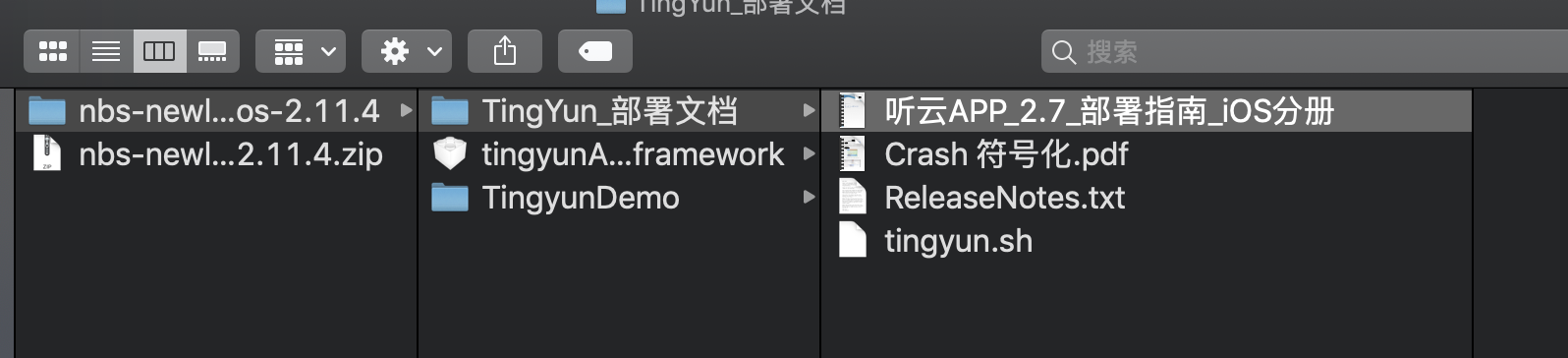
2.按步骤接入 ,添加库啊,什么的URLScheme 等等
3.在AppDelegate添加启动代码:此时注意 ,一定要在其他 三方之后 写。。 不然 不启动。 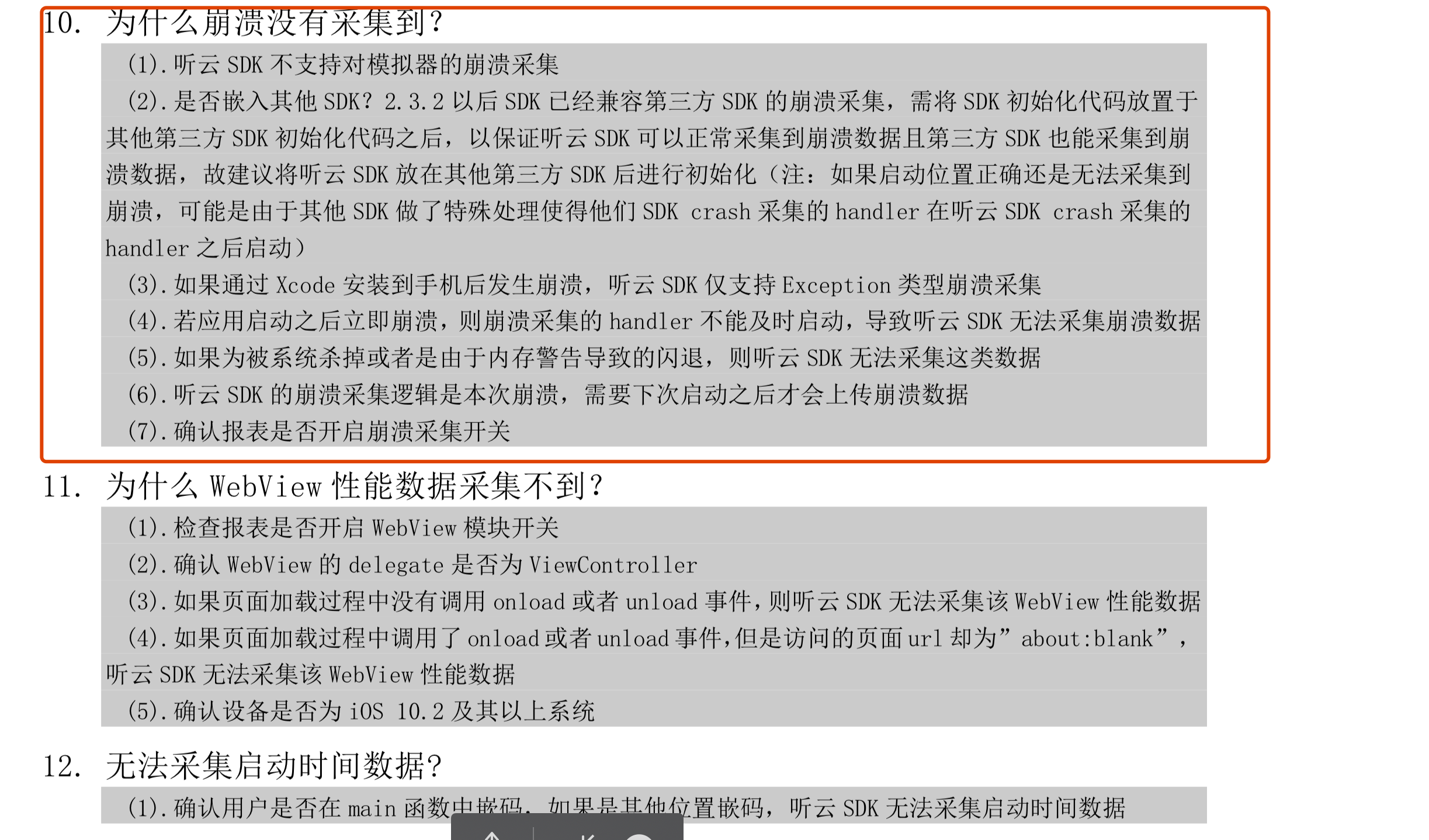
/// 配置听云监测
private func configTestinDataAnalysis(launchOptions:[UIApplicationLaunchOptionsKey: Any]?){
if let config = TestinDataConfig.share(){
DDLOG(message: "配置好听云")
//系统日志
config.enableSysLog = true
//开启反馈问题的功能
config.enabledShakeFeedback = true
//开启异常监视器
config.enabledMonitorException = true
//响应速度 默认3
config.shakeSenseSpeed = 10
//是否开启崩溃截图,默认:NO
config.crashScreenshot = true
TestinDataAnalysis.initWithProjectId("f85c690542a34345ae3a661f8e9d5a1f", launchOptions: launchOptions ?? [:])
// if let tempLaunchOptions = launchOptions{
// TestinDataAnalysis.initWithProjectId("f85c690542a34345ae3a661f8e9d5a1f", launchOptions: tempLaunchOptions)
// DDLOG(message: "TestinDataAnalysis.initWithProjectId")
// }else{
// DDLOG(message: "launchOptions 没有==== TestinDataAnalysis.initWithProjectId")
// }
}else{
DDLOG(message: "没有配置好听云")
}
}
/// 启动听云
func configTingyunApp(){
NBSAppAgent.start(withAppID: "f85c690542a34345ae3a661f8e9d5a1f")
NBSAppAgent.setUserIdentifier(UIDevice.current.identifierForVendor?.uuidString)
//
// NBSAppAgent.set
// Context context = ContextHolder.getContext();
// NBSAppAgent.setUserCrashMessage("buildType", BuildConfig.BUILD_TYPE);
// if (!TextUtils.isEmpty(SharedPreUtils.getInstance(context).getToken())) {
// String s = "tel:" + SharedPreUtils.getInstance(context).getLoginCode();
// NBSAppAgent.setUserIdentifier(s);
// NBSAppAgent.setUserCrashMessage("tel", SharedPreUtils.getInstance(context).getLoginCode());
// NBSAppAgent.setUserCrashMessage("useName", SharedPreUtils.getInstance(context).getUserName());
// NBSAppAgent.setUserCrashMessage("shop", SharedPreUtils.getInstance(context).getShopName());
// NBSAppAgent.setUserCrashMessage("id", SharedPreUtils.getInstance(context).getUserID());
// } else {
// NBSAppAgent.setUserIdentifier("user_not_login");
// NBSAppAgent.setUserCrashMessage("tel", "");
// NBSAppAgent.setUserCrashMessage("useName", "");
// NBSAppAgent.setUserCrashMessage("shop", "");
// NBSAppAgent.setUserCrashMessage("id", "");
// }
}
4. 获取授权码 ,点击APP ,进入找到头像,点击头像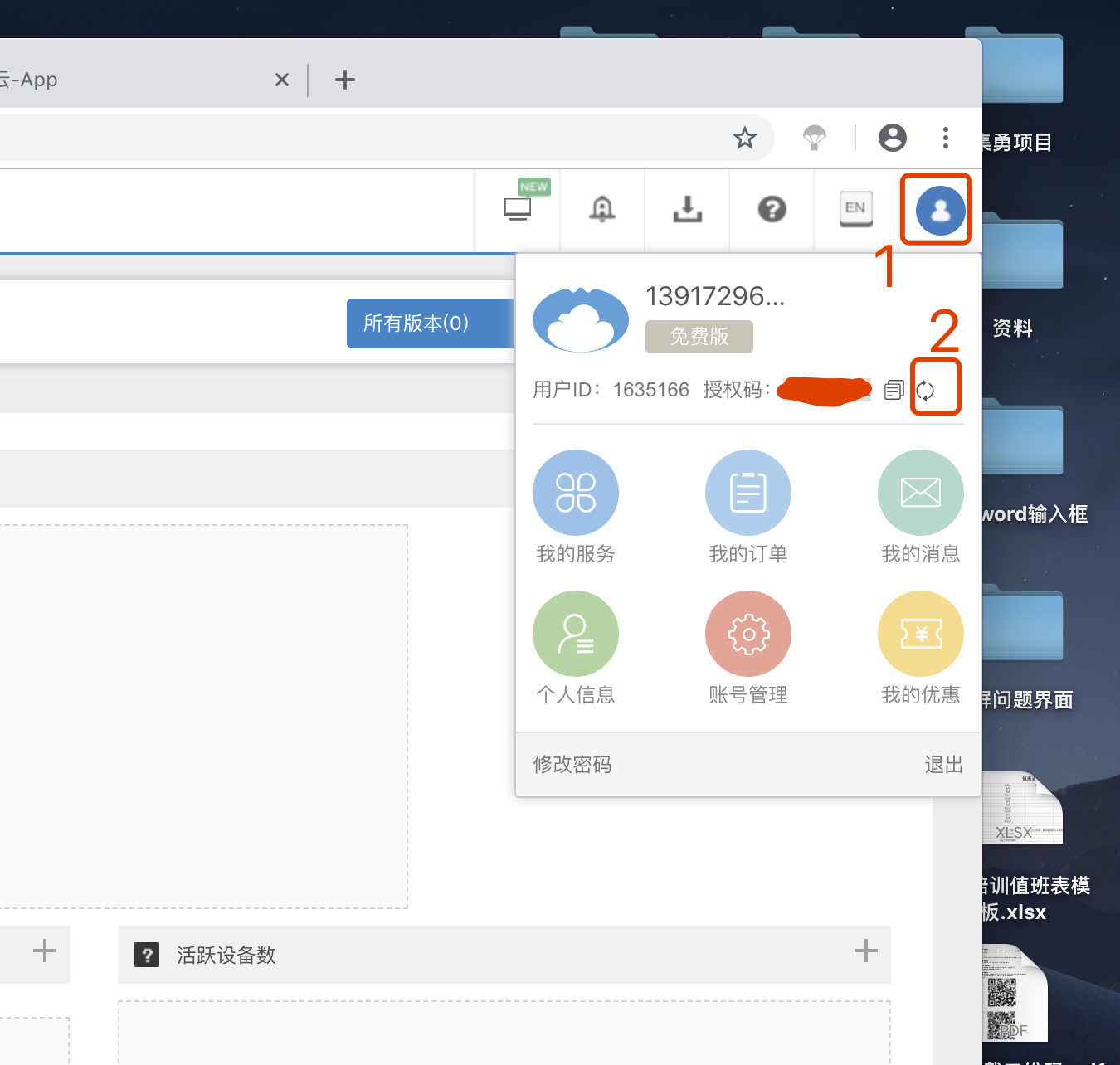
5.获取 APP key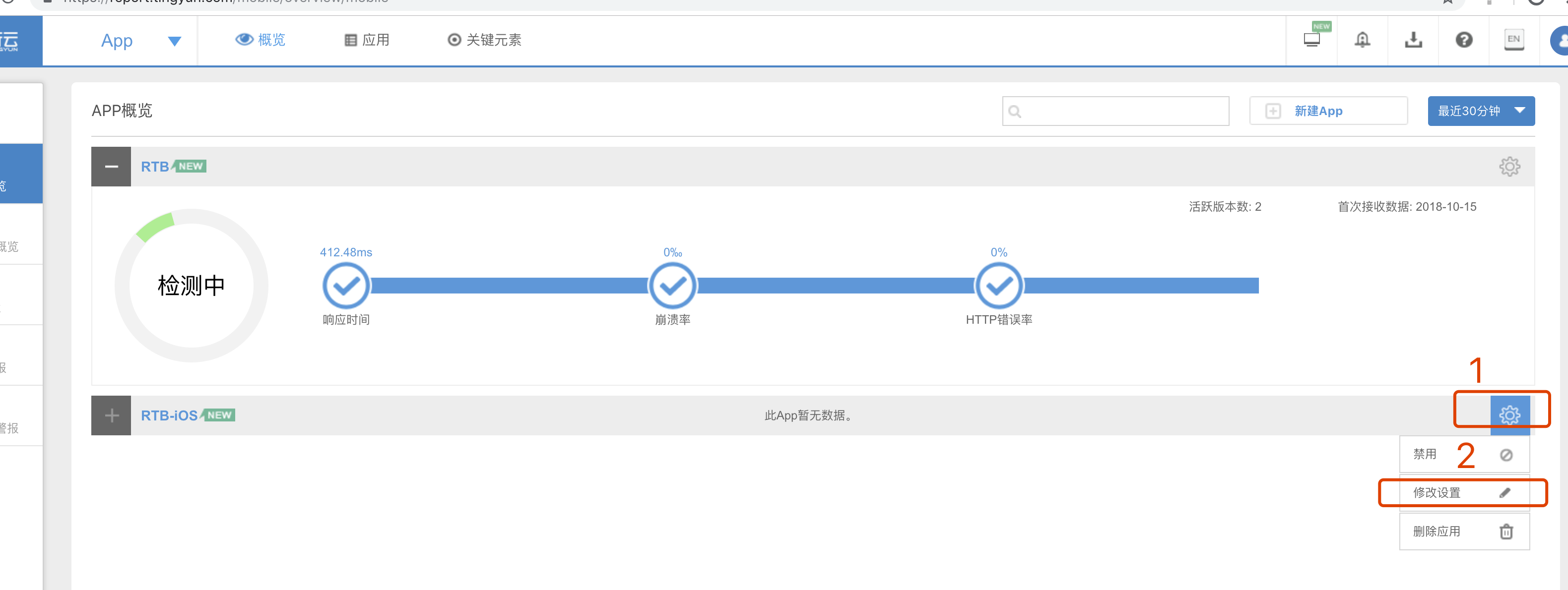
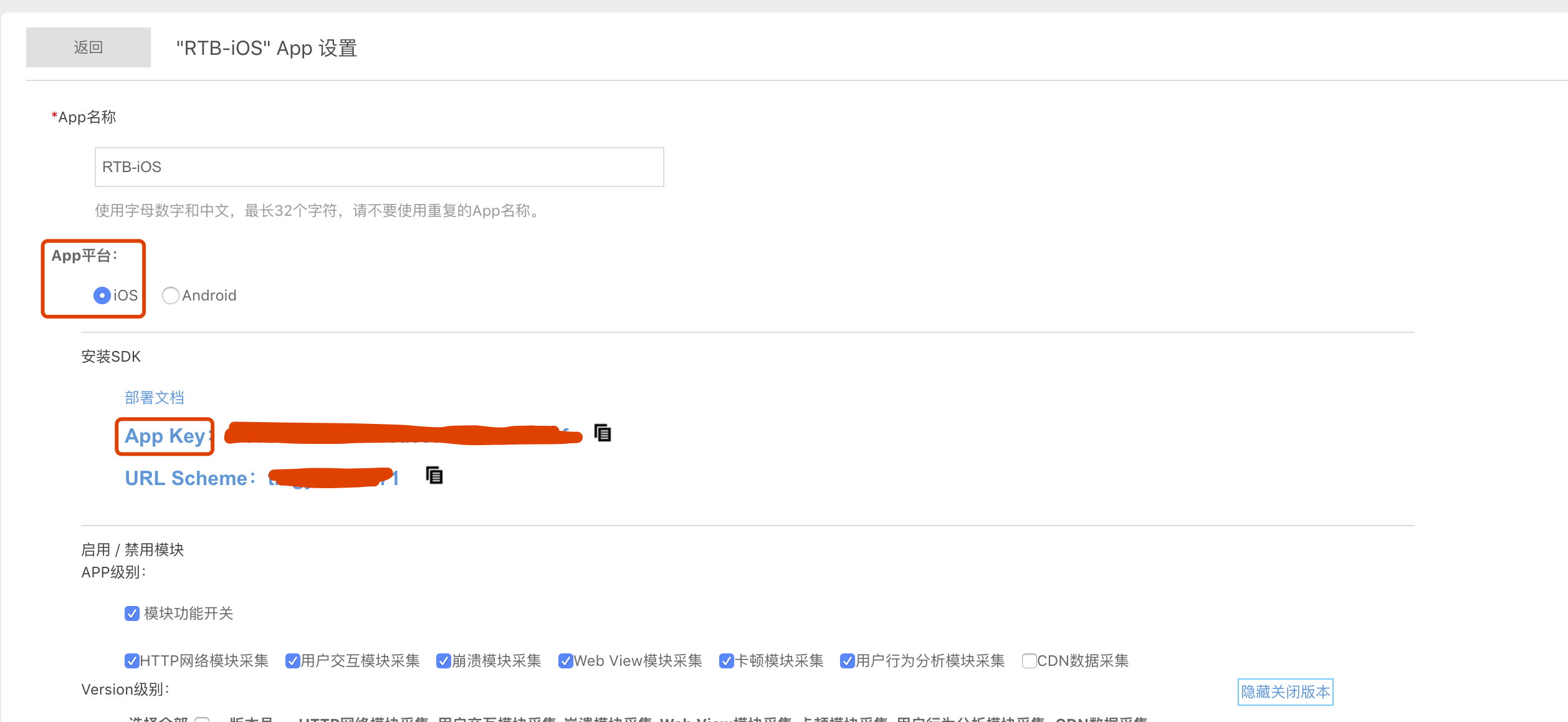
6. 上传 dsym文件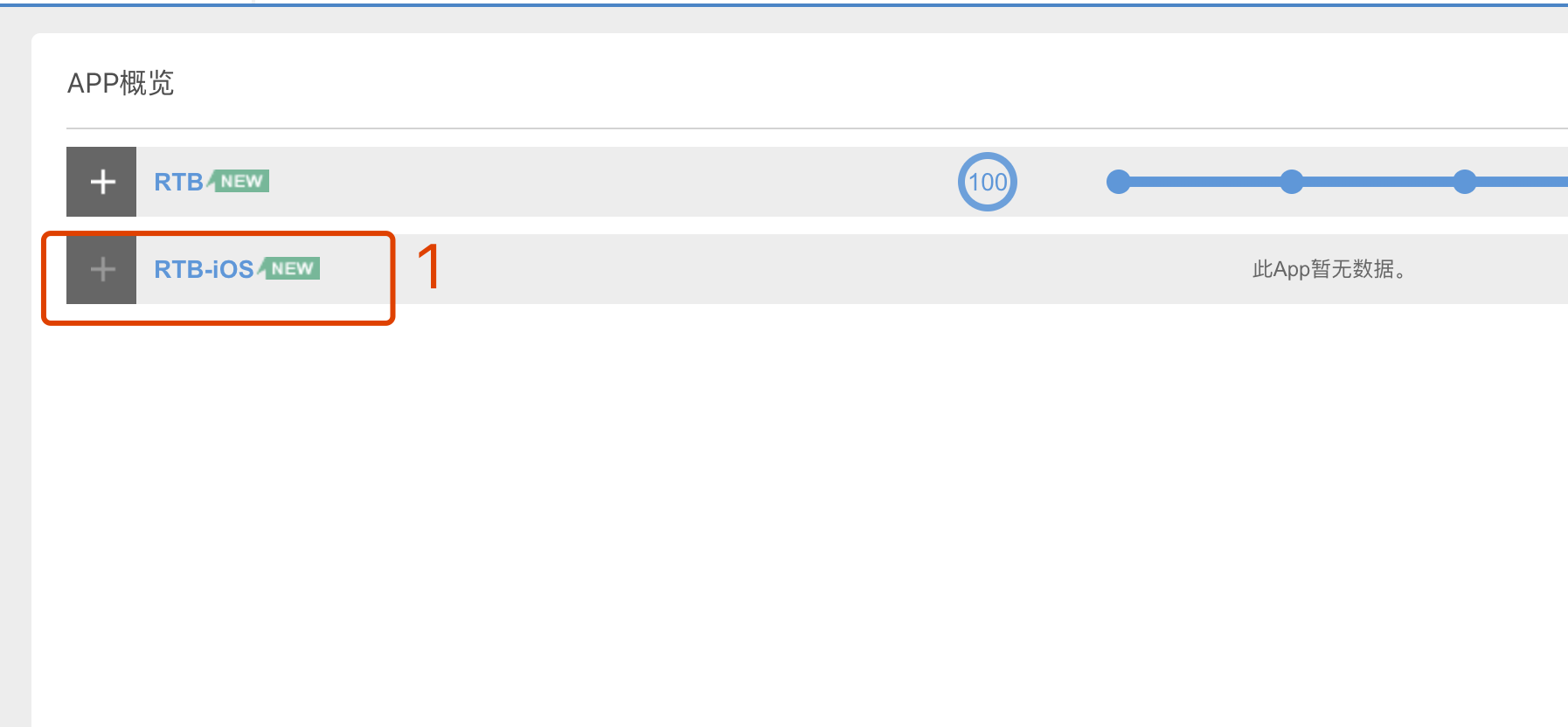
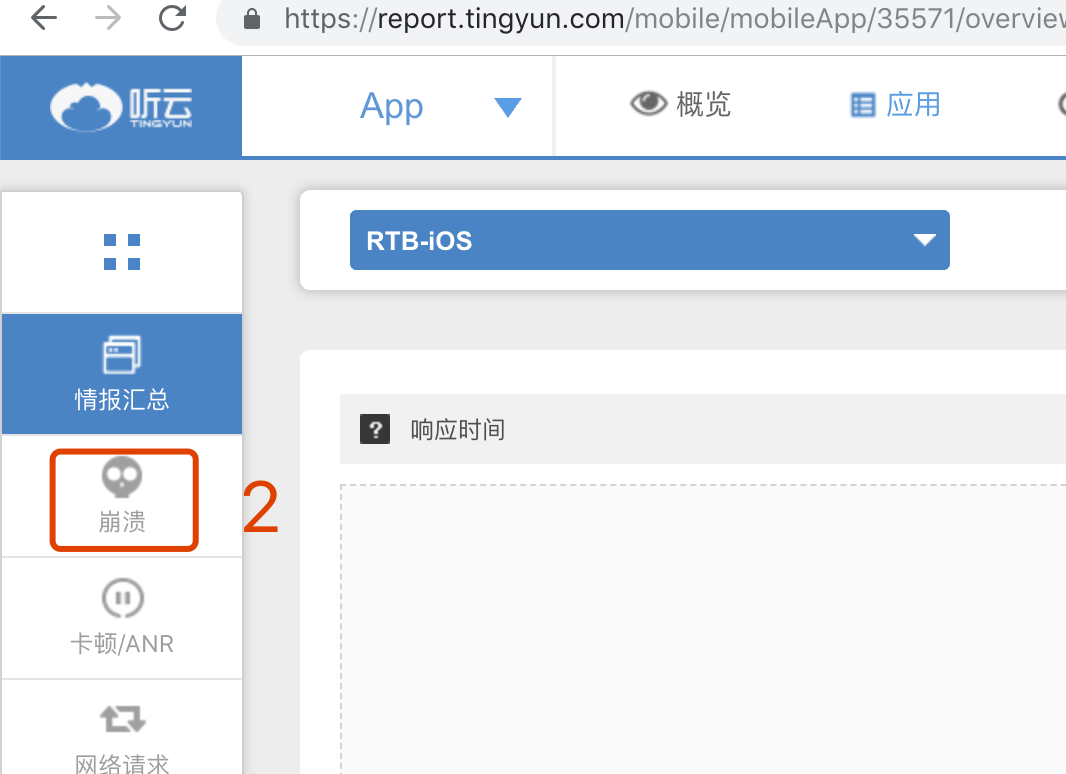

7. xcode 中的 符号表配置注意:
8. 从服务器获取了最新代码:在打包会提示需要 设置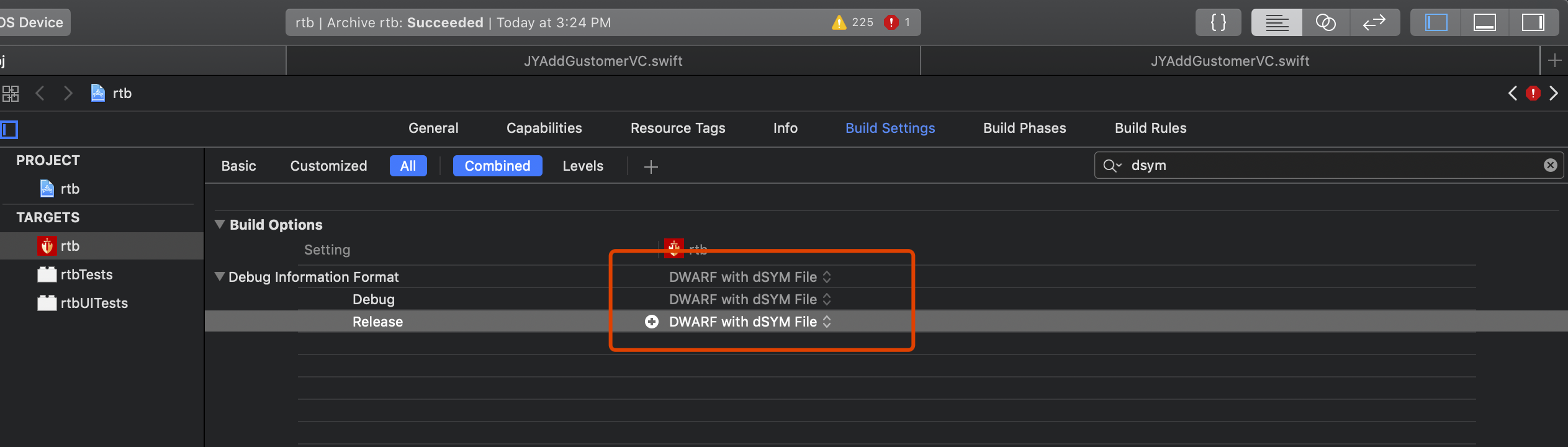
查看xcode 显示都已经设置了
解决方案: 真机运行一下就可打包,模拟器 不行
问题2:10.13.4 上还是出现无法打包,未设置dsym,解决方案 升级到Mojave 10.14.1 就行了

9. 崩溃信息 无法 实时刷新:
1.退出账号,然后重新登录
2.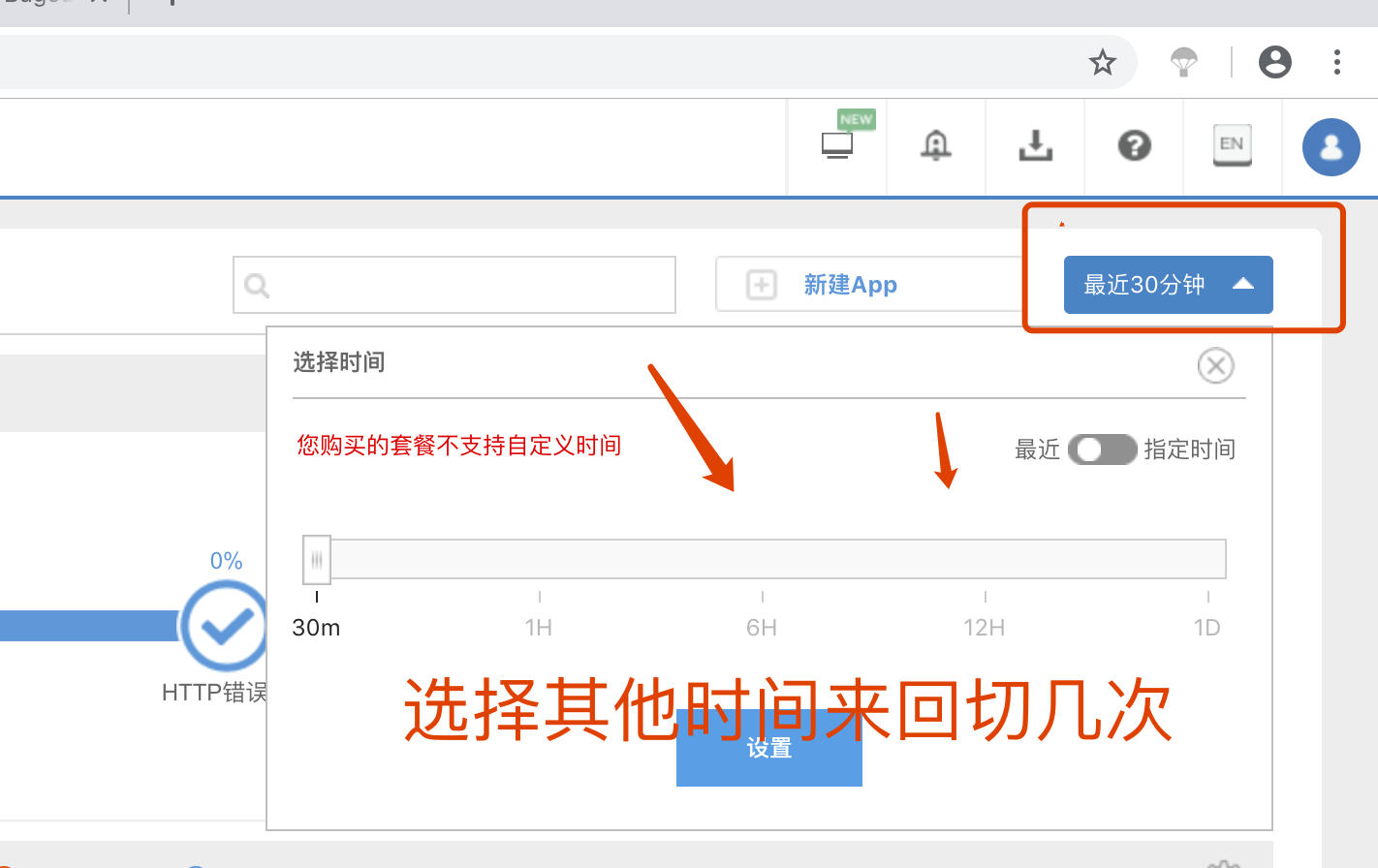
10. pod 没办法下载 听云。。 解决中