说明
第一步:创建项目
- 浏览器打开:https://start.spring.io/,生成一个spring boot项目

- 点击Generate这个按钮,下载项目包文件
第二步:导入开发工具
- 打开下载目录,解压项目文件

- 启动idea,引入项目文件
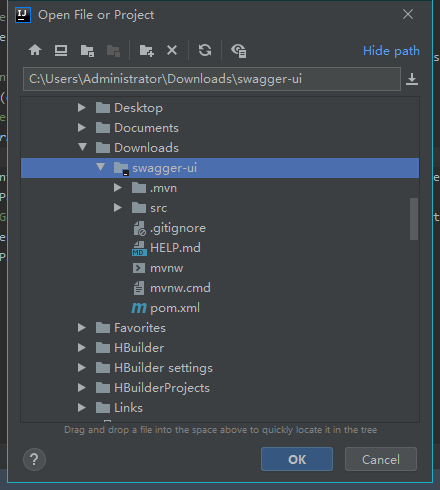
第三步:引入swagger-ui包
<dependency>
<groupId>io.springfox</groupId>
<artifactId>springfox-swagger2</artifactId>
<version>2.9.2</version>
</dependency>
<dependency>
<groupId>io.springfox</groupId>
<artifactId>springfox-swagger-ui</artifactId>
<version>2.9.2</version>
</dependency>
第四步:创建一个swagger 配置
@EnableSwagger2
@Configuration
public class SwaggerConfig {
@Bean
public Docket api(){
return new Docket(DocumentationType.SWAGGER_2)
.apiInfo(apiInfo())
.select()
.apis(RequestHandlerSelectors.basePackage("com.shelton.swaggerui"))
.build();
}
public ApiInfo apiInfo(){
return new ApiInfoBuilder()
.title("api接口说明")
.version("1.0.0")
.build();
}
}
第五步:创建一个POST api接口
@RestController
@Api(value = "用户接口", tags={"用户操作接口"})
public class IndexController {
@ApiOperation(value = "用户登录",notes = "登录",httpMethod = "POST")
@PostMapping("/login")
public Object get(@RequestParam @ApiParam(name="username",value="登录账号",required=true) String username, @RequestParam @ApiParam(name="password",value="密码",required=true) String password){
Map map = new HashMap();
map.put("msg","success");
map.put("code","1");
return map;
}
}
-
页面效果图

-
测试api接口请求
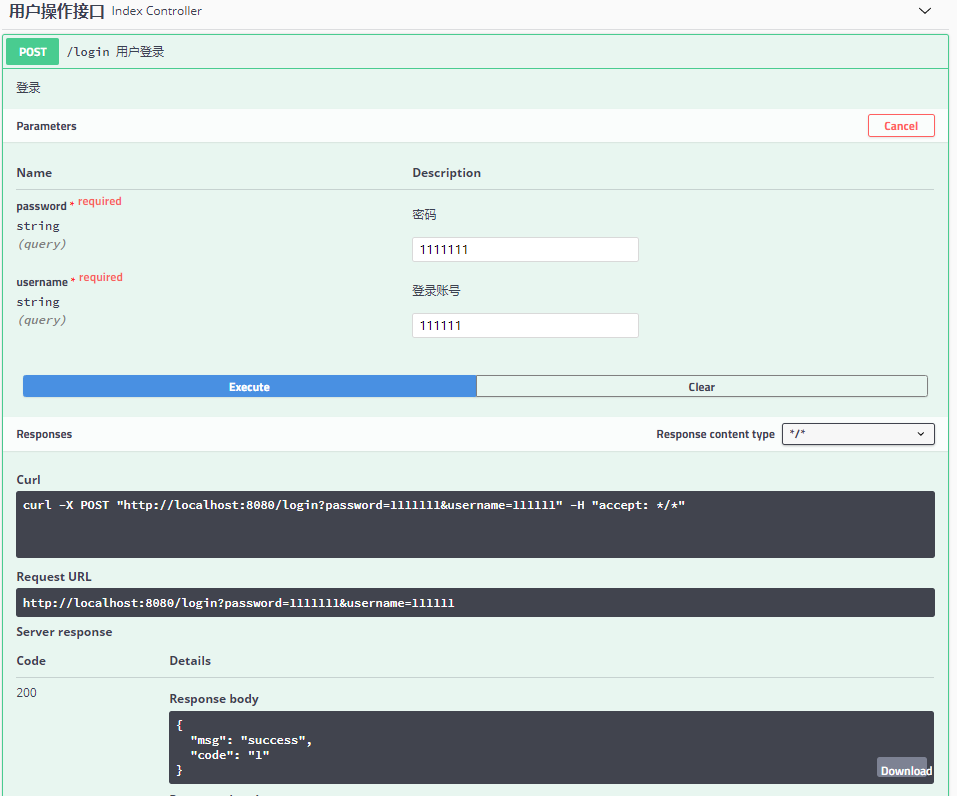
-
这里返回的结果,可以看到,跟我们预期返回的是一样。