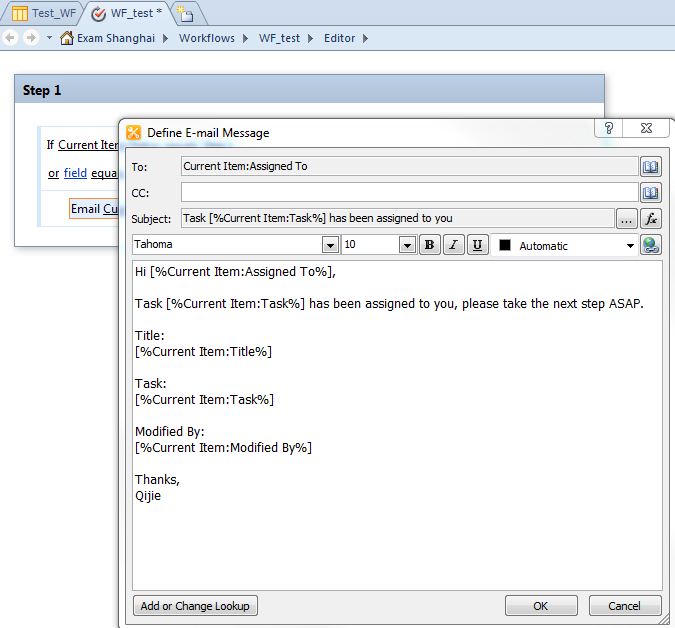使用SharePoint Designer设计简单工作流
我们来设计一个基于List的简单工作流, 我们使用的List信息如下:
Name: Test_WF
Columns: Title, Task, Description, Status, Assigned To
我们要实现的功能是, 每当当前项目更新时, 检查Status是否是已启动状态, 如果是 要向下一个任务的执行者发送邮件.
Status的已启动状态包括Step1, Step2, Step3.
开始: 使用Designer 2010 打开Test_WF. 在Workflows组件中点击New...
2. In Create List Workflow - Test_WF dialogbox, type any string(like WF_test) in Name textbox, click OK button.
3. Click on Step 1 in WF_test window, in Condition dropdown list select If current item field equals value in menu.
4. Click field link, then select Status. Click Value link, then select Step1.
5. Repro Steps 3-4 for Step2 and Step3
6. Modify operator and to operator or for expression added in step 5.
7. Click Action dropdown list menu, select Send an Email.
8. Click these users link
9. In Defin E-mail Message dialogbox, click book book icon to the right of To text box
10. In the Select Users dialogbox, double click Workflow Lookup for a User... in Or select from existing Users and Groups: listbox.
11. In Lookup for Person or Group window, make sure Current Item is selected in Data Source: textbox
12. Select Assigned To in Field from source: textbox
13. Select Email Address in Return field as: textbox, Click OK button twice.
14. Input Subject and mail body, click OK button.
15. Click Save or Publish button in menu.