ElasticSearch有一个叫做river的插件式模块,可以将外部数据源中的数据导入elasticsearch并在上面建立索引。River在集群上是单例模式的,它被自动分配到一个节点上,当这个节点挂掉后,river会被自动分配到另外的一个节点上。目前支持的数据源包括:Wikipedia, MongoDB, CouchDB, RabbitMQ, RSS, Sofa, JDBC, FileSystem,Dropbox等。River有一些指定的规范,依照这些规范可以开发适合于自己的应用数据的插件。
1、安装MongoDB的River:https://github.com/richardwilly98/elasticsearch-river-mongodb、http://blog.csdn.net/huwei2003/article/details/40407555
git clone https://github.com/richardwilly98/elasticsearch-river-mongodb.git cd elasticsearch-river-mongodb
git tag
git checkout elasticsearch-river-mongodb-2.0.5
mvn clean mvn compile mvn package
vim install-local.sh --把plugin --remove 改成 plugin remove;注释掉最后一行sudo命令,因为没有plugin命令的url参数了。
./install-local.sh
cd target/releases/


cd /usr/share/elasticsearch/plugins/ mkdir mongodb cd mongodb mv /data/elasticsearch-river-mongodb/target/releases/elasticsearch-river-mongodb-2.0.5.zip ./ cd ../head/ cp plugin-descriptor.properties ../mongodb/ cd - vim plugin-descriptor.properties --修改description,name的信息为mongo
mkdir _site cp -r /data/elasticsearch-river-mongodb/src/site/* /usr/share/elasticsearch/plugins/mongodb/_site/ --复制mongo网站目录到plugins/mongodb/_site
cd _site service elasticsearch restart



2、浏览器输入:http://192.168.7.131:9200/_plugin/mongodb/
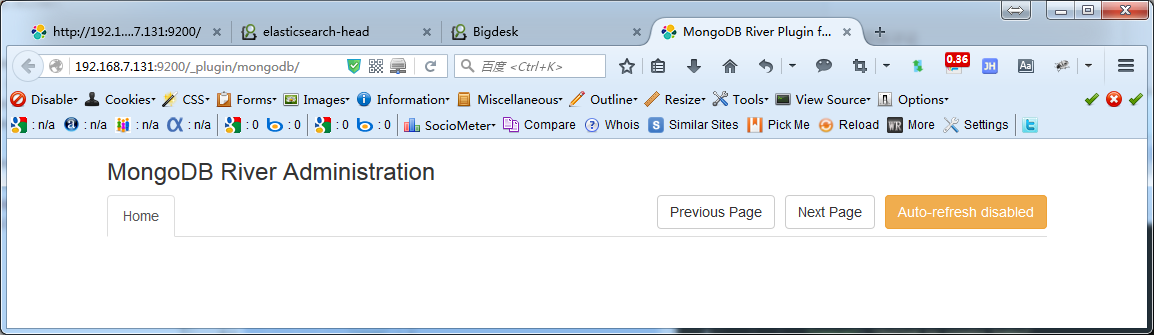
3、配置Mongo&ElasticSearch数据互通:https://github.com/richardwilly98/elasticsearch-river-mongodb/wiki、http://blog.csdn.net/huwei2003/article/details/40407555
创建river并索引的标准模版如下:
$ curl -XPUT "localhost:9200/_river/${es.river.name}/_meta" -d ' { "type": "mongodb", "mongodb": { "servers": [ { "host": ${mongo.instance1.host}, "port": ${mongo.instance1.port} }, { "host": ${mongo.instance2.host}, "port": ${mongo.instance2.port} } ], "options": { "secondary_read_preference" : true, "drop_collection": ${mongo.drop.collection}, "exclude_fields": ${mongo.exclude.fields}, "include_fields": ${mongo.include.fields}, "include_collection": ${mongo.include.collection}, "import_all_collections": ${mongo.import.all.collections}, "initial_timestamp": { "script_type": ${mongo.initial.timestamp.script.type}, "script": ${mongo.initial.timestamp.script} }, "skip_initial_import" : ${mongo.skip.initial.import}, "store_statistics" : ${mongo.store.statistics}, }, "credentials": [ { "db": "local", "user": ${mongo.local.user}, "password": ${mongo.local.password} }, { "db": "admin", "user": ${mongo.db.user}, "password": ${mongo.db.password} } ], "db": ${mongo.db.name}, "collection": ${mongo.collection.name}, "gridfs": ${mongo.is.gridfs.collection}, "filter": ${mongo.filter} }, "index": { "name": ${es.index.name}, "throttle_size": ${es.throttle.size}, "bulk_size": ${es.bulk.size}, "type": ${es.type.name} "bulk": { "actions": ${es.bulk.actions}, "size": ${es.bulk.size}, "concurrent_requests": ${es.bulk.concurrent.requests}, "flush_interval": ${es.bulk.flush.interval} } } }'
一些配置项的解释如下,具体可以查看github的wiki:
- db为同步的数据库名,
- host mongodb的ip地址(默认为localhost)
- port mongodb的端口
- collection 要同步的表名
- fields 要同步的字段名(用逗号隔开,默认全部)
- gridfs 是否是gridfs文件(如果collection是gridfs的话就设置成true)
- local_db_user local数据库的用户名(没有的话不用写)
- local_db_password local数据库的密码(没有的话不用写)
- db_user 要同步的数据库的密码(没有的话不用写)
- db_password 要同步的数据库的密码(没有的话不用写)
- index.name 要建立的索引名,最好是小写(应该是必须小写,并且索引名称必须唯一,之前不能存在,建议使用“数据库名+集合名+index”方式命名)
- index:type collection名,即该索引对应的数据集合名
- type 类型 后面是 mongodb 因为用的是 mongodb 数据库
- bulk_size 批量添加的最大数
- bulk_timeout 批量添加的超时时间
例如添加mongodb数据到elasticsearch里面:
curl -XPUT "http://ip地址:端口号/river_dbname/collectionname/_meta" -d' { "type":"mongodb", "mongodb":{ "servers":[ {"host":"mongodb的ip地址","port":mongodb的访问端口}, {"host":"mongodb的ip地址","port":mongodb的访问端口}, {"host":"mongodb的ip地址","port":mongodb的访问端口} ], "db":"dbname", (实际数据库名称) "collection":"collectionname", (实际集合名称) "gridfs":false, "credentials":[ { "db": "admin", "user": "user", "password": "user" } ], "options":{ "secondary_read_preference":true (使用副本集) } }, "index":{ "name":"collectionname_index", (全部小写字母) "type":"collectionname" (实际集合名称) } }'
添加成功,如下图:

使用head插件观察结果:


也可以通过get方式获取
GET /river_dbname/collectionname/_meta
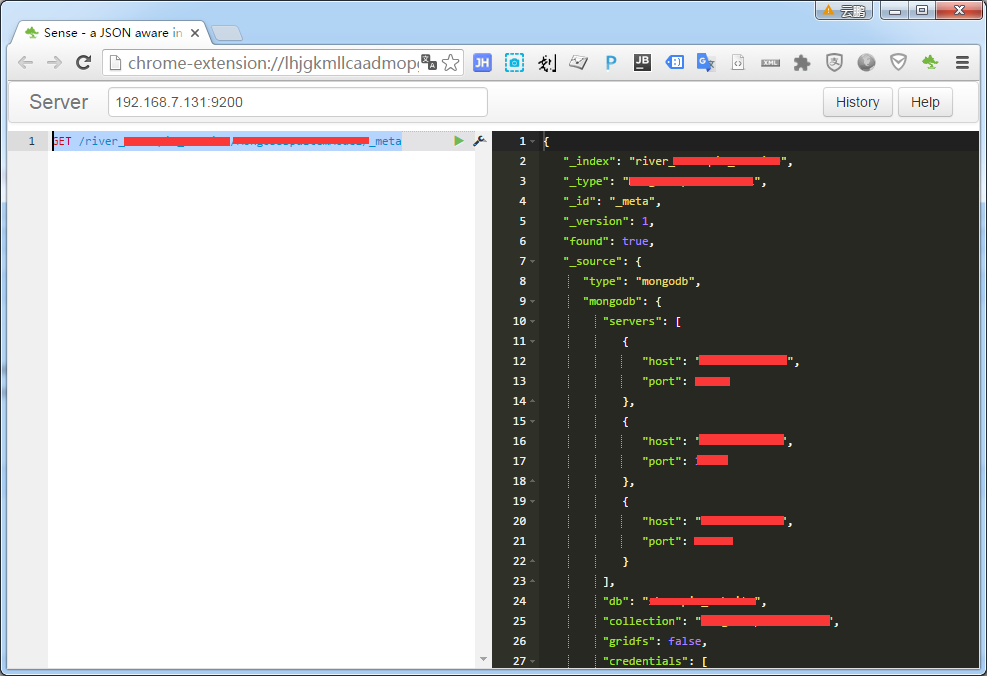
转: