1.新建winform程序,添加一个Panel控件和一个button控件,winform窗体命名为:Mainform;
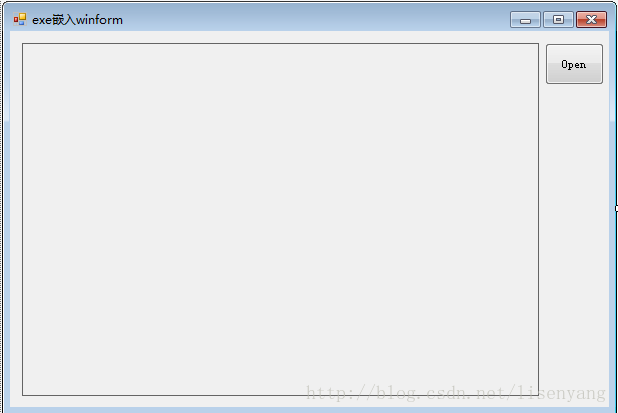
2.新建一个类文件,方便引用,命名为:exetowinform;

3.Mainform中cs代码如下:
exetowinform fr = null; private void button1_Click(object sender, EventArgs e) { OpenFileDialog Oppf = new OpenFileDialog(); Oppf.ShowDialog(); if (Oppf.FileName != "") { panel1.Controls.Clear(); fr = new exetowinform(panel1, ""); fr.Start(Oppf.FileName); } }
4.exetowinform类文件代码如下:
public class exetowinform { EventHandler appIdleEvent = null; Control ParentCon = null; string strGUID = ""; public exetowinform(Control C, string Titlestr) { appIdleEvent = new EventHandler(Application_Idle); ParentCon = C; strGUID = Titlestr; } /// <summary> /// 将属性<code>AppFilename</code>指向的应用程序打开并嵌入此容器 /// </summary> public IntPtr Start(string FileNameStr) { if (m_AppProcess != null) { Stop(); } try { ProcessStartInfo info = new ProcessStartInfo(FileNameStr); info.UseShellExecute = true; info.WindowStyle = ProcessWindowStyle.Minimized; m_AppProcess = System.Diagnostics.Process.Start(info); m_AppProcess.WaitForInputIdle(); Application.Idle += appIdleEvent; } catch { if (m_AppProcess != null) { if (!m_AppProcess.HasExited) m_AppProcess.Kill(); m_AppProcess = null; } } return m_AppProcess.Handle; } /// <summary> /// 确保应用程序嵌入此容器 /// </summary> /// <param name="sender"></param> /// <param name="e"></param> void Application_Idle(object sender, EventArgs e) { if (this.m_AppProcess == null || this.m_AppProcess.HasExited) { this.m_AppProcess = null; Application.Idle -= appIdleEvent; return; } while (m_AppProcess.MainWindowHandle == IntPtr.Zero) { Thread.Sleep(100); m_AppProcess.Refresh(); } Application.Idle -= appIdleEvent; EmbedProcess(m_AppProcess, ParentCon); } /// <summary> /// 应用程序结束运行时要清除这里的标识 /// </summary> /// <param name="sender"></param> /// <param name="e"></param> void m_AppProcess_Exited(object sender, EventArgs e) { m_AppProcess = null; } /// <summary> /// 将属性<code>AppFilename</code>指向的应用程序关闭 /// </summary> public void Stop() { if (m_AppProcess != null)// && m_AppProcess.MainWindowHandle != IntPtr.Zero) { try { if (!m_AppProcess.HasExited) m_AppProcess.Kill(); } catch (Exception) { } m_AppProcess = null; } } #region 属性 /// <summary> /// application process /// </summary> Process m_AppProcess = null; /// <summary> /// 标识内嵌程序是否已经启动 /// </summary> public bool IsStarted { get { return (this.m_AppProcess != null); } } #endregion 属性 #region Win32 API [DllImport("user32.dll", EntryPoint = "GetWindowThreadProcessId", SetLastError = true, CharSet = CharSet.Unicode, ExactSpelling = true, CallingConvention = CallingConvention.StdCall)] private static extern long GetWindowThreadProcessId(long hWnd, long lpdwProcessId); [DllImport("user32.dll", SetLastError = true)] private static extern IntPtr FindWindow(string lpClassName, string lpWindowName); [DllImport("user32.dll", SetLastError = true)] private static extern long SetParent(IntPtr hWndChild, IntPtr hWndNewParent); [DllImport("user32.dll", EntryPoint = "GetWindowLongA", SetLastError = true)] private static extern long GetWindowLong(IntPtr hwnd, int nIndex); public static IntPtr SetWindowLong(HandleRef hWnd, int nIndex, int dwNewLong) { if (IntPtr.Size == 4) { return SetWindowLongPtr32(hWnd, nIndex, dwNewLong); } return SetWindowLongPtr64(hWnd, nIndex, dwNewLong); } [DllImport("user32.dll", EntryPoint = "SetWindowLong", CharSet = CharSet.Auto)] public static extern IntPtr SetWindowLongPtr32(HandleRef hWnd, int nIndex, int dwNewLong); [DllImport("user32.dll", EntryPoint = "SetWindowLongPtr", CharSet = CharSet.Auto)] public static extern IntPtr SetWindowLongPtr64(HandleRef hWnd, int nIndex, int dwNewLong); [DllImport("user32.dll", SetLastError = true)] private static extern long SetWindowPos(IntPtr hwnd, long hWndInsertAfter, long x, long y, long cx, long cy, long wFlags); [DllImport("user32.dll", SetLastError = true)] private static extern bool MoveWindow(IntPtr hwnd, int x, int y, int cx, int cy, bool repaint); [DllImport("user32.dll", EntryPoint = "PostMessageA", SetLastError = true)] private static extern bool PostMessage(IntPtr hwnd, uint Msg, uint wParam, uint lParam); [DllImport("user32.dll", SetLastError = true)] private static extern IntPtr GetParent(IntPtr hwnd); [DllImport("user32.dll", EntryPoint = "ShowWindow", SetLastError = true)] static extern bool ShowWindow(IntPtr hWnd, int nCmdShow); private const int SWP_NOOWNERZORDER = 0x200; private const int SWP_NOREDRAW = 0x8; private const int SWP_NOZORDER = 0x4; private const int SWP_SHOWWINDOW = 0x0040; private const int WS_EX_MDICHILD = 0x40; private const int SWP_FRAMECHANGED = 0x20; private const int SWP_NOACTIVATE = 0x10; private const int SWP_ASYNCWINDOWPOS = 0x4000; private const int SWP_NOMOVE = 0x2; private const int SWP_NOSIZE = 0x1; private const int GWL_STYLE = (-16); private const int WS_VISIBLE = 0x10000000; private const int WM_CLOSE = 0x10; private const int WS_CHILD = 0x40000000; private const int SW_HIDE = 0; //{隐藏, 并且任务栏也没有最小化图标} private const int SW_SHOWNORMAL = 1; //{用最近的大小和位置显示, 激活} private const int SW_NORMAL = 1; //{同 SW_SHOWNORMAL} private const int SW_SHOWMINIMIZED = 2; //{最小化, 激活} private const int SW_SHOWMAXIMIZED = 3; //{最大化, 激活} private const int SW_MAXIMIZE = 3; //{同 SW_SHOWMAXIMIZED} private const int SW_SHOWNOACTIVATE = 4; //{用最近的大小和位置显示, 不激活} private const int SW_SHOW = 5; //{同 SW_SHOWNORMAL} private const int SW_MINIMIZE = 6; //{最小化, 不激活} private const int SW_SHOWMINNOACTIVE = 7; //{同 SW_MINIMIZE} private const int SW_SHOWNA = 8; //{同 SW_SHOWNOACTIVATE} private const int SW_RESTORE = 9; //{同 SW_SHOWNORMAL} private const int SW_SHOWDEFAULT = 10; //{同 SW_SHOWNORMAL} private const int SW_MAX = 10; //{同 SW_SHOWNORMAL} #endregion Win32 API /// <summary> /// 将指定的程序嵌入指定的控件 /// </summary> private void EmbedProcess(Process app, Control control) { // Get the main handle if (app == null || app.MainWindowHandle == IntPtr.Zero || control == null) return; try { // Put it into this form SetParent(app.MainWindowHandle, control.Handle); } catch (Exception) { } try { // Remove border and whatnot SetWindowLong(new HandleRef(this, app.MainWindowHandle), GWL_STYLE, WS_VISIBLE); SendMessage(app.MainWindowHandle, WM_SETTEXT, IntPtr.Zero, strGUID); } catch (Exception) { } try { // Move the window to overlay it on this window MoveWindow(app.MainWindowHandle, 0, 0, control.Width, control.Height, true); } catch (Exception) { } } [DllImport("User32.dll", EntryPoint = "SendMessage")] private static extern int SendMessage(IntPtr hWnd, int Msg, IntPtr wParam, string lParam); const int WM_SETTEXT = 0x000C; }
5.最后结果如图:
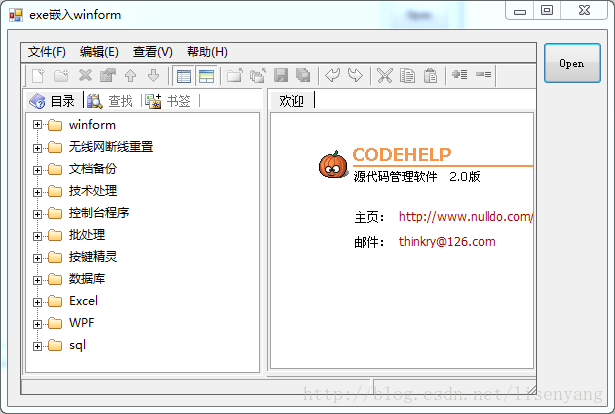
文章转载自http://blog.csdn.net/lisenyang/article/details/18303971
遇到的问题
我要打开一个exe文件,文件打开了,但是并没有嵌入到我的窗体中。
解决方法
经过一番尝试,发现通过程序Process.MainWindowHandle得到的句柄和通过FindWindow(null, "程序名称")得到的句柄不一致。
然后得出方案;
IntPtr hWnd = FindWindow(null, "文件名"); IntPtr appWnd = app.MainWindowHandle; ShowWindow(appWnd, 0);
隐藏掉process得到的程序窗口,然后执行
try { // Put it into this form SetParent(hWnd, control.Handle); } catch (Exception) { } try { // Remove border and whatnot SetWindowLong(new HandleRef(this, hWnd), GWL_STYLE, WS_VISIBLE); // SendMessage(app.MainWindowHandle, WM_SETTEXT, IntPtr.Zero, strGUID); } catch (Exception) { } try { // Move the window to overlay it on this window MoveWindow(hWnd, 0, 0, control.Width, control.Height, true); } catch (Exception) { }
好了,到这问题基本上就解决了。