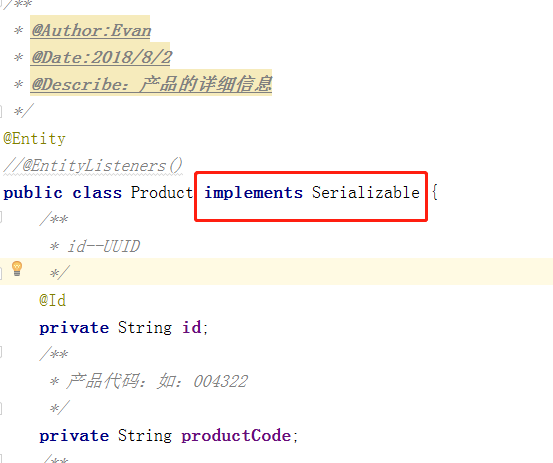1、下载redis安装包,解压到电脑
2、启动redis
3、springboot application.properties中配置redis缓存
spring.redis.host=127.0.0.1 //redis的地址 spring.redis.port=6379 //端口
//密码,默认为空
spring.redis.password=
# Redis服务器连接密码(默认为空)
spring.redis.password=
# 连接池最大连接数(使用负值表示没有限制)
spring.redis.pool.max-active=8
# 连接池最大阻塞等待时间(使用负值表示没有限制)
spring.redis.pool.max-wait=-1
# 连接池中的最大空闲连接
spring.redis.pool.max-idle=8
# 连接池中的最小空闲连接
spring.redis.pool.min-idle=0
# 连接超时时间(毫秒)
spring.redis.timeout=0
使用:
1、
RedisSerializer redisSerializer = new StringRedisSerializer();
@Autowired
private RedisTemplate<Object, Object> redisTemplate;
2、方法体中使用:
@Override
public Page<Product> getProductListByPage(int page, String productType, int count, Sort sort) {
redisTemplate.setKeySerializer(redisSerializer); //序列化
Page<Product> product= (Page<Product>) redisTemplate.opsForValue().get("getProduct"); //从缓存中获取数据
if (product==null){
synchronized (new Object()){
if (product==null){
Specification<Product> specification=pageableTool.specifucation(productType);
Pageable pageable = PageRequest.of(page, count, sort);
product= productRepository.findAll(specification, pageable);
redisTemplate.opsForValue().set("getProduct",product); //将数据写入redis缓存中
return product;
}
}
}
return product;
}
3、实体类必须实现 Serializable (redis包自带的)