最近在写前端的时候,用到了oninput事件。(其中也涉及了onclick)
问题:鼠标点击数字和运算符的时候,文本框里的内容到达一定长度时,会出现无法继续往后面跟随光标的问题。
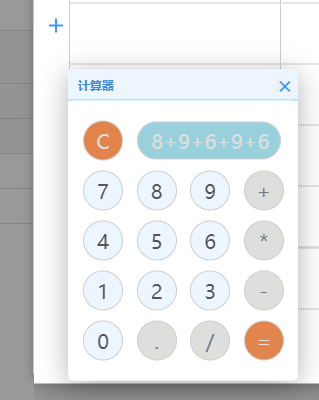
解决:见下面代码
这是HTML页面中的代码
<form name="calculator">
<input type="button" id="clear" class="btn other" value="C" onclick="clearNum();">
<input type="text" id="display" oninput="setCss()">
<br>
<input type="button" class="btn calculator-number" value="7" onclick="get(this.value);">
<input type="button" class="btn calculator-number" value="8" onclick="get(this.value);">
<input type="button" class="btn calculator-number" value="9" onclick="get(this.value);">
<input type="button" class="btn operator" value="+" onclick="get(this.value);">
<br>
<input type="button" class="btn calculator-number" value="4" onclick="get(this.value);">
<input type="button" class="btn calculator-number" value="5" onclick="get(this.value);">
<input type="button" class="btn calculator-number" value="6" onclick="get(this.value);">
<input type="button" class="btn operator" value="*" onclick="get(this.value);">
<br>
<input type="button" class="btn calculator-number" value="1" onclick="get(this.value);">
<input type="button" class="btn calculator-number" value="2" onclick="get(this.value);">
<input type="button" class="btn calculator-number" value="3" onclick="get(this.value);">
<input type="button" class="btn operator" value="-" onclick="get(this.value);">
<br>
<input type="button" class="btn calculator-number" value="0" onclick="get(this.value);">
<input type="button" class="btn operator" value="." onclick="get(this.value);">
<input type="button" class="btn operator" value="/" onclick="get(this.value);">
<input type="button" class="btn other" value="=" onclick="calculates();">
</form>
这是JS中的代码
//获取对应按钮的值 数字和运算符
function get(value) {
document.getElementById('display').value += value;
setCss();
}
//计算
function calculates() {
var result = 0;
result = document.getElementById('display').value;
clearNum();
document.getElementById('display').value = eval(result);
}
//获取当前文本框内的长度
function setCss() {
var sr=document.getElementById("display");
var len=sr.value.length;
setSelectionRange(sr,len,len); //将光标定位到文本最后
}
function setSelectionRange(input, selectionStart, selectionEnd) {
if (input.setSelectionRange) {
input.focus();
input.setSelectionRange(selectionStart, selectionEnd);
}
else if (input.createTextRange) {
var range = input.createTextRange();
range.collapse(true);
range.moveEnd('character', selectionEnd);
range.moveStart('character', selectionStart);
range.select();
}
}