参考:
通过Floodlight控制器下发流表
下发流表的方式有两种:
-
1.借助Floodlight的北向API,利用curl命令下发和查看流表。
-
2.通过Floodlight本身自带的web界面下发流表。
北向API + curl命令
A.下发流表(端口匹配,2端口和3端口互通):
sudo curl -d ‘{“switch”: “[sw_dpid]″, “name”:”flow-mod-1″, “cookie”:”0″, “priority”:”32768″, “ingress-port”:”2″,”active”:”true”, “actions”:”output=3″}’ http://<controller_ip>:8080/wm/staticflowentrypusher/json
sudo curl -d ‘{“switch”: “[sw_dpid]″, “name”:”flow-mod-2″, “cookie”:”0″, “priority”:”32768″, “ingress-port”:”3″,”active”:”true”, “actions”:”output=2″}’ http://<controller_ip>:8080/wm/staticflowentrypusher/json
Hint:
-
1.[sw_dpid]可以从可视化拓扑中获取;
-
2.<controller_ip>为控制器的ip,这里为localhost。
B.查看流表:
sudo curl http://[controller_ip]:8080/wm/core/switch/1/flow/json
sudo curl http://[controller_ip]:8080/wm/staticflowentrypusher/list/all/json
Floodlight本身自带的web界面
1.浏览器打开 http://localhost:8080/ui/pages => Switches => [NetMagic Switch dpid] 可以看到流表信息;
右上方Edit Static Flow Entries下发流表:
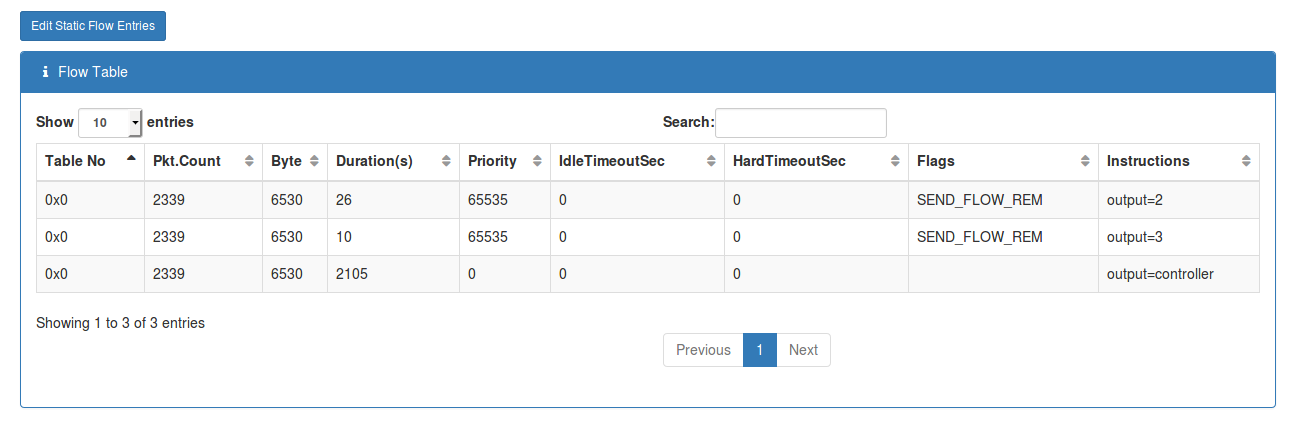
2.利用FAST的工具查看流表;
进入目录fast-0.1.5/tools/rule,执行:
./rule hw
可以查看得到以下信息:
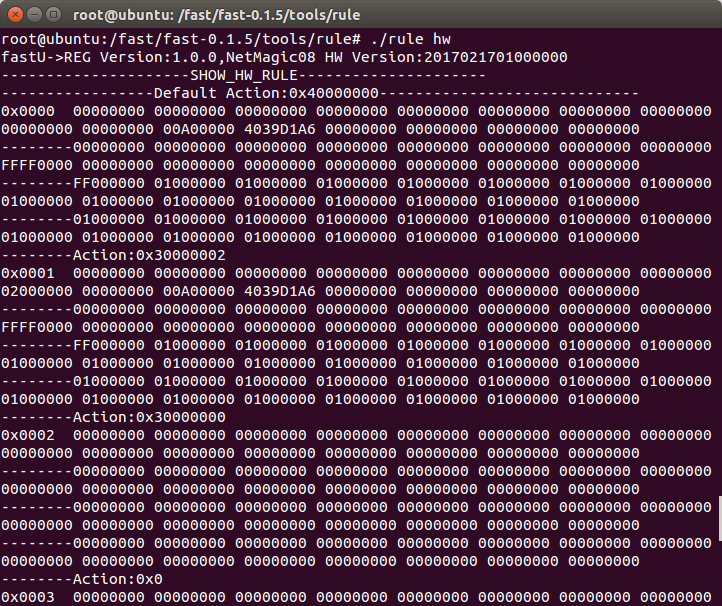
2017.4.22