在小程序中自定义组件可以通过新建components来实现 参考微信小程序自定义组件文档 https://developers.weixin.qq.com/miniprogram/dev/framework/custom-component/wxml-wxss.html
效果图如下:
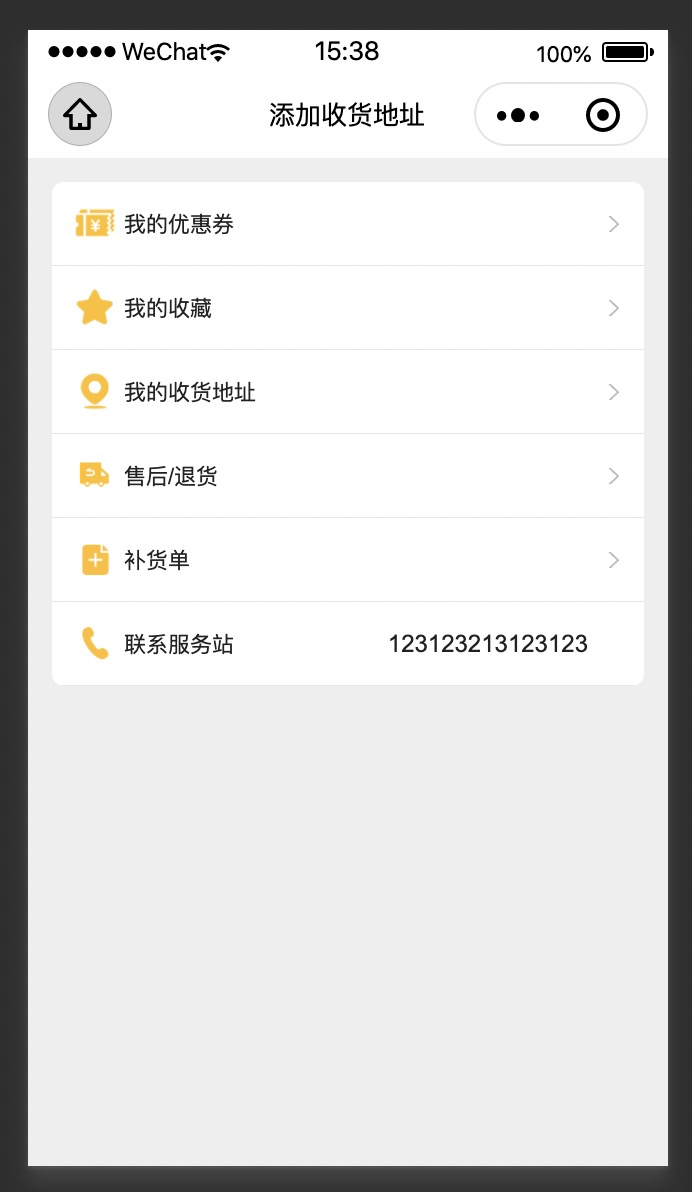
一些细节:
自定义组件可以通过slot来实现插槽的效果
开启多slot插槽
addGlobalClass 是否允许外部class改变组件布局 如果addGlobalClass:true,外部将无法通过class设置组件样式
options: {
multipleSlots: true, // 在组件定义时的选项中启用多slot支持
addGlobalClass: false
},
relations组件间关系 设置组件间关系,才可以实现组件通讯
/// 父组件
relations: {
'../kz-cell-item/kz-cell-item': {
type: 'child', // 关联的目标节点应为父节点
linked: function (target) {
// 每次有kz-cell-group被插入时执行,target是该节点实例对象,触发在该节点attached生命周期之后
},
linkChanged: function (target) {
// 每次有kz-cell-group被移动后执行,target是该节点实例对象,触发在该节点moved生命周期之后
},
unlinked: function (target) {
// 每次有kz-cell-group被移除时执行,target是该节点实例对象,触发在该节点detached生命周期之后
}
}
},
/// 子组件
relations: {
'../kz-cell-group/kz-cell-group': {
type: 'parent', // 关联的目标节点应为子节点
linked: function (target) {
// 每次有kz-cell-item被插入时执行,target是该节点实例对象,触发在该节点attached生命周期之后
},
linkChanged: function (target) {
// 每次有kz-cell-item被移动后执行,target是该节点实例对象,触发在该节点moved生命周期之后
},
unlinked: function (target) {
// 每次有kz-cell-item被移除时执行,target是该节点实例对象,触发在该节点detached生命周期之后
}
}
},
组件间通讯,在父组件onReady的时候,可以拿到其下所有子组件nodes,通过nodes可以设置子组件的各种属性和调用方法等
下面的例子通过getRelationNodes拿到所有子组件,拿到最后一个子组件并设置其属性,将分割线隐藏
methods: {
_getAllLi: function () {
// 使用getRelationNodes可以获得nodes数组,包含所有已关联的custom-li,且是有序的
var nodes = this.getRelationNodes('../kz-cell-item/kz-cell-item')
try {
const node = nodes.pop();
if(node){
node.setData({ splitLine: false });
}
} catch (error) {
console.log(error);
}
}
},
ready: function () {
this._getAllLi()
}
})
全部代码
// components/kz-cell-group/kz-cell-group.js
Component({
options: {
addGlobalClass: false,
multipleSlots: true
},
relations: {
'../kz-cell-item/kz-cell-item': {
type: 'child', // 关联的目标节点应为父节点
linked: function (target) {
// 每次有kz-cell-group被插入时执行,target是该节点实例对象,触发在该节点attached生命周期之后
},
linkChanged: function (target) {
// 每次有kz-cell-group被移动后执行,target是该节点实例对象,触发在该节点moved生命周期之后
},
unlinked: function (target) {
// 每次有kz-cell-group被移除时执行,target是该节点实例对象,触发在该节点detached生命周期之后
}
}
},
/**
* 组件的属性列表
*/
properties: {
},
/**
* 组件的初始数据
*/
data: {
},
/**
* 组件的方法列表
*/
methods: {
_getAllLi: function () {
// 使用getRelationNodes可以获得nodes数组,包含所有已关联的custom-li,且是有序的
var nodes = this.getRelationNodes('../kz-cell-item/kz-cell-item')
try {
const node = nodes.pop();
if(node){
node.setData({ splitLine: false });
}
} catch (error) {
console.log(error);
}
}
},
ready: function () {
this._getAllLi()
}
})
<!--components/kz-cell-group/kz-cell-group.wxml-->
<view>
<slot></slot>
</view>
// components/kz-cell-item/kz-cell-item.js
Component({
//开启多slot支持
options: {
multipleSlots: true, // 在组件定义时的选项中启用多slot支持
addGlobalClass: false
},
relations: {
'../kz-cell-group/kz-cell-group': {
type: 'parent', // 关联的目标节点应为子节点
linked: function (target) {
// 每次有kz-cell-item被插入时执行,target是该节点实例对象,触发在该节点attached生命周期之后
},
linkChanged: function (target) {
// 每次有kz-cell-item被移动后执行,target是该节点实例对象,触发在该节点moved生命周期之后
},
unlinked: function (target) {
// 每次有kz-cell-item被移除时执行,target是该节点实例对象,触发在该节点detached生命周期之后
}
}
},
/**
* 组件的属性列表
*/
properties: {
title: {
type: String,
value: ''
},
titleSize:{
type:Number,
value:28
},
titleColor:{
type:String,
value:"#222"
},
arrow: {
type: Boolean,
value: true
},
height: {
type: Number,
value: 100,
},
titleWidth: {
type: Number,
value: 0,
},
backgroundColor: {
type: String,
value: '#fff'
},
splitLine: {
type: Boolean,
value: true
}
},
lifetimes: {
attached: function () {
//重设style
var { cellStyle, titleStyle, height, titleWidth, splitLine, backgroundColor,titleSize,titleColor} = this.data;
cellStyle = `height:${height}rpx;line-height:${height}rpx;background-color:${backgroundColor};border-bottom:${splitLine ? '1rpx solid rgba(0,0,0,0.1)' : 'none'};`;
titleStyle = `${titleWidth === 0 ? 'auto' : titleWidth}rpx;font-size:${titleSize}rpx;color:${titleColor}`;
this.setData({ cellStyle, titleStyle });
}
},
/**
* 组件的初始数据
*/
data: {
cellStyle: '',
titleStyle: '',
},
/**
* 组件的方法列表
*/
methods: {
onCellItemTap(e){
this.triggerEvent("onItemTap");
}
}
})
<!-- components/kz-cell-item/kz-cell-item.wxml -->
<view class="kz-cell-item" style="{{cellStyle}}" catch:tap="onCellItemTap">
<!-- 最前面slot 可以是title Image -->
<view class="left-side-container">
<slot name="before"></slot>
<view class="title" style="{{titleStyle}}">{{title}}</view>
<slot name="input"></slot>
</view>
<view class="right-side-container">
<slot name="after"></slot>
<!-- 是否显示右箭头 -->
<view wx:if="{{arrow}}">
<image class="right-arrow" src="/images/icon_arrow_forward.png" mode="widthFix"></image>
</view>
</view>
</view>
/* components/kz-cell-item/kz-cell-item.wxss */
.kz-cell-item {
display: flex;
justify-content: space-between;
align-items: center;
background-color: white;
padding-left: 28rpx;
padding-right: 28rpx;
}
.kz-cell-item .left-side-container {
display: flex;
align-items: center;
}
.kz-cell-item .left-side-container .title {
margin-left: 10rpx;
margin-right: 10rpx;
text-align: left;
color: #333;
font-size: 28rpx;
flex-shrink: 0;
}
.kz-cell-item .right-side-container {
display: flex;
}
.kz-cell-item .right-side-container .right-arrow {
margin-left: 10rpx;
20rpx;
}
使用
<kz-cell-group class="m-right m-left m-top radius">
<block wx:for="{{datas}}" wx:key="title">
<kz-cell-item title="{{item.title}}" mark:index="{{index}}" arrow="{{index !== datas.length-1}}" bind:onItemTap="onContentItemClick">
<image slot="before" src="{{item.icon}}" class="cell-image"></image>
<view wx:if="{{index === datas.length-1}}" slot="after" class="mobile">
{{123123213123123}}
</view>
</kz-cell-item>
</block>
</kz-cell-group>
kz-cell-group {
display: flex;
flex-direction: column;
}
.m-right {
margin-right: 30rpx;
}
.m-top {
margin-top: 30rpx;
}
.m-bottom {
margin-bottom: 30rpx;
}
.m-left {
margin-left: 30rpx;
}
.cell-image{
50rpx;
height: 50rpx;
}
.mobile{
margin-right: 40rpx;
font-size: 30rpx;
color: var(--color-black);
}