做了个简单的实验:写一个tag,将tag body中的内容打印成一个三角形
代码很简单就不赘述了,直接贴在下面,值得注意的是这个图(摘自李兴华JAVA开发实战经典)
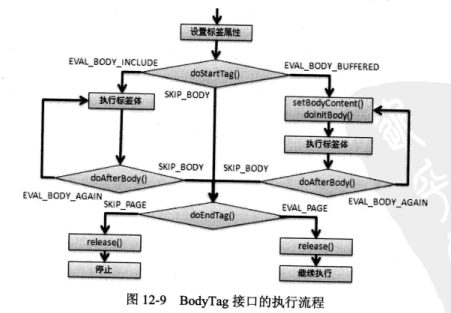
在做的过程中遇到了如下问题:
1. getBodyContent()返回null
原因:doStartTag()应该返回EVAL_BODY_BUFFERED而不是EVAL_BODY_INCLUDE,否则bodyContent在doAfterBody()中是不可见的
2. pageContext.getOut().println()无法向页面输出内容
原因:bodyContent本身就是一个JspWriter,应该使用BodyTagSupport.getPreviousOut().println()进行输出
关于这个问题,参考此页面 http://www.coderanch.com/t/175316/java-Web-Component-SCWCD/certification/BodyTag-getPreviousOut-getPageContext-getOut

代码如下,这个Tag有一个可选参数:size,表示三角形的大小
FunnyTriangleTag.java
public class FunnyTriangleTag extends BodyTagSupport { private static final int DEFAULT_SIZE = 2; private int size = -1; public int getSize() { return size; } public void setSize(int size) { this.size = size; } private int count = 0; @Override public int doStartTag() throws JspException { if (size < DEFAULT_SIZE) { count = DEFAULT_SIZE; } else { count = size; } return EVAL_BODY_BUFFERED; } @Override public int doAfterBody() throws JspException { if (count-- > 0) { try { String string = this.getBodyContent().getString(); this.getPreviousOut().println("<p>"+string+"</p>"); } catch (IOException e) { e.printStackTrace(); } return EVAL_BODY_AGAIN; } else { return SKIP_BODY; } } @Override public int doEndTag() throws JspException { size = -1; count = 0; return EVAL_PAGE; } }
index.jsp
<%@ page language="java" contentType="text/html; charset=GBK" pageEncoding="GBK"%> <%@ taglib uri="http://tags.xxx.com/foo" prefix="foo" %> <!DOCTYPE html PUBLIC "-//W3C//DTD HTML 4.01 Transitional//EN" "http://www.w3.org/TR/html4/loose.dtd"> <html> <head> <meta http-equiv="Content-Type" content="text/html; charset=GBK"> <title>Insert title here</title> </head> <body> <foo:funnyTriangle size="5">你好</foo:funnyTriangle> <foo:funnyTriangle>默认1</foo:funnyTriangle> <foo:funnyTriangle size="-1">默认2</foo:funnyTriangle> </body> </html>
foo.tld
<?xml version="1.0" encoding="UTF-8" ?> <taglib xmlns="http://java.sun.com/xml/ns/j2ee" xmlns:xsi="http://www.w3.org/2001/XMLSchema-instance" xsi:schemaLocation="http://java.sun.com/xml/ns/j2ee http://java.sun.com/xml/ns/j2ee/web-jsptaglibrary_2_0.xsd" version="2.0"> <description>xxx's foo tags</description> <display-name>xxx foo tags</display-name> <tlib-version>1.0</tlib-version> <short-name>foo</short-name> <uri>http://tags.xxx.com/foo</uri> <tag> <description>Print the string in the tag body repeatedly to form a triangle shape.</description> <name>funnyTriangle</name> <tag-class>com.v1.ex118.FunnyTriangleTag</tag-class> <body-content>JSP</body-content> <attribute> <description> The size of the triangle, no less than 2. If the size is less than 2, a default-sized triangle will be displayed. </description> <name>size</name> <required>false</required> <rtexprvalue>true</rtexprvalue> <!-- support EL --> <type>java.lang.Integer</type> </attribute> </tag> </taglib>