效果如下:
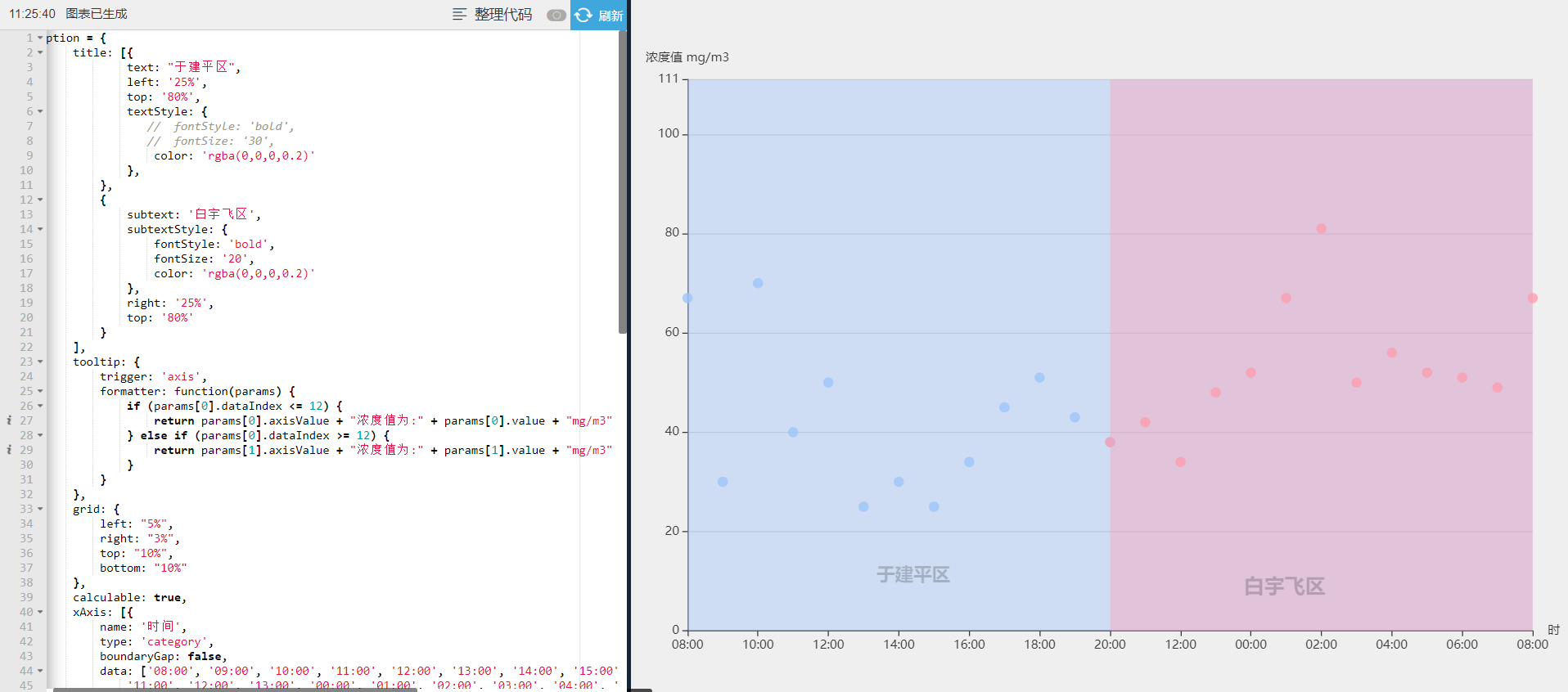
代码如下:
option = { title: [{ text: "于建平区", left: '25%', top: '80%', textStyle: { // fontStyle: 'bold', // fontSize: '30', color: 'rgba(0,0,0,0.2)' }, }, { subtext: '白宇飞区', subtextStyle: { fontStyle: 'bold', fontSize: '20', color: 'rgba(0,0,0,0.2)' }, right: '25%', top: '80%' } ], tooltip: { trigger: 'axis', formatter: function(params) { if (params[0].dataIndex <= 12) { return params[0].axisValue + "浓度值为:" + params[0].value + "mg/m3" } else if (params[0].dataIndex >= 12) { return params[1].axisValue + "浓度值为:" + params[1].value + "mg/m3" } } }, grid: { left: "5%", right: "3%", top: "10%", bottom: "10%" }, calculable: true, xAxis: [{ name: '时间', type: 'category', boundaryGap: false, data: ['08:00', '09:00', '10:00', '11:00', '12:00', '13:00', '14:00', '15:00', '16:00', '17:00', '18:00', '19:00', '20:00', '11:00', '12:00', '13:00', '00:00', '01:00', '02:00', '03:00', '04:00', '05:00', '06:00', '07:00', '08:00' ] }], yAxis: [{ name: '浓度值 mg/m3', type: 'value', max: function(value) { //设置y轴最大值 return value.max + 30; } }], series: [{ type: 'scatter', color: "#9DC4FA", //折线图颜色,搭配markArea为面积图 lineStyle: { //折线的颜色 color: "#3B9DFC" }, smooth: true, //是否平滑处理值0-1,true相当于0.5 data: [67, 30, 70, 40, 50, 25, 30, 25, 34, 45, 51, 43, 38, null, null, null, null, null, null, null, null, null, null, null, null ], markArea: { data: [ [{ xAxis: '08:00' }, { xAxis: '19:59' }] ] } }, { type: 'scatter', color: "#FC9DB2", //折线图颜色,搭配markArea为面积图 lineStyle: { //折线的颜色 color: "#FA5071" }, smooth: true, //是否平滑处理值0-1,true相当于0.5 data: [null, null, null, null, null, null, null, null, null, null, null, null, 38, 42, 34, 48, 52, 67, 81, 50, 56, 52, 51, 49, 67 ], markArea: { data: [ [{ xAxis: '20:00' }, { xAxis: '08:00' }] ] } } ] };
markArea参数data的数组每组值可以分别定义name属性及其他属性,以上代码中是在title定义中生效了。