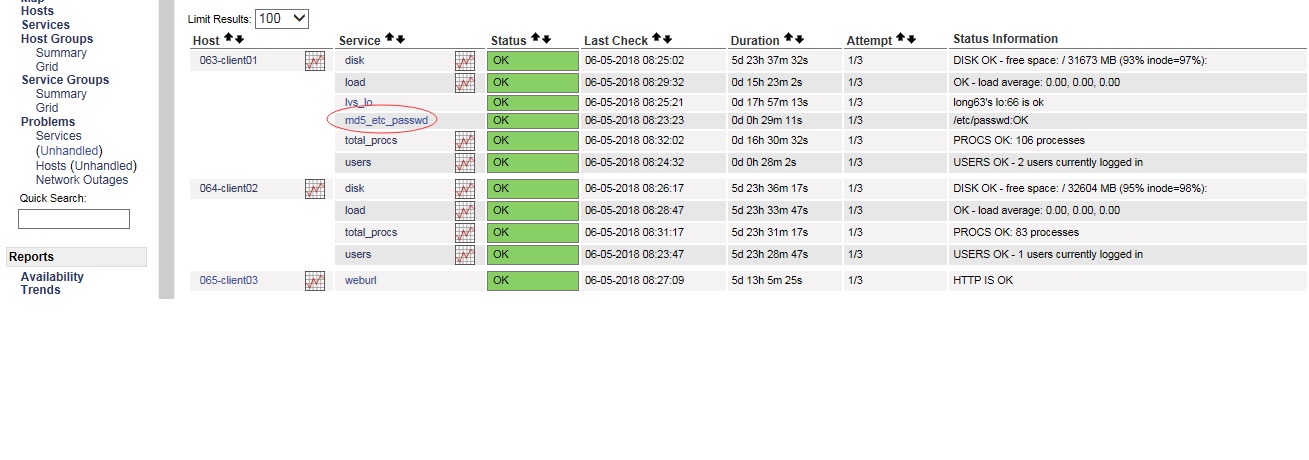环境:
nagios客户端:centos6.5
[root@long63 nagios]# uname -r 2.6.32-431.el6.x86_64
[root@long63 nagios]# ifconfig eth0|grep "inet addr"|awk -F '[ :]' '{print $13}'
192.168.200.63
nagios服务端:centos6.5
[root@long62 /]# uname -r 2.6.32-431.el6.x86_64
[root@long62 nagios]# ifconfig eth0|grep "inet addr"|awk -F '[ :]' '{print $13}'
192.168.200.62
操作步骤:
第一步:【客户端】开发脚本,并授权脚本
[root@long63 libexec]# cat check_md5_ps
#!/bin/sh
PROGNAME=`basename $0`
PROGPATH=`dirname $0`
. $PROGPATH/utils.sh
OriMD5="d6f7ff0f80e82d8288cfb53f1be07808"
CurrMd5=`md5sum /etc/passwd|cut -c 1-32`
if [ "$OriMD5" == "$CurrMd5" ]
then
echo "/etc/passwd:OK"
exit 0
else
echo "/etc/passwd:flase"
exit 2
fi
[root@long63 libexec]# chmod 755 check_md5_ps
第二步:【客户端】在nrpe.cfg里面添加一行
command[check_md5]=/usr/local/nagios/libexec/check_md5_ps
第三步:【客户端】重启nrpe
[root@long63 libexec]# ps -ef|grep nrpe nagios 4258 1 0 08:24 ? 00:00:00 /usr/local/nagios/bin/nrpe -c /usr/local/nagios/etc/nrpe.cfg -d root 4262 4133 0 08:25 pts/0 00:00:00 grep nrpe [root@long63 libexec]# pkill nrpe [root@long63 libexec]# ps -ef|grep nrpe root 4265 4133 0 08:25 pts/0 00:00:00 grep nrpe [root@long63 libexec]# /usr/local/nagios/bin/nrpe -c /usr/local/nagios/etc/nrpe.cfg -d [root@long63 libexec]# ps -ef|grep nrpe nagios 4267 1 0 08:25 ? 00:00:00 /usr/local/nagios/bin/nrpe -c /usr/local/nagios/etc/nrpe.cfg -d root 4269 4133 0 08:25 pts/0 00:00:00 grep nrpe
第四步【服务端】services.cfg里面添加服务
define service{
use generic-service
host_name 063-client01
check_command check_nrpe!check_md5
service_description md5_etc_passwd
max_check_attempts 3
normal_check_interval 10
retry_check_interval 2
contact_groups admins
notification_options w,u,c,r
notification_interval 60
notification_period 24x7
check_period 24x7
}
第五步:【服务端】重启nagios服务
[root@long62 services]# /etc/init.d/nagios checkconfig Running configuration check... OK. [root@long62 services]# /etc/init.d/nagios reload Running configuration check...done. Reloading nagios configuration...done
结果验证