URL Rewrite Module
此模块适用于IIS7、7.5、8。
微软在IIS7中添加了URL的重写模块,并且免费使用,可以导入.htaccess规则,但需要安装。
第一步:安装URL2.0模块
(图-1)
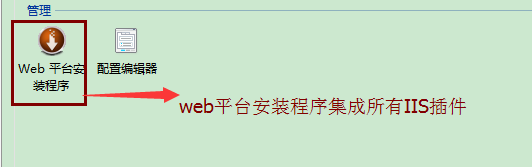
(图-2)
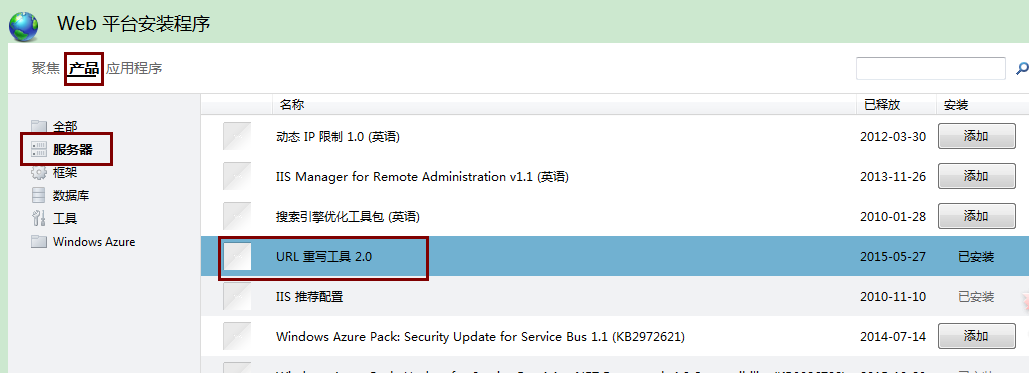
然后关闭当前窗口,重新打开服务和应用程序(IIS管理),即可看到,安装成功
(图-3)
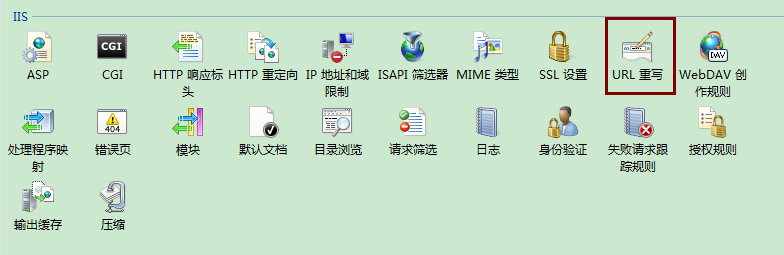
第二步:配置站点(重点+难点)
1、这里要注意,单纯的配置URL规则,是不起作用的,需要添加处理程序的映射。
2、原IIS用的ISAPI配置文件,可以直接导入到URL2.0,但需要修改规则,不然不会成功(这点一定要注意,因为我就在这里折腾了好久)
一、配置 处理程序映射+模块
先把IIS应用程序池的托管管理道模式为集成(为了可以做第3,4步)
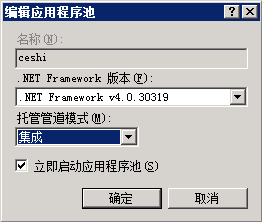
首先在IIS中的站点里,找到处理程序映射。双击进去

添加脚本映射
(路径:*.html
可执行文件%windir%Microsoft.NETFrameworkv2.0.50727aspnet_isapi.dll
名称:任意,比如Html_*)
添加通配符脚本映射
路径:*
可执行文件:C:WindowsMicrosoft.NETFrameworkv2.0.50727aspnet_isapi.dll
名称:任意,比如Html_all
托管处理程序映射
路径:*.html
可执行文件:System.Web.UI.PageHandlerFactory
名称:任意 比如Html-Integrate
IIS中找到模块(双击进去)-->添加托管模块---->
名称:任意 如Html_*
类型:URLRewriter.ModuleRewrite
把 仅针对向asp.net 应用程序或托管处理程序发出请求调用 勾上
将应用程序池的托管管理道模式为经典,大功完成。
以上步骤是针对32位电脑系统所写,如果您的电脑是64位系统,需要再设置如下一个步骤
选择重写站点对应的应用程序连接池,高级设置,启用32位应用程序,设为true
上面设置完,重写成HTML肯定成功,但是II7或以上有个bug,也就是真实存在的html没有办法访问,下面我给大家提供一个可以解决的办法,也就是在webconfig里加下配置就能解决(绿底白字部分):
<system.web>
<globalization fileEncoding="utf-8" />
<customErrors mode="On" defaultRedirect="404.aspx">
<error statusCode="404" redirect="404.aspx" />
</customErrors>
<httpHandlers>
<add verb="*" path="*.html" type="System.Web.UI.PageHandlerFactory" />
</httpHandlers>
<compilation debug="true" targetFramework="4.0">
<buildProviders>
<add extension=".html" type="System.Web.Compilation.PageBuildProvider" />
</buildProviders>
</compilation>
</system.web>
<system.webServer>
<defaultDocument>
<files>
<clear />
<add value="default.html" />
<add value="default.aspx" />
</files>
</defaultDocument>
<handlers>
<add name="Html-Integrate" path="*.html" verb="*" type="System.Web.UI.PageHandlerFactory" resourceType="Unspecified" preCondition="integratedMode" />
<add name="Html_all" path="*" verb="*" modules="IsapiModule" scriptProcessor="C:WindowsMicrosoft.NETFrameworkv4.0.30319aspnet_isapi.dll" resourceType="Unspecified" requireAccess="None" preCondition="classicMode,runtimeVersionv4.0,bitness32" />
<add name="html_*" path="*.html" verb="*" modules="IsapiModule" scriptProcessor="C:WindowsMicrosoft.NETFrameworkv4.0.30319aspnet_isapi.dll" resourceType="Unspecified" preCondition="classicMode,runtimeVersionv4.0,bitness32" />
</handlers>
<modules>
<remove name="FormsAuthentication" />
<add name="FormsAuthentication" type="System.Web.Security.FormsAuthenticationModule" preCondition="" />
<remove name="UrlAuthorization" />
<add name="UrlAuthorization" type="System.Web.Security.UrlAuthorizationModule" preCondition="" />
<remove name="DefaultAuthentication" />
<add name="DefaultAuthentication" type="System.Web.Security.DefaultAuthenticationModule" preCondition="" />
<add name="html_*" type="URLRewriter.ModuleRewrite" preCondition="managedHandler" />
</modules>
<rewrite>
<rules>
<rule name="代理单页">
<match url="^daili/([0-9]+).html$" />
<action type="Rewrite" url="/daili/dldetail.aspx?id={R:1}" />
</rule>
</rules>
</rewrite>
</system.webServer>
二、配置URL规则
自己现在只是略懂,所以就不说了,举几个例子

常用的是第二个,所以一定要加^ $这两个符号
三、遇到的问题
1、配置过程中,出现这个错误,
无法在此应用程序的引用程序集中找到指定的类型。请确保已将程序集添加到应用程序的WEB.config的system.web/compilation中的程序集列表,仍要继续吗?
可以把下面这段代码加上
<modules>
<remove name="FormsAuthentication" />
<add name="FormsAuthentication" type="System.Web.Security.FormsAuthenticationModule" preCondition=""/>
<remove name="UrlAuthorization" />
<add name="UrlAuthorization" type="System.Web.Security.UrlAuthorizationModule" preCondition=""/>
<remove name="DefaultAuthentication" />
<add name="DefaultAuthentication" type="System.Web.Security.DefaultAuthenticationModule" preCondition=""/>
</modules>
2、IIS7.5的配置
因为window server 2008 R2只有X64的系统,对于X64和X32没有太多的了解,所以在IIS7.5上这样配置,IIS里面的ISAPI和CGI限制,设置.net4.0和.net2.0全部允许,不区分X64和X32.(这是自己的理解,不知道有哪些影响,暂且这样吧)
最后
***************************************************************
考虑到需要配置多个站点的情况,为了简化操作,可以这样弄:
复制上面的红色字体部分,到web.config中对应的位置,然后在配置url规则,这样更便捷。
***************************************************************
参考文章:
IIS7.0设置 url重写成html(伪静态)
http://www.cnblogs.com/taizhouxiaoba/archive/2011/09/20/2182032.html
IIS7.5 伪静态 脚本映射 配置方法(图文详解)
http://www.jb51.net/article/72818.htm
IIS7 伪静态 web.config 配置方法【详解】
http://www.cnblogs.com/taizhouxiaoba/archive/2011/09/20/2182032.html
十有三博客
http://shiyousan.com/post/635646254870261696
无法在此应用程序的引用程序集中找到指定的类型。请确保已将程序集添加到应用程序的WEB.config的system.web/compilation中的程序集列表,仍要继续吗?
http://bbs.csdn.net/topics/390233270