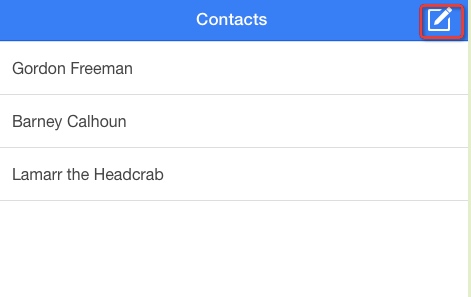ionicModal 可以遮住用户主界面的内容框。
你可以在你的 index 文件或者是其他文件内嵌入以下代码(里面的代码可以根据你自己的业务场景相应的改变)。
<script id="my-modal.html" type="text/ng-template">
<ion-modal-view>
<ion-header-bar>
<h1 class="title">My Modal title</h1>
</ion-header-bar>
<ion-content>
Hello!
</ion-content>
</ion-modal-view>
</script>
然后你就可以在你的 Controller 里面的注入 $ionicModal 。然后调用你刚刚写入的模板,进行初始化操作。就像下面的代码:
angular.module('testApp', ['ionic'])
.controller('MyController', function($scope, $ionicModal) {
$ionicModal.fromTemplateUrl('my-modal.html', {
scope: $scope,
animation: 'slide-in-up'
}).then(function(modal) {
$scope.modal = modal;
});
$scope.openModal = function() {
$scope.modal.show();
};
$scope.closeModal = function() {
$scope.modal.hide();
};
//Cleanup the modal when we're done with it!
$scope.$on('$destroy', function() {
$scope.modal.remove();
});
// Execute action on hide modal
$scope.$on('modal.hidden', function() {
// Execute action
});
// Execute action on remove modal
$scope.$on('modal.removed', function() {
// Execute action
});
});
 

 

 

实例
HTML 代码
<html ng-app="ionicApp"> <head> <meta charset="utf-8"> <meta name="viewport" content="initial-scale=1, maximum-scale=1, user-scalable=no, width=device-width"> <title>菜鸟教程(runoob.com)</title> <link href="http://www.runoob.com/static/ionic/css/ionic.min.css" rel="stylesheet"> <script src="http://www.runoob.com/static/ionic/js/ionic.bundle.min.js"></script> </head> <body ng-controller="AppCtrl"> <ion-header-bar class="bar-positive"> <h1 class="title">Contacts</h1> <div class="buttons"> <button class="button button-icon ion-compose" ng-click="modal.show()"> </button> </div> </ion-header-bar> <ion-content> <ion-list> <ion-item ng-repeat="contact in contacts"> {{contact.name}} </ion-item> </ion-list> </ion-content> <script id="templates/modal.html" type="text/ng-template"> <ion-modal-view> <ion-header-bar class="bar bar-header bar-positive"> <h1 class="title">New Contact</h1> <button class="button button-clear button-primary" ng-click="modal.hide()">Cancel</button> </ion-header-bar> <ion-content class="padding"> <div class="list"> <label class="item item-input"> <span class="input-label">First Name</span> <input ng-model="newUser.firstName" type="text"> </label> <label class="item item-input"> <span class="input-label">Last Name</span> <input ng-model="newUser.lastName" type="text"> </label> <label class="item item-input"> <span class="input-label">Email</span> <input ng-model="newUser.email" type="text"> </label> <button class="button button-full button-positive" ng-click="createContact(newUser)">Create</button> </div> </ion-content> </ion-modal-view> </script> </body> </html>
CSS 代码
body { cursor: url('http://www.runoob.com/try/demo_source/finger.png'), auto; }
JavaScript 代码
angular.module('ionicApp', ['ionic'])
.controller('AppCtrl', function($scope, $ionicModal) {
$scope.contacts = [
{ name: 'Gordon Freeman' },
{ name: 'Barney Calhoun' },
{ name: 'Lamarr the Headcrab' },
];
$ionicModal.fromTemplateUrl('templates/modal.html', {
scope: $scope
}).then(function(modal) {
$scope.modal = modal;
});
$scope.createContact = function(u) {
$scope.contacts.push({ name: u.firstName + ' ' + u.lastName });
$scope.modal.hide();
};
});