await不会阻塞调用它的线程,而GetAwaiter().GetResult()和.Result则会阻塞调用它的线程,但都会阻塞当前线程
private static void Main()
{
Console.WriteLine("开始");
test1();
Console.WriteLine("第一个任务结束了");
test2();
Console.WriteLine("第二个任务结束了");
test3Async();
Console.WriteLine("第三个任务结束了");
Console.ReadKey();
}
public static void test1()
{
Console.WriteLine("第一个任务开始了");
Task.Run(() =>
{
Thread.Sleep(1000);
Console.WriteLine(1111);
}).GetAwaiter().GetResult();
Console.WriteLine("第一个任务快完了");
Thread.Sleep(2000);
}
public static async Task<bool> test2Async()
{
Console.WriteLine("第二个任务开始了");
Thread.Sleep(1000);
Console.WriteLine(2222);
return true;
}
public static async Task test3Async()
{
Console.WriteLine("第三个任务开始了");
await Task.Run(() =>
{
Thread.Sleep(1000);
Console.WriteLine(3333);
});
Console.WriteLine("第三个任务快完了");
Thread.Sleep(2000);
}
public static void test2()
{
var a = test2Async().Result;
Console.WriteLine("第二个任务快完了");
Thread.Sleep(2000);
}
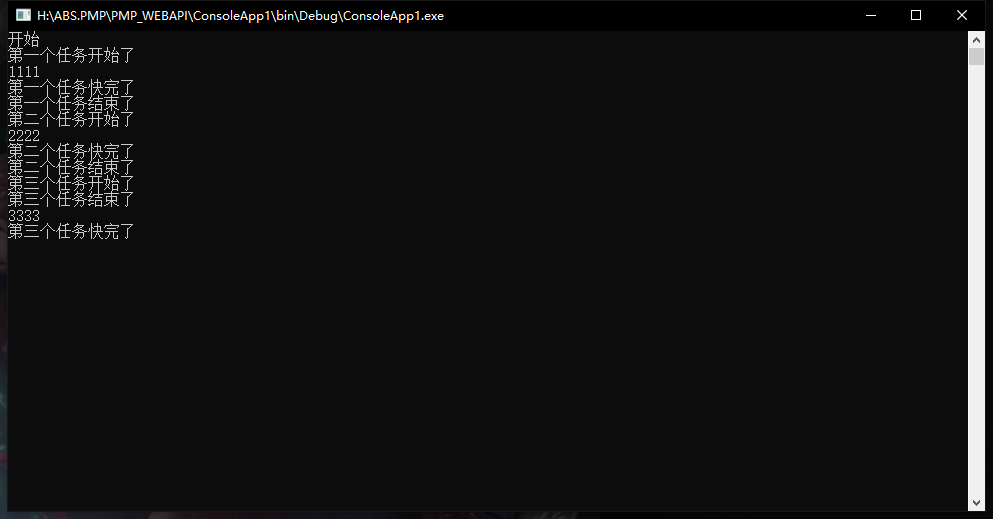
如有错误,恳请指正!!!