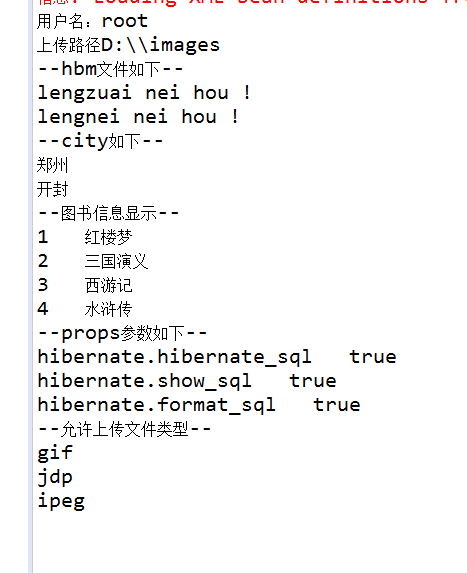直接上代码:
一个MessageBean类
package com.henu.spring; import java.util.*; public class MessageBean { private String username; //用户名 private String fileDir; //上传路径 private Set<String> types;//允许上传类型 private List<String> hbms; private Set<String> city; private Map<String, String> books; private Properties props; //注入一个字符串,分析之后给其赋值 public void setTypes(String str){ String[] arr = str.split(","); types = new HashSet<String>(); for (String string : arr) { types.add(string); } } public void setUsername(String username) { this.username = username; } public void setFileDir(String fileDir) { this.fileDir = fileDir; } public void setCity(Set<String> city) { this.city = city; } public void setHbms(List<String> hbms) { this.hbms = hbms; } public void setBooks(Map<String, String> books) { this.books = books; } public void setProps(Properties props) { this.props = props; } public void show(){ System.out.println("用户名:" + username); System.out.println("上传路径" + fileDir); System.out.println("--hbm文件如下--"); for (String string : hbms) { System.out.println(string); } System.out.println("--city如下--"); for (String string : city) { System.out.println(string); } System.out.println("--图书信息显示--"); Set set = books.keySet(); for (Object object : set) { System.out.println(object+" "+books.get(object)); } System.out.println("--props参数如下--"); Set<String> key = props.stringPropertyNames(); Iterator<String> iterator = key.iterator(); while(iterator.hasNext()){ String string = (String) iterator.next(); System.out.println(string+" "+props.getProperty(string)); } System.out.println("--允许上传文件类型--"); for (String string : types) { System.out.println(string); } } }
一个测试类
/** * */ package com.henu.spring; import org.junit.Test; import org.springframework.context.ApplicationContext; import org.springframework.context.support.ClassPathXmlApplicationContext; /** * @author Administrator * */ public class TestInjection { @Test public void test1(){ ApplicationContext context = new ClassPathXmlApplicationContext("/applicationContext.xml"); MessageBean messageBean = (MessageBean) context.getBean("messageBean"); messageBean.show(); } }
一个配置文件
<?xml version="1.0" encoding="UTF-8"?> <beans xmlns="http://www.springframework.org/schema/beans" xmlns:xsi="http://www.w3.org/2001/XMLSchema-instance" xmlns:p="http://www.springframework.org/schema/p" xmlns:context="http://www.springframework.org/schema/context" xsi:schemaLocation="http://www.springframework.org/schema/beans http://www.springframework.org/schema/beans/spring-beans-3.1.xsd http://www.springframework.org/schema/context http://www.springframework.org/schema/context/spring-context-3.1.xsd"> <!-- 各种数据类型的注入 --> <bean id="messageBean" class="com.henu.spring.MessageBean"> <property name="username" value="root"></property> <property name="fileDir" value="D:\images"></property> <property name="types" value="jdp,gif,ipeg"></property> <property name="hbms"> <list> <value>lengzuai nei hou !</value> <value>lengnei nei hou !</value> </list> </property> <property name="city"> <set> <value>郑州</value> <value>开封</value> </set> </property> <property name="books"> <map> <entry key="1" value="红楼梦"></entry> <entry key="2" value="三国演义"></entry> <entry key="3" value="西游记"></entry> <entry key="4" value="水浒传"></entry> </map> </property> <property name="props"> <props> <prop key="hibernate.show_sql"> <!-- value --> true </prop> <prop key="hibernate.format_sql"> true </prop> <prop key="hibernate.hibernate_sql"> true </prop> </props> </property> </bean> </beans>
运行结果图