-
【Github】remote: Support for password authentication was removed
今天在上传代码的时候一直报错
remote: Support for password authentication was removed on August 13, 2021. Please use a personal access token instead.
很懵逼,但是借鉴了其他文章总算会上传了。首先这是个什么情况,大概意思就是你原先的密码凭证从2021年11月13日开始就不能用了,必须使用个人访问令牌(personal access token),就是把你的密码替换成token!
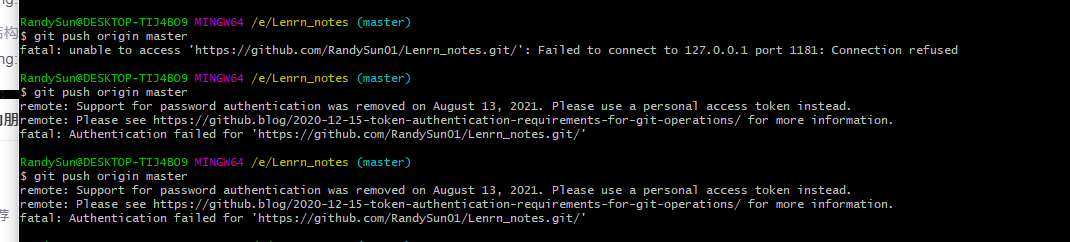
一、生成token
- 点击settings
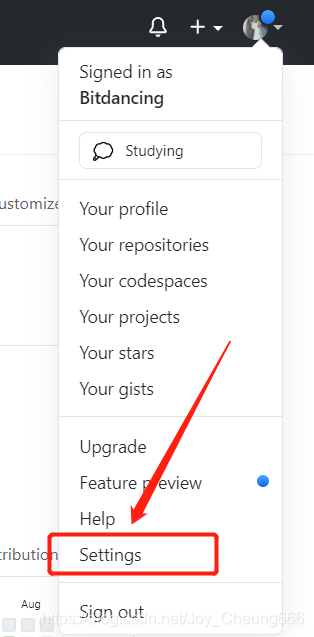
- Developer settings
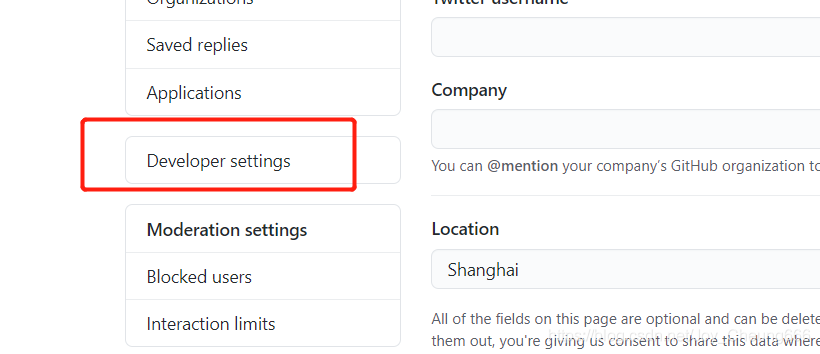
- 点击第三项
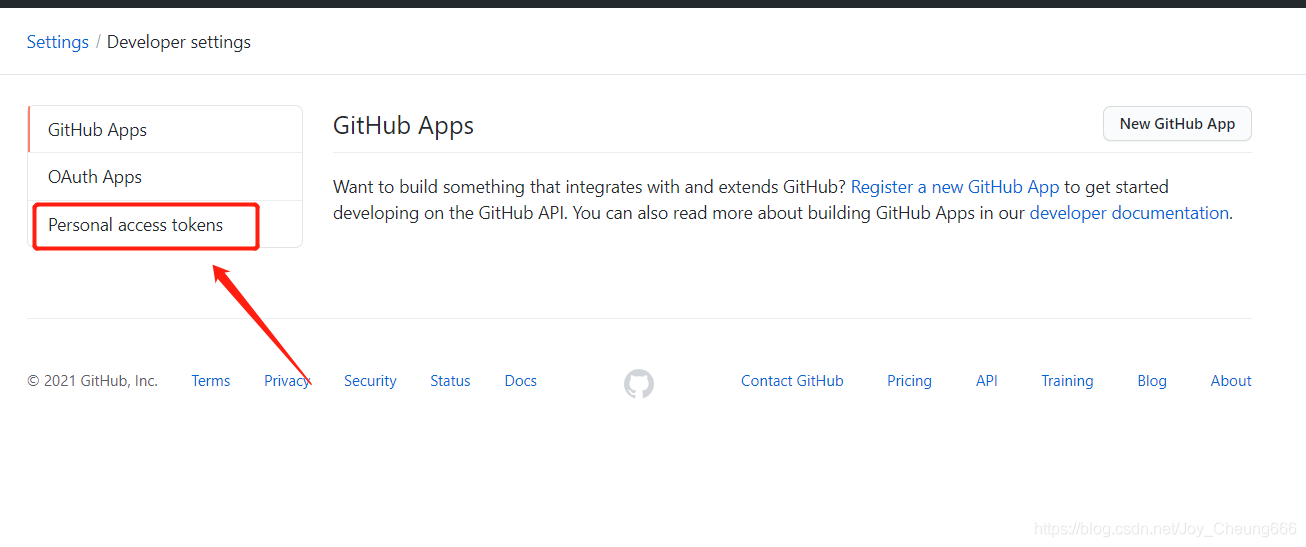
- 点击 Generate new token
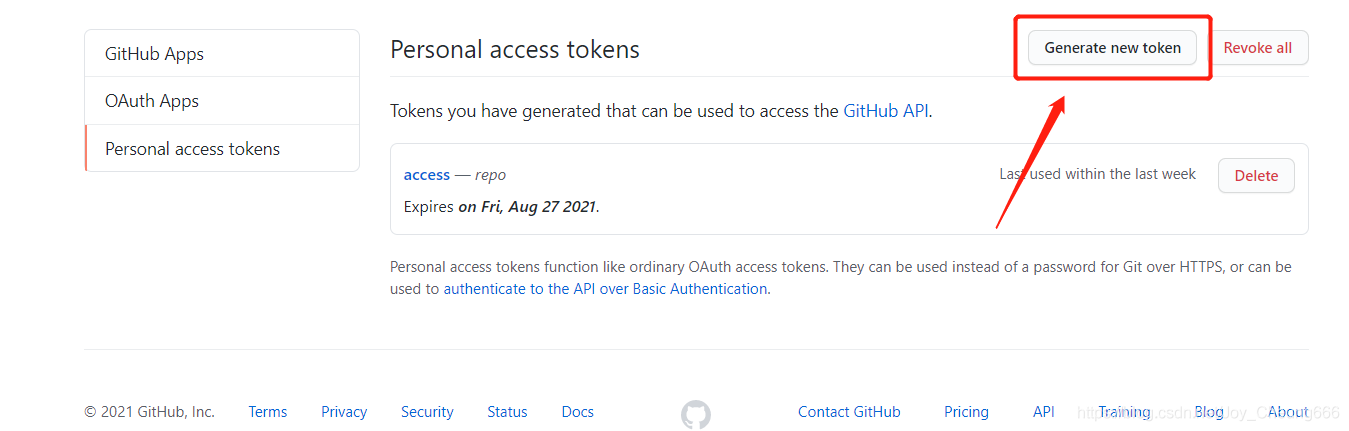
- 输入原先账号的密码
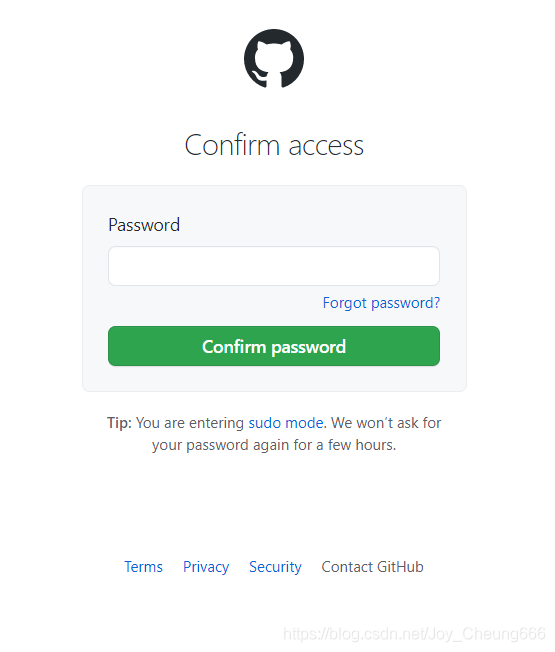
- 勾选repo, 设置使用期限
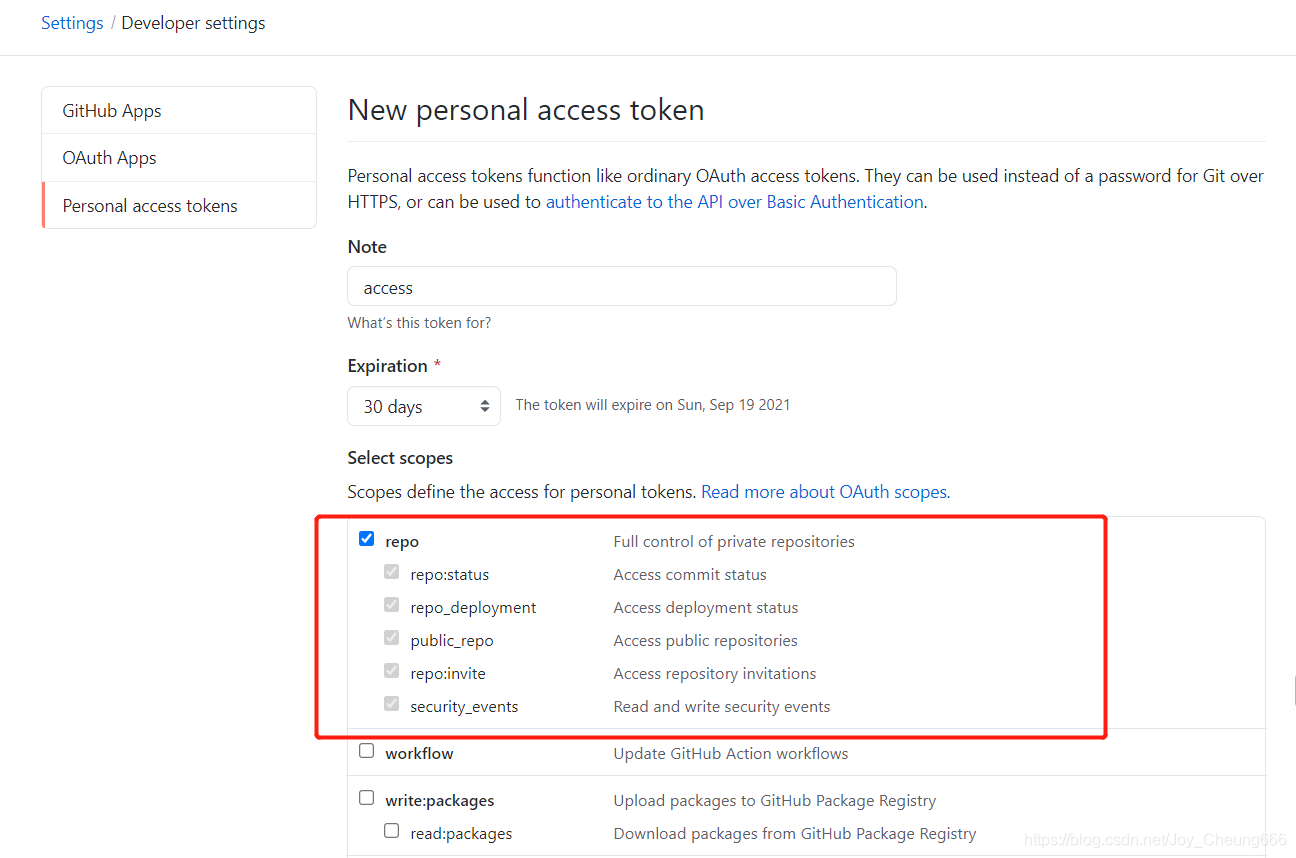
- 点击 Generate token
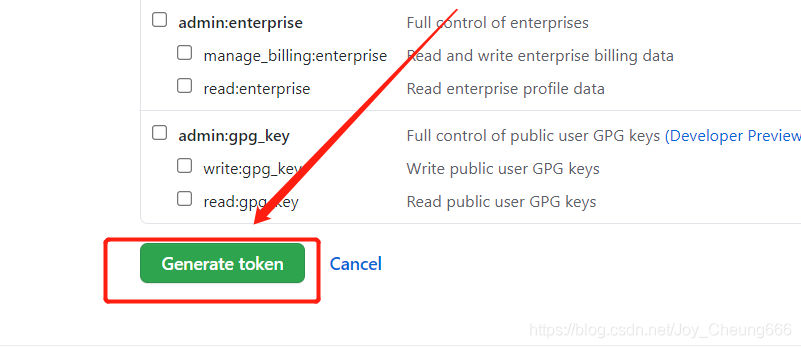
二、复制生成的令牌
- 点击generate后有这样一个界面,这里的token需要自己复制保存,页面刷新就不能再获取了。
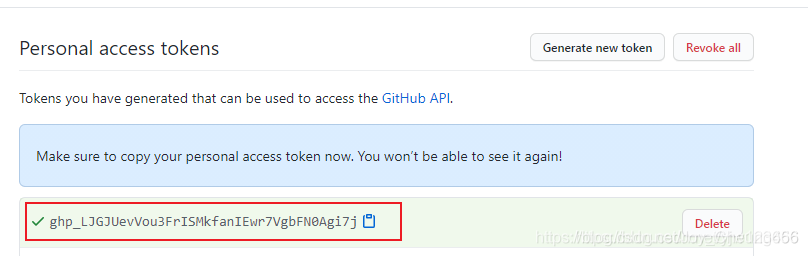
三、重新push
修改现有项的url
git remote set-url origin https://<your_token>@github.com/<USERNAME>/<REPO>.git只需要在命令行输入上述格式就可以。
将< your_token >换成你自己得到的令牌。< USERNAME >是你自己github的用户名,< REPO>是你的项目名称。举个例子:
$ git remote set-url origin https://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@github.com/RandySun01/Lenrn_notes.gitgit push