Gin框架Gin渲染
一、HTML渲染
package main
import (
"github.com/gin-gonic/gin"
"net/http"
)
func main() {
r := gin.Default()
// 解析模板
r.LoadHTMLFiles("./templates/index.tmpl")
r.GET("/index", func(c *gin.Context) {
c.HTML(http.StatusOK, "index.tmpl", gin.H{
// H is a shortcut for map[string]interface{}
//type H map[string]interface{}
// 渲染模板
"title": "gin渲染模板",
})
})
r.Run(":9999")
}
<!DOCTYPE html>
<html lang="en">
<head>
<meta charset="UTF-8">
<meta name="viewport" content="width=device-width, initial-scale=1.0">
<meta http-equiv="X-UA-Compatible" content="ie=edge">
<title>users/index</title>
</head>
<body>
{{.title}}
</body>
</html>
二、HTML渲染多个文件
我们首先定义一个存放模板文件的templates文件夹,然后在其内部按照业务分别定义一个posts文件夹和一个users文件夹。 posts/index.html文件的内容如下:
{{define "posts/index.tmpl"}}
<!DOCTYPE html>
<html lang="en">
<head>
<meta charset="UTF-8">
<meta name="viewport" content="width=device-width, initial-scale=1.0">
<meta http-equiv="X-UA-Compatible" content="ie=edge">
<title>posts/index</title>
</head>
<body>
{{.title}}
</body>
</html>
{{end}}
users/index.html文件的内容如下:
{{define "users/index.tmpl"}}
<!DOCTYPE html>
<html lang="en">
<head>
<meta charset="UTF-8">
<meta name="viewport" content="width=device-width, initial-scale=1.0">
<meta http-equiv="X-UA-Compatible" content="ie=edge">
<title>users/index</title>
</head>
<body>
{{.title}}
</body>
</html>
{{end}}
Gin框架中使用LoadHTMLGlob()多个模板文件或者LoadHTMLFiles()单个文件方法进行HTML模板渲染。
package main
import (
"github.com/gin-gonic/gin"
"net/http"
)
func main() {
r := gin.Default()
// 解析模板
r.LoadHTMLGlob("./templates/**/*")
// 请求
r.GET("/posts/index", func(c *gin.Context) {
c.HTML(http.StatusOK, "posts/index.tmpl", gin.H{
// H is a shortcut for map[string]interface{}
//type H map[string]interface{}
// 渲染模板
"title": "posts/index.tmpl",
})
})
r.GET("/users/index", func(c *gin.Context) {
c.HTML(http.StatusOK, "users/index.tmpl", gin.H{
// H is a shortcut for map[string]interface{}
//type H map[string]interface{}
// 渲染模板
"title": "users/index.tmpl",
})
})
r.Run(":9999") // 启动server
}
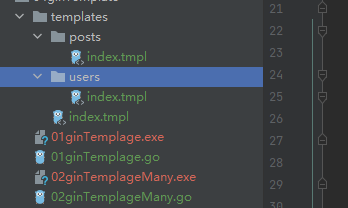
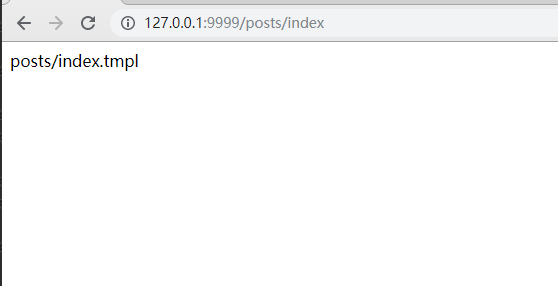
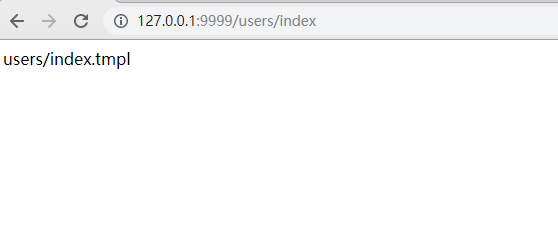
三、自定义模板函数
定义一个不转义相应内容的safe模板函数如下:
package main
import (
"github.com/gin-gonic/gin"
"html/template"
"net/http"
)
func main() {
r := gin.Default()
// 自定义函数在解析模板之前定义
r.SetFuncMap(template.FuncMap{
"safe": func(str string) template.HTML {
return template.HTML(str)
},
})
// 解析模板
r.LoadHTMLGlob("./templates/**/*")
r.GET("/custom/func/index", func(c *gin.Context) {
c.HTML(http.StatusOK, "customFunc.tmpl", gin.H{
// H is a shortcut for map[string]interface{}
//type H map[string]interface{}
// 渲染模板
"title": "<a href='https://baidu.com'>自定义函数</a>",
})
})
r.Run(":9999") // 启动server
}
在index.tmpl中使用定义好的safe模板函数:
<!DOCTYPE html>
<html lang="zh-CN">
<head>
<title>修改模板引擎的标识符</title>
</head>
<body>
<div>{{ .title | safe }}</div>
</body>
</html>