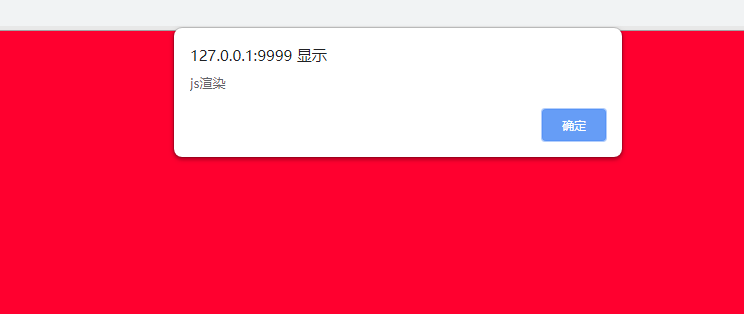Gin框架静态文件处理
一、静态文件处理
当我们渲染的HTML文件中引用了静态文件时,我们只需要按照以下方式在渲染页面前调用gin.Static方法即可。
func main() {
r := gin.Default()
r.Static("/static", "./static")
r.LoadHTMLGlob("templates/**/*")
// ...
r.Run(":8080")
}
package main
import (
"github.com/gin-gonic/gin"
"net/http"
)
func main() {
r := gin.Default()
// 加载静态文件
r.Static("/css", "../statics")
r.LoadHTMLFiles("../templates/index.tmpl")
r.GET("/index/css", func(c *gin.Context) {
c.HTML(http.StatusOK, "index.tmpl", gin.H{
// H is a shortcut for map[string]interface{}
//type H map[string]interface{}
// 渲染模板
"title": "gin渲染模板",
})
})
r.Run(":9999")
}
模板
# index.css
body{
background-color: #ff002f;
}
<!DOCTYPE html>
<html lang="en">
<head>
<meta charset="UTF-8">
<meta name="viewport" content="width=device-width, initial-scale=1.0">
<meta http-equiv="X-UA-Compatible" content="ie=edge">
{{/* 引用css静态文件*/}}
<link rel="stylesheet" href="/css/index.css">
<title>users/index</title>
</head>
<body>
{{.title}}
</body>
</html>
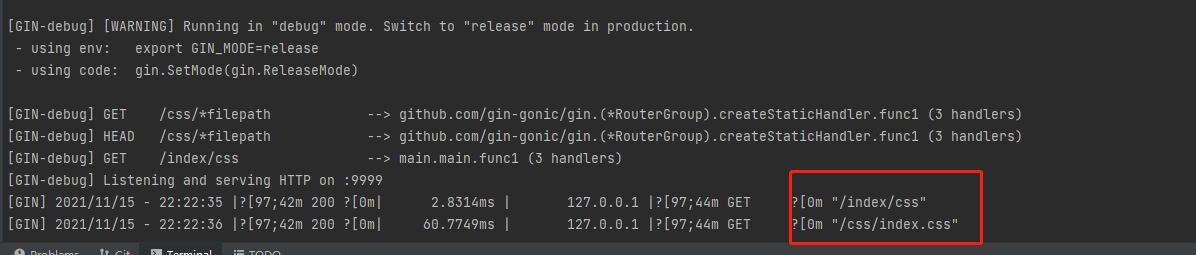

二、script文件处理
package main
import (
"github.com/gin-gonic/gin"
"net/http"
)
func main() {
r := gin.Default()
// 加载静态文件
r.Static("/css", "../statics")
r.LoadHTMLFiles("../templates/index.tmpl")
r.GET("/index/css", func(c *gin.Context) {
c.HTML(http.StatusOK, "index.tmpl", gin.H{
// H is a shortcut for map[string]interface{}
//type H map[string]interface{}
// 渲染模板
"title": "gin渲染模板",
})
})
r.Run(":9999")
}
模板
// index.js文件
alert("js渲染")
<!DOCTYPE html>
<html lang="en">
<head>
<meta charset="UTF-8">
<meta name="viewport" content="width=device-width, initial-scale=1.0">
<meta http-equiv="X-UA-Compatible" content="ie=edge">
{{/* 引用css静态文件*/}}
<link rel="stylesheet" href="/css/index.css">
<title>users/index</title>
</head>
<body>
{{.title}}
<script src="/css/index.js"></script>
</body>
</html>