本实例主要针对Oracle表空间饱满问题处理方法做个步骤分享。
一、告警信息
收到zabbix告警信息,表空间 SYSAUX 使用率>95%%,系统表空间sysaux使用率超过了95%。
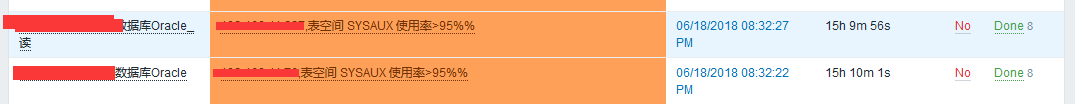
二、处理步骤
1.登录具体数据库做相应的数据库空间使用率查询
set line 200; set pagesize 20000; set feedback off; col tablespace_name for a20; col c_free_percent for a12; col c_used_percent for a12; col m_free_percent for a12; col m_USED_PERCENT for a12; select d.tablespace_name,round(d.MB_current_Bytes,2) Curr_Size_MB,round(f.free_mb_bytes,2) Free_Szie_MB,round(d.MB_maxbytes,2) MAX_Size_MB,round((f.free_mb_bytes/d.MB_current_Bytes)*100,2) c_free_percent,round((d.MB_current_Bytes-f.free_mb_bytes)/d.MB_current_Bytes,4)*100 || '%' c_used_percent,round(((d.MB_maxbytes-d.MB_current_Bytes+f.free_mb_bytes)/d.MB_maxbytes)*100,2) m_free_percent,round((d.MB_current_Bytes-f.free_mb_bytes)/d.MB_maxbytes,4)*100 || '%' m_used_percent
from (select tablespace_name,sum(bytes/1024/1024) MB_current_Bytes,sum(maxbytes/1024/1024) MB_maxbytes from dba_data_files group by tablespace_name ) d,(select tablespace_name,sum(bytes/1024/1024) free_mb_bytes from dba_free_space group by tablespace_name) f
where d.tablespace_name=f.tablespace_name
order by c_free_percent ;

2.查询表空间对应的对象占用情况
select OWNER,segment_name,segment_type,PARTITION_NAME,bytes/1024/1024/1024 Size_GB from dba_segments where tablespace_name='SYSAUX' order by Size_GB desc

3.根据具体大对象做排查,对可以清理的相关数据清理
根据上述SQL查到的大对象主要是
1 SYS WRH$_LATCH_CHILDREN WRH$_LATCH__1153813778_29290 TABLE PARTITION 29.927734375
2 SYS WRH$_LATCH_CHILDREN_PK WRH$_LATCH__1153813778_29290 INDEX PARTITION 14.984375
3 SYS WRH$_ACTIVE_SESSION_HISTORY WRH$_ACTIVE_1153813778_29290 TABLE PARTITION 3.6474609375
4 SYS WRH$_SQLSTAT WRH$_SQLSTA_1153813778_29290 TABLE PARTITION 1.2529296875
WRH$_LATCH_CHILDREN 表示快照使用的,其中分区1153813778是DBID, 29290是快照ID
查看29290的快照ID是什么时间的
select snap_id, begin_interval_time from sys.dba_hist_snapshot order by snap_id; select snap_id, begin_interval_time from sys.dba_hist_snapshot where snap_id=29290
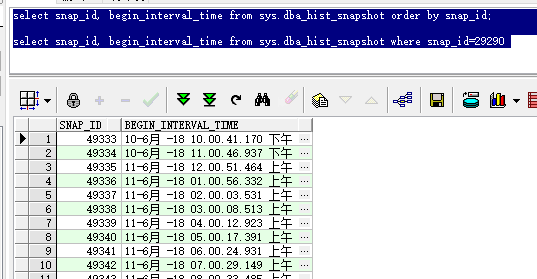
4.清空分区WRH$_LATCH__1153813778_29290
select * from WRH$_LATCH_CHILDREN partition ( WRH$_LATCH__1153813778_29290); alter table WRH$_LATCH_CHILDREN truncate partition WRH$_LATCH__1153813778_29290;
5.清理后表空间查看
select d.tablespace_name,round(d.MB_current_Bytes,2) Curr_Size_MB,round(f.free_mb_bytes,2) Free_Szie_MB,round(d.MB_maxbytes,2) MAX_Size_MB,round((f.free_mb_bytes/d.MB_current_Bytes)*100,2) c_free_percent,round((d.MB_current_Bytes-f.free_mb_bytes)/d.MB_current_Bytes,4)*100 || '%' c_used_percent,round(((d.MB_maxbytes-d.MB_current_Bytes+f.free_mb_bytes)/d.MB_maxbytes)*100,2) m_free_percent,round((d.MB_current_Bytes-f.free_mb_bytes)/d.MB_maxbytes,4)*100 || '%' m_used_percent from (select tablespace_name,sum(bytes/1024/1024) MB_current_Bytes,sum(maxbytes/1024/1024) MB_maxbytes from dba_data_files group by tablespace_name ) d,(select tablespace_name,sum(bytes/1024/1024) free_mb_bytes from dba_free_space group by tablespace_name) f where d.tablespace_name=f.tablespace_name and f.tablespace_name='SYSAUX' order by c_free_percent ;
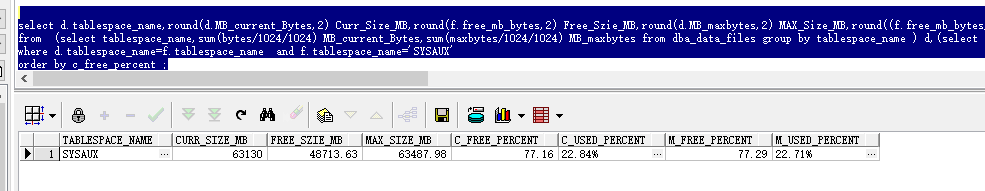
三、脚本附录
1.表空间segment大小查询
select OWNER,segment_name,PARTITION_NAME,segment_type,bytes/1024/1024/1024 Size_GB from dba_segments where tablespace_name='SYSAUX' order by Size_GB desc
2.表空间使用率查询
set line 200; set pagesize 20000; set feedback off; col tablespace_name for a20; col c_free_percent for a12; col c_used_percent for a12; col m_free_percent for a12; col m_USED_PERCENT for a12; select d.tablespace_name,round(d.MB_current_Bytes,2) Curr_Size_MB,round(f.free_mb_bytes,2) Free_Szie_MB,round(d.MB_maxbytes,2) MAX_Size_MB,round((f.free_mb_bytes/d.MB_current_Bytes)*100,2) c_free_percent,round((d.MB_current_Bytes-f.free_mb_bytes)/d.MB_current_Bytes,4)*100 || '%' c_used_percent,round(((d.MB_maxbytes-d.MB_current_Bytes+f.free_mb_bytes)/d.MB_maxbytes)*100,2) m_free_percent,round((d.MB_current_Bytes-f.free_mb_bytes)/d.MB_maxbytes,4)*100 || '%' m_used_percent
from (select tablespace_name,sum(bytes/1024/1024) MB_current_Bytes,sum(maxbytes/1024/1024) MB_maxbytes from dba_data_files group by tablespace_name ) d,(select tablespace_name,sum(bytes/1024/1024) free_mb_bytes from dba_free_space group by tablespace_name) f
where d.tablespace_name=f.tablespace_name
order by c_free_percent ;
3.查看快照ID、查看快照设置信息、设置快照信息
select snap_id, begin_interval_time from sys.dba_hist_snapshot order by snap_id;
select * from DBA_HIST_WR_CONTROL;
begin DBMS_WORKLOAD_REPOSITORY.MODIFY_SNAPSHOT_SETTINGS(retention =>43200,interval =>30, topnsql =>'MAXIMUM'); end; /
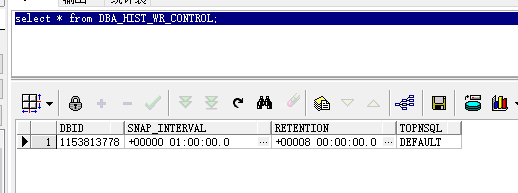
4.统计信息清理
exec dbms_stats.purge_stats(systimestamp -11);