3DEffects也称Perspective Transforms(透明变形),实现UIElement 的三维效果主要对象是Projection 类,位于System.Window.Media.Projection命名空间下。
下面是一个利用3D特效制作一个三维效果的用户登录界面:
XAML:
<Grid x:Name="LayoutRoot" Background="White" >
<StackPanel Width="400" Height="280" Margin="150,50,150,116">
<!--投影特效-->
<StackPanel.Effect>
<DropShadowEffect BlurRadius="10" Direction="220" Color="Black" Opacity="0.5" ShadowDepth="25">
</DropShadowEffect>
</StackPanel.Effect>
<!--3D 特效-->
<StackPanel.Projection>
<PlaneProjection RotationZ="-10" RotationX="-30" RotationY="-40" />
</StackPanel.Projection>
<!--渐变-->
<StackPanel.Background>
<LinearGradientBrush>
<GradientStop Offset="0" Color="White" />
<GradientStop Offset="1" Color="Black" />
</LinearGradientBrush>
</StackPanel.Background>
<!--内容-->
<TextBlock Text="Silverlight 3D Effects" FontSize="20" />
<TextBlock Text="UserName:" Margin="10" />
<TextBox Margin="10" Width="200" />
<TextBlock Text="PassWord:" Margin="10" />
<TextBox Margin="10" Width="200" />
<Button Width="100" Height="30" Content="Login"/>
</StackPanel>
</Grid>
运行结果:
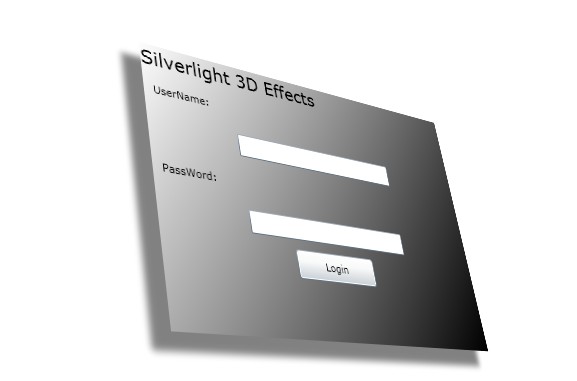
Projectino 包括三个重要的属性,分别是 RotationX、RotationY、TotationZ,分别代表三维空间的X轴、Y轴、Z轴.
RotationX 属性指定围绕对象的水平轴旋转
RotationY 属性围绕旋转中心的 y 轴旋转。
RotationZ 属性围绕旋转中心的 z 轴(直接穿过对象平面的直线)旋转
下面分别从Projection的X轴、Y轴、Z轴不同视角来查看旋转视角的效果:
X 轴旋转:
Grid x:Name="LayoutRoot" Background="White">
<Image Stretch="None" Source="../images/jiqiren2.jpg">
<!--添加模糊效果-->
<Image.Effect>
<DropShadowEffect BlurRadius="20" Direction="250" Opacity="0.5" Color="Black" />
</Image.Effect>
<Image.Projection>
<PlaneProjection RotationX="-60" />
</Image.Projection>
</Image>
</Grid>
效果:

Y轴视角:
<Grid x:Name="LayoutRoot" Background="White">
<Image Stretch="None" Source="../images/jiqiren2.jpg">
<!--添加模糊效果-->
<Image.Effect>
<DropShadowEffect BlurRadius="20" Direction="250" Opacity="0.5" Color="Black" />
</Image.Effect>
<Image.Projection>
<PlaneProjection RotationY="-60" />
</Image.Projection>
</Image>
</Grid>
效果:
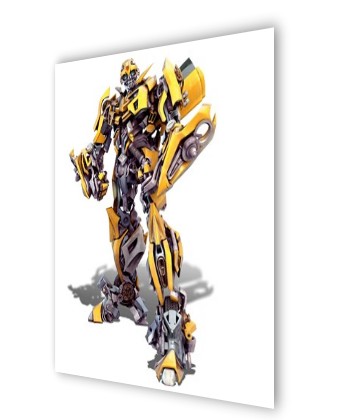
Z轴视角:
<Grid x:Name="LayoutRoot" Background="White">
<Image Stretch="None" Source="../images/jiqiren2.jpg">
<!--添加模糊效果-->
<Image.Effect>
<DropShadowEffect BlurRadius="20" Direction="250" Opacity="0.5" Color="Black" />
</Image.Effect>
<Image.Projection>
<PlaneProjection RotationZ="45" />
</Image.Projection>
</Image>
</Grid>
效果:

下面我们看一下 X轴、Y轴、Z轴的旋转轨迹:

Projection除了对X、Y、Z轴的值旋转之外,还允许调整Projection对Silverlight目标对象进行基于三维空间的定位。
LocalOffsetX 沿旋转对象X轴平定位一个对象。
LocalOffsetY 沿旋转对象 Y 轴平定位一个对象。
LocalOffsetZ 沿旋转对象Z 轴平定位一个对象。
GlobalOffsetX 沿屏幕对齐的 x 轴定位一个对象。
GlobalOffsetY 沿屏幕对齐的 y 轴定位一个对象。
GlobalOffsetZ 沿屏幕对齐的 z 轴定位一个对象。
下面为了更好的体会对象的X轴,Y轴,Z轴的旋转效果,我们做一个例子可以通过拖动进度条来更改X轴,Y轴,Z轴的值:
XAML:
<Grid x:Name="LayoutRoot">
<Grid.RowDefinitions>
<RowDefinition Height="*" />
<RowDefinition Height="Auto"/>
<RowDefinition Height="Auto"/>
<RowDefinition Height="Auto"/>
</Grid.RowDefinitions>
<Grid.ColumnDefinitions>
<ColumnDefinition Width="*" />
<ColumnDefinition Width="Auto" />
</Grid.ColumnDefinitions>
<Grid.Background>
<ImageBrush ImageSource="../images/widows7.jpg" />
</Grid.Background>
<!--3D 元素-->
<Grid Width="200" Height="160" Background="Green" >
<TextBlock Foreground="White" Text="Windows Phone 7" Grid.Column="0" FontFamily="Arial" FontSize="22" Margin="6,58,6,20">
</TextBlock>
<Grid.Effect>
<DropShadowEffect Direction="50" BlurRadius="60" Color="Green" Opacity="0.8" />
</Grid.Effect>
<Grid.Projection>
<PlaneProjection x:Name="prots" />
</Grid.Projection>
</Grid>
<!--Silder 控件和元素之间的TwoWay 数据绑定用来设置Projection属性-->
<Slider Height="23" Grid.Column="0" Grid.Row="1" Maximum="180" Minimum="-180" Value="{Binding RotationX,Mode=TwoWay,ElementName=prots}" />
<Slider Height="23" Grid.Column="0" Grid.Row="2" Maximum="180" Minimum="-180" Value="{Binding RotationY,Mode=TwoWay,ElementName=prots}"/>
<Slider Height="23" Grid.Column="0" Grid.Row="3" Maximum="180" Minimum="-180" Value="{Binding RotationZ,Mode=TwoWay,ElementName=prots}"/>
<!--用TextBox显示 坐标-->
<TextBox Height="23" Width="150" Grid.Column="1" Grid.Row="1" Margin="10" IsReadOnly="True" Text="{Binding RotationX,Mode=TwoWay,ElementName=prots}"/>
<TextBox Height="23" Width="150" Grid.Column="1" Grid.Row="2" Margin="10" IsReadOnly="True" Text="{Binding RotationY,Mode=TwoWay,ElementName=prots}"/>
<TextBox Height="23" Width="150" Grid.Column="1" Grid.Row="3" Margin="10" IsReadOnly="True" Text="{Binding RotationZ,Mode=TwoWay,ElementName=prots}"/>
</Grid>
效果:
