Introduction
Stylish is a easy browser extension/plugin for users to customizing the web page styling using CSS/3. It is available in Google Chrome, Firefox, Safari, Opera, and many Chromium-based browsers and really easy to hide the annoying ads out of sight.(different from ad-blocker). but the most abominable is that it doesn't provide a export/import feature.
Background
The Stylish extension for Google Chrome or Chromium-based browsers lacks export/import feature. This article is to introduce a way to extract the saved styles in Stylish as Json to a file for backing up.
Using the code
The Stylish extension located at Library/Application Support/Google/Chrome/Default/Extensions/fjnbnpbmkenffdnngjfgmeleoegfcffe.
The files for storage of the saved styles are JS files. The storage-websql.js file is a controller to store the styles into SQLite3 database file using Javascript and WebSQL tech. The storage.js is to store the data using local storage IndexedDB.
The CSS code, name and url submitted are processed and stored to database named stylish. [ the mapping of dbname and the data file is specified in the Databases.db in Default/databases/. Databases.db is a SQLite3 db file.]. The data file is in the folder databases/chrome-extension_fjnbnpbmkenffdnngjfgmeleoegfcffe_0 as specified in field origin. And the data file is named a number as specified by id in table Databases, which stores all the databases mapping used by JS.
➜ databases sqlite3 Databases.db
SQLite version 3.7.17 2013-05-20 00:56:22
Enter ".help" for instructions
Enter SQL statements terminated with a ";"
sqlite> .tables
Databases meta
sqlite> .explain
sqlite> select * from Databases;
id origin name desc esti
---- ------------- ---- ---- ----
1 chrome-extension_fjnbnpbmkenffdnngjfgmeleoegfcffe_0 stylish Stylish Styles 5242880
4 chrome-extension_dhdgffkkebhmkfjojejmpbldmpobfkfo_0 tmStorage TM Storage 31457280
10 https_passport.weibo.com_0 ufp 1024
11 https_bbs.fudan.edu.cn_0 PersistJS Test Persistent database test. 204800
12 https_bbs.fudan.edu.cn_0 https___bbs_fudan_edu_cn_bbs Persistent storage for https___bbs_fudan_edu_cn_bbs 204800
The databases/chrome-extension_fjnbnpbmkenffdnngjfgmeleoegfcffe_0/1 is a SQLite3 db file, which, in my case, contains nothing. So the data is not saved in this db file.
Another location for storage is Default/IndexedDB/, which also has a folder named chrome-extension_fjnbnpbmkenffdnngjfgmeleoegfcffe_0
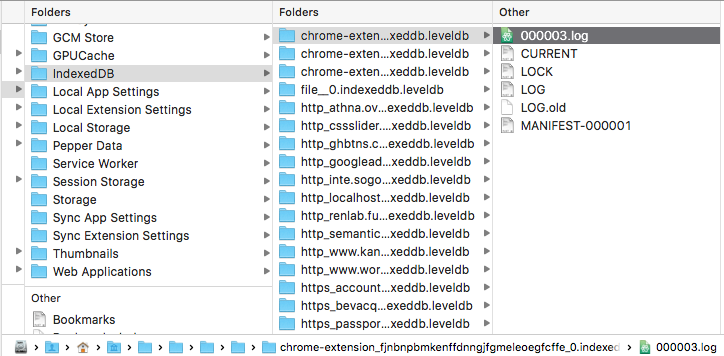
While all the data, the styles user saved, are in this file, but it's encrypted. If you open it using Sublime Text 3, it may looks like:
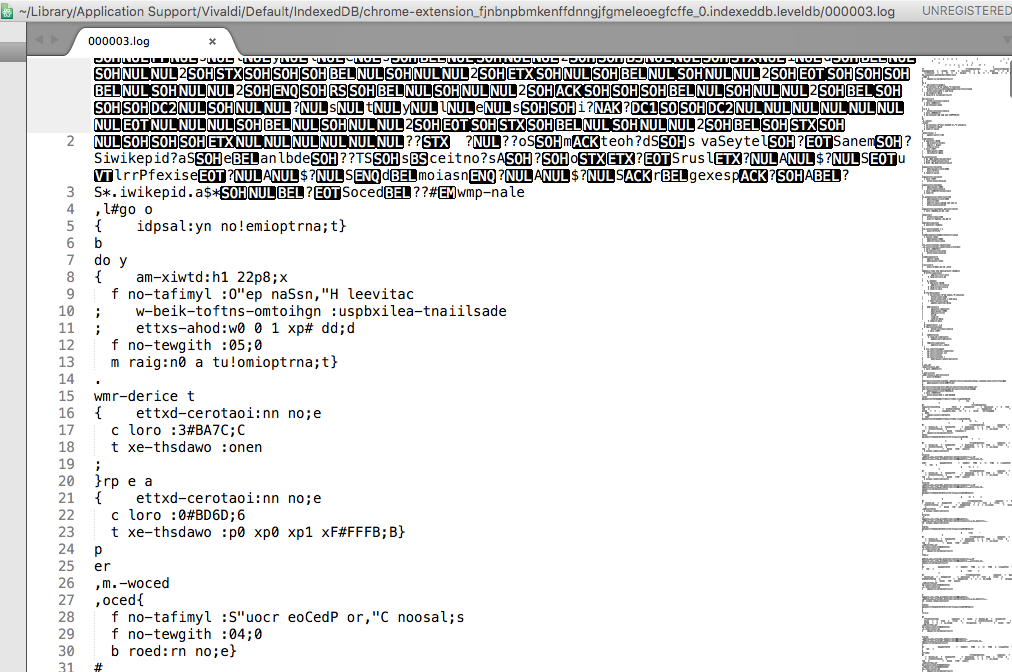
So I checked the parser, storage.js and found something useful.
- The
getDatabaseusesvar dbOpenRequest = window.indexedDB.open("stylish", 2)to get the db object. - on success, parse
e.target.resultto callback function - in function
getStyles,getDatabasedef is called. - the result of
db.transaction(["styles"], "readonly")thentx.objectStore("styles")is the data. - I checked the results of each step and finally all is clear.
- open the manage page of Stylish and open the Console and run the following code in it.
var db, dbOpenRequest = window.indexedDB.open("stylish", 3); // change to 2 if 3 failed
dbOpenRequest.onsuccess = function(e) {
db = e.target.result;
};
var tx = db.transaction(["styles"], "readwrite");
var os = tx.objectStore("styles");
var all = [];
os.openCursor().onsuccess = function(event) {
var cursor = event.target.result;
if (cursor) {
var s = cursor.value
s.id = cursor.key
all.push(cursor.value);
cursor.continue();
}
};
And then
for(var i=0;i< all.length;i++){
var cur = all[i];
console.log(JSON.parse()cur.name,cur.sections[0].code,cur.sections[0].domains,cur.sections[0].regexps,cur.sections[0].urlPrefixes,cur.sections[0].urls)
}
// or
console.log(JSON.stringify(all));
// This is better
The result,
[ The name is the description of a style, all the properties of sections are the CSS code and the rules you specified ]
[
{
"originalMd5": "",
"updateUrl": "",
"enabled": true,
"name": "有道词典",
"id": 2,
"md5Url": "",
"sections": [
{
"regexps": [
".*youdao\.com.*"
],
"urlPrefixes": [],
"urls": [],
"domains": [],
"code": "#topImgAd,
#Ads,
#ads,
#baidu-adv,
#follow{
display:none!important;
float:none;
}
#results-contents{
inherit!important;
}
#results,
#collinsResult .ol .collinsMajorTrans{
100%;
float:none;
}"
}
],
"url": "",
"method": "saveStyle"
},
{
"originalMd5": "",
"updateUrl": "",
"enabled": true,
"name": "cnet.com",
"id": 3,
"md5Url": "",
"sections": [
{
"regexps": [],
"urlPrefixes": [],
"urls": [],
"domains": [
"cnet.com"
],
"code": "#adunit,
#videoPromo,
#mpu-plus-top-5738382253301,
#leader-top-5738382253301
.ad-mpu-plus-top{
display: none!important;
}
iframe,
.ad-leader-top>div, .ad-leader-top>iframe, .ad-leader-top>table, .ad-leader-plus-top>div, .ad-leader-plus-top>iframe, .ad-leader-plus-top>table, .ad-leader-middle>div, .ad-leader-middle>iframe, .ad-leader-middle>table, .ad-leader-middle2>div, .ad-leader-middle2>iframe, .ad-leader-middle2>table, .ad-leader-bottom>div, .ad-leader-bottom>iframe, .ad-leader-bottom>table, .ad-leader-inc>div, .ad-leader-inc>iframe, .ad-leader-inc>table{
display: none!important;
}
"
}
],
"url": "",
"method": "saveStyle"
},
{
"originalMd5": "",
"updateUrl": "",
"enabled": true,
"name": "沪江英语",
"id": 4,
"md5Url": "",
"sections": [
{
"regexps": [],
"urlPrefixes": [],
"urls": [],
"domains": [
"hjenglish.com",
"hujiang.com"
],
"code": ".lamu_banner,
.top_banner,
.fix_questionnaire_btn,
.animated,
.bounceIn,
.wx_entrance_box,
.daily_tasks_list,
.pass_add_ad1,
.add_ban_y_sign,
.bottomActive1212,
.news_overly,
.news_overly_c,
.footer_go_top,
#footer-ft,
.sub-qr-box,
.sub-qr-bubble-big,
.header_board_tip,
.header_board_tip2{
display:none!important;
}
"
}
],
"url": "",
"method": "saveStyle"
},
{
"originalMd5": "",
"updateUrl": "",
"enabled": true,
"name": "今日头条",
"id": 5,
"md5Url": "",
"sections": [
{
"regexps": [],
"urlPrefixes": [],
"urls": [],
"domains": [
"toutiao.com"
],
"code": "#pagelet-iad,
#pagelet-hotpgc,
#pagelet-hotgallery,
#pagelet-hotvideo,
#pagelet-tbad,
.dtag,
.hotgallery_show{
display:none!important;
}"
}
],
"url": "",
"method": "saveStyle"
}
]
backup
to back up the data regularly, just archive the folder chrome-extension_fjnbnpbmkenffdnngjfgmeleoegfcffe_0 under IndexedDB using 7z or tar and mv it to iCloud or Dropbox/baiduyun/360yun ... to sync and cron.
#!/bin/bash
dest=$HOME"/YunPan/iMac 20160501/Google Chrome/Stylish/"
path=$HOME"/Library/Application Support/Google/Chrome/Default/IndexedDB"
ext="chrome-extension_fjnbnpbmkenffdnngjfgmeleoegfcffe_0.indexeddb.leveldb"
dt=$(date +%Y,%m,%d-%H,%M,%S)
filename='ggc_stylish_'$dt'.7z'
cd "$path"
/usr/local/bin/7z a "$filename" "$ext"
if [[ $? != 0 ]];then
echo "$dt Error with 7z." >> "${dest}backup.log"
exit
fi
mv "$filename" "$dest"
if [[ $? != 0 ]];then
echo "$dt Error with mv." >> "${dest}backup.log"
exit
fi
cd "$dest"
echo "$dt Done with bu." >> "backup.log"
# file default.cron
## weekly 6:30am
30 6 * * 1 /Users/ruili/Bin/cron.d/scripts/ggc_stylish_weekly.sh
run crontab default.cron and crontab -l