Solr4.8.0源码分析(22)之SolrCloud的Recovery策略(三)
本文是SolrCloud的Recovery策略系列的第三篇文章,前面两篇主要介绍了Recovery的总体流程,以及PeerSync策略。本文以及后续的文章将重点介绍Replication策略。Replication策略不但可以在SolrCloud中起到leader到replica的数据同步,也可以在用多个单独的Solr来实现主从同步。本文先介绍在SolrCloud的leader到replica的数据同步,下一篇文章将介绍通过配置SolrConfig.xml来实现多个Solr节点间的主从同步。
一. Replication策略介绍
Replication的作用在前文已经介绍过了,当需要同步的数据较多时候,Solr会放弃按document为单位的同步模式(PeerSync)而采用以文件为最小单位的同步模式。在Replication的过程中,重点使用了SnapPuller类,它封装了对leader数据快照以及通过快照来实现同步的代码。Replication流程原理如下图所示。接下来根据源码来介绍每一步骤。
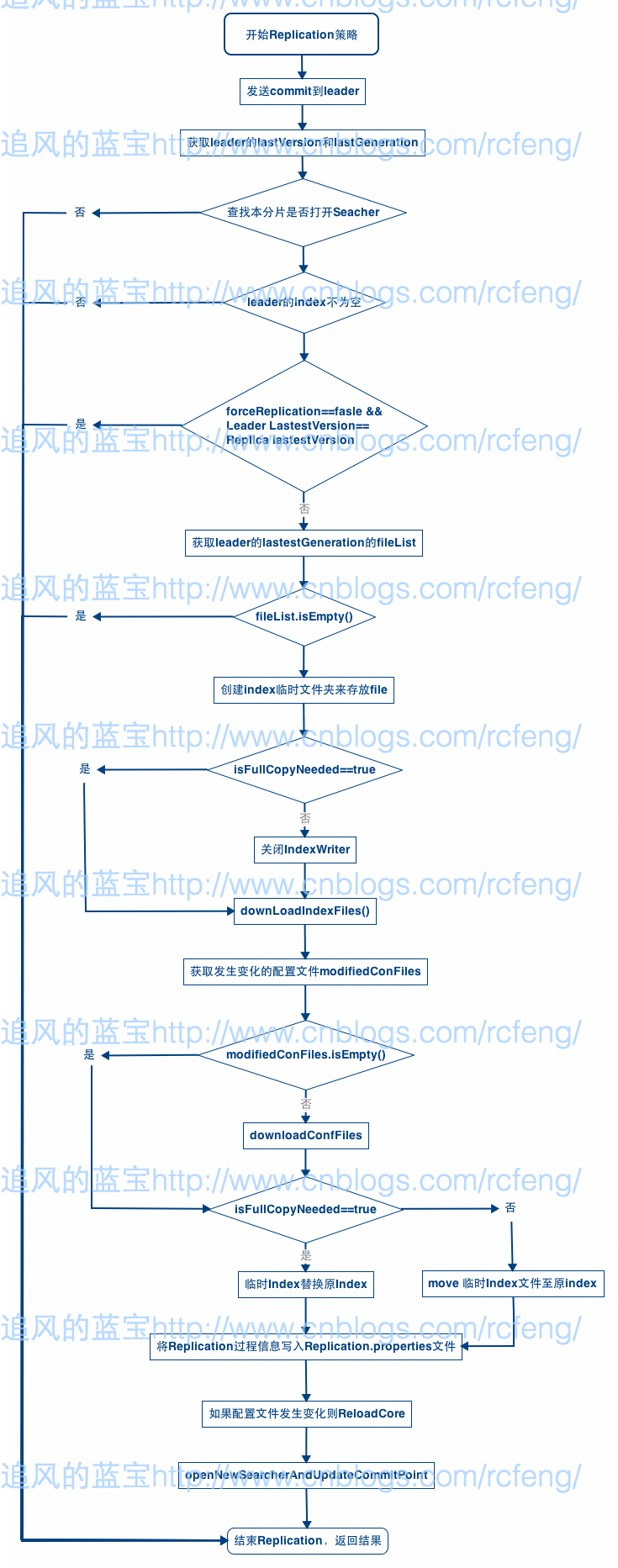
- 开始Replication的时候,首先进行一次commitOnLeader操作,即发送commit命令到leader。它的作用就是将leader的update中的数据刷入到索引文件中,使得快照snap完整。
1 private void commitOnLeader(String leaderUrl) throws SolrServerException, 2 IOException { 3 HttpSolrServer server = new HttpSolrServer(leaderUrl); 4 try { 5 server.setConnectionTimeout(30000); 6 UpdateRequest ureq = new UpdateRequest(); 7 ureq.setParams(new ModifiableSolrParams()); 8 ureq.getParams().set(DistributedUpdateProcessor.COMMIT_END_POINT, true); 9 ureq.getParams().set(UpdateParams.OPEN_SEARCHER, false); 10 ureq.setAction(AbstractUpdateRequest.ACTION.COMMIT, false, true).process( 11 server); 12 } finally { 13 server.shutdown(); 14 } 15 }
- 获取leader的lastVersion与lastGeneration,同本分片的进行比较来确定是否需要进行同步。
1 //get the current 'replicateable' index version in the master 2 NamedList response = null; 3 try { 4 response = getLatestVersion(); 5 } catch (Exception e) { 6 LOG.error("Master at: " + masterUrl + " is not available. Index fetch failed. Exception: " + e.getMessage()); 7 return false; 8 } 9 long latestVersion = (Long) response.get(CMD_INDEX_VERSION); 10 long latestGeneration = (Long) response.get(GENERATION);
- 检查本分片是否打开IndexWriter,如果没有则Recovery失败。这是因为没有打开indexWriter就无法获取索引的generation以及version信息,replication无法进行下去。
1 // TODO: make sure that getLatestCommit only returns commit points for the main index (i.e. no side-car indexes) 2 IndexCommit commit = core.getDeletionPolicy().getLatestCommit(); 3 if (commit == null) { 4 // Presumably the IndexWriter hasn't been opened yet, and hence the deletion policy hasn't been updated with commit points 5 RefCounted<SolrIndexSearcher> searcherRefCounted = null; 6 try { 7 searcherRefCounted = core.getNewestSearcher(false); 8 if (searcherRefCounted == null) { 9 LOG.warn("No open searcher found - fetch aborted"); 10 return false; 11 } 12 commit = searcherRefCounted.get().getIndexReader().getIndexCommit(); 13 } finally { 14 if (searcherRefCounted != null) 15 searcherRefCounted.decref(); 16 } 17 }
- 如果获取的leader的lastestVersion为0,则表示leader没有索引数据,那么根本就不需要进行replication。所以返回true结果。
1 if (latestVersion == 0L) { 2 if (forceReplication && commit.getGeneration() != 0) { 3 // since we won't get the files for an empty index, 4 // we just clear ours and commit 5 RefCounted<IndexWriter> iw = core.getUpdateHandler().getSolrCoreState().getIndexWriter(core); 6 try { 7 iw.get().deleteAll(); 8 } finally { 9 iw.decref(); 10 } 11 SolrQueryRequest req = new LocalSolrQueryRequest(core, 12 new ModifiableSolrParams()); 13 core.getUpdateHandler().commit(new CommitUpdateCommand(req, false)); 14 } 15 16 //there is nothing to be replicated 17 successfulInstall = true; 18 return true; 19 }
- 我们还需要通过比较分片的lastestVersion和leader的lastestVersion来确定是否需要继续进行replication,因为两者相等同样没必要进行replication,除非进行的时forceReplication
1 if (!forceReplication && IndexDeletionPolicyWrapper.getCommitTimestamp(commit) == latestVersion) { 2 //master and slave are already in sync just return 3 LOG.info("Slave in sync with master."); 4 successfulInstall = true; 5 return true; 6 }
- 获取leader节点的lastestGeneration的索引文件列表以及相关文件信息,以及配置文件列表以及信息。如果文件列表为空,则退出replication。
1 // get the list of files first 2 fetchFileList(latestGeneration); 3 // this can happen if the commit point is deleted before we fetch the file list. 4 if(filesToDownload.isEmpty()) return false; 5 6 private void fetchFileList(long gen) throws IOException { 7 ModifiableSolrParams params = new ModifiableSolrParams(); 8 params.set(COMMAND, CMD_GET_FILE_LIST); 9 params.set(GENERATION, String.valueOf(gen)); 10 params.set(CommonParams.WT, "javabin"); 11 params.set(CommonParams.QT, "/replication"); 12 QueryRequest req = new QueryRequest(params); 13 HttpSolrServer server = new HttpSolrServer(masterUrl, myHttpClient); //XXX modify to use shardhandler 14 try { 15 server.setSoTimeout(60000); 16 server.setConnectionTimeout(15000); 17 NamedList response = server.request(req); 18 19 List<Map<String, Object>> files = (List<Map<String,Object>>) response.get(CMD_GET_FILE_LIST); 20 if (files != null) 21 filesToDownload = Collections.synchronizedList(files); 22 else { 23 filesToDownload = Collections.emptyList(); 24 LOG.error("No files to download for index generation: "+ gen); 25 } 26 27 files = (List<Map<String,Object>>) response.get(CONF_FILES); 28 if (files != null) 29 confFilesToDownload = Collections.synchronizedList(files); 30 31 } catch (SolrServerException e) { 32 throw new IOException(e); 33 } finally { 34 server.shutdown(); 35 } 36 }
- 建立临时的index目录来存放同步过来的数据,临时index目录的格式是index.timestamp。它存放在data目录下。
1 String tmpIdxDirName = "index." + new SimpleDateFormat(SnapShooter.DATE_FMT, Locale.ROOT).format(new Date()); 2 tmpIndex = createTempindexDir(core, tmpIdxDirName); 3 4 tmpIndexDir = core.getDirectoryFactory().get(tmpIndex, DirContext.DEFAULT, core.getSolrConfig().indexConfig.lockType); 5 6 // cindex dir... 7 indexDirPath = core.getIndexDir(); 8 indexDir = core.getDirectoryFactory().get(indexDirPath, DirContext.DEFAULT, core.getSolrConfig().indexConfig.lockType);
- 判断isFullCopyNeeded是否为true来决定是否需要关闭IndexWriter。如果本分片(slave)的数据的version或者generation新于master(leader)或者是forceReplication,那么必须进行所有数据的完整同步。
1 // if the generation of master is older than that of the slave , it means they are not compatible to be copied 2 // then a new index directory to be created and all the files need to be copied 3 boolean isFullCopyNeeded = IndexDeletionPolicyWrapper 4 .getCommitTimestamp(commit) >= latestVersion 5 || commit.getGeneration() >= latestGeneration || forceReplication; 6 7 if (isIndexStale(indexDir)) { 8 isFullCopyNeeded = true; 9 } 10 11 if (!isFullCopyNeeded) { 12 // rollback - and do it before we download any files 13 // so we don't remove files we thought we didn't need 14 // to download later 15 solrCore.getUpdateHandler().getSolrCoreState() 16 .closeIndexWriter(core, true); 17 }
- 现在才开始真正的下载不同的索引文件,Replication是根据索引文件的大小来判断是否发生过变化.下载文件时候,Replication是以packet的大小为单位进行下载的,这可以在SolrConfig.xml中设置,下一篇文章将具体介绍这个。
1 private void downloadIndexFiles(boolean downloadCompleteIndex, 2 Directory indexDir, Directory tmpIndexDir, long latestGeneration) 3 throws Exception { 4 if (LOG.isDebugEnabled()) { 5 LOG.debug("Download files to dir: " + Arrays.asList(indexDir.listAll())); 6 } 7 for (Map<String,Object> file : filesToDownload) { 8 if (!slowFileExists(indexDir, (String) file.get(NAME)) 9 || downloadCompleteIndex) { 10 dirFileFetcher = new DirectoryFileFetcher(tmpIndexDir, file, 11 (String) file.get(NAME), false, latestGeneration); 12 currentFile = file; 13 dirFileFetcher.fetchFile(); 14 filesDownloaded.add(new HashMap<>(file)); 15 } else { 16 LOG.info("Skipping download for " + file.get(NAME) 17 + " because it already exists"); 18 } 19 } 20 } 21 22 /** 23 * The main method which downloads file 24 */ 25 void fetchFile() throws Exception { 26 try { 27 while (true) { 28 final FastInputStream is = getStream(); 29 int result; 30 try { 31 //fetch packets one by one in a single request 32 result = fetchPackets(is); 33 if (result == 0 || result == NO_CONTENT) { 34 35 return; 36 } 37 //if there is an error continue. But continue from the point where it got broken 38 } finally { 39 IOUtils.closeQuietly(is); 40 } 41 } 42 } finally { 43 cleanup(); 44 //if cleanup suceeds . The file is downloaded fully. do an fsync 45 fsyncService.submit(new Runnable(){ 46 @Override 47 public void run() { 48 try { 49 copy2Dir.sync(Collections.singleton(saveAs)); 50 } catch (IOException e) { 51 fsyncException = e; 52 } 53 } 54 }); 55 } 56 }
- 到这里已经完成了索引文件的同步,但是整一个同步过程才进行了一半。接下来要获取已经发生过修改的配置文件,如果没有修改过的配置文件则不需要下载配置文件。而比较配置文件是否发生变化则是比较文件的checksum信息。下载配置文件的过程downloadConfFiles()与下载索引文件的过程类似,就不具体介绍了。
1 //get the details of the local conf files with the same alias/name 2 List<Map<String, Object>> localFilesInfo = replicationHandler.getConfFileInfoFromCache(names, confFileInfoCache); 3 //compare their size/checksum to see if 4 for (Map<String, Object> fileInfo : localFilesInfo) { 5 String name = (String) fileInfo.get(NAME); 6 Map<String, Object> m = nameVsFile.get(name); 7 if (m == null) continue; // the file is not even present locally (so must be downloaded) 8 if (m.get(CHECKSUM).equals(fileInfo.get(CHECKSUM))) { 9 nameVsFile.remove(name); //checksums are same so the file need not be downloaded 10 } 11 }
1 private void downloadConfFiles(List<Map<String, Object>> confFilesToDownload, long latestGeneration) throws Exception { 2 LOG.info("Starting download of configuration files from master: " + confFilesToDownload); 3 confFilesDownloaded = Collections.synchronizedList(new ArrayList<Map<String, Object>>()); 4 File tmpconfDir = new File(solrCore.getResourceLoader().getConfigDir(), "conf." + getDateAsStr(new Date())); 5 try { 6 boolean status = tmpconfDir.mkdirs(); 7 if (!status) { 8 throw new SolrException(SolrException.ErrorCode.SERVER_ERROR, 9 "Failed to create temporary config folder: " + tmpconfDir.getName()); 10 } 11 for (Map<String, Object> file : confFilesToDownload) { 12 String saveAs = (String) (file.get(ALIAS) == null ? file.get(NAME) : file.get(ALIAS)); 13 localFileFetcher = new LocalFsFileFetcher(tmpconfDir, file, saveAs, true, latestGeneration); 14 currentFile = file; 15 localFileFetcher.fetchFile(); 16 confFilesDownloaded.add(new HashMap<>(file)); 17 } 18 // this is called before copying the files to the original conf dir 19 // so that if there is an exception avoid corrupting the original files. 20 terminateAndWaitFsyncService(); 21 copyTmpConfFiles2Conf(tmpconfDir); 22 } finally { 23 delTree(tmpconfDir); 24 } 25 }
- 下载完索引数据以及配置文件后,现在需要处理临时的索引数据了。不同于索引文件的下载,配置文件在下载的过程中就已经替换了原先的配置文件了,这是在copyTmpConfFiles2Conf过程中。而索引数据的替换则需要根据isFullCopyNeeded这个参数,如果该值为true,则临时的索引文件将全部替换旧的索引文件,否则只是部分的文件的替换,他们的实现分别为:modifyIndexProps和moveIndexFiles。
1 if (isFullCopyNeeded) { 2 successfulInstall = modifyIndexProps(tmpIdxDirName); 3 deleteTmpIdxDir = false; 4 } else { 5 successfulInstall = moveIndexFiles(tmpIndexDir, indexDir); 6 }
接下来要重点介绍下modifyIndexProps和moveIndexFiles的实现。前文讲到,同步索引文件时候,下载下来的数据会存放在data目录下,以index. 加上同步开始时间的时间戳结构的目录下。当下载数据完成后,Replication会在同级目录下新建index.property文件。该文件内只会放入一句内容,index= index.2014XXXXXXXXXX,这样做的目的就是将索引目录index重定向到index.2014XXXXXXXXXX上,这个时候相当于index.2014XXXXXXXXXX成为了index目录。然后就可以删除原来的index目录了。
而moveIndexFiles则比较简单,即将临时文件下的索引文件都拷贝到正在用的index目录上,其中segment_N文件最后复制。
- 将Replication的统计信息存于Replication.properties文件当中。统计信息较多,这里就不介绍了。
- 如果配置文件发生变化,需要进行reloadcore操作才能使得配置生效。
- 最后进行一次openNewSearcherAndUpdateCommitPoint,重新打开searcher以及更新commit信息。
Replication的一次同步过程就这么结束了,但是有个问题需要搞清楚,那就是在进行Replication的时候即shard的状态recoverying时候,分片是可以建索引的但是不能进行查询。在同步的时候,新进来的数据会进入到ulog中,但是这些数据是否会进入索引文件中?源码上我还没有发现可以证明新进来的数据的只会进入ulog中,但是不会进入索引文件。
目前我认为,当shard变为recoverying时候,新进来的请求只会进入ulog中,而不会进入索引文件中,原因有3:
1. 因为一旦有新数据写入旧索引文件中,索引文件发送变化了,那么下载好后的数据(索引文件)就不好替换旧的索引文件。
2. 在同步过程中,如果isFullCopyNeeded是false,那么就会close indexwriter,既然关闭了indexwriter就无法写入新的数据。而如果isFullCopyNeeded是true的话,因为整个index目录替换,所以是否关闭indexeriter也没啥意义。
3. 在recovery过程中,当同步replication结束后,会进行replay过程,该过程就是将ulog中的请求重新进行一遍。
以上是我目前的猜测,待我搞明白了再来修改这部分内容,或者是否有网友能指导下。
补上最近看的一些内容,主要是关于第二点的证明:在Replication的时候如果isFullCopyNeeded是false,那么在closeIndexWriter时候会对indexWriter进行回滚回到上次commit刚结束时候,即清空上次commit之后update操作。
1 2 if (indexWriter != null) { 3 if (!rollback) { 4 try { 5 log.info("Closing old IndexWriter... core=" + coreName); 6 indexWriter.close(); 7 } catch (Exception e) { 8 SolrException.log(log, "Error closing old IndexWriter. core=" 9 + coreName, e); 10 } 11 } else { 12 try { 13 log.info("Rollback old IndexWriter... core=" + coreName); 14 indexWriter.rollback(); 15 } catch (Exception e) { 16 SolrException.log(log, "Error rolling back old IndexWriter. core=" 17 + coreName, e); 18 } 19 } 20 }
而且在Replication结束的时候,Solr会重新打开IndexWriter,而重新打开IndexWriter任然会进行一次回滚,清除update记录。所以在一次Replication过程中update数据是无效的。
1 try { 2 if (indexWriter != null) { 3 if (!rollback) { 4 try { 5 log.info("Closing old IndexWriter... core=" + coreName); 6 indexWriter.close(); 7 } catch (Exception e) { 8 SolrException.log(log, "Error closing old IndexWriter. core=" 9 + coreName, e); 10 } 11 } else { 12 try { 13 log.info("Rollback old IndexWriter... core=" + coreName); 14 indexWriter.rollback(); 15 } catch (Exception e) { 16 SolrException.log(log, "Error rolling back old IndexWriter. core=" 17 + coreName, e); 18 } 19 } 20 } 21 indexWriter = createMainIndexWriter(core, "DirectUpdateHandler2"); 22 log.info("New IndexWriter is ready to be used."); 23 // we need to null this so it picks up the new writer next get call 24 refCntWriter = null; 25 } finally { 26 27 pauseWriter = false; 28 writerPauseLock.notifyAll(); 29 }
二. Replay过程
在整个recovery过程中,当replication结束后,会调用replay的来将ulog的请求重新刷入索引文件中。replay过程的本质是调用ulog的LogReplayer线程。
- LogReplayer是以transactionlog为单位的。
1 for(;;) { 2 TransactionLog translog = translogs.pollFirst(); 3 if (translog == null) break; 4 doReplay(translog); 5 }
- doReplay会重新获取索引链,读取transctionlog的update命令然后重新走一遍索引链三步骤,这些内容在<Solr4.8.0源码分析(14)之SolrCloud索引深入(1)>已经介绍过了,这里就不再介绍了。需要指出的是在进行doReplay时候会设置updatecmd为replay,而一旦cmd=UpdateCmd.Replay,因为无法获取到nodes所以不会分发给其他分片包括leader,所以doReplay只会对本分片有效,且不会记录ulog中。
1 tlogReader = translog.getReader(recoveryInfo.positionOfStart); 2 3 // NOTE: we don't currently handle a core reload during recovery. This would cause the core 4 // to change underneath us. 5 6 UpdateRequestProcessorChain processorChain = req.getCore().getUpdateProcessingChain(null); 7 UpdateRequestProcessor proc = processorChain.createProcessor(req, rsp);
if ((updateCommand.getFlags() & (UpdateCommand.REPLAY | UpdateCommand.PEER_SYNC)) != 0) { isLeader = false; // we actually might be the leader, but we don't want leader-logic for these types of updates anyway. forwardToLeader = false; return nodes; }
- LogReplayer主要用于applyBufferedUpdates(replication策略中)以及recoverFromLog(单机模式下的recovery,即从ulog进行recovery)。
总结:
本文主要介绍了SolrCloud中Replication的原理以及过程,同时简要讲述LogReplayer的doReplay线程对ulog的日志进行recovery。下文将要重点介绍主从模式下的Replication的配置以及使用。