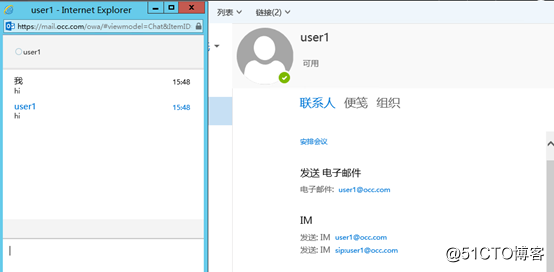Microsoft Outlook Web App 和IM集成
部署或升级Exchange server 2016与Skype for business 2015后使用原来2013版本方法集成OWA网页IM登录会出现报错,参考TechNet文档依然不成功,经过测试以下方法可以配置成功.
-
在 Exchange 2016 邮箱服务器上运行以下命令行以获取分配给 IIS 服务的 SSL 证书的指纹;
Get-ExchangeCertificate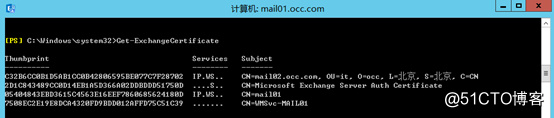
-
Exchange 2016集成 Skype : Exchange 2016服务器上运行以下命令
New-SettingOverride -Name "IM Override" -Component OwaServer -Section IMSettings -Parameters @("IMServerName=SFBpool.OCC.com ","IMCertificateThumbprint=C32B6CC0B1D5AB1CC0B42806595BE077C7F28702") -Reason "Configure IM"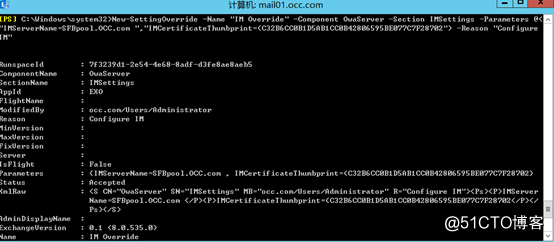
-
Exchange 2016 邮箱服务器上运行以下命令刷新配置:
Get-ExchangeDiagnosticInfo -Server $ENV:COMPUTERNAME -Process Microsoft.Exchange.Directory.TopologyService -Component VariantConfiguration -Argument Refresh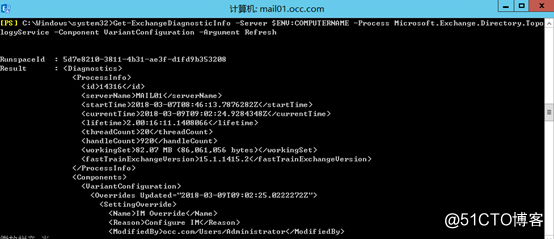
-
重新启动 Web 应用程序:
Restart-WebAppPool MSExchangeOWAAppPool
- 在 web 上启用 Outlook 即时消息:
Get-OwaVirtualDirectory | Set-OwaVirtualDirectory -InstantMessagingEnabled $True -InstantMessagingType OCS
- 检查两个属性的值:
Get-OwaVirtualDirectory | FL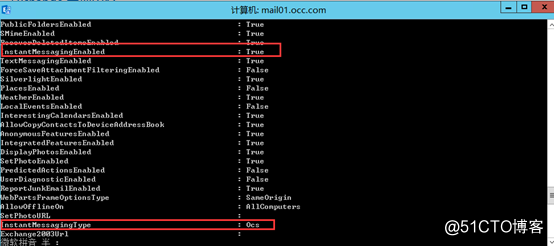
- 允许对 web 策略上的 Outlook 进行即时消息处理:注: 在所有服务器执行此操作
Get-OwaMailboxPolicy | Set-OwaMailboxPolicy -InstantMessagingEnabled $True -InstantMessagingType "OCS”
- 在的 skype 业务前端服务器部分, 需要将 web 应用程序池中的 Outlook 作为一个受信任的应用程序添加到 skype 的业务拓扑中: 通过运行以下命令获取您的 Skype 的站点 id
Get-CsSite | Select-Object DisplayName, SiteID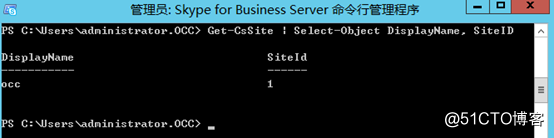
- 创建受信任的应用程序池:
New-CsTrustedApplicationPool -Identity mail.occ.com -Registrar sfbpool.occ.com -Site "1" -RequiresReplication $False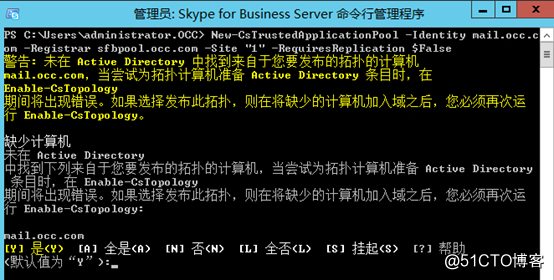
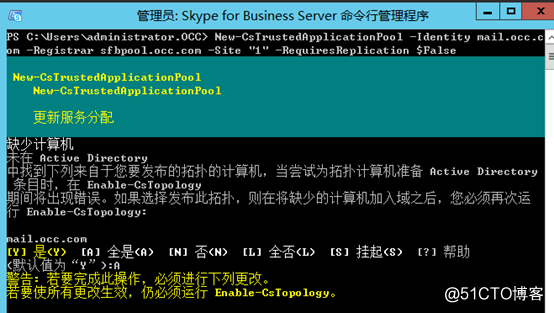
- 将受信任的应用程序添加到刚刚创建的受信任应用程序池中:
New-CsTrustedApplication -ApplicationId OutlookWebApp -TrustedApplicationPoolFqdn mail.occ.com -Port 5199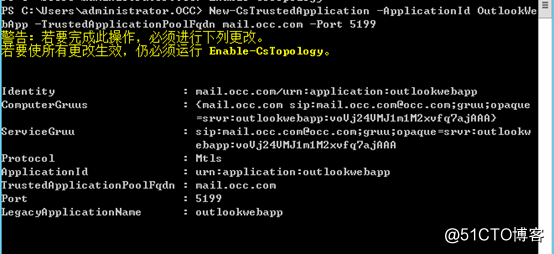
- 发布拓扑:
Enable-CsTopology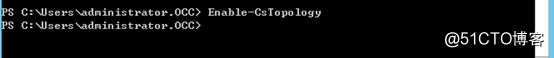
- 登录测试