需求:代码需要通过jenkins发布到windows中,如果通过人工去上传,效率太低,直接使用jenkins发布会大大提升效率
难点是把jenkins(linux) 中拉取的代码,编译后传输到windows中
现在windows有了wcl系统的概率:即在windows中下载安装linux子系统,这个子系统可以和windows共享ip,磁盘等资源,在这个系统中启动rsync服务端即可实现文件的传输
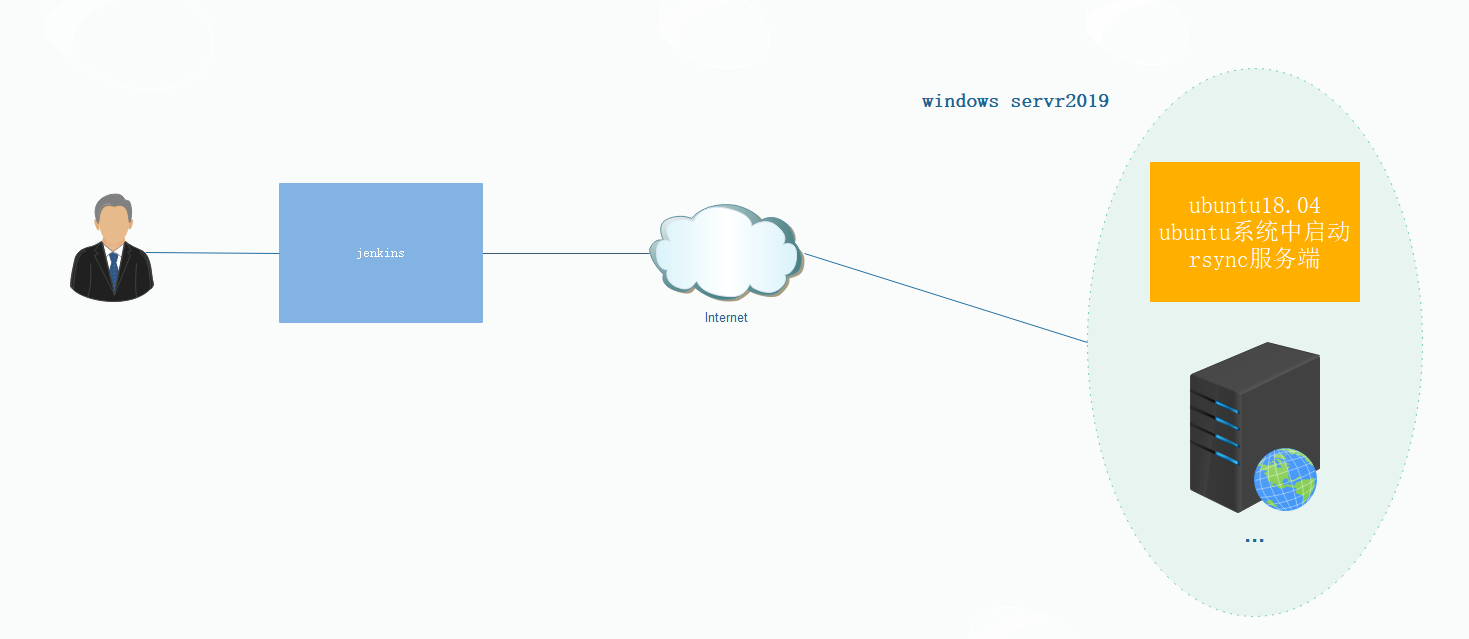
1.进入c:/windows/system32/windowsPowerShell/v1.0目录,以管理员身份启动powershell.exe程序
运行以下命令开启wcl功能,需要重启windows系统
Enable-WindowsOptionalFeature -Online -FeatureName Microsoft-Windows-Subsystem-Linux

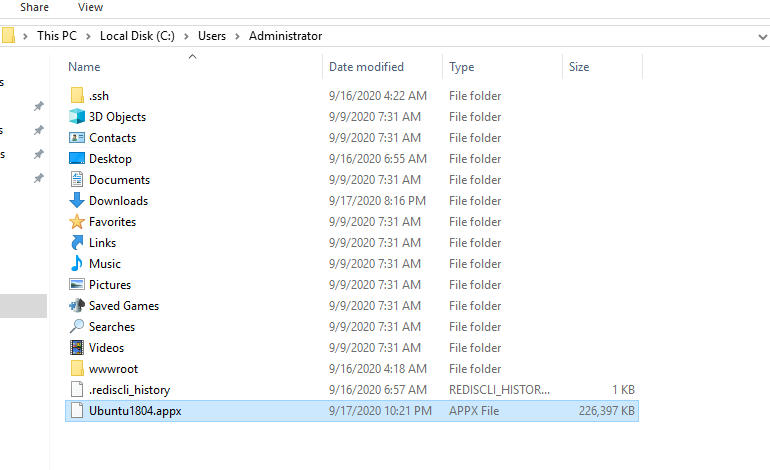
2.下载ubuntu系统
https://docs.microsoft.com/en-us/windows/wsl/install-manual
下载ubutnu18.04,默认下载到C:UsersAdministrator>目录
https://aka.ms/wsl-ubuntu-1804
cd ~
# 重命名系统名称为zip可解压文件
PS C:UsersAdministrator> Rename-Item Ubuntu1804.appx Ubuntu1804.zip
# 解压ubuntu系统
Expand-Archive Ubuntu1804.zip Ubuntu1804

解压文件后,可以看到如图的文件目录内容。

3.安装 Linux 子系统
打开 ubuntu1804.exe 即可开始进入命令行安装界面:
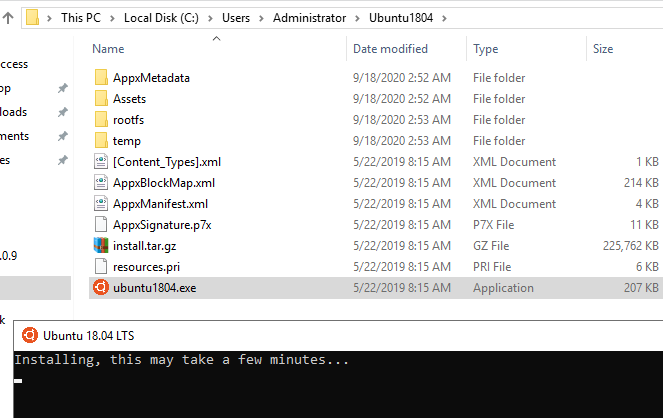
提示创建用户
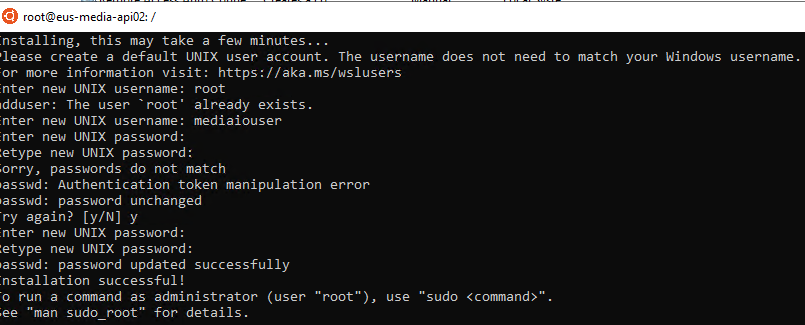
用户:mediaiouser
密码:pass
3.在ubutu中安装rsync服务
实际ubuntu已经自带了rsync服务,只需要启用即可
创建配置
# cp /usr/share/doc/rsync/examples/rsyncd.conf /etc
# 编辑配置
vim /etc/rsyncd.conf [apache_test.chinasoft.com] path = /mnt/c/Users/Administrator/wwwroot/test.chinasoft.com uid = mediaiouser # 需要特别强调 gid = mediaiouser # 一定要注明 use chroot = false read only = false transfer logging = yes secrets file = /etc/rsyncd.secrets
# 创建密码文件
root@eus-media-api02:/# more /etc/rsyncd.secrets
mediaiouser:mediawinlinuxpass
# 修改密码文件权限
# chmod 600 /etc/rsyncd.secrets
# chown root.root /etc/rsyncd.secrets
# 启动rsync服务
/etc/init.d/rsync start
# 创建需要rsync接收文件的目录
mkdir -p /mnt/c/Users/Administrator/wwwroot/test.media.io
chown -R mediaiouser. Mediaiouser /Users/Administrator
关于权限的说明:
1. ubuntu下的/mnt/c对应c盘
2. 要用root用户启动rsync服务
3. 授权rsync推送目标目录为rsyncd.secrets密码文件中指定的用户
rsync同步时报错:
[apache@jenkins_server:/usr/local/worksh/jeninks_task]$ ./api02_media_io_go.media.io.sh
/data/www/vhosts/test.media.io/ 可以发布
####################rsync 150.238.16.180 start################################
sending incremental file list
rsync: failed to set times on "." (in apache_test.media.io): Operation not permitted (1)
./
aa.html
12 100% 0.00kB/s 0:00:00 (xfr#1, to-chk=0/2)
rsync: mkstemp ".aa.html.34rJd9" (in apache_test.media.io) failed: Operation not permitted (1)
sent 138 bytes received 230 bytes 147.20 bytes/sec
total size is 12 speedup is 0.03
rsync error: some files/attrs were not transferred (see previous errors) (code 23) at main.c(1189) [sender=3.1.3]
################### rsync end #######################
加入这个即可:
uid = mediaiouser # 需要特别强调
gid = mediaiouser # 一定要注明通过以上的使用可以看出,wcl子系统可以和windows进行资源共享,并且可以在ubuntu中安装linux下的服务,这样就有可更多可能