先上一段代码,了解一下 .NET Core 配置数据的结构.
新建一个 控制台项目,添加一个文件 json.json ,文件内容如下:
{ "country": "cn", "person": { "id": 1, "address": { "addName": "chengdu" } } }
控制台代码:
private static void Main(string[] args) { ConfigurationBuilder builder = new ConfigurationBuilder(); builder.AddJsonFile(path: @"E:xxxmycoreVS2017MyConfigDemo2json.json", optional: false, reloadOnChange: true); IConfigurationRoot config = builder.Build(); Console.WriteLine(config["country"]);//cn Console.WriteLine(config["person:id"]);//1 Console.WriteLine(config["person:address:addname"]);//chengdu Console.ReadKey();//修改 json.json 文件中 "id":2 Console.WriteLine(config["person:id"]);//2 Console.ReadKey(); }
AddJsonFile 方法有多个重载,上面只给出了其中一个,3个参数分别表示:
path:文件的物理路径;
optional: xml 文档是这样写的:Whether the file is optional. 该文件是否可选.true 表示可选,即如果该文件不存在,不会抛出异常,下面的所有显示都为空;false 表示不可选,即如果该文件不存在,会抛出异常.
reloadOnChange:如果文件修改了,是否重新加载.
配置提供程序
ASP.NET Core 常用的共有6种配置提供程序 :
- 命令行配置提供程序
- 环境变量配置提供程序
- 文件配置提供程序
- Key-per-file配置提供程序
- 内存配置提供程序
- 自定义配置提供程序
一.命令行配置提供程序 : AddCommandLine
1.新建一个 WebAPI 项目,新建一个 TestController
[Route("api/[controller]")] [ApiController] public class TestController : ControllerBase { private readonly IConfiguration _config; public TestController(IConfiguration configuration) { _config = configuration; } public string Get() { //读取配置数据中 Key 为 CommandLineKey 的值,如果没有这个 Key,则返回默认值: defaultValue
//读取配置文件的方法后面会单独讲. return _config.GetValue("CommandLineKey","defaultValue"); } }
2.修改 CreateWebHostBuilder 方法
public class Program { public static void Main(string[] args) { CreateWebHostBuilder(args).Build().Run(); } public static IWebHostBuilder CreateWebHostBuilder(string[] args) { var config = new ConfigurationBuilder().AddCommandLine(args).Build(); var hostBuilder = WebHost.CreateDefaultBuilder(args); return hostBuilder.UseConfiguration(config).UseStartup<Startup>(); } }
3.测试:
1)不传参数
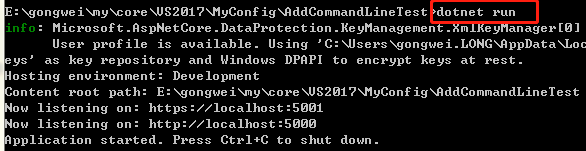
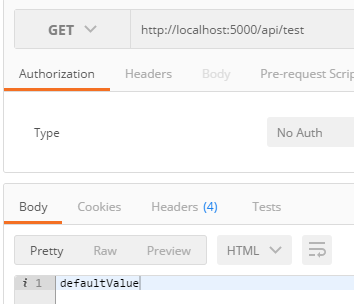
2)传入参数
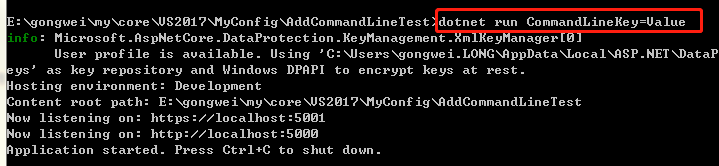
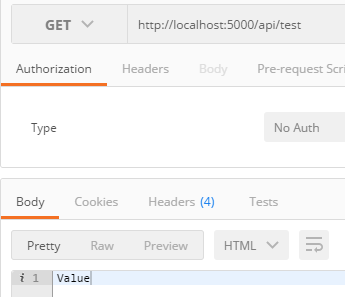
传参的格式有多种:
dotnet run CommandLineKey1=Value1
dotnet run --CommandLineKey2=Value2
dotnet run --CommandLineKey3 Value3
dotnet run /CommandLineKey4=Value4
dotnet run /CommandLineKey5 Value5
此外,传入的以单横杠"-"或者双横杠"--"作为前缀的 Key 支持替换:
public class Program { public static void Main(string[] args) { CreateWebHostBuilder(args).Build().Run(); } public static IWebHostBuilder CreateWebHostBuilder(string[] args) { Dictionary<string, string> switchMapping = new Dictionary<string, string> { {"-key", "CommandLineKey"}, {"--key", "CommandLineKey"}, }; IConfigurationRoot config = new ConfigurationBuilder().AddCommandLine(args, switchMapping).Build(); return WebHost.CreateDefaultBuilder().UseConfiguration(config).UseStartup<Startup>(); } }
测试图:
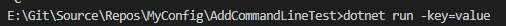
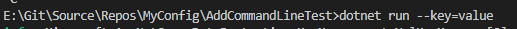
两种情况都会显示

实际上,在 2.X 版本,CreateDefaultBuilder(args) 方法内部已经调用了 AddCommandLine(args) 方法,我们不需要再调一次了.源码(部分)如下:
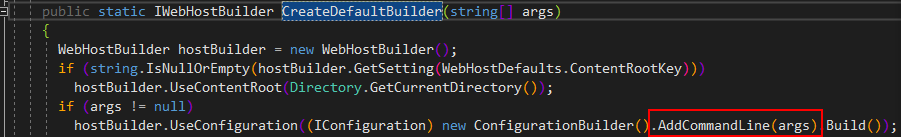
二.环境变量配置提供程序 : AddEnvironmentVariables
在 2.X 版本,CreateDefaultBuilder(args) 方法内部已经调用了 AddEnvironmentVariables() 方法,我们不需要再调一次了.源码(部分)如下:
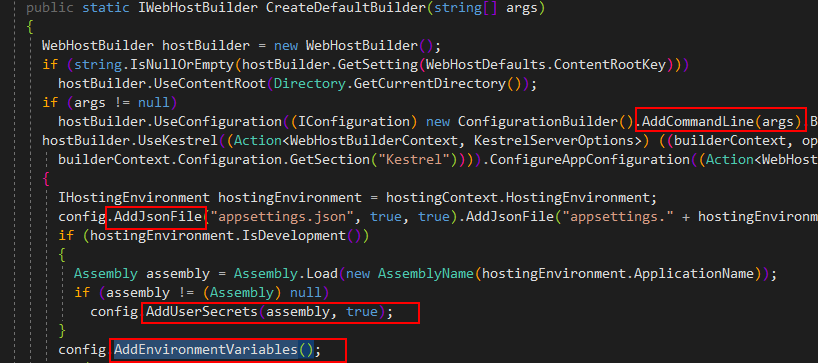
其实,红框框起来的方法都是配置提供程序.
那么,环境变量到底有哪些呢?哪里可以看呢?
新建如下控制器:
[Route("api/[controller]/[action]")] [ApiController] public class TestController : ControllerBase { private readonly IConfiguration _config; public TestController(IConfiguration configuration) { _config = configuration; } public IEnumerable<KeyValuePair<string, string>> GetAll() { return _config.AsEnumerable(); } public string Get(string key) { return _config.GetValue(key, "defaultValue"); } }
太多了,只截了其中一小部分:
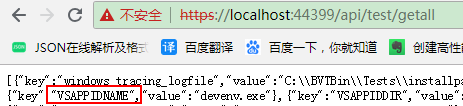
我们试试查询红框标注的环境变量:

三.文件配置提供程序 : AddJsonFile , AddIniFile , AddXmlFile
以 AddJsonFile 为例讲解,其他两个都差不多.
从上面的源码截图中我们已经看到,在使用 CreateDefaultBuilder 方法初始化新的 WebHostBuilder 时,会自动调用 AddJsonFile 两次,依次从下面两个文件加载配置:
appsettings.json : 首先读取该文件.
appsettings.{Environment}.json : 再读取此文件,该文件中的配置会替代 appsettings.json 文件中的值.
示例: (红色部分是自己加的)
appsettings.json:
{ "Logging": { "LogLevel": { "Default": "Warning" } }, "AllowedHosts": "*", "FirstSection": { "SecondSection": "hello world" } }
appsettings.{Environment}.json:
{ "Logging": { "LogLevel": { "Default": "Debug", "System": "Information", "Microsoft": "Information" } }, "FirstSection": { "SecondSection": "fuck u" } }
请求结果:
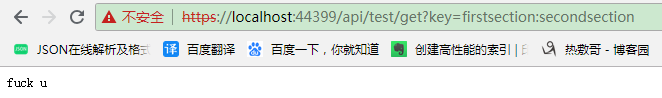
下面我们来创建自己的配置文件:
在当前项目下新建一个 jsonconfig.json 文件:
{ "id": 1, "name": "wjire" }
CreateWebHostBuilder 方法修改如下:
public static IWebHostBuilder CreateWebHostBuilder(string[] args) { IWebHostBuilder hostBuilder = WebHost.CreateDefaultBuilder(args); return hostBuilder.ConfigureAppConfiguration((context, builder) => { builder.AddJsonFile(Path.Combine(context.HostingEnvironment.ContentRootPath, "jsonconfig.json"), true, true); }).UseStartup<Startup>(); }
图就不上了...
附:
AddIniFile 配置文件:
[section0] key0=value key1=value [section1] subsection:key=value [section2:subsection0] key=value [section2:subsection1] key=value
AddXmlFile 配置文件
<?xml version="1.0" encoding="UTF-8"?> <configuration> <section0> <key0>value</key0> <key1>value</key1> </section0> <section1> <key0>value</key0> <key1>value</key1> </section1> </configuration>
四.Key-per-file 配置提供程序 AddKeyPerFile
这个提供程序有点特别,它是将文件名(含扩展名)作为 Key,文件内容作为 Value.
示例:
在当前项目下新建一个 filename.txt 文件,文件内容就一句话: hello world
public static IWebHostBuilder CreateWebHostBuilder(string[] args) { IWebHostBuilder hostBuilder = WebHost.CreateDefaultBuilder(args); return hostBuilder.ConfigureAppConfiguration((context, builder) => { //param1:文件所在目录的物理路径 //param2:该文件是否可选 builder.AddKeyPerFile(context.HostingEnvironment.ContentRootPath, true); }).UseStartup<Startup>(); }
控制器如下:
[Route("api/[controller]/[action]")] [ApiController] public class TestController : ControllerBase { private readonly IConfiguration _config; public TestController(IConfiguration configuration) { _config = configuration; } public string Get(string key) { return _config.GetValue(key, "defaultValue"); } }
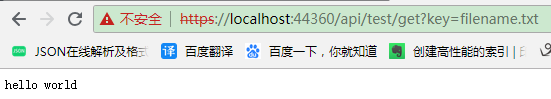
五. 内存配置提供程序 AddInMemoryCollection
这个很简单,直接上图:
public static IWebHostBuilder CreateWebHostBuilder(string[] args) { Dictionary<string, string> memoryCollection = new Dictionary<string, string> { {"id","1" }, {"name","wjire" } }; IWebHostBuilder hostBuilder = WebHost.CreateDefaultBuilder(args); return hostBuilder.ConfigureAppConfiguration((context, builder) => { builder.AddInMemoryCollection(memoryCollection); }).UseStartup<Startup>(); }
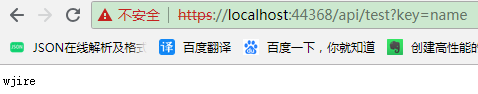
六.自定义配置提供程序
该示例演示了如果使用EF创建从数据库(MySql)读取配置的提供程序.
第一步:安装 MySqlEF
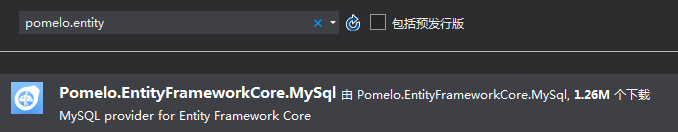
第二步:创建数据库表:
CREATE TABLE `myconfigs` ( `Id` varchar(20) NOT NULL DEFAULT '', `value` varchar(20) NOT NULL DEFAULT '', PRIMARY KEY (`Id`) ) ENGINE=InnoDB DEFAULT CHARSET=utf8;
第三步:创建实体类
public class MyConfig { public string Id { get; set; } public string Value { get; set; } }
第四步:创建数据库上下文
public class MyConfigContext : DbContext { public MyConfigContext(DbContextOptions<MyConfigContext> options) : base(options) { } public DbSet<MyConfig> MyConfigs { get; set; } }
第五步:创建配置数据源
public class MyConfigSource : IConfigurationSource { private readonly Action<DbContextOptionsBuilder> _optionsAction; public MyConfigSource(Action<DbContextOptionsBuilder> optionsAction) { _optionsAction = optionsAction; } public IConfigurationProvider Build(IConfigurationBuilder builder) { return new MyConfigProvider(_optionsAction); } }
第六步:创建配置数据源提供器
public class MyConfigProvider : ConfigurationProvider { private Action<DbContextOptionsBuilder> OptionsAction { get; } public MyConfigProvider(Action<DbContextOptionsBuilder> optionsAction) { OptionsAction = optionsAction; } //从数据库读取配置 public override void Load() { DbContextOptionsBuilder<MyConfigContext> builder = new DbContextOptionsBuilder<MyConfigContext>(); OptionsAction(builder); using (MyConfigContext dbContext = new MyConfigContext(builder.Options)) { //Data 是基类 ConfigurationProvider 的属性,用来存储配置数据源的. Data = !dbContext.MyConfigs.Any()//判断表是否有数据 ? CreateAndSaveDefaultValues(dbContext)//如果没有数据,则添加一些数据,存储到配置数据源中. : dbContext.MyConfigs.ToDictionary(c => c.Id, c => c.Value);//如果有数据,读取出来,存储到配置数据源中. } } private static IDictionary<string, string> CreateAndSaveDefaultValues(MyConfigContext dbContext) { Dictionary<string, string> configValues = new Dictionary<string, string> { { "1", "refuge" }, { "2", "36" }, { "3", "chengdu" } }; dbContext.MyConfigs.AddRange(configValues.Select(kvp => new MyConfig { Id = kvp.Key, Value = kvp.Value }).ToArray()); dbContext.SaveChanges(); return configValues; } }
第七步:创建扩展方法,对外公开自定义的数据提供程序
public static class MyConfigExtension { public static IConfigurationBuilder AddCustomConfigurationProviderApp(this IConfigurationBuilder builder, Action<DbContextOptionsBuilder> optionsAction) { return builder.Add(new MyConfigSource(optionsAction)); } }
第八步:创建测试用的控制器
[Route("api/[controller]/[action]")] [ApiController] public class TestController : ControllerBase { private readonly IConfiguration _config; public TestController(IConfiguration configuration) { _config = configuration; } //查询所有 public IEnumerable<KeyValuePair<string, string>> GetAll() { return _config.AsEnumerable(); } //查询某个key public string Get(string key) { return _config.GetValue(key, "defaultValue"); } }
第九步:调用自定义配置提供程序
public class Program { public static void Main(string[] args) { CreateWebHostBuilder(args).Build().Run(); } public static IWebHostBuilder CreateWebHostBuilder(string[] args) { IWebHostBuilder hostBuilder = WebHost.CreateDefaultBuilder(args); return hostBuilder.ConfigureAppConfiguration((context, builder) => { builder.AddCustomConfigurationProviderApp(options => options.UseMySql("Server=localhost;Database=test;User=root")); }).UseStartup<Startup>(); } }
测试结果:
1)查询所有,可以看到,我们新增的配置数据已经加到系统中了;(看右边的滚动条就知道总共有很多很多配置...)

2)查询特定key
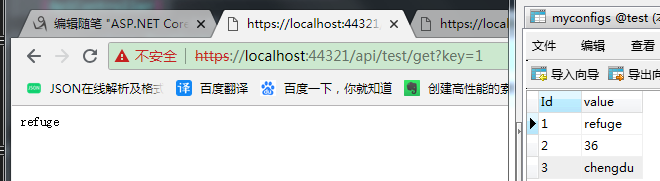
如果使用该方式提供配置数据,需要注意以下两点:
1.提供程序在启动时就将数据库表读入配置,不会基于每个key查询数据库;
2.应用启动后,更新数据库,配置不会更新.
上面讲了如果提供配置数据,下面讲获取配置的几种常用方法:
一.GetValue 上面已经演示过了,这里不再重复.只把常用的重载方法列出来
GetValue<T>("key") 如果 key 不存在,则会抛异常;
GetValue<T>("key",T default) 如果 key 不存在,则返回默认值
二. T Get<T>()
对于下面这个 json 文件:
{ "name": "refuge", "age": 36, "address": { "city": "chengdu" } }
定义一个实体:
public class Person { public string Name { get; set; } public int Age { get; set; } public Address Address { get; set; } } public class Address { public string City { get; set; } }
控制器:
[Route("api/[controller]/[action]")] [ApiController] public class TestController : ControllerBase { private readonly IConfiguration _config; public TestController(IConfiguration configuration) { _config = configuration; }
public string Get() { var person = _config.Get<Person>(); return JsonConvert.SerializeObject(person); } }
调用结果:

但是这种方式,个人持反对态度,因为存储在系统中的配置数据有很多很多,上述方法相当于读取所有配置数据来反序列化.
三.GetSection
讲该方法之前,有必要再熟悉一下配置在系统中的存储结构到底是怎么样的.
对于上面那个 json 文件:name": "refuge",
"age": 36, "address": { "city": "chengdu" } }
将其读入配置后,存储的结构如下:
{"key":"name","value":"refuge"}
{"key":"age","value":"36"}
{"key":"address","value":null} //通过查询所有配置,确实有这一行,这意味着想通过 GetValue<string>("address") 反序列化为对象是不可能的...
{"key":"address:city","value":"chengdu"}]
对于上面这些配置,"refuge" 和 "36" 是可以通过第一个方法 GetValue<string>("name") , GetValue<string>("age") 来获取.
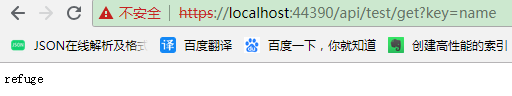
而 "chengdu" 只能用 GetValue<string>("address:city") 方法获取了.
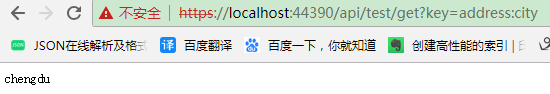
因此,要通过该方法把上述json文件的内容转成 Person 对象,则需要对 json 文件进行修改,添加一个 "person" 节点:
{ "person": { "name": "refuge", "age": 36, "address": { "city": "chengdu" } } }
Action:
public string Get() { //方法一: { Person person = _config.GetSection("person").Get<Person>(); return JsonConvert.SerializeObject(person); } //方法二: { //Person person = new Person(); //_config.GetSection("person").Bind(person); //return JsonConvert.SerializeObject(person); } }
方法一明显要帅气得多!
问题又来了,如果我只想反序列化 "address" 节点的值,怎么办呢?下面这个方法可以完成.
四.GetChildren
Action:
public string Get() { IConfigurationSection firstChildSection = _config.GetSection("person").GetChildren().First(); Address address = firstChildSection.Get<Address>(); return JsonConvert.SerializeObject(address); }

貌似完了.
2019年1月6日补充:
上面提到的全是从当前项目加载配置,ASP.NET Core 2.0 提供了从外部程序集加载配置的方法
需要实现该接口:
public interface IHostingStartup { void Configure(IWebHostBuilder builder); }
示例:
新建类库 : ExternalAssembly
namespace ExternalAssembly { public class ExternalConfig : IHostingStartup { public void Configure(IWebHostBuilder builder) { Dictionary<string, string> memoryCollection = new Dictionary<string, string> { {"id","1" }, {"name","refuge"} }; builder.ConfigureAppConfiguration((context, configBuilder) => { configBuilder.AddInMemoryCollection(memoryCollection); }); } } }
这里要特别注意:
ConfigureAppConfiguration 方法需要安装nuget包:

创建一个 WebAPI 项目,添加对上述类库的引用,并在 Program 类中添加对该类库的调用声明(红色标注):
using Microsoft.AspNetCore; using Microsoft.AspNetCore.Hosting; [assembly: HostingStartup(typeof(ExternalAssembly.ExternalConfig))] namespace Demo5 { public class Program { public static void Main(string[] args) { CreateWebHostBuilder(args).Build().Run(); } public static IWebHostBuilder CreateWebHostBuilder(string[] args) { return WebHost.CreateDefaultBuilder(args).UseStartup<Startup>(); } } }
图就不上了.