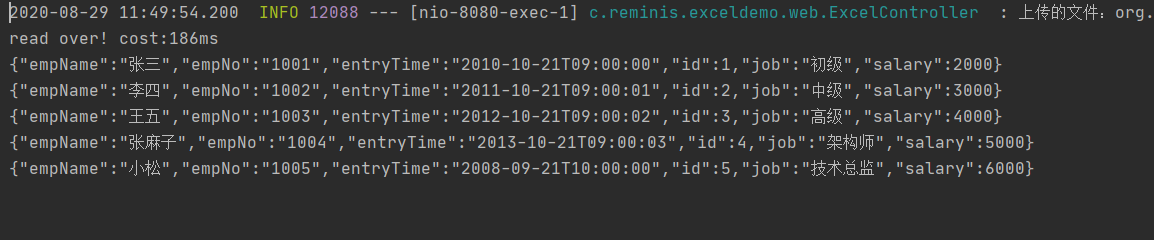前言
由于在最近的项目中使用Excel导入和导出较为频繁,以此篇博客作为记录,方便日后查阅。本文前台页面将使用layui,来演示对Excel文件导入和导出的效果。本文代码已上传至我的gitHub,欢迎访问,地址:https://github.com/rename123/excel-demo
准备工作
1. 添加操作Excel的有关依赖,如下:
<dependency>
<groupId>org.apache.poi</groupId>
<artifactId>poi</artifactId>
<version>3.13</version>
</dependency>
<dependency>
<groupId>org.apache.poi</groupId>
<artifactId>poi-ooxml</artifactId>
<version>3.13</version>
</dependency>
说明:由于我的项目是使用的maven管理,所以通过如上方式添加依赖,如果是通过gradle构建的项目,请按如下方式导入项目依赖:
implementation group: 'org.apache.poi', name: 'poi-ooxml', version: '3.17'
2. 自定义注解,用来表示实体类中的属性在Excel中的标题、位置等
package com.reminis.exceldemo.annotation;
import java.lang.annotation.*;
/**
* 自定义实体类所需要的bean(Excel属性标题、位置等)
*/
@Target({ElementType.FIELD})
@Retention(RetentionPolicy.RUNTIME)
@Documented
public @interface ExcelColumn {
/**
* Excel标题
* @return
*/
String value() default "";
/**
* Excel从左往右排列位置
* @return
*/
int col() default 0;
}
3. 编写ExcelUtils工具类
package com.reminis.exceldemo.util;
import java.io.File;
import java.io.FileOutputStream;
import java.io.IOException;
import java.io.InputStream;
import java.lang.reflect.Constructor;
import java.lang.reflect.Field;
import java.math.BigDecimal;
import java.net.URLEncoder;
import java.time.LocalDateTime;
import java.time.format.DateTimeFormatter;
import java.util.ArrayList;
import java.util.Arrays;
import java.util.Comparator;
import java.util.Date;
import java.util.HashMap;
import java.util.List;
import java.util.Map;
import java.util.concurrent.atomic.AtomicInteger;
import java.util.stream.Collectors;
import java.util.stream.Stream;
import com.reminis.exceldemo.annotation.ExcelColumn;
import org.apache.commons.collections.CollectionUtils;
import org.apache.commons.lang.BooleanUtils;
import org.apache.commons.lang.CharUtils;
import org.apache.commons.lang.StringUtils;
import org.apache.commons.lang.math.NumberUtils;
import org.apache.poi.hssf.usermodel.HSSFDateUtil;
import org.apache.poi.hssf.usermodel.HSSFWorkbook;
import org.apache.poi.ss.usermodel.Cell;
import org.apache.poi.ss.usermodel.CellStyle;
import org.apache.poi.ss.usermodel.Font;
import org.apache.poi.ss.usermodel.IndexedColors;
import org.apache.poi.ss.usermodel.Row;
import org.apache.poi.ss.usermodel.Sheet;
import org.apache.poi.ss.usermodel.Workbook;
import org.apache.poi.xssf.usermodel.XSSFWorkbook;
import org.slf4j.Logger;
import org.slf4j.LoggerFactory;
import org.springframework.http.MediaType;
import org.springframework.web.multipart.MultipartFile;
import javax.servlet.ServletOutputStream;
import javax.servlet.http.HttpServletRequest;
import javax.servlet.http.HttpServletResponse;
public class ExcelUtils {
private final static Logger log = LoggerFactory.getLogger(ExcelUtils.class);
private final static String EXCEL2003 = "xls";
private final static String EXCEL2007 = "xlsx";
public static <T> List<T> readExcel(String path, Class<T> cls, MultipartFile file){
String fileName = file.getOriginalFilename();
if (!fileName.matches("^.+\.(?i)(xls)$") && !fileName.matches("^.+\.(?i)(xlsx)$")) {
log.error("上传文件格式不正确");
}
List<T> dataList = new ArrayList<>();
Workbook workbook = null;
try {
InputStream is = file.getInputStream();
if (fileName.endsWith(EXCEL2007)) {
// FileInputStream is = new FileInputStream(new File(path));
workbook = new XSSFWorkbook(is);
}
if (fileName.endsWith(EXCEL2003)) {
// FileInputStream is = new FileInputStream(new File(path));
workbook = new HSSFWorkbook(is);
}
if (workbook != null) {
//类映射 注解 value-->bean columns
Map<String, List<Field>> classMap = new HashMap<>();
List<Field> fields = Stream.of(cls.getDeclaredFields()).collect(Collectors.toList());
fields.forEach(
field -> {
ExcelColumn annotation = field.getAnnotation(ExcelColumn.class);
if (annotation != null) {
String value = annotation.value();
if (StringUtils.isBlank(value)) {
return;//return起到的作用和continue是相同的 语法
}
if (!classMap.containsKey(value)) {
classMap.put(value, new ArrayList<>());
}
field.setAccessible(true);
classMap.get(value).add(field);
}
}
);
//索引-->columns
Map<Integer, List<Field>> reflectionMap = new HashMap<>(16);
//默认读取第一个sheet
Sheet sheet = workbook.getSheetAt(0);
boolean firstRow = true;
for (int i = sheet.getFirstRowNum(); i <= sheet.getLastRowNum(); i++) {
Row row = sheet.getRow(i);
//首行 提取注解
if (firstRow) {
for (int j = row.getFirstCellNum(); j <= row.getLastCellNum(); j++) {
Cell cell = row.getCell(j);
String cellValue = getCellValue(cell);
if (classMap.containsKey(cellValue)) {
reflectionMap.put(j, classMap.get(cellValue));
}
}
firstRow = false;
} else {
//忽略空白行
if (row == null) {
continue;
}
try {
T t = cls.newInstance();
//判断是否为空白行
boolean allBlank = true;
for (int j = row.getFirstCellNum(); j <= row.getLastCellNum(); j++) {
if (reflectionMap.containsKey(j)) {
Cell cell = row.getCell(j);
String cellValue = getCellValue(cell);
if (StringUtils.isNotBlank(cellValue)) {
allBlank = false;
}
List<Field> fieldList = reflectionMap.get(j);
fieldList.forEach(
x -> {
try {
handleField(t, cellValue, x);
} catch (Exception e) {
log.error(String.format("reflect field:%s value:%s exception!", x.getName(), cellValue), e);
}
}
);
}
}
if (!allBlank) {
dataList.add(t);
} else {
log.warn(String.format("row:%s is blank ignore!", i));
}
} catch (Exception e) {
log.error(String.format("parse row:%s exception!", i), e);
}
}
}
}
} catch (Exception e) {
log.error(String.format("parse excel exception!"), e);
} finally {
if (workbook != null) {
try {
workbook.close();
} catch (Exception e) {
log.error(String.format("parse excel exception!"), e);
}
}
}
return dataList;
}
private static <T> void handleField(T t, String value, Field field) throws Exception {
Class<?> type = field.getType();
if (type == null || type == void.class || StringUtils.isBlank(value)) {
return;
}
if (type == Object.class) {
field.set(t, value);
//数字类型
} else if (type.getSuperclass() == null || type.getSuperclass() == Number.class) {
if (type == int.class || type == Integer.class) {
field.set(t, NumberUtils.toInt(value));
} else if (type == long.class || type == Long.class) {
field.set(t, NumberUtils.toLong(value));
} else if (type == byte.class || type == Byte.class) {
field.set(t, NumberUtils.toByte(value));
} else if (type == short.class || type == Short.class) {
field.set(t, NumberUtils.toShort(value));
} else if (type == double.class || type == Double.class) {
field.set(t, NumberUtils.toDouble(value));
} else if (type == float.class || type == Float.class) {
field.set(t, NumberUtils.toFloat(value));
} else if (type == char.class || type == Character.class) {
field.set(t, CharUtils.toChar(value));
} else if (type == boolean.class) {
field.set(t, BooleanUtils.toBoolean(value));
} else if (type == BigDecimal.class) {
field.set(t, new BigDecimal(value));
}
} else if (type == Boolean.class) {
field.set(t, BooleanUtils.toBoolean(value));
} else if (type == Date.class) {
//
field.set(t, value);
} else if (type == String.class) {
field.set(t, value);
} else if (type == LocalDateTime.class) {
//String 转 LocalDateTime
DateTimeFormatter df = DateTimeFormatter.ofPattern("yyyy-MM-dd HH:mm:ss");
LocalDateTime dt = LocalDateTime.parse(value, df);
field.set(t, dt);
} else {
Constructor<?> constructor = type.getConstructor(String.class);
field.set(t, constructor.newInstance(value));
}
}
private static String getCellValue(Cell cell) {
if (cell == null) {
return "";
}
if (cell.getCellType() == Cell.CELL_TYPE_NUMERIC) {
if (HSSFDateUtil.isCellDateFormatted(cell)) {
return HSSFDateUtil.getJavaDate(cell.getNumericCellValue()).toString();
} else {
return new BigDecimal(cell.getNumericCellValue()).toString();
}
} else if (cell.getCellType() == Cell.CELL_TYPE_STRING) {
return StringUtils.trimToEmpty(cell.getStringCellValue());
} else if (cell.getCellType() == Cell.CELL_TYPE_FORMULA) {
return StringUtils.trimToEmpty(cell.getCellFormula());
} else if (cell.getCellType() == Cell.CELL_TYPE_BLANK) {
return "";
} else if (cell.getCellType() == Cell.CELL_TYPE_BOOLEAN) {
return String.valueOf(cell.getBooleanCellValue());
} else if (cell.getCellType() == Cell.CELL_TYPE_ERROR) {
return "ERROR";
} else {
return cell.toString().trim();
}
}
public static <T> void writeExcel(HttpServletRequest request, HttpServletResponse response, List<T> dataList, Class<T> cls){
Field[] fields = cls.getDeclaredFields();
List<Field> fieldList = Arrays.stream(fields)
.filter(field -> {
ExcelColumn annotation = field.getAnnotation(ExcelColumn.class);
if (annotation != null && annotation.col() > 0) {
field.setAccessible(true);
return true;
}
return false;
}).sorted(Comparator.comparing(field -> {
int col = 0;
ExcelColumn annotation = field.getAnnotation(ExcelColumn.class);
if (annotation != null) {
col = annotation.col();
}
return col;
})).collect(Collectors.toList());
Workbook wb = new XSSFWorkbook();
Sheet sheet = wb.createSheet("Sheet1");
AtomicInteger ai = new AtomicInteger();
{
Row row = sheet.createRow(ai.getAndIncrement());
AtomicInteger aj = new AtomicInteger();
//写入头部
fieldList.forEach(field -> {
ExcelColumn annotation = field.getAnnotation(ExcelColumn.class);
String columnName = "";
if (annotation != null) {
columnName = annotation.value();
}
Cell cell = row.createCell(aj.getAndIncrement());
CellStyle cellStyle = wb.createCellStyle();
cellStyle.setFillForegroundColor(IndexedColors.WHITE.getIndex());
cellStyle.setFillPattern(CellStyle.SOLID_FOREGROUND);
cellStyle.setAlignment(CellStyle.ALIGN_CENTER);
Font font = wb.createFont();
font.setBoldweight(Font.BOLDWEIGHT_NORMAL);
cellStyle.setFont(font);
cell.setCellStyle(cellStyle);
cell.setCellValue(columnName);
});
}
if (CollectionUtils.isNotEmpty(dataList)) {
dataList.forEach(t -> {
Row row1 = sheet.createRow(ai.getAndIncrement());
AtomicInteger aj = new AtomicInteger();
fieldList.forEach(field -> {
Class<?> type = field.getType();
Object value = "";
try {
value = field.get(t);
} catch (Exception e) {
e.printStackTrace();
}
Cell cell = row1.createCell(aj.getAndIncrement());
if (value != null) {
if (type == Date.class) {
cell.setCellValue(value.toString());
} else if (type == LocalDateTime.class){
DateTimeFormatter df = DateTimeFormatter.ofPattern("yyyy-MM-dd HH:mm:ss");
cell.setCellValue(df.format((LocalDateTime) value));
} else {
cell.setCellValue(value.toString());
}
}
});
});
}
//冻结窗格
wb.getSheet("Sheet1").createFreezePane(0, 1, 0, 1);
//浏览器下载excel
buildExcelDocument(request.getParameter("fileName"),wb,response);
//生成excel文件
// buildExcelFile(".\default.xlsx",wb);
}
/**
* 浏览器下载excel
* @param fileName
* @param wb
* @param response
*/
private static void buildExcelDocument(String fileName, Workbook wb, HttpServletResponse response){
try {
response.setContentType(MediaType.APPLICATION_OCTET_STREAM_VALUE);
response.setHeader("Content-Disposition", "attachment;filename="+URLEncoder.encode(fileName, "utf-8"));
response.flushBuffer();
ServletOutputStream outputStream = response.getOutputStream();
wb.write(outputStream);
} catch (IOException e) {
e.printStackTrace();
}
}
/**
* 生成excel文件
* @param path 生成excel路径
* @param wb
*/
private static void buildExcelFile(String path, Workbook wb){
File file = new File(path);
if (file.exists()) {
file.delete();
}
try {
wb.write(new FileOutputStream(file));
} catch (Exception e) {
e.printStackTrace();
}
}
}
4. 定义需要导出的实体类
package com.reminis.exceldemo.entity;
import com.reminis.exceldemo.annotation.ExcelColumn;
import lombok.Data;
import org.springframework.format.annotation.DateTimeFormat;
import java.math.BigDecimal;
import java.time.LocalDateTime;
import java.util.Date;
@Data
public class Emp {
@ExcelColumn(value = "员工主键id", col = 1)
private Integer id;
@ExcelColumn(value = "员工编号",col = 2)
private String empNo;
@ExcelColumn(value = "员工名称",col = 3)
private String empName;
@ExcelColumn(value = "员工薪资",col = 4)
private BigDecimal salary;
@ExcelColumn(value = "员工职称",col = 5)
private String job;
@ExcelColumn(value = "入职时间",col = 6)
private LocalDateTime entryTime;
}
Controller层编写
在我们做完准备工作后,就可以在我们的Controller层编写访问接口了,由于我们没有连接数据库,所以我准备了一些测试数据,具体代码如下:
package com.reminis.exceldemo.web;
import com.alibaba.fastjson.JSON;
import com.reminis.exceldemo.entity.Emp;
import com.reminis.exceldemo.util.ExcelUtils;
import com.reminis.exceldemo.util.Result;
import org.apache.logging.log4j.LogManager;
import org.apache.logging.log4j.Logger;
import org.springframework.web.bind.annotation.*;
import org.springframework.web.multipart.MultipartFile;
import javax.servlet.http.HttpServletRequest;
import javax.servlet.http.HttpServletResponse;
import java.math.BigDecimal;
import java.time.LocalDateTime;
import java.util.ArrayList;
import java.util.List;
@CrossOrigin("*")
@RestController
@RequestMapping("/api/test")
public class ExcelController {
private static final Logger log = LogManager.getLogger(ExcelController.class);
/**
* Excel导出
* @param response
*/
@GetMapping("/exportExcel")
public void exportExcel(HttpServletRequest request,HttpServletResponse response){
//使用假数据代替从数据库查出来的需要导出的数据
List<Emp> empList = handleRepositoryData();
long t1 = System.currentTimeMillis();
ExcelUtils.writeExcel(request,response, empList, Emp.class);
long t2 = System.currentTimeMillis();
System.out.println(String.format("write over! cost:%sms", (t2 - t1)));
}
/**
* Excel导入
* @param file
*/
@PostMapping("/readExcel")
public Result<String> readExcel(@RequestBody MultipartFile file){
long t1 = System.currentTimeMillis();
log.info("上传的文件:"+file);
List<Emp> list = ExcelUtils.readExcel("", Emp.class, file);
long t2 = System.currentTimeMillis();
System.out.println(String.format("read over! cost:%sms", (t2 - t1)));
list.forEach(
b -> System.out.println(JSON.toJSONString(b))
);
return new Result<>();
}
public List<Emp> handleRepositoryData() {
List<Emp> empList = new ArrayList<>();
Emp emp;
for (int i = 1; i<= 10; i++) {
emp = new Emp();
emp.setId(i);
emp.setEmpName("员工" + i);
emp.setEmpNo((1000 + i) + "");
emp.setJob("JY" + i);
emp.setSalary(new BigDecimal(i * 1000 + ""));
emp.setEntryTime(LocalDateTime.now().minusHours(Long.valueOf(i)));
empList.add(emp);
}
return empList;
}
/**
* 前台页面的数据列表
* @return
*/
@GetMapping("/getList")
public Result getList(){
Result<List<Emp>> result = new Result<>();
List<Emp> empList = handleRepositoryData();
result.setData(empList);
return result;
}
}
关于Excel导入导出功能的后台接口,到这里就写好了。由于本文示例代码中使用了Java8中的新时间,所以在将数据返回给前台页面时,我们需要对时间格式进行处理,如下:
package com.reminis.exceldemo.config;
import java.time.LocalDateTime;
import java.time.format.DateTimeFormatter;
import org.springframework.beans.factory.annotation.Value;
import org.springframework.boot.autoconfigure.jackson.Jackson2ObjectMapperBuilderCustomizer;
import org.springframework.context.annotation.Bean;
import org.springframework.context.annotation.Configuration;
import com.fasterxml.jackson.datatype.jsr310.ser.LocalDateTimeSerializer;
@Configuration
public class LocalDateTimeSerializerConfig {
@Value("${spring.jackson.date-format:yyyy-MM-dd HH:mm:ss}")
private String pattern;
@Bean
public LocalDateTimeSerializer localDateTimeDeserializer() {
return new LocalDateTimeSerializer(DateTimeFormatter.ofPattern(pattern));
}
@Bean
public Jackson2ObjectMapperBuilderCustomizer jackson2ObjectMapperBuilderCustomizer() {
return builder -> builder.serializerByType(LocalDateTime.class, localDateTimeDeserializer());
}
}
最后就是layui展示页面了,是一个很简单上传下载的列表页面,代码如下:
<!DOCTYPE html>
<html>
<head>
<meta charset="utf-8">
<meta name="viewport" content="width=device-width, initial-scale=1, maximum-scale=1">
<title>Excel文件的导入导出测试</title>
<link rel="stylesheet" href="../layui/css/layui.css">
</head>
<body>
<fieldset class="layui-elem-field layui-field-title" style="margin-top: 30px;">
<legend style="text-align: center">Excel文件的导入导出测试</legend>
</fieldset>
 <button type="button" class="layui-btn" id="test3"><i class="layui-icon">�</i>导入Excel</button> 
<button type="button" class="layui-btn" id="test4"><i class="layui-icon">�</i>后台接口导出Excel</button>
<button type="button" class="layui-btn" id="test5"><i class="layui-icon">�</i>layui导出选中行的数据</button>
<!-- 你的HTML代码 -->
<table class="layui-hide" id="test"></table>
<script src="../layui/layui.js"></script>
<script>
//一般直接写在一个js文件中
layui.use(['table', 'layer','upload'], function(){
var table = layui.table
,$ = layui.$
,layer = layui.layer
,upload = layui.upload;
// layer.msg('Hello World');
var ins1 = table.render({
elem: '#test'
,url:'http://localhost:8080/api/test/getList'
,cols: [[
{type:'checkbox'}
,{field:'id', title: 'ID', sort: true}
,{field:'empNo',title: '员工编号'}
,{field:'empName',title: '员工名称'}
,{field:'salary', title: '薪资'}
,{field:'job', title: '职称'} //minWidth:局部定义当前单元格的最小宽度,layui 2.2.1 新增
,{field:'entryTime', title: '入职时间'}
]]
});
//指定允许上传的文件类型
upload.render({
elem: '#test3'
,url: 'http://localhost:8080/api/test/readExcel' //改成您自己的上传接口
,accept: 'file' //普通文件
,done: function(res){
layer.msg('上传成功');
console.log(res);
}
});
//Excel后台导出
$("#test4").click(function () {
// 文件名称可以根据自己需要进行设置
window.open('http://localhost:8080/api/test/exportExcel?fileName=员工表导出测试.xlsx')
})
//Excel通过layui导出
$("#test5").click(function () {
// console.log("123")
var checkStatus = table.checkStatus('test'); //test 即为table绑定的id
//获取选中行的数据
var data = checkStatus.data;
//将上述表格示例中的指定数据导出为 Excel 文件
table.exportFile(ins1.config.id, data); //data 为该实例中的任意数量的数据
})
});
</script>
</body>
</html>
由于博客园还不支持上传视频,我就放几张运行的效果图吧,本文代码也已经上传至gitHub,本文有些代码没有写出来,可以到gitHub上把代码拉下来进行测试:

因为本文只是对excel的导入和导出进行测试,并没有来连接数据进行入库操作,但在导入Excel这个接口中,我已经获取到了导入的数据,并在控制台打印了出来,如下: