邮件发送由于不支持js,项目只能在后台生成环形图,用jfreechart完全可以实现,即:RingPlot。
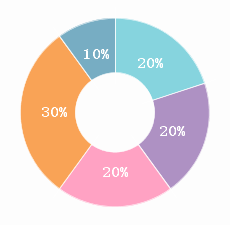
这就拿jfreechart生成的最终效果,依赖jar包jfreechart,如果有任何细节还需要调整,强烈建议去读API或者看源码,这里直接上实现代码了
import java.awt.Color; import java.awt.Font; import java.awt.Paint; import java.awt.image.BufferedImage; import java.io.ByteArrayInputStream; import java.io.ByteArrayOutputStream; import java.io.File; import java.io.FileNotFoundException; import java.io.FileOutputStream; import java.io.IOException; import javax.imageio.ImageIO; import org.jfree.chart.ChartFactory; import org.jfree.chart.ChartUtilities; import org.jfree.chart.JFreeChart; import org.jfree.chart.labels.StandardPieSectionLabelGenerator; import org.jfree.chart.plot.DefaultDrawingSupplier; import org.jfree.chart.plot.RingPlot; import org.jfree.data.general.DefaultPieDataset; import org.jfree.data.general.PieDataset; public class RingChart { public RingChart() { this.createChart(); } @SuppressWarnings("deprecation") public void createChart() { JFreeChart chart = ChartFactory.createRingChart(null, this.createDataset(), true, false, false); chart.getLegend().setVisible(false); // 环形图 RingPlot ringplot = (RingPlot) chart.getPlot(); ringplot.setOutlineVisible(false); //{2}表示显示百分比 ringplot.setLabelGenerator(new StandardPieSectionLabelGenerator("{2}")); ringplot.setBackgroundPaint(new Color(253,253,253)); ringplot.setOutlineVisible(false); //设置标签样式 ringplot.setLabelFont(new Font("宋体", Font.BOLD, 15)); ringplot.setSimpleLabels(true); ringplot.setLabelLinkPaint(Color.WHITE); ringplot.setLabelOutlinePaint(Color.WHITE); ringplot.setLabelLinksVisible(false); ringplot.setLabelShadowPaint(null); ringplot.setLabelOutlinePaint(new Color(0,true)); ringplot.setLabelBackgroundPaint(new Color(0,true)); ringplot.setLabelPaint(Color.WHITE); ringplot.setSectionOutlinePaint(Color.WHITE); ringplot.setSeparatorsVisible(true); ringplot.setSeparatorPaint(Color.WHITE); ringplot.setShadowPaint(new Color(253,253,253)); ringplot.setSectionDepth(0.58); ringplot.setStartAngle(90); ringplot.setDrawingSupplier(new DefaultDrawingSupplier( new Paint[] { new Color(134, 212, 222), new Color(174, 145, 195), new Color(255, 162, 195), new Color(249, 163, 86), new Color(119, 173, 195) }, DefaultDrawingSupplier.DEFAULT_OUTLINE_PAINT_SEQUENCE, DefaultDrawingSupplier.DEFAULT_STROKE_SEQUENCE, DefaultDrawingSupplier.DEFAULT_OUTLINE_STROKE_SEQUENCE, DefaultDrawingSupplier.DEFAULT_SHAPE_SEQUENCE)); FileOutputStream fos_jpg = null; try { fos_jpg = new FileOutputStream("d:\ring.png"); ChartUtilities.writeChartAsPNG(fos_jpg,chart, 235, 230, null); System.out.println("成功"); //以下由于jfreechart设置背景色后,背景会有留白,直接将目标图片截取 ByteArrayOutputStream baos = new ByteArrayOutputStream(); ChartUtilities.writeChartAsPNG(baos,chart, 240, 230, null); BufferedImage bi = ImageIO.read(new ByteArrayInputStream(baos.toByteArray())); BufferedImage sub = bi.getSubimage(5, 0, 230, 225); ImageIO.write(sub, "png", new File("d:\ring_sub.png")); } catch (FileNotFoundException e) { e.printStackTrace(); } catch (IOException e) { e.printStackTrace(); } finally { try { fos_jpg.close(); } catch (Exception e) { System.out.println(e.getMessage()); } } } //测试数据 public PieDataset createDataset() { DefaultPieDataset dataSet = new DefaultPieDataset(); int i, j; String[] key = { "私募股权","房地产","基金","现金宝宝","股票" }; int[] value = { 20, 20, 20, 30, 10 }; for (i = 0, j = 0; i < name.length && j < value.length; i++, j++) { dataSet.setValue(name[i], value[j]); } return dataSet; } public static void main(String[] args) { new RingChart(); } }