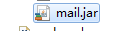package com.rjj.d; import java.security.GeneralSecurityException; import java.util.Date; import java.util.Properties; import javax.mail.Authenticator; import javax.mail.Message; import javax.mail.MessagingException; import javax.mail.PasswordAuthentication; import javax.mail.Session; import javax.mail.Transport; import javax.mail.internet.InternetAddress; import javax.mail.internet.MimeMessage; import com.sun.mail.util.MailSSLSocketFactory; public class MailTest2 { //授权码认证 static Authenticator auth = new Authenticator() { @Override protected PasswordAuthentication getPasswordAuthentication() { //发送者邮箱和授权码 return new PasswordAuthentication("215060580@qq.com", "xxxxxxxxx");//这里是授权码 } }; public static void main(String[] args) { Properties props = new Properties(); props.put("mail.smtp.host", "smtp.qq.com");//这里是SMTP发送服务器的名字 qq的smtp.qq.com props.put("mail.smtp.auth", "true");//smtp是否需要认证 props.put("mail.from", "215060580@qq.com");//发送者的邮箱
/*
qq需要些ssl加密否会报错
javax.mail.AuthenticationFailedException: 530 Error: A secure connection is requiered(such as ssl).
More information at http://service.mail.qq.com/cgi-bin/help?id=28
*/
//qq邮箱需要设置ssl加密,
try {
MailSSLSocketFactory sf = new MailSSLSocketFactory(); sf.setTrustAllHosts(true); props.put("mail.smtp.ssl.enable", "true"); props.put("mail.smtp.ssl.socketFactory", sf); } catch (GeneralSecurityException e) { e.printStackTrace(); } //实例化session Session session = Session.getInstance(props, auth); try { // 创建默认的 MimeMessage 对象 MimeMessage msg = new MimeMessage(session); //设置头部字段 msg.setFrom(new InternetAddress("215060580@qq.com"));//如果写必须写的和发件人邮箱一样 // msg.setFrom();//可以不写,默认 msg.setRecipients(Message.RecipientType.TO, "253481340@qq.com");//收件人 msg.setSubject("JavaMail hello world example");//收到邮件的标题 msg.setSentDate(new Date());//时间 msg.setText("Hello, world! ");//邮件的身体内容,就是发送的邮件内容 Transport.send(msg); } catch (MessagingException ex) { System.out.println("send failed, exception: " + ex); } } }
以上是代码,复制直接可以用,但是需要在qq里边设置开启一些东西
1.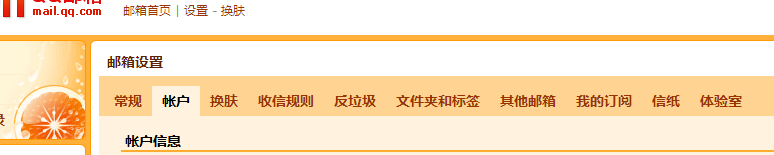
qq又想找找到设置,打开这个界面,点击用户,然后往下翻找到

开启标记的两个服务,并且需要拿到授权码, 点击生成授权码,

我的设置了手机令牌,会出现这个,填完动态码,会出现

这个,把授权码赋值到代码中替换xxxxxxxx就行。完了直接运行代码就会个指定的邮箱发送邮件
这个就是最简单的发送邮件,学习中....
最后就是jar