一、jQuery基本知识
学习jQuery之前需要掌握的基础知识:
- HTML
- CSS
- JavaScript
1.1、What is jQuery?
jQuery是一个JavaScript函数库。
jQuery是一个轻量级的"写的少,做的多"的JavaScript库。
jQuery库包含以下功能:
- HTML 元素选取
- HTML 元素操作
- CSS 操作
- HTML 事件函数
- JavaScript 特效和动画
- HTML DOM 遍历和修改
- AJAX
- Utilities
提示: 除此之外,Jquery还提供了大量的插件。
1.2、为什么使用 jQuery ?
目前网络上有大量开源的 JS 框架, 但是 jQuery 是目前最流行的 JS 框架,而且提供了大量的扩展。
很多大公司都在使用 jQuery, 例如:
- Microsoft
- IBM
- Netflix
1.3、jQuery与DOM编程的区别

<!DOCTYPE html>
<html lang="en">
<head>
<meta charset="UTF-8">
<title>Title</title>
</head>
<body>
<div id="i1">Hello,jQuery.</div>
<script src="../jquery-1.12.4.js"></script>
<script>
//DOM编程方式
// document.getElementById('i1').onclick = function(){
// alert("For DOM");
// };
//jQuery编程方式
$('#i1').click(function(){
alert("For jQuery");
});
</script>
</body>
</html>
1.4、版本与浏览器兼容问题
- 1.x 1.12 兼容性较好支持低版本IE
- 2.x 对低版本的IE兼容性不太好
- 3.x
1.5、jQuery与DOM对象转换
jquery对象[0] => Dom对象

Dom对象 => $(Dom对象)
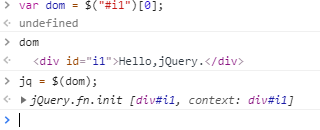
jQuery学习网站:http://jquery.cuishifeng.cn/
二、jQuery选择器
2.1、id选择器
$('#id')
2.2、class选择器
<div class='c1'></div>
$(".c1")
2.3、标签选择器
<div id='i10' class='c1'> <a>a</a> <a>b</a> </div> <div class='c1'> <a>c</a> </div> <div class='c1'> <div class='c2'></div> </div> <script src="../jquery-1.12.4.js"></script> <script> $("a").css("background-color","red"); </script>
2.4、组合选择器
<div id='i10' class='c1'> <a>f</a> <a>f</a> </div> <div class='c1'> <a>f</a> </div> <div class='c1'> <div class='c2'> </div> </div> <script src="../jquery-1.12.4.js"></script> <script> $('a').css("color","red"); $('.c2'); $('a,.c2,#i10').css("background-color","black"); //拿到所有a标签,.c2标签,id为i10的标签 </script>
2.5、层级选择器
$('#i10 a') 子子孙孙 // 获取id为i10标签下的所有a标签
$('#i10>a') 儿子
2.6、基本筛选器
:first

:last

:eq()
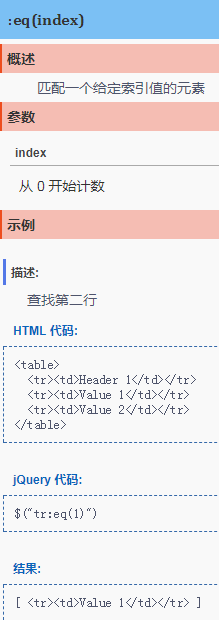
2.7、属性
$('[alex]') 获取具有alex属性的所有标签 $('[alex="123"]') 获取alex属性等于123的标签 <input type='text'/> <input type='text'/> <input type='file'/> <input type='password'/> $("input[type='text']") 获取type属性为text的input标签 $(':text') 获取属性为text的所有input标签
2.8、实例一

<!DOCTYPE html> <html lang="en"> <head> <meta charset="UTF-8"> <title>Title</title> </head> <body> <div id="i1"> <input type="button" value="全选" onclick="CheckAll()"/> <input type="button" value="取消" onclick="CancleAll()"/> <input type="button" value="复选" onclick="ReverseAll()"/> </div> <table border="1"> <thead> <th>选项</th> <th>IP</th> <th>PORT</th> </thead> <tbody id="tb"> <tr> <td><input type="checkbox"/></td> <td>192.168.1.1</td> <td>80</td> </tr> <tr> <td><input type="checkbox"/></td> <td>192.168.1.2</td> <td>80</td> </tr> <tr> <td><input type="checkbox"/></td> <td>192.168.1.3</td> <td>80</td> </tr> </tbody> </table> <script src="../jquery-1.12.4.js"></script> <script> function CheckAll(){ $("#tb :checkbox").prop("checked", true); } function CancleAll(){ $("#tb :checkbox").prop("checked",false); } function ReverseAll() { $("#tb :checkbox").each(function () { // if ($(this).prop('checked')) { // $(this).prop('checked', false); // } else { // $(this).prop('checked', true); // } var v = $(this).prop("checked")?false:true; $(this).prop("checked", v); }); } </script> </body> </html>
2.9、实例二

<!DOCTYPE html> <html lang="en"> <head> <meta charset="UTF-8"> <title>Title</title> <style> .header{ background-color: black; color: wheat; } .content{ min-height: 50px; } .hide{ display: none; } </style> </head> <body> <div style="height: 400px; 200px;border: 1px solid #dddddd"> <div class="item"> <div class="header">标题一</div> <div id="i1" class="content hide">内容</div> </div> <div class="item"> <div class="header">标题二</div> <div class="content hide">内容</div> </div> <div class="item"> <div class="header">标题三</div> <div class="content hide">内容</div> </div> </div> <script src="../jquery-1.12.4.js"></script> <script> $('.header').click(function(){ //给所有的.header标签绑定onclick事件 // 当前点击的标签 $(this) // 获取某个标签的下一个标签 // 获取某个标签的父标签 // 获取所有的兄弟标签 // 添加样式和移除样式 // $('.i1').addClass('hide') // $('#i1').removeClass('hide') // var v = $("this + div"); // $("label + input") // console.log(v); // // $("afsldkfja;skjdf;aksdjf") // 筛选器 /* $(this).next() 下一个 $(this).prev() 上一个 $(this).parent() 父 $(this).children() 孩子 $('#i1').siblings() 兄弟 $('#i1').find('#i1') 子子孙孙中查找 // . . . // $('#i1').addClass(..) $('#i1').removeClass(..) */ // 链式编程 // $(...).click(function(){ // this.. // }) // $(this).next().removeClass('hide'); // $(this).parent().siblings().find('.content').addClass('hide') $(this).next().removeClass('hide').parent().siblings().find('.content').addClass('hide'); }) </script> </body> </html>
三、jQuery筛选器

<!DOCTYPE html> <html lang="en"> <head> <meta charset="UTF-8"> <title>Title</title> </head> <body> <p id="p1">a</p> <p>b</p> <p>c</p> <div> <a>abc</a> </div> <div>123</div> <script src="../jquery-1.12.4.js"></script> <script> var test = $("#p1").next(); //获取id为p1的标签的下一个元素 console.log(test[0]); </script> </body> </html>
结果:

var test = $("#p1").nextAll(); //获取id为p1的标签后面所有标签

<!DOCTYPE html> <html lang="en"> <head> <meta charset="UTF-8"> <title>Title</title> </head> <body> <p id="p1">a</p> <p>b</p> <p>c</p> <div> <a>abc</a> </div> <div id="i1">123</div> <script src="../jquery-1.12.4.js"></script> <script> // var test = $("#p1").next(); //获取id为p1的标签的下一个元素 //var test = $("#p1").nextAll(); //获取id为p1的标签后面所有标签 $("#p1").nextUntil("#i1").css("color", "green"); //给#p1后面直到#i1前的元素加上绿色的字体颜色 </script> </body> </html>
结果:

常用筛选器方法
$('#i1').prev() 获取#i1前面的一个元素
$('#i1').prevAll() 获取#i1前面的所有元素
$('#i1').prevUntil('#ii1') 获取#i1前面到#ii1的所有元素
$('#i1').parent() 查找父标签
$('#i1').parents() 查找祖先标签
$('#i1').parentsUntil() 查找#i1的祖先,但不包括某个标签
$('#i1').children() 查找孩子标签
$('#i1').siblings() 查找除自己以外的兄弟标签
$('#i1').find() 查找#i1标签下面的某个标签
$('li:eq(1)') 获取一个给定索引值的元素
$('li').eq(1)
$('li')first() 获取li标签的第一个元素
$('li')last() 获取li标签的最后一个元素
hasClass(class) 检查当前的元素是否含有某个特定的类,如果有,则返回true。
四、jQuery文本操作
$(..).text() # 获取文本内容 $(..).text(“<a>1</a>”) # 设置文本内容 $(..).html() $(..).html("<a>1</a>") $(..).val() #获取标签的value值,括号内填参数表示设置value值 $(..).val(..)
4.1、实例一

<!DOCTYPE html> <html lang="en"> <head> <meta charset="UTF-8"> <title>Title</title> <style> .hide{ display: none; } .model{ background-color: #dddddd; position: fixed; top: 50%; right: 50%; width: 500px; height: 400px; margin-top: -200px; margin-right: -250px; border: 1px solid black; z-index: 10; } .shadow{ position: fixed; top: 0; right: 0; bottom: 0; left: 0; opacity: 0.6; background-color: black; z-index: 9; } </style> </head> <body style="background-color: #dddddd;"> <div> <input type="button" value="添加" onclick="AddElement()"/> <input type="button" value="全选" onclick="ChooseAll()"/> <input type="button" value="取消" onclick="CancelAll()"/> <input type="button" value="反选" onclick="ReverseAll()"/> </div> <table border="1" id="tb" style="text-align: center"> <tr> <td>选项</td> <td>IP</td> <td>Port</td> <td>Status</td> <td>编辑</td> <td>删除</td> </tr> <tr> <td id="box"><input type="checkbox"/></td> <td target="ip_address">192.168.1.100</td> <td target="port">22</td> <td target="status">True</td> <td class="edit">Edit</td> <td class="del">Delete</td> </tr> <tr> <td id="box"><input type="checkbox"/></td> <td target="ip_address">192.168.1.101</td> <td target="port">22</td> <td target="status">True</td> <td class="edit">Edit</td> <td class="del">Delete</td> </tr> <tr> <td id="box"><input type="checkbox"/></td> <td target="ip_address">192.168.1.102</td> <td target="port">22</td> <td target="status">True</td> <td class="edit">Edit</td> <td class="del">Delete</td> </tr> <tr> <td id="box"><input type="checkbox"/></td> <td target="ip_address">192.168.1.103</td> <td target="port">22</td> <td target="status">True</td> <td class="edit">Edit</td> <td class="del">Delete</td> </tr> </table> <div class="model hide"> <input type="text" name="ip_address"/> <input type="text" name="port"/> <input type="text" name="status"/> <div> <input type="button" value="确定" onclick="ConfirmModel()"/> <input type="button" value="返回" onclick="BackModel()"/> </div> </div> <div class="shadow hide"></div> <script src="../jquery-1.12.4.js"></script> <script> function AddElement(){ //增加元素,显示对话框功能 $(".model").removeClass('hide'); } function BackModel(){ //返回,隐藏对话框功能 $('.model, .shadow').addClass('hide'); $('.model input[type="text"]').val("") } function ChooseAll(){ //全选功能 $('#tb :checkbox').prop("checked", true); } function CancelAll(){ //取消全选功能 $('#tb :checkbox').prop("checked", false); } function ReverseAll(){ //反选功能 $('#tb :checkbox').each(function(){ //循环元素 var v = $(this).prop('checked')?false:true; //三元运算,如果checked为true,则v等于false,否则等于true. $(this).prop('checked', v); }) } function ConfirmModel(){ //确认添加 功能 var tr = document.createElement('tr'); //创建一个tr标签 var td1 = document.createElement('td'); //创建一个td标签 td1.innerText = $(".model input[name='ip_address']").val(); var td2 = document.createElement('td'); //创建一个td标签 td2.innerText = $(".model input[name='port']").val(); var td3 = document.createElement('td'); //创建一个td标签 td3.innerText = $(".model input[name=status]").val(); var td4 = document.createElement('td'); $(td4).addClass('edit'); $(td4).text("Edit"); var td5 = document.createElement('td'); $(td5).addClass('del'); $(td5).text("Delete"); var td6 = document.createElement('td'); $(td6).html("<input type="checkbox"/>"); $(tr).append(td6); $(tr).append(td1); $(tr).append(td2); $(tr).append(td3); $(tr).append(td4); $(tr).append(td5); $('#tb').append(tr); $(".model, .shadow").addClass('hide'); } $('.del').click(function(){ //删除功能 $(this).parent().remove(); }); $('.edit').click(function(){ //编辑功能(功能不完善,无法编辑后保存) $('.model,.shadow').removeClass('hide'); //获取input中的内容替换td中的内容 var tds = $(this).prevUntil('#box'); console.log(tds[0]); console.log(tds[1]); console.log(tds[2]); console.log(tds[3]); tds.each(function(){ //获取td的name属性值 var n = $(this).attr('target'); console.log(n); //获取td中的内容 var text = $(this).text(); console.log(text); var a1 = '.model input[name="'; var a2 = '"]'; var temp = a1 + n + a2; console.log(temp); $(temp).val(text); }); }); </script> </body> </html>
五、jQuery样式操作
addClass 增加class属性。
removeClass 删除class属性。
toggleClass 如果存在(不存在)就删除(添加)一个class属性。
5.1、实例一

<!DOCTYPE html> <html lang="en"> <head> <meta charset="UTF-8"> <title>Title</title> <style> .hide{ display: none; } .cursor{ cursor: progress; } </style> </head> <body> <input id="i1" type="button" class="cursor" value="开关"/> <div id="i2" class="hide" style='color: red;'>hello</div> <script src="../jquery-1.12.4.js"></script> <script> $("#i1").click(function(){ if($('#i2').hasClass('hide')){ $('#i2').removeClass('hide'); }else{ $('#i2').addClass('hide'); } }) </script> </body> </html>
六、jQuery属性操作
# attr专门用于做自定义属性 $(..).attr('n') $(..).attr('n','v') $(..).removeAttr('n') <input type='checkbox' id='i1' /> # prop专门用于chekbox,radio $(..).prop('checked') #获取值 $(..).prop('checked', true) #设置值 index 获取索引位置
6.1、实例一

<!DOCTYPE html> <html lang="en"> <head> <meta charset="UTF-8"> <title>Title</title> <style> .hide{ display: none; } .menu{ height: 38px; background-color: #eeeeee; line-height: 38px; } .active{ background-color: brown; } .menu .menu-item{ float: left; border-right: 1px solid red; padding: 0 5px; /*上下边距为0,左右边距为5*/ cursor: pointer; /*小手指*/ } .content{ min-height: 100px; border: 1px solid #eeeeee; } </style> </head> <body> <div style="margin: 0 auto; 700px;"> <div class="menu"> <div a="1" class="menu-item active">耳机</div> <div a="2" class="menu-item">键盘</div> <div a="3" class="menu-item">鼠标</div> </div> <div class="content"> <div b="1">内容一</div> <div b="2" class="hide">内容二</div> <div b="3" class="hide">内容三</div> </div> </div> <script src="../jquery-1.12.4.js"></script> <script> $(".menu-item").click(function(){ $(this).addClass('active').siblings().removeClass('active'); var target = $(this).attr('a'); //获取this的a属性对应的值 $('.content').children("[b='"+ target +"']").removeClass('hide').siblings().addClass('hide'); }); </script> </body> </html>
七、jQuery文档处理
append 在最后面添加 prepend 在最前面添加元素 after 在每个匹配的元素之后插入内容 $("p").after("<b>Hello</b>"); before 在每个匹配的元素之前插入内容 $("p").before("<b>Hello</b>"); remove 删除 empty 把所有段落的子元素(包括文本节点)删除 $("p").empty(); clone 克隆
7.1、实例一

<!DOCTYPE html> <html lang="en"> <head> <meta charset="UTF-8"> <title>Title</title> </head> <body> <input id="t1" type="text" /> <input id="a1" type="button" value="添加" /> <input id="a2" type="button" value="删除" /> <input id="a3" type="button" value="复制" /> <ul id="u1"> <li>0</li> <li>1</li> <li>2</li> </ul> <script src="../jquery-1.12.4.js"></script> <script> //添加功能 $('#a1').click(function(){ //思路: 1.获取输入框内的内容;2.将内容添加到列表中 var text = $('#t1').val(); var temp = "<li>" + text + "</li>"; $('#u1').append(temp); }); //删除功能 $('#a2').click(function(){ var index = $("#t1").val(); $('#u1 li').eq(index).remove(); }); //复制功能 $('#a3').click(function(){ var index = $('#t1').val(); var v = $("#u1 li").eq(index).clone(); $('#u1').append(v); }) </script> </body> </html>
八、jQuery CSS操作
$('t1').css('样式名称', '样式值')
8.1、实例一

<!DOCTYPE html> <html lang="en"> <head> <meta charset="UTF-8"> <title>Title</title> <style> .container{ padding: 50px; border: 1px solid #dddddd; } .item{ position: relative; width: 30px; } </style> </head> <body> <div class="container"> <div class="item"> <span>赞</span> </div> </div> <div class="container"> <div class="item"> <span>赞</span> </div> </div> <div class="container"> <div class="item"> <span>赞</span> </div> </div> <div class="container"> <div class="item"> <span>赞</span> </div> </div> <script src="jquery-1.12.4.js"></script> <script> $('.item').click(function(){ //this 相当于<div class="item"> console.log(this); AddFavor(this); }); function AddFavor(self){ //DOM对象 var fontSize = 15; var top = 0; var right = 0; var opacity = 1; var tag = document.createElement('span') //使用jQuery给tag设置css属性 $(tag).text('+1'); $(tag).css('color','green'); $(tag).css('position','absolute'); $(tag).css('fontSize',fontSize + 'px'); $(tag).css('right',right + 'px'); $(tag).css('top', top + 'px'); $(tag).css('opacity', opacity); $(self).append(tag); //将新建的<span>标签加入到<div>标签中 var obj = setInterval(function(){ fontSize = fontSize + 10; top = top - 10; right = right - 10; opacity = opacity - 0.1; //重新给CSS属性赋值 $(tag).css('fontSize', fontSize+'px'); $(tag).css('right', right + 'px'); $(tag).css('top', top + 'px'); $(tag).css('opacity', opacity); if(opacity < 0){ clearInterval(obj); $(tag).remove(); } }, 40); } </script> </body> </html>
九、jQuery 位置操作
① offset(获取和设置匹配元素在整个html的相对坐标)

<div id="i1"></div> <div style="height: 100px;100px;overflow: auto"> <p>asdf</p><p>asdf</p><p>asdf</p><p>asdf</p><p>asdf</p><p>asdf</p><p>asdf</p> <p>asdf</p><p>asdf</p><p>asdf</p><p>asdf</p><p>asdf</p><p>asdf</p><p>asdf</p> <p>asdf</p><p>asdf</p><p>asdf</p><p>asdf</p><p>asdf</p><p>asdf</p><p>asdf</p> </div> <div id="i2"></div> <div style="height: 1000px;"></div> # 获取偏移量 > $('#i2').offset() < Object {top: 108, left: 8} > $('#i2').offset().top < 108 > $('#i2').offset().left < 8 > $('#i2').offset({top:100,left:300}) < [<div id="i2" style="position: relative; top: -8px; left: 292px;> "></div>] < $('#i2').offset() > Object {top: 100, left: 300}
② position(获取匹配元素相对父元素的坐标)

<div style="height: 200px">000</div> <div style="position: relative"> <div style="height: 100px">123</div> <div id="i1" style="position: absolute">456</div> </div> > $('#i1').position() < Object {top: 100, left: 0} > $('#i1').position().top < 100
③ scrollTop(获取和设置滚动条到顶部的坐标)

<div style="height: 100px;100px;overflow: auto"> <p>asdf</p><p>asdf</p><p>asdf</p><p>asdf</p><p>asdf</p><p>asdf</p><p>asdf</p> <p>asdf</p><p>asdf</p><p>asdf</p><p>asdf</p><p>asdf</p><p>asdf</p><p>asdf</p> <p>asdf</p><p>asdf</p><p>asdf</p><p>asdf</p><p>asdf</p><p>asdf</p><p>asdf</p> </div> <div style="height: 1000px;"></div> # 获取滚动条坐标 > $(window).scrollTop() < 0 > $('div').scrollTop() < 424 # 设置滚动条坐标 > $(window).scrollTop(200) < [Window] > $(window).scrollTop() < 200
④ scrollLeft(获取和设置滚动条到左侧的坐标)

<div style="height: 100px;100px;overflow: auto"> <p>asdf</p><p>asdf</p><p>asdf</p><p>asdf</p><p>asdf</p><p>asdf</p><p>asdf</p> <p>asdf</p><p>asdf</p><p>asdf</p><p>asdf</p><p>asdf</p><p>asdf</p><p>asdf</p> <p>asdf</p><p>asdf</p><p>asdf</p><p>asdf</p><p>asdf</p><p>asdf</p><p>asdf</p> </div> <div style="height: 1000px; 2000px"></div> # 获取 > $(window).scrollLeft() < 0 # 设置 > $(window).scrollLeft(300) < [Window] > $(window).scrollLeft() < 300
三、尺寸
|
1
2
3
4
5
6
|
height 取得匹配元素当前计算的高度值(px)innerHeight 获取第一个匹配元素内部区域高度(包括补白、不包括边框)outerHeight 获取第一个匹配元素外部高度(默认包括补白和边框)width 取得第一个匹配元素当前计算的宽度值(px)innerWidth 获取第一个匹配元素内部区域宽度(包括补白、不包括边框)outerWidth 获取第一个匹配元素外部宽度(默认包括补白和边框) |
十、jQuery 事件操作
一、事件处理
① on(在选择元素上绑定一个或多个事件的事件处理函数)
|
1
2
3
4
5
|
# 点击p标签打印标签内容$("p").on("click", function(){alert( $(this).text() );}); |
② off(off方法移除用on绑定的事件处理程序)
|
1
2
3
|
# 移出on绑定的事件$("p").off() |
③ bind(为每个匹配元素的特定事件绑定事件处理函数)
|
1
2
3
4
5
|
# 点击p标签打印标签内容$("p").bind("click", function(){ alert( $(this).text() );}); |
二、事件委派
① delegate(指定的元素(属于被选元素的子元素)添加一个或多个事件处理程序,并规定当这些事件发生时运行的函数)
|
1
2
3
4
5
6
7
8
9
10
11
|
#使用 delegate() 方法的事件处理程序适用于当前或未来的元素(比如由脚本创建的新元素)--关键# 当点击div的button标签时,隐藏或显示 p 元素div style="<p>这是一个段落。</p><button>请点击这里</button></div>$("div").delegate("button","click",function(){ $("p").slideToggle();}); |
② undelegat(删除由 delegate() 方法添加的一个或多个事件处理程序)
|
1
2
3
|
# 从p元素删除由 delegate() 方法添加的所有事件处理器$("p").undelegate(); |
三、事件
① click(给元素绑定事件,点击触发函数调用执行)
|
1
2
3
|
# 所有的p标签点击后隐藏$("p").click( function () { $(this).hide(); }); |
十一、jQuery拓展

/**
* Created by alex on 2016/11/26.
*/
status = 1;
$.extend({
'wangsen': function () {
return 'sb';
}
});

<!DOCTYPE html> <html lang="en"> <head> <meta charset="UTF-8"> <title>Title</title> </head> <body> <script src="jquery-1.12.4.js"></script> <script src="plugin1.js"></script> <script> var v = $.wangsen(); alert(v); // $('#i1').css() // $.ajax() // jquery扩展 // $.fn.extend({ // "hanyang": function () { // return 'db'; // } // }); // var v = $('#i1').hanyang(); // alert(v); // $.extend({ // 'wangsen': function () { // return 'sb'; // } // }); // var v = $.wangsen(); // alert(v); </script> </body> </html>
十二、jQuery练习

<!DOCTYPE html> <html> <head lang="en"> <meta charset="UTF-8"> <title></title> </head> <body> <div style="border: 1px solid #ddd; 600px;position: absolute;"> <div id="title" style="background-color: black;height: 40px;"></div> <div style="height: 300px;"></div> </div> <script type="text/javascript" src="../jquery-1.12.4.js"></script> <script> $(function(){ $('#title').mouseover(function(){ $(this).css('cursor','move'); }); $("#title").mousedown(function(e){ //console.log($(this).offset()); var _event = e || window.event; var ord_x = _event.clientX; var ord_y = _event.clientY; var parent_left = $(this).parent().offset().left; var parent_top = $(this).parent().offset().top; $('#title').on('mousemove', function(e){ var _new_event = e || window.event; var new_x = _new_event.clientX; var new_y = _new_event.clientY; var x = parent_left + (new_x - ord_x); var y = parent_top + (new_y - ord_y); $(this).parent().css('left',x+'px'); $(this).parent().css('top',y+'px'); }) }); $("#title").mouseup(function(){ $("#title").off('mousemove'); }); }) </script> </body> </html>

<!DOCTYPE html> <html lang="en"> <head> <meta charset="UTF-8"> <title>Title</title> </head> <body> <input id="t1" type="text" /> <input id="a1" type="button" value="添加" /> <ul id="u1"> <li>1</li> <li>2</li> </ul> <script src="../jquery-1.12.4.js"></script> <script> $('#a1').click(function () { var v = $('#t1').val(); var temp = "<li>" + v + "</li>"; $('#u1').append(temp); }); // 新添加的li不能执行 // $('ul li').click(function () { // var v = $(this).text(); // alert(v); // }) // 新添加的li不能执行 // $('ul li').bind('click',function () { // var v = $(this).text(); // alert(v); // }) // 新添加的li不能执行 // $('ul li').on('click', function () { // var v = $(this).text(); // alert(v); // }) // 新添加的li能执行 $('ul').delegate('li','click',function () { var v = $(this).text(); alert(v); }) </script> </body> </html>

<!DOCTYPE html> <html lang="en"> <head> <meta charset="UTF-8"> <title>Title</title> </head> <body> <a onclick="return ClickOn()" href="https://home.cnblogs.com/u/lianzhilei/">走你1</a> <a id="i1" href="https://home.cnblogs.com/u/lianzhilei/">走你2</a> <script src="../jquery-1.12.4.js"></script> <script> function ClickOn() { alert(123); return true; } $('#i1').click(function () { alert(456); return false; }) </script> </body> </html>

<!DOCTYPE html> <html lang="en"> <head> <meta charset="UTF-8"> <title>Title</title> <style> .error{ color: red; } </style> </head> <body> <form id="f1" action="s5编辑框.html" method="POST"> <div><input name="n1" tex = "用户名" type="text" /></div> <div><input name="n2" tex = "密码" type="password" /></div> <div><input name="n3" tex = "邮箱" type="text" /></div> <div><input name="n4" tex = "端口" type="text" /></div> <div><input name="n5" tex = "IP" type="text" /></div> <input type="submit" value="提交" /> </form> <script src="../jquery-1.12.4.js"></script> <script> // 当页面框架加载完毕后,自动执行 // $(function(){ // $.Login('#f1') // }); // $(function(){ // 当页面所有元素完全加载完毕后,执行 $(':submit').click(function () { $('.error').remove(); var flag = true; $('#f1').find('input[type="text"],input[type="password"]').each(function () { var v = $(this).val(); var n = $(this).attr('tex'); if(v.length <= 0){ flag = false; var tag = document.createElement('span'); tag.className = "error"; tag.innerHTML = n + "必填"; $(this).after(tag); // return false; } }); console.log(flag); return flag; }); }); </script> </body> </html>
后台管理编辑框 (重要)

$(function(){ BindSingleCheck('#edit_mode', '#tb1'); }); function BindSingleCheck(mode, tb){ $(tb).find(':checkbox').bind('click', function(){ var $tr = $(this).parent().parent(); if($(mode).hasClass('editing')){ if($(this).prop('checked')){ RowIntoEdit($tr); }else{ RowOutEdit($tr); } } }); } function CreateSelect(attrs,csses,option_dict,item_key,item_value,current_val){ var sel= document.createElement('select'); $.each(attrs,function(k,v){ $(sel).attr(k,v); }); $.each(csses,function(k,v){ $(sel).css(k,v); }); $.each(option_dict,function(k,v){ var opt1=document.createElement('option'); var sel_text = v[item_value]; var sel_value = v[item_key]; if(sel_value==current_val){ $(opt1).text(sel_text).attr('value', sel_value).attr('text', sel_text).attr('selected',true).appendTo($(sel)); }else{ $(opt1).text(sel_text).attr('value', sel_value).attr('text', sel_text).appendTo($(sel)); } }); return sel; } STATUS = [ {'id': 1, 'value': "在线"}, {'id': 2, 'value': "下线"} ]; BUSINESS = [ {'id': 1, 'value': "车上会"}, {'id': 2, 'value': "二手车"} ]; function RowIntoEdit($tr){ $tr.children().each(function(){ if($(this).attr('edit') == "true"){ if($(this).attr('edit-type') == "select"){ var select_val = $(this).attr('sel-val'); var global_key = $(this).attr('global-key'); var selelct_tag = CreateSelect({"onchange": "MultiSelect(this);"}, {}, window[global_key], 'id', 'value', select_val); $(this).html(selelct_tag); }else{ var orgin_value = $(this).text(); var temp = "<input value='"+ orgin_value+"' />"; $(this).html(temp); } } }); } function RowOutEdit($tr){ $tr.children().each(function(){ if($(this).attr('edit') == "true"){ if($(this).attr('edit-type') == "select"){ var new_val = $(this).children(':first').val(); var new_text = $(this).children(':first').find("option[value='"+new_val+"']").text(); $(this).attr('sel-val', new_val); $(this).text(new_text); }else{ var orgin_value = $(this).children().first().val(); $(this).text(orgin_value); } } }); } function CheckAll(mode, tb){ if($(mode).hasClass('editing')){ $(tb).children().each(function(){ var tr = $(this); var check_box = tr.children().first().find(':checkbox'); if(check_box.prop('checked')){ }else{ check_box.prop('checked',true); RowIntoEdit(tr); } }); }else{ $(tb).find(':checkbox').prop('checked', true); } } function CheckReverse(mode, tb){ if($(mode).hasClass('editing')){ $(tb).children().each(function(){ var tr = $(this); var check_box = tr.children().first().find(':checkbox'); if(check_box.prop('checked')){ check_box.prop('checked',false); RowOutEdit(tr); }else{ check_box.prop('checked',true); RowIntoEdit(tr); } }); }else{ // $(tb).children().each(function(){ var tr = $(this); var check_box = tr.children().first().find(':checkbox'); if(check_box.prop('checked')){ check_box.prop('checked',false); }else{ check_box.prop('checked',true); } }); } } function CheckCancel(mode, tb){ if($(mode).hasClass('editing')){ $(tb).children().each(function(){ var tr = $(this); var check_box = tr.children().first().find(':checkbox'); if(check_box.prop('checked')){ check_box.prop('checked',false); RowOutEdit(tr); }else{ } }); }else{ $(tb).find(':checkbox').prop('checked', false); } } function EditMode(ths, tb){ if($(ths).hasClass('editing')){ $(ths).removeClass('editing'); $(tb).children().each(function(){ var tr = $(this); var check_box = tr.children().first().find(':checkbox'); if(check_box.prop('checked')){ RowOutEdit(tr); }else{ } }); }else{ $(ths).addClass('editing'); $(tb).children().each(function(){ var tr = $(this); var check_box = tr.children().first().find(':checkbox'); if(check_box.prop('checked')){ RowIntoEdit(tr); }else{ } }); } }

<!DOCTYPE html> <html> <head lang="en"> <meta charset="UTF-8"> <title></title> <style> .edit-mode{ background-color: #b3b3b3; padding: 8px; text-decoration: none; color: white; } .editing{ background-color: #f0ad4e; } </style> </head> <body> <div style="padding: 20px"> <input type="button" onclick="CheckAll('#edit_mode', '#tb1');" value="全选" /> <input type="button" onclick="CheckReverse('#edit_mode', '#tb1');" value="反选" /> <input type="button" onclick="CheckCancel('#edit_mode', '#tb1');" value="取消" /> <a id="edit_mode" class="edit-mode" onclick="EditMode(this, '#tb1');">进入编辑模式</a> </div> <table border="1"> <thead> <tr> <th>选择</th> <th>主机名</th> <th>端口</th> <th>状态</th> </tr> </thead> <tbody id="tb1"> <tr> <td><input type="checkbox" /></td> <td edit="true">v1</td> <td>v11</td> <td edit="true" edit-type="select" sel-val="1" global-key="STATUS">在线</td> </tr> <tr> <td><input type="checkbox" /></td> <td edit="true">v1</td> <td>v11</td> <td edit="true" edit-type="select" sel-val="2" global-key="STATUS">下线</td> </tr> <tr> <td><input type="checkbox" /></td> <td edit="true">v1</td> <td>v11</td> <td edit="true" edit-type="select" sel-val="1" global-key="STATUS">在线</td> </tr> </tbody> </table> <script type="text/javascript" src="jquery-1.8.2.min.js"></script> <script type="text/javascript" src="edit_row.js"></script> <script> /* 监听是否已经按下control键 */ window.globalCtrlKeyPress = false; window.onkeydown = function(event){ if(event && event.keyCode == 17){ window.globalCtrlKeyPress = true; } }; window.onkeyup = function(event){ if(event && event.keyCode == 17){ window.globalCtrlKeyPress = false; } }; /* 按下Control,联动表格中正在编辑的select */ function MultiSelect(ths){ if(window.globalCtrlKeyPress){ var index = $(ths).parent().index(); var value = $(ths).val(); $(ths).parent().parent().nextAll().find("td input[type='checkbox']:checked").each(function(){ $(this).parent().parent().children().eq(index).children().val(value); }); } } </script> </body> </html>
参考文档-》》https://www.cnblogs.com/lianzhilei/p/6110866.html
