一、项目依赖
本项目是基于mybatis3.4.6版本实现的,用到的jar包如下
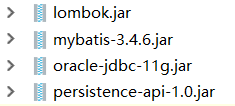
二、项目结构解析
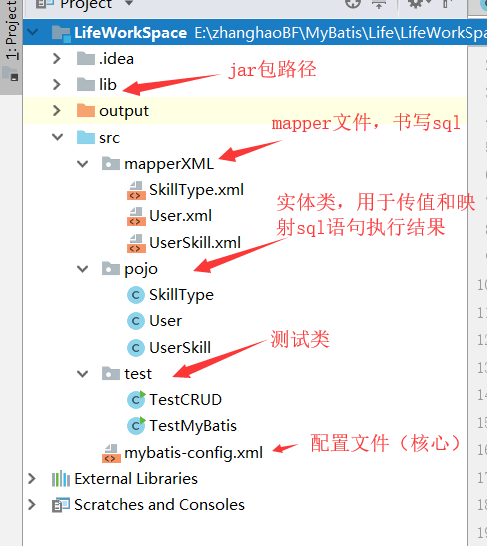
三、配置文件解析

四、mapper文件解析
<?xml version="1.0" encoding="UTF-8"?> <!DOCTYPE mapper PUBLIC "-//mybatis.org//DTD Mapper 3.0//EN" "http://mybatis.org/dtd/mybatis-3-mapper.dtd"> <mapper namespace="pojo.User"><!--这里直接写实体类的路径可以保证唯一性--> <!--结果集映射--> <resultMap id="BaseResultMap" type="pojo.User"> <result column="ID" property="id" jdbcType="VARCHAR"/> <result column="NAME" property="name" jdbcType="VARCHAR"/> <result column="PHONE" property="phone" jdbcType="VARCHAR"/> <result column="EMAIL" property="email" jdbcType="VARCHAR"/> <result column="QQ" property="qq" jdbcType="VARCHAR"/> <result column="COMPANY" property="company" jdbcType="VARCHAR"/> <result column="PROFESSION" property="profession" jdbcType="VARCHAR"/> </resultMap> <!--list查询--> <select id="listUser" resultMap="BaseResultMap"> select * from T_USER </select> <!--新增--> <insert id="addUser" parameterType="pojo.User"> insert into T_USER (ID, NAME, PHONE,EMAIL,QQ,COMPANY,PROFESSION) values (#{id},#{name},#{phone},#{email},#{qq},#{company},#{profession}) </insert> <!--删除--> <delete id="deleteUser" parameterType="java.lang.String"> delete from T_USER where ID = #{id} </delete> <!--单条查询--> <select id="getUser" parameterType="java.lang.String" resultType="pojo.User"> select * from T_USER where id= #{id} </select> <!--更新--> <update id="updateUser" parameterType="pojo.User"> update T_USER <set> <if test="name != null"> NAME = #{name,jdbcType=VARCHAR}, </if> <if test="phone != null"> PHONE = #{phone,jdbcType=VARCHAR}, </if> <if test="email != null"> EMAIL = #{email,jdbcType=TIMESTAMP}, </if> <if test="qq != null"> QQ = #{qq,jdbcType=TIMESTAMP}, </if> <if test="company != null"> COMPANY = #{company,jdbcType=VARCHAR}, </if> <if test="profession != null"> PROFESSION = #{profession,jdbcType=VARCHAR}, </if> </set> where id=#{id} </update> </mapper>
参数解析
- parameterType:要求输入参数的类型
- resultType:输出的类型
- resultMap:输出的结果对象,应用与复杂数据的场景,可将查询到的数据映射到一个可自定义的数据集中去。
小结
parameterType
就是用来在 SQL 映射文件中指定输入参数类型的,可以指定为基本数据类型(如 int、float 等)、包装数据类型(如 String、Interger 等)以及用户自己编写的 JavaBean 封装类
resultType
resultType 是用来指定数据库返回的信息对应的 Java 的数据类型。
#{}
在传统的 JDBC 的编程中,占位符用 “?” 来表示,然后再加载 SQL 之前按照 “?” 的位置设置参数。而 “#{}” 在 MyBatis 中也代表一种占位符,该符号接受输入参数,在大括号中编写参数名称来接受对应参数。当 “#{}” 接受简单类型时可以用 value 或者其他任意名称来获取。
${}
在 SQL 配置中,有时候需要拼接 SQL 语句(例如模糊查询时),用 “#{}” 是无法达到目的的。在 MyBatis 中,“${}” 代表一个 “拼接符号” ,可以在原有 SQL 语句上拼接新的符合 SQL 语法的语句。使用 “${}” 拼接符号拼接 SQL ,会引起 SQL 注入,所以一般不建议使用 “${}”。
PS: <select> 标签对中 SQL 语句的 “${}” 符号,表示拼接 SQL 串,将接受的参数内容不加任何修饰地拼接在 SQL 中,“${}” 符号中的内容也只能是对应的变量。(例子:%${goodsNameLike}%,%要写在外面)
MyBatis 使用场景
通过上面的入门程序,不难看出在进行 MyBatis 开发时,我们的大部分精力都放在了 SQL 映射文件上。在对 SQL 优化要求比较高,或是项目需求或业务经常变动时,我们使用MyBatis。
MyBatis 的特点
就是以 SQL 语句为核心的不完全的 ORM(关系型映射)框架。与 Hibernate 相比,Hibernate 的学习成本比较高,而 SQL 语句并不需要开发人员完成,只需要调用相关 API 即可。这对于开发效率是一个优势,但是缺点是没办法对 SQL 语句进行优化和修改。而 MyBatis 虽然需要开发人员自己配置 SQL 语句,MyBatis 来实现映射关系,但是这样的项目可以适应经常变化的项目需求。
五、测试类解析
//1、根据 mybatis-config.xml 配置的信息得到 sqlSessionFactory String resource = "mybatis-config.xml"; InputStream inputStream = Resources.getResourceAsStream(resource); SqlSessionFactory sqlSessionFactory = new SqlSessionFactoryBuilder().build(inputStream); //2、然后根据 sqlSessionFactory 得到 session SqlSession session = sqlSessionFactory.openSession(); //3、这里调用session对象的相关方法调用 sql 语句来进行数据库交互,此处举查询单条记录的例子 User user = session.selectOne("getUser", "BF0001"); System.out.println("查询T_USER表数据===开始==="); System.out.println("查询到的记录为:" + user.toString()); System.out.println("查询T_USER表数据===结束==="); //4、提交修改 session.commit(); //5、关闭 session