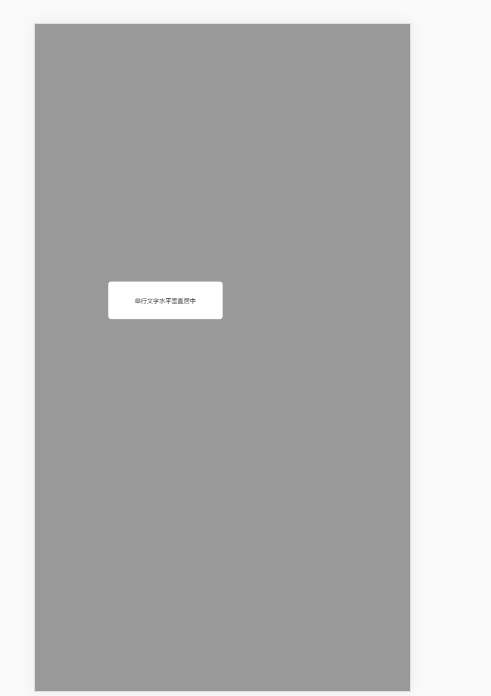
水平居中: 1、针对文字:text-align 2、针对已知宽高块级容器:margin-left、margin-right 3、不知道宽高:position+translate 4、终极解决方案(文字和容器均可):flex布局
垂直居中: 1、固定高度的单行文本:line-height 2、不知道宽高:position+margin-top(知道高度的px)/translate 3、flex(推荐)
<!DOCTYPE html> <html> <head> <meta charset="utf-8"> <title>2.5 水平居中和垂直居中</title> <style> *{ padding: 0; margin: 0; box-sizing: border-box; } .modal-wrapper{ position: fixed; top: 0; right: 0; bottom: 0; left: 0; z-index: 1000; width: 100%; height: 100%; background-color: rgba(0,0,0,0.4); /* display: flex; justify-content: center; align-items: center; */ } .modal{ overflow: hidden; background-color: #fff; border-radius: 10px; font-size: 16px; /* 情况1:容器宽高自适应 没有指定宽高 内容撑开 */ /* 1-1 内联元素 不能设置宽高 内容撑开 */ /* 1-1-1 文字水平垂直居中 多行文字 */ /* display:inline; */ /* padding:0 20px; */ /* 这种情况可以不考虑垂直水平居中 */ /* 1-1-2 容器水平垂直居中 内联元素 */ /* position: absolute; */ /* left: 50%; */ /* top: 50%; */ /* transform: translate(-50%,-50%); */ /* 1-2 内联块元素 不能设置宽高 内容撑开 */ /* 1-2-1 文字水平垂直居中 多行文字 */ /* display: inline-block; padding: 30px 20px; */ /* 1-2-2 容器水平垂直居中 内联块元素 */ /* position: absolute; left: 50%; top: 50%; transform: translate(-50%,-50%); */ /* 1-3 块元素 不能设置宽高 */ /* 1-3-1 文字水平垂直居中 多行文字 */ /* display: block; text-align: center; padding: 30px 0; */ /* 1-3-2 容器水平垂直居中 块元素 */ /* position: absolute; display: inline-block; left: 50%; top: 50%; transform: translate(-50%,-50%); */ /* 情况2:指定容器宽高 */ /* 2-1 内联元素 不能设置宽高 内容撑开 */ /* 2-2 内联块元素 设置宽高 */ /* 2-2-1 文字水平垂直居中 多行文字 */ /* 也可以写flex布局使文字垂直水平居中 */ /* display: inline-block; 300px; height: 100px; */ /* 单行文字 */ /* text-align: center; line-height: 100px; */ /* 多行文字 */ /* display: flex; justify-content: center; align-items: center; */ /* 2-2-2 容器本身 水平垂直居中 内联块元素 */ /* position: absolute; */ /* left: 50%; */ /* top: 50%; */ /* 不知道宽高 */ /* transform: translate(-50%,-50%); */ /* 知道宽高 */ /* margin-left: -150px; margin-top: -50px; */ /* 2-3 块元素 设置宽高 */ /* 2-3-1 文字水平垂直居中 多行文字 */ display: block; width: 300px; height: 100px; /* 单行文字 */ text-align: center; line-height: 100px; /* 多行文字 */ /* display: flex; align-items: center; justify-content: center; */ /* 2-3-2 容器水平垂直居中 块元素 */ /* margin: 0 auto; */ position: absolute; left: 50%; top: 50%; transform: translate(-50%,-50%); margin-left: -150px; margin-top: -150px; } </style> </head> <body> <div class="modal-wrapper"> <span class="modal">单行文字水平垂直居中</span> </div> </body> </html>