主要是梳理下WebDynpro For ABAP开发过程:
1.创建WebDynpro组件
2.创建WebDynpro应用
1.创建WebDynpro组件
1.1创建
路径:选择Package-->创建-->Web Dynpro-->WebDynpro组件(接口)
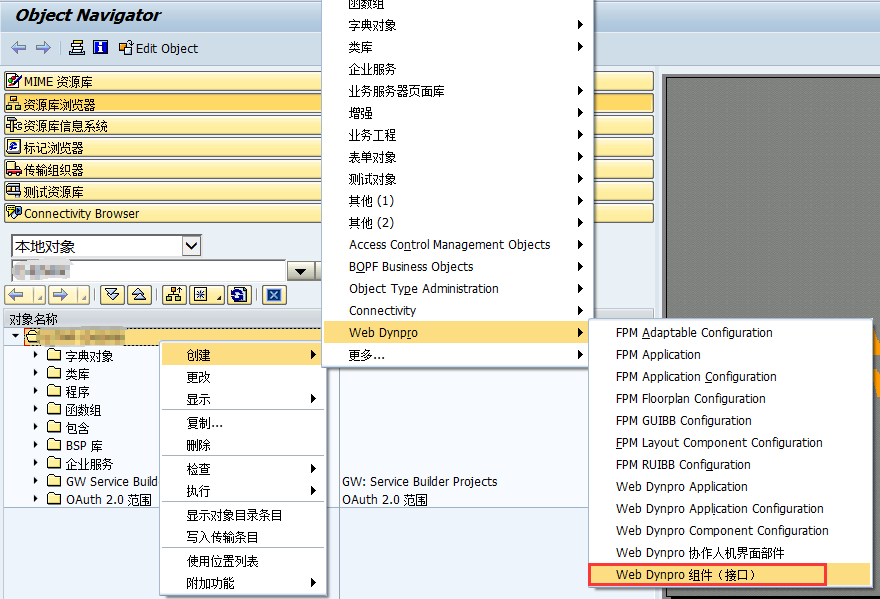
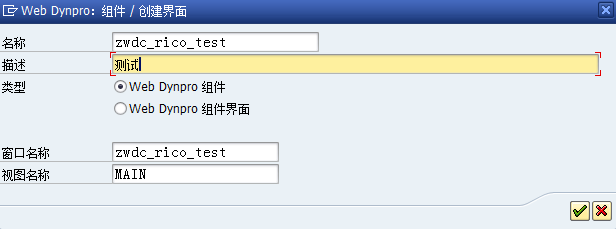
1.2WebDynpro组件
已使用的组件 中增加ALV 及Select Options组件,然后保存。
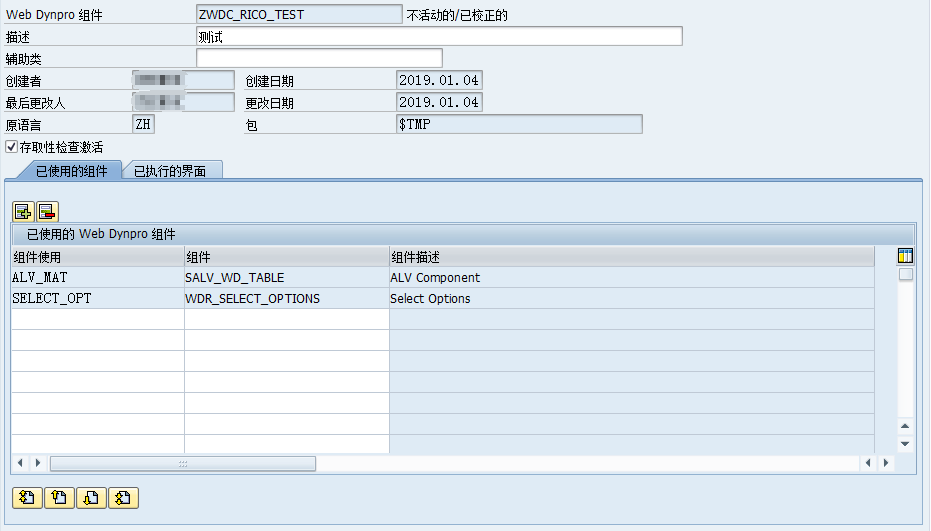
标准组件:
SALV_WD_TABLE 显示ALV数据表
WDR_SELECT_OPTIONS 区间查询条件
POWL_UI_COMP POWL个人对象工作清单
1.3 CompentController
Properties标签页中创建控制范围
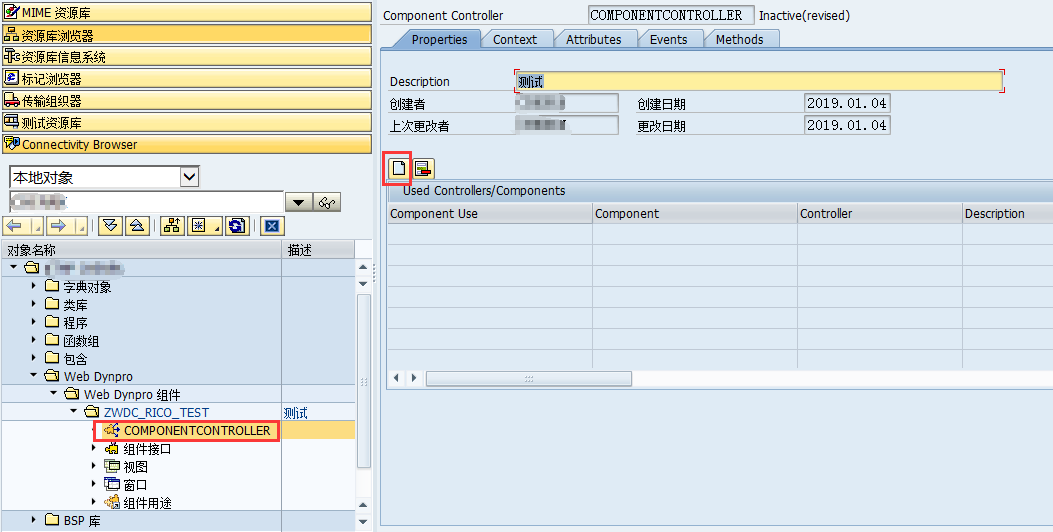
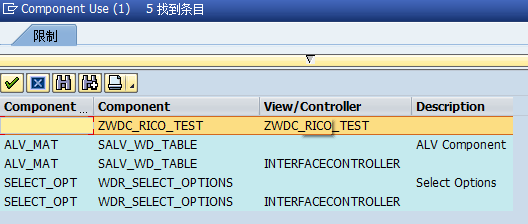

创建数据结构:ZSMM1801_MATERIAL
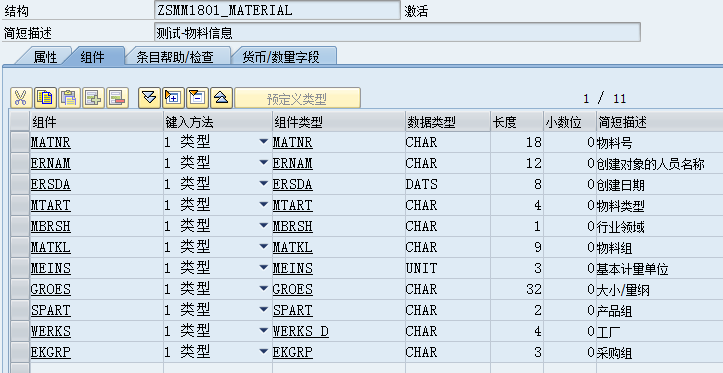
Context创建Node
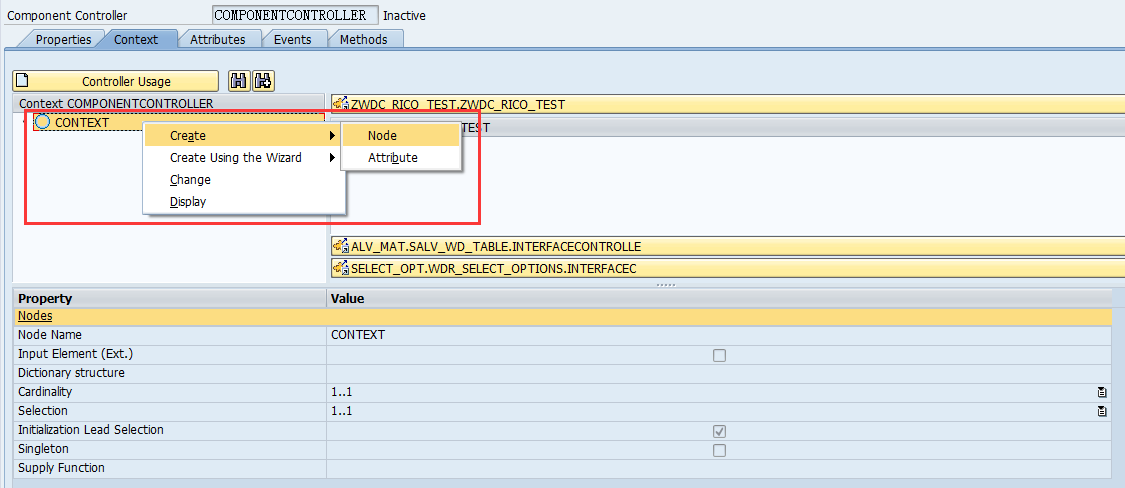
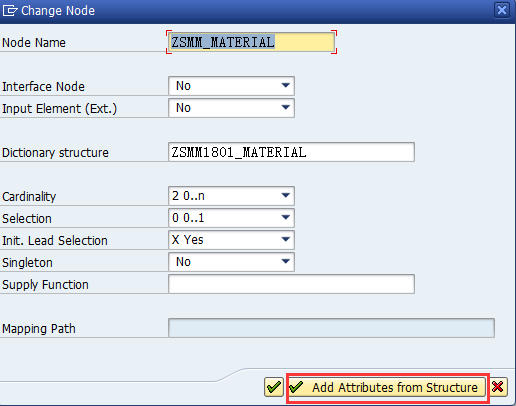
Cardinality参数:
The following values are possible:
- 1..1 : The node contains exactly one instance that must always be instantiated
- 0..1 : The node contains exactly one instance that does not have to be instantiated
- 1..n : The node can contain multiple instances and at least one of them must be instantiated
- 0..n : The node can contain multiple instances and none of them must be instantiated
The default is 1..1.
Selection参数:
The following values are possible:
1..1 : Exactly one instance (table row) must be selected. It is automatically the lead selection.
0..1 : No more than one instance (table row) can be selected. It is automatically the lead selection.
1..n : Any number of instances can be selected, but at least one must be selected. One of them is the lead selection.
0..n : Any number of instances can be selected, but none must be selected. One of the selected ones is the lead selection.
The default is 0..1.
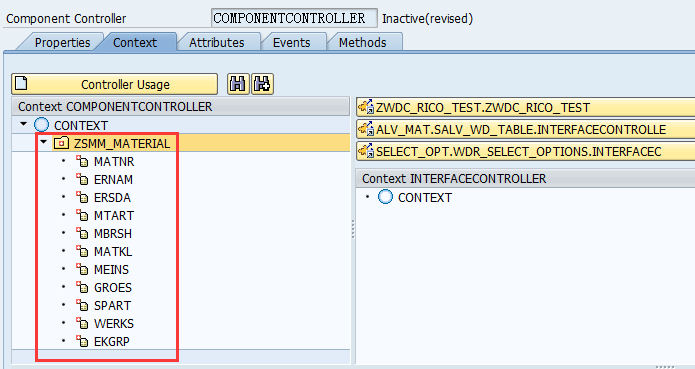
上述Context设置完成,进入Attributes之前需要先创建辅助类ZCL_MM_SEARCH_MATERIAL:
事务代码:SE24
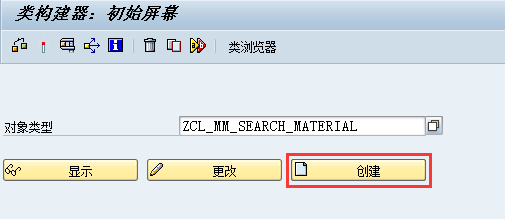
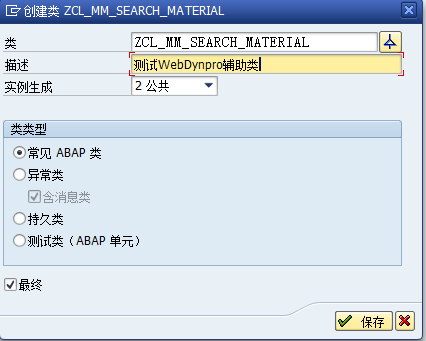
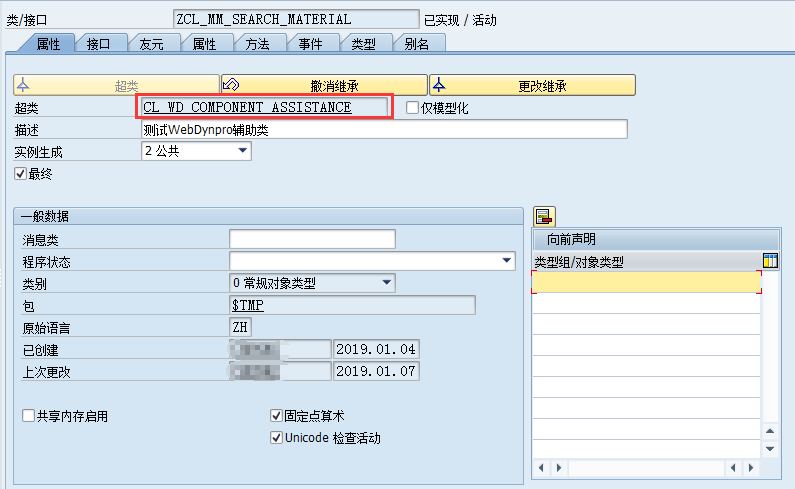


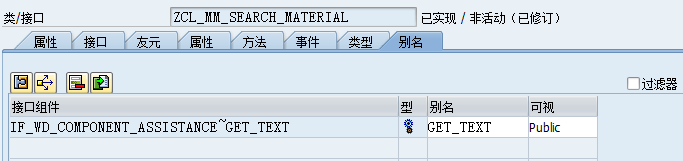
类保存并激活,然后维护WebDynpro组件辅助类:

转到ComponentController 维护Attributes标签页。
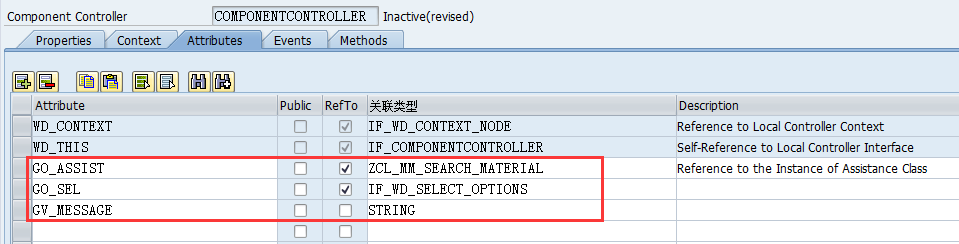
维护Methods标签页
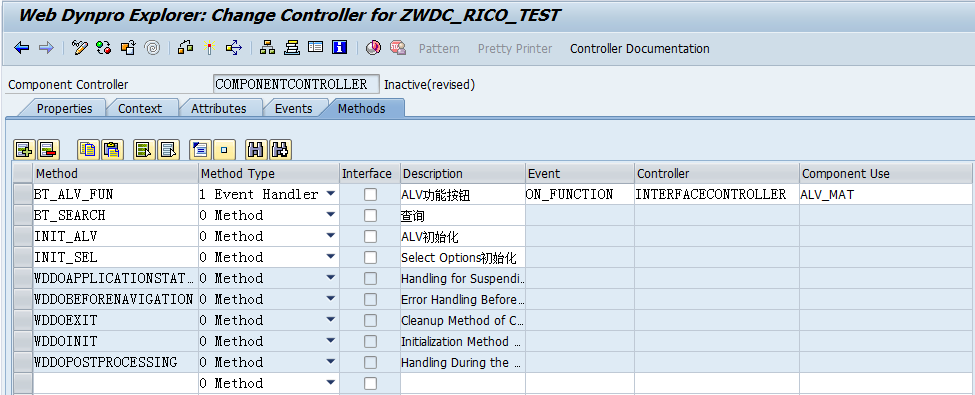
1.4VIEW设置
打开MAIN主视图
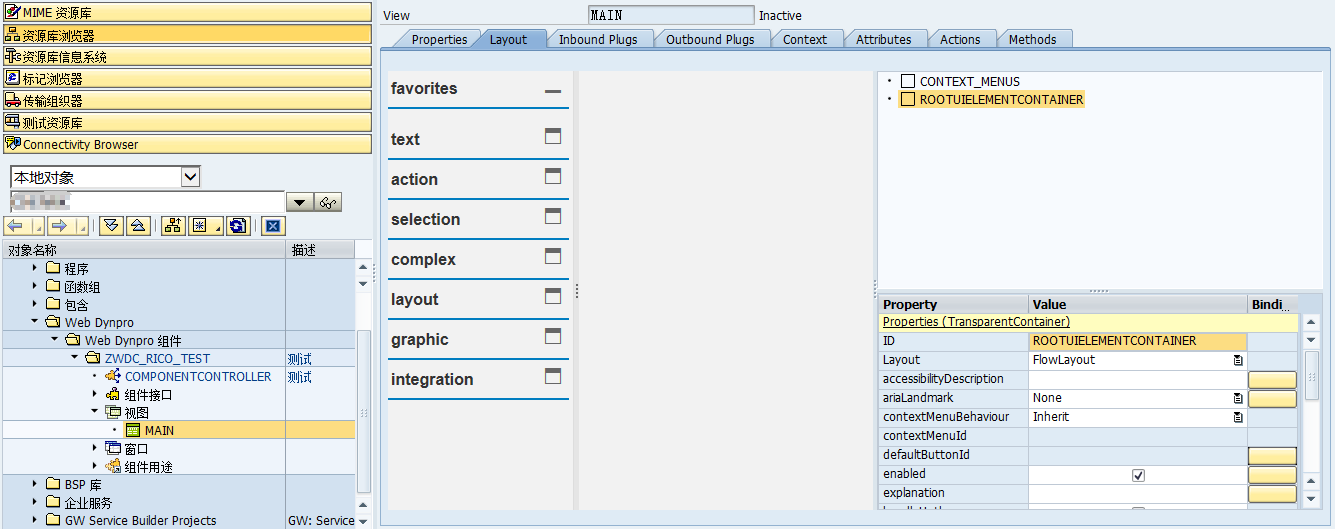
设置ROOTUIELEMENTCONTAINER:
A.增加两个PANEL控件:TRY_SEL 查询条件 TRY_ALV 显示ALV
B.TRY_SEL增加控件ViewContainerUIElement(VC_SEL)、控件ButtonRow(BTNR_SEARCH)、控件Button(BTN_SEARCH)
C.TRY_ALV增加控件TransparentContainer(TC_DISPLAY)、控件ViewContainerUIElement(VC_ALV)
设置完成后界面如下:
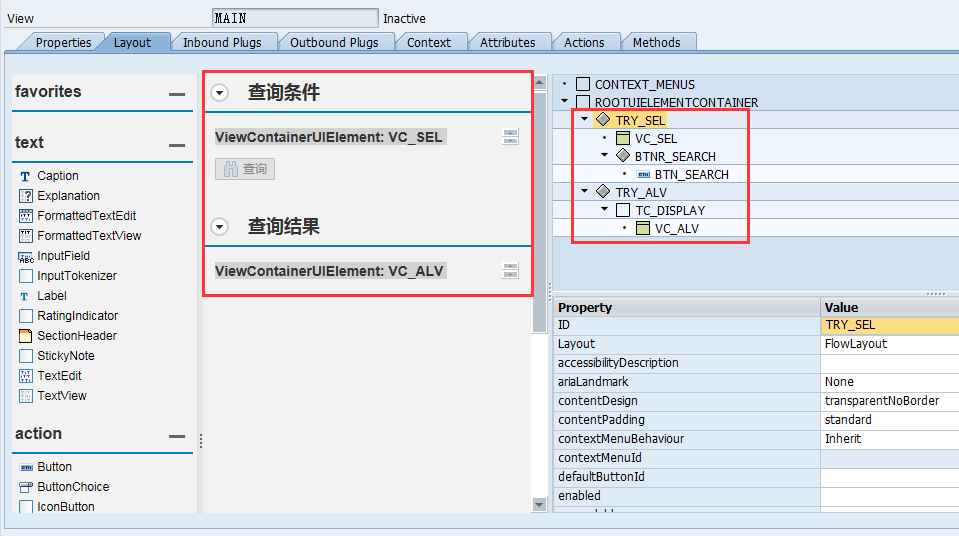
上图中文本资源的设置可用两种方式:
事务代码:SE63
事务代码:SOTR_EDIT
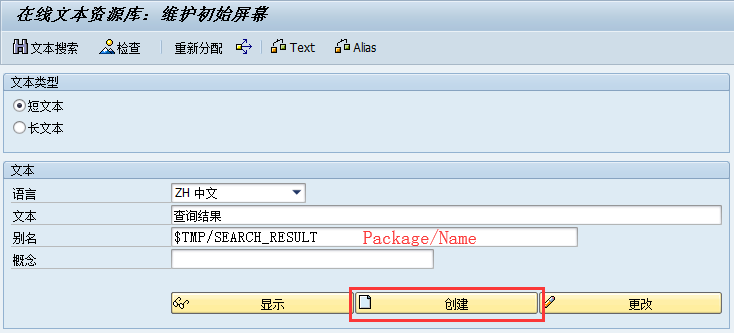

保存后维护相关控件的文本,如下所示:

控件BTN_SEARCH图标维护:
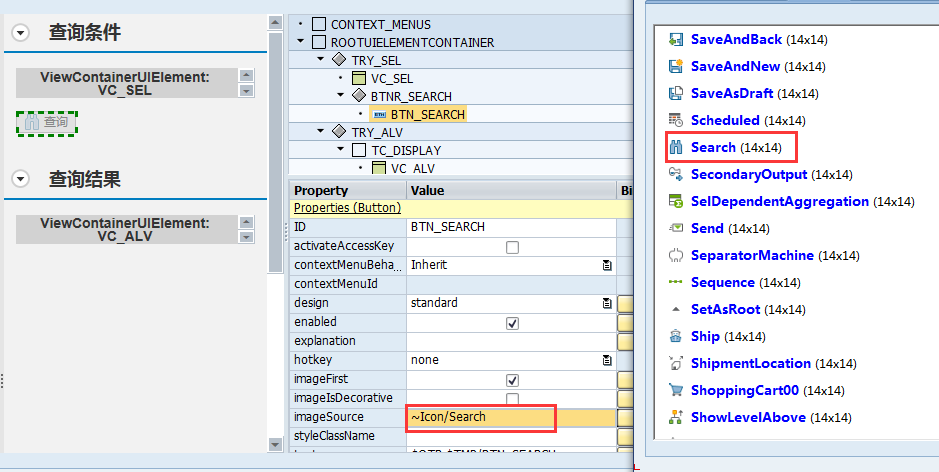
控件BTN_SEARCH按钮事件
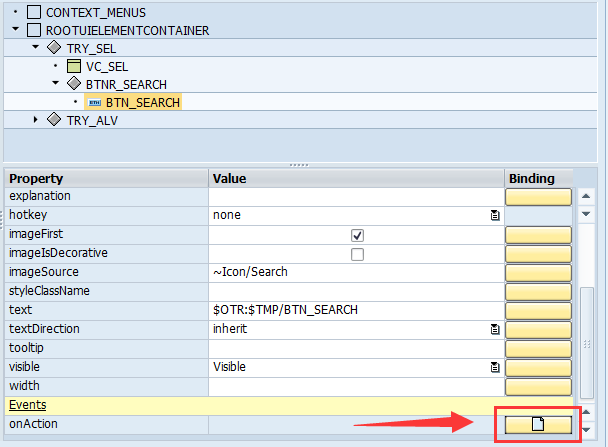

维护Context标签页:

维护Attributes标签页如下所示:

维护Action标签页

维护Methods标签页
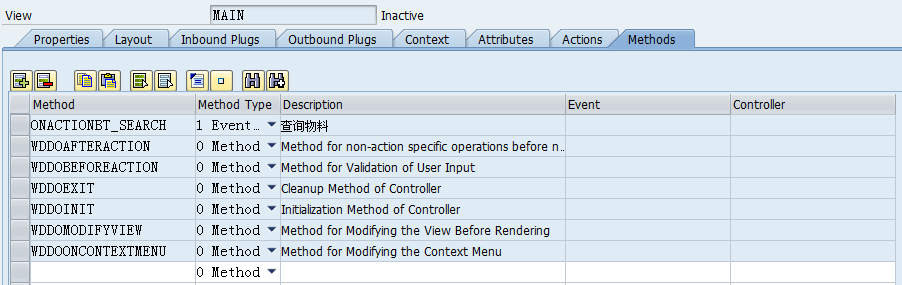
VIEW视图设置完成,代码部分后面具体讲述。
1.5Windows
维护Windows窗口,选择VC_SEL右键选择嵌套视图
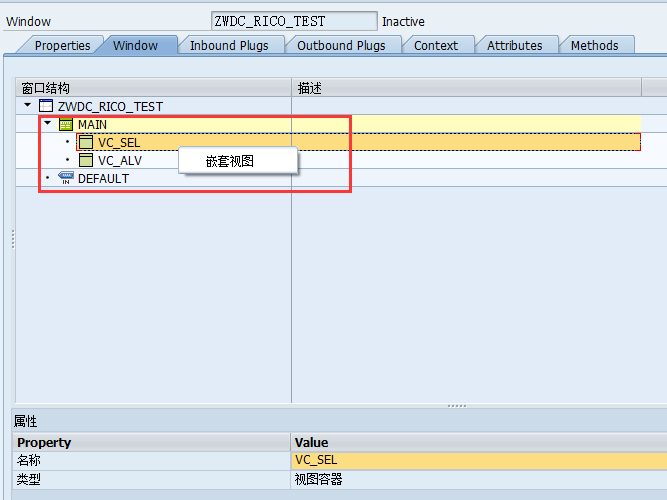
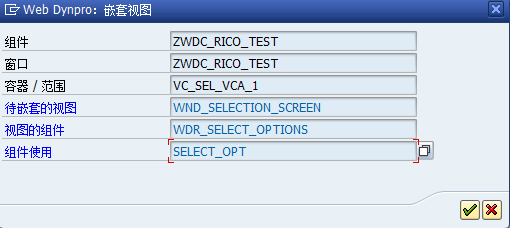
Select options维护完成后,继续维护VC_ALV嵌套视图。
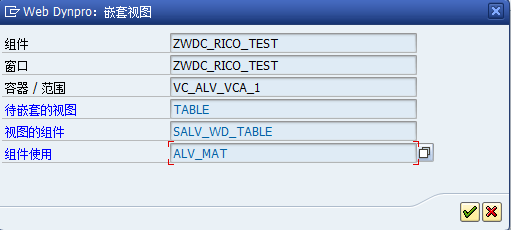
维护完成后如下图所示:
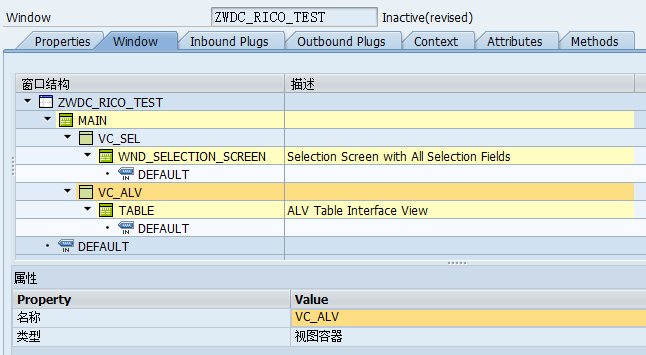
其他标签页设置如下:
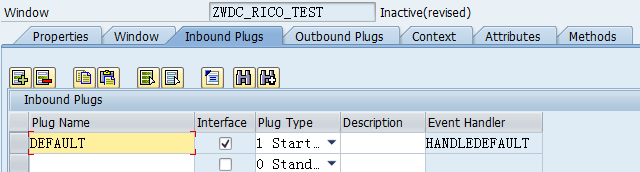
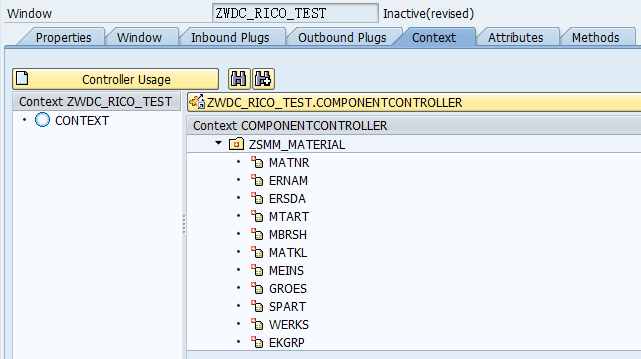
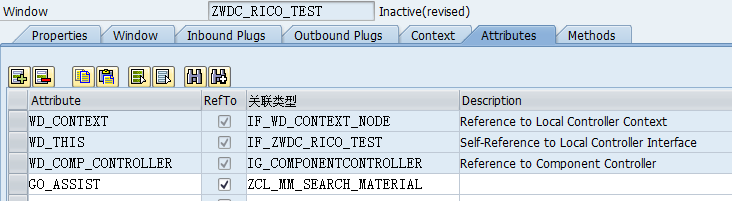
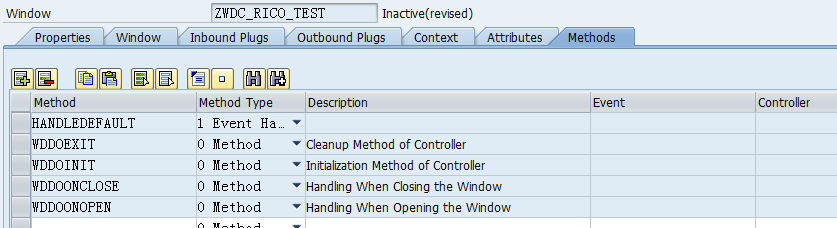
上述步骤完成后,整个WebDynpro组件相关设置就结束了,下一步进入代码设置环节。
1.6代码部分
注意事件执行先后顺序:WDA-WebDynpro事件执行先后顺序
ComponentController维护Methods相关方法:
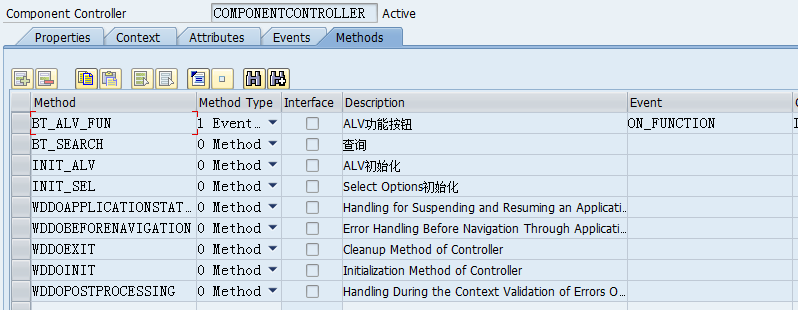
组件初始化WDDOINIT方法:
method wddoinit . free: wd_this->go_sel. clear: wd_this->gv_message. "初始Select-options wd_this->init_sel( ). "初始ALV wd_this->init_alv( ). endmethod.
INIT_ALV方法:
method init_alv . data: lo_nd_zsmm_mat type ref to if_wd_context_node, lo_cmp_alv type ref to if_wd_component_usage, lo_cmpif_alv type ref to iwci_salv_wd_table, lo_config type ref to cl_salv_wd_config_table. * alv component usage lo_cmp_alv = wd_this->wd_cpuse_alv_mat( ). if lo_cmp_alv->has_active_component( ) is initial. lo_cmp_alv->create_component( ). endif. * set data node lo_nd_zsmm_mat = wd_context->get_child_node( name = wd_this->wdctx_zsmm_material ). lo_cmpif_alv = wd_this->wd_cpifc_alv_mat( ). lo_cmpif_alv->set_data( lo_nd_zsmm_mat ). * configure alv lo_config = lo_cmpif_alv->get_model( ). * table settings lo_config->if_salv_wd_table_settings~set_fixed_table_layout( value = abap_true ). lo_config->if_salv_wd_table_settings~set_visible_row_count( 11 ). lo_config->if_salv_wd_table_settings~set_footer_visible( if_salv_wd_c_table_settings=>footer_visible_on_demand ). lo_config->if_salv_wd_table_settings~set_scrollable_col_count( 11 ). lo_config->if_salv_wd_table_settings~set_read_only( abap_false ). lo_config->if_salv_wd_table_settings~set_data_check( if_salv_wd_c_table_settings=>data_check_on_cell_event ). lo_config->if_salv_wd_std_functions~set_view_list_allowed( abap_false ). lo_config->if_salv_wd_std_functions~set_pdf_allowed( abap_false ). lo_config->if_salv_wd_std_functions~set_edit_check_available( abap_false ). lo_config->if_salv_wd_std_functions~set_edit_insert_row_allowed( abap_false ). lo_config->if_salv_wd_std_functions~set_edit_append_row_allowed( abap_false ). lo_config->if_salv_wd_std_functions~set_edit_delete_row_allowed( abap_false ). ** table toolbar * data: * lo_fun_add type ref to cl_salv_wd_function, * lo_btn_add type ref to cl_salv_wd_fe_button, * lo_fun_new type ref to cl_salv_wd_function, * lo_btn_new type ref to cl_salv_wd_fe_button, * lo_fun_chg type ref to cl_salv_wd_function, * lo_btn_chg type ref to cl_salv_wd_fe_button, * lo_fun_invite type ref to cl_salv_wd_function, * lo_btn_invite type ref to cl_salv_wd_fe_button, * lo_fun_save type ref to cl_salv_wd_function, * lo_btn_save type ref to cl_salv_wd_fe_button. * * lo_fun_add = lo_config->if_salv_wd_function_settings~create_function( 'ADD' ). * create object lo_btn_add. * lo_btn_add->set_text( wd_assist->get_text( key = 'ADD' ) ). * lo_fun_add->set_editor( lo_btn_add ). * * lo_fun_new = lo_config->if_salv_wd_function_settings~create_function( 'NEW' ). * create object lo_btn_new. * lo_btn_new->set_text( wd_assist->get_text( key = 'NEW' ) ). * lo_fun_new->set_editor( lo_btn_new ). * * lo_fun_chg = lo_config->if_salv_wd_function_settings~create_function( 'CHG' ). * create object lo_btn_chg. * lo_btn_chg->set_text( wd_assist->get_text( key = 'CHG' ) ). * lo_fun_chg->set_editor( lo_btn_chg ). * * lo_fun_invite = lo_config->if_salv_wd_function_settings~create_function( 'INVITE' ). * create object lo_btn_invite. * lo_btn_invite->set_text( wd_assist->get_text( key = 'INV' ) ). * lo_fun_invite->set_editor( lo_btn_invite ). * * lo_fun_save = lo_config->if_salv_wd_function_settings~create_function( 'SAVE' ). * create object lo_btn_save. * lo_btn_save->set_text( wd_assist->get_text( key = 'SAV' ) ). * lo_fun_save->set_editor( lo_btn_save ). * table columns and column header data: lt_columns type salv_wd_t_column_ref, ls_column type salv_wd_s_column_ref, lo_column type ref to cl_salv_wd_column, lo_header type ref to cl_salv_wd_column_header, lo_dropdown_by_key type ref to cl_salv_wd_uie_dropdown_by_key, lo_input_field type ref to cl_salv_wd_uie_input_field, lo_text_view type ref to cl_salv_wd_uie_text_view, lv_field_name type string, lv_length type i. lt_columns = lo_config->if_salv_wd_column_settings~get_columns( ).
"ALV输出字段 loop at lt_columns into ls_column. lo_column = ls_column-r_column. lo_header = lo_column->get_header( ). lo_header->set_ddic_binding_field( if_salv_wd_c_column_settings=>ddic_bind_none ). case ls_column-id. when 'MATNR'. "lo_column->set_width( value = '18' ). lo_header->set_text( value = wd_assist->get_text( key = 'A01' ) ). when 'ERNAM'. "lo_column->set_width( value = '12' ). lo_header->set_text( value = wd_assist->get_text( key = 'A02' ) ). when 'ERSDA'. "lo_column->set_width( value = '8' ). lo_header->set_text( value = wd_assist->get_text( key = 'A03' ) ). when 'MTART'. "lo_column->set_width( value = '4' ). lo_header->set_text( value = wd_assist->get_text( key = 'A04' ) ). when 'MBRSH'. "lo_column->set_width( value = '1' ). lo_header->set_text( value = wd_assist->get_text( key = 'A05' ) ). when 'MATKL'. "lo_column->set_width( value = '9' ). lo_header->set_text( value = wd_assist->get_text( key = 'A06' ) ). when 'MEINS'. "lo_column->set_width( value = '3' ). lo_header->set_text( value = wd_assist->get_text( key = 'A07' ) ). when 'GROES'. "lo_column->set_width( value = '32' ). lo_header->set_text( value = wd_assist->get_text( key = 'A08' ) ). when 'SPART'. "lo_column->set_width( value = '2' ). lo_header->set_text( value = wd_assist->get_text( key = 'A09' ) ). when 'WERKS'. "lo_column->set_width( value = '4' ). lo_header->set_text( value = wd_assist->get_text( key = 'A10' ) ). when 'EKGRP'. "lo_column->set_width( value = '3' ). lo_header->set_text( value = wd_assist->get_text( key = 'A11' ) ). when others. lo_column->set_visible( value = cl_wd_uielement=>e_visible-blank ). endcase. endloop. endmethod.
设置文本元素(A01-->A11):
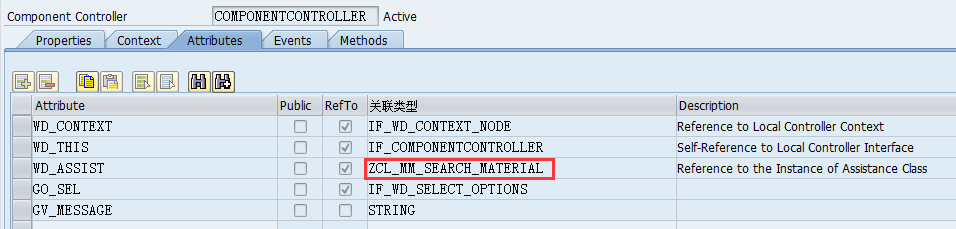


INIT_SEL方法:
method init_sel . data: lo_cmp_selopt type ref to if_wd_component_usage, lo_cmpif_selopt type ref to iwci_wdr_select_options. * alv component usage lo_cmp_selopt = wd_this->wd_cpuse_select_opt( ). if lo_cmp_selopt->has_active_component( ) is initial. lo_cmp_selopt->create_component( ). endif. lo_cmpif_selopt = wd_this->wd_cpifc_select_opt( ). * sets the helper reference * wd_this->go_selopt = wd_this->wd_cpifc_cmp_sel_opt( ). wd_this->go_sel = lo_cmpif_selopt->init_selection_screen( ). call method wd_this->go_sel->set_global_options exporting i_display_btn_cancel = abap_false i_display_btn_check = abap_false i_display_btn_reset = abap_false i_display_btn_execute = abap_false. data lo_field type ref to data. define mcr_add_selopt. free lo_field. lo_field = wd_this->go_sel->create_range_table( &2 ). wd_this->go_sel->add_selection_field( i_id = &1 it_result = lo_field i_description = &3 ). end-of-definition. define mcr_add_parameter_d. free lo_field. create data lo_field type (&2). wd_this->go_sel->add_parameter_field( i_id = &1 i_value = lo_field i_description = &3 i_as_dropdown = abap_true it_value_set = &4 ). end-of-definition. data: lv_text type string. clear: lv_text. lv_text = wd_assist->get_text( key = 'S01' ). mcr_add_selopt 'BU_WERKS' 'WERKS_D' lv_text. clear: lv_text. lv_text = wd_assist->get_text( key = 'S02' ). mcr_add_selopt 'BU_MATNR' 'MATNR' lv_text. endmethod.
文本元素(S01,S02)设置方式同上。
BT_SEARCH查询按钮方法:
进入视图VIEW-MAIN,点击查询按钮,获取事件onAction:BT_SEARCH,双击事件。
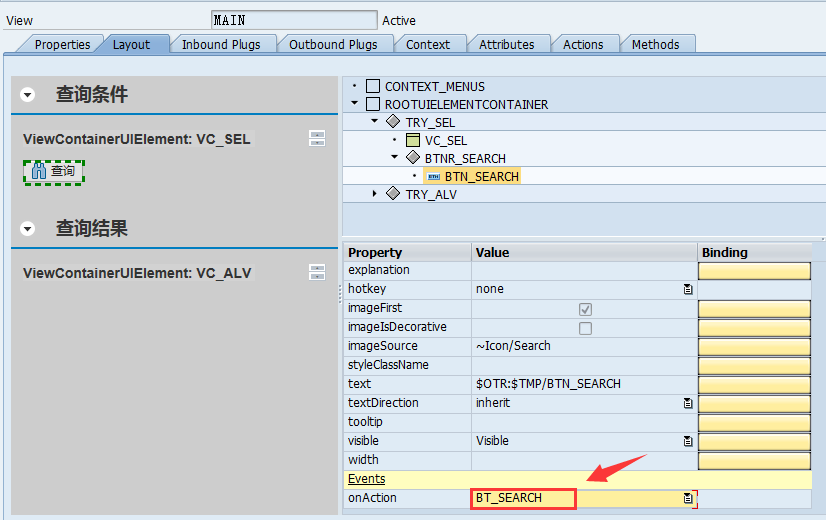
设置ONACTIONBT_SEARCH事件触发方法:wd_comp_controller->bt_search( ).
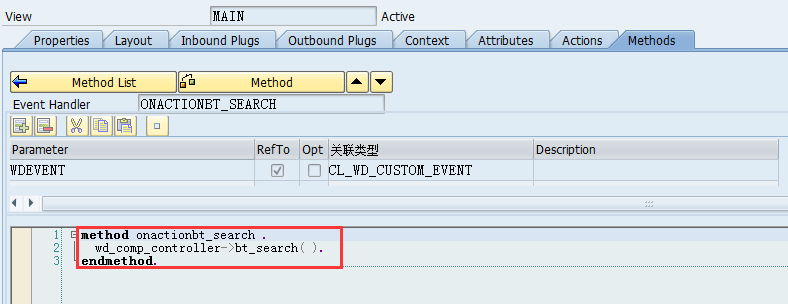
注意:WD_COMP_CONTROLLER 是继承COMPONENTCONTROLLER的接口
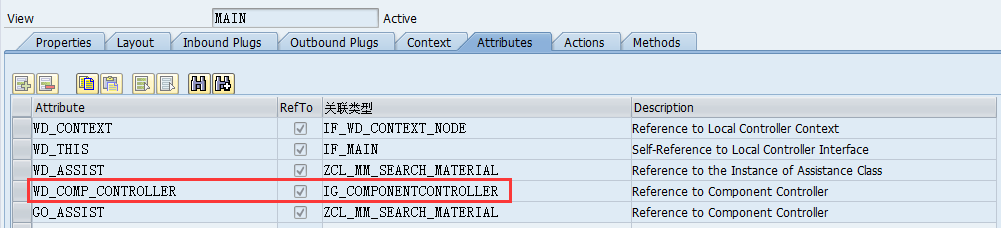
维护COMPONENTCONTROLLER的方法BT_SEARCH
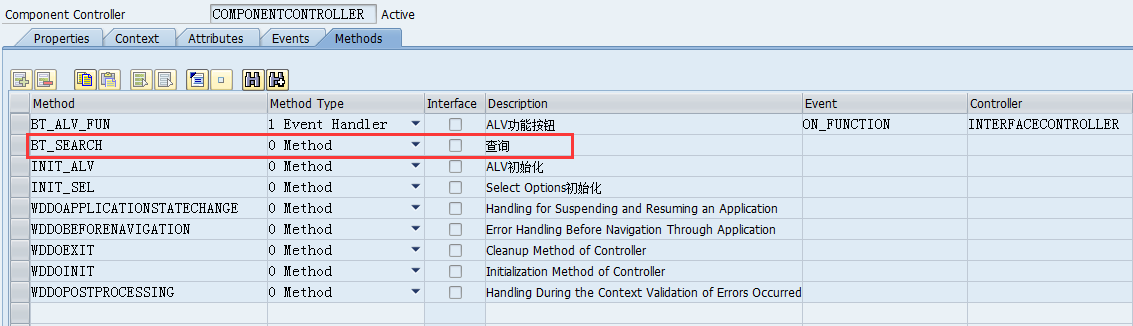
method bt_search . data: lo_data type ref to data, lt_sel_item type if_wd_select_options=>tt_selection_screen_item. field-symbols: <fs_bu_werks> type table, <fs_bu_matnr> type table, <fs_sel_item> like line of lt_sel_item. clear: wd_this->gv_message. wd_this->go_sel->get_selection_screen_items( importing et_selection_screen_items = lt_sel_item ). loop at lt_sel_item assigning <fs_sel_item>. case <fs_sel_item>-m_id. when 'BU_WERKS'. assign <fs_sel_item>-mt_range_table->* to <fs_bu_werks>. when 'BU_MATNR'. assign <fs_sel_item>-mt_range_table->* to <fs_bu_matnr>. endcase. endloop. data lo_nd_zsmm_mat type ref to if_wd_context_node. data lt_zsmm_mat type wd_this->elements_zsmm_material. data ls_zsmm_mat type wd_this->element_zsmm_material. lo_nd_zsmm_mat = wd_context->get_child_node( name = wd_this->wdctx_zsmm_material ). data: lt_material type table of zsmm1801_material. field-symbols: <fs_material> type zsmm1801_material. select * into corresponding fields of table lt_material from mara as a inner join marc as b on a~matnr = b~matnr where a~matnr in <fs_bu_matnr> and b~werks in <fs_bu_werks>. loop at lt_material assigning <fs_material>. move-corresponding <fs_material> to ls_zsmm_mat. append ls_zsmm_mat to lt_zsmm_mat. clear:ls_zsmm_mat. endloop. "Data binding lo_nd_zsmm_mat->bind_table( new_items = lt_zsmm_mat set_initial_elements = abap_true ). endmethod.
BT_ALV_FUN(ALV状态栏新增按钮—当前测试未设置,后续讲解)方法:
上述代码完成后进行校验并激活。
2.创建WebDynpro应用程序
2.1创建WebDynpro应用程序
选择WebDynpro组件并创建WebDynpro应用程序:
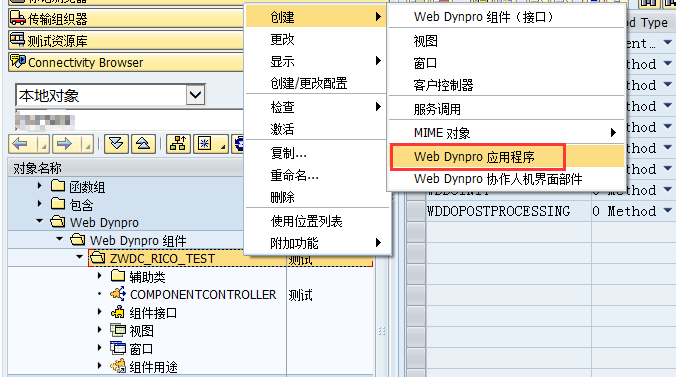
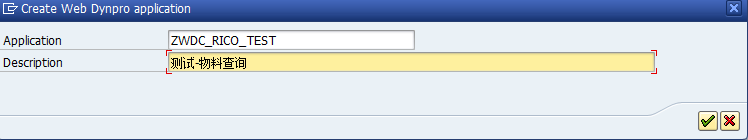
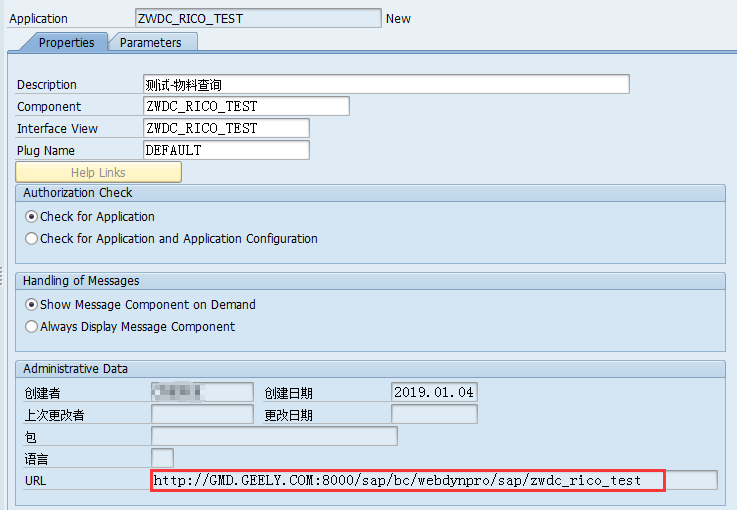
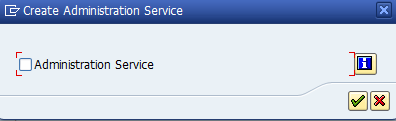
保存。
2.2测试
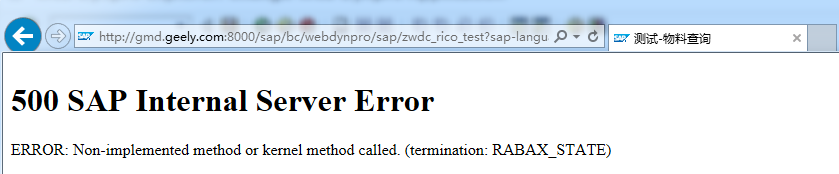
出现如上错误,应该是辅助类的继承问题,可以在COMPONENTCONTROLLER方法WDDOINIT中设置断点进行调试,看看在运行哪一步骤出错,然后针对问题进行处理。
问题调整后再测试运行:
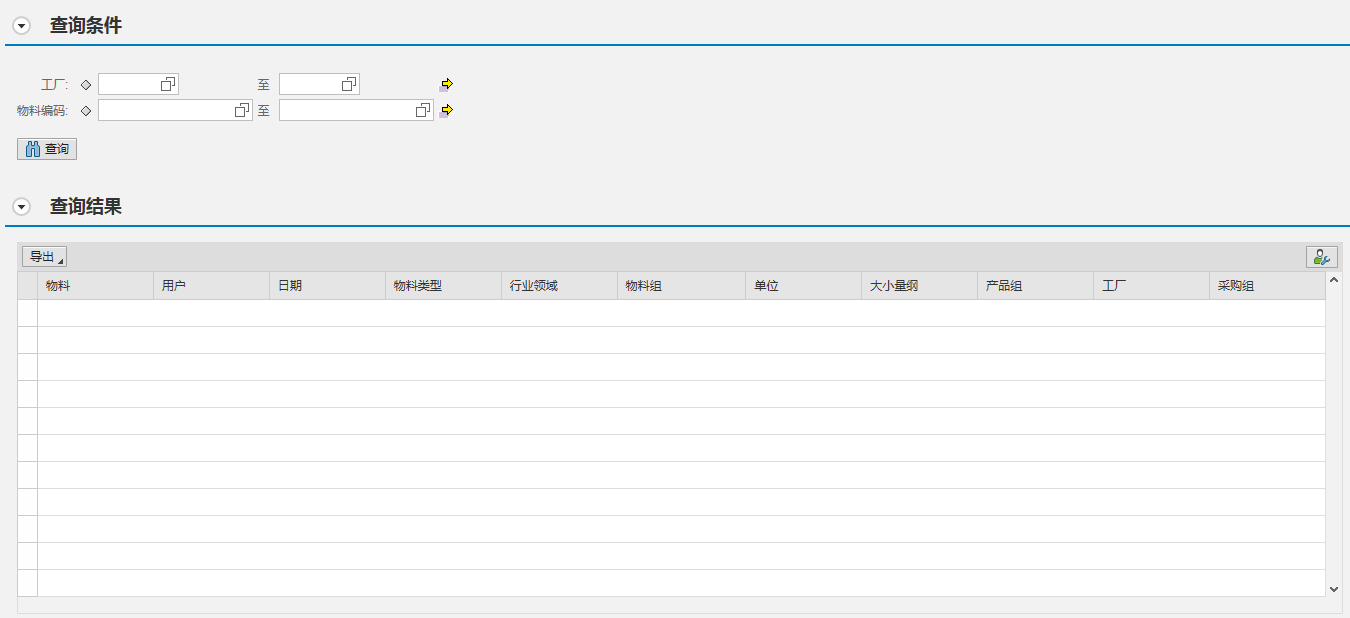
点击查询按钮:
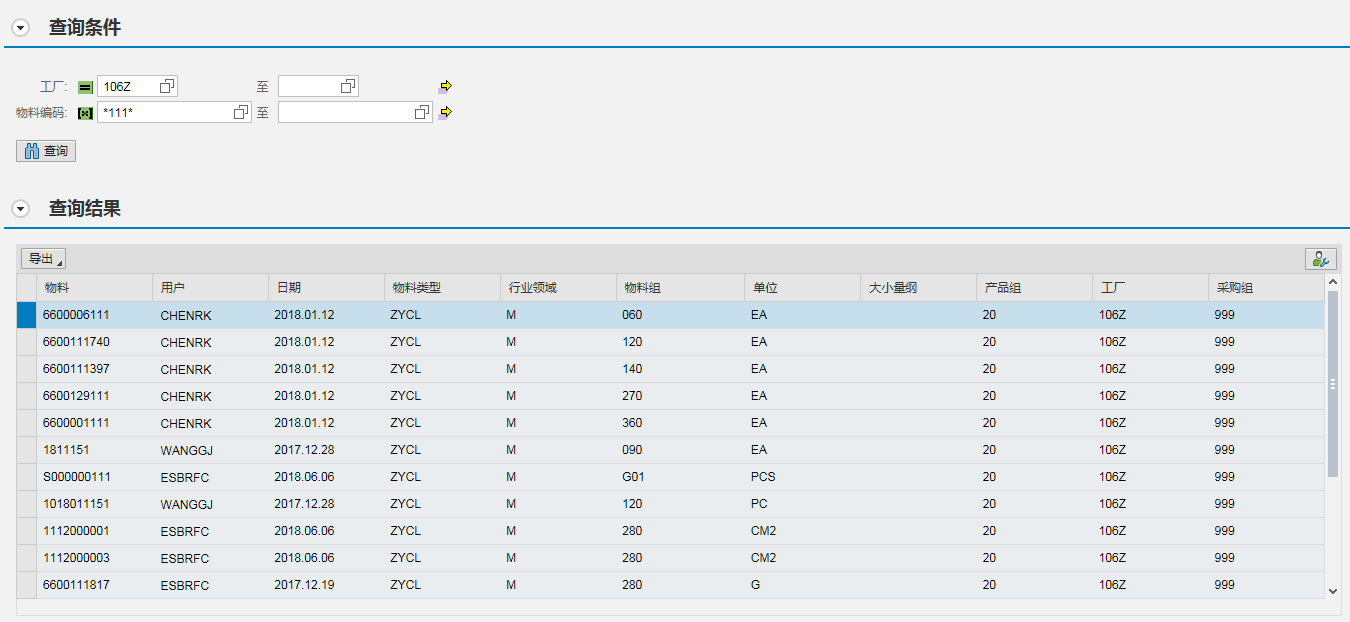
至此,ALV的查询完成。