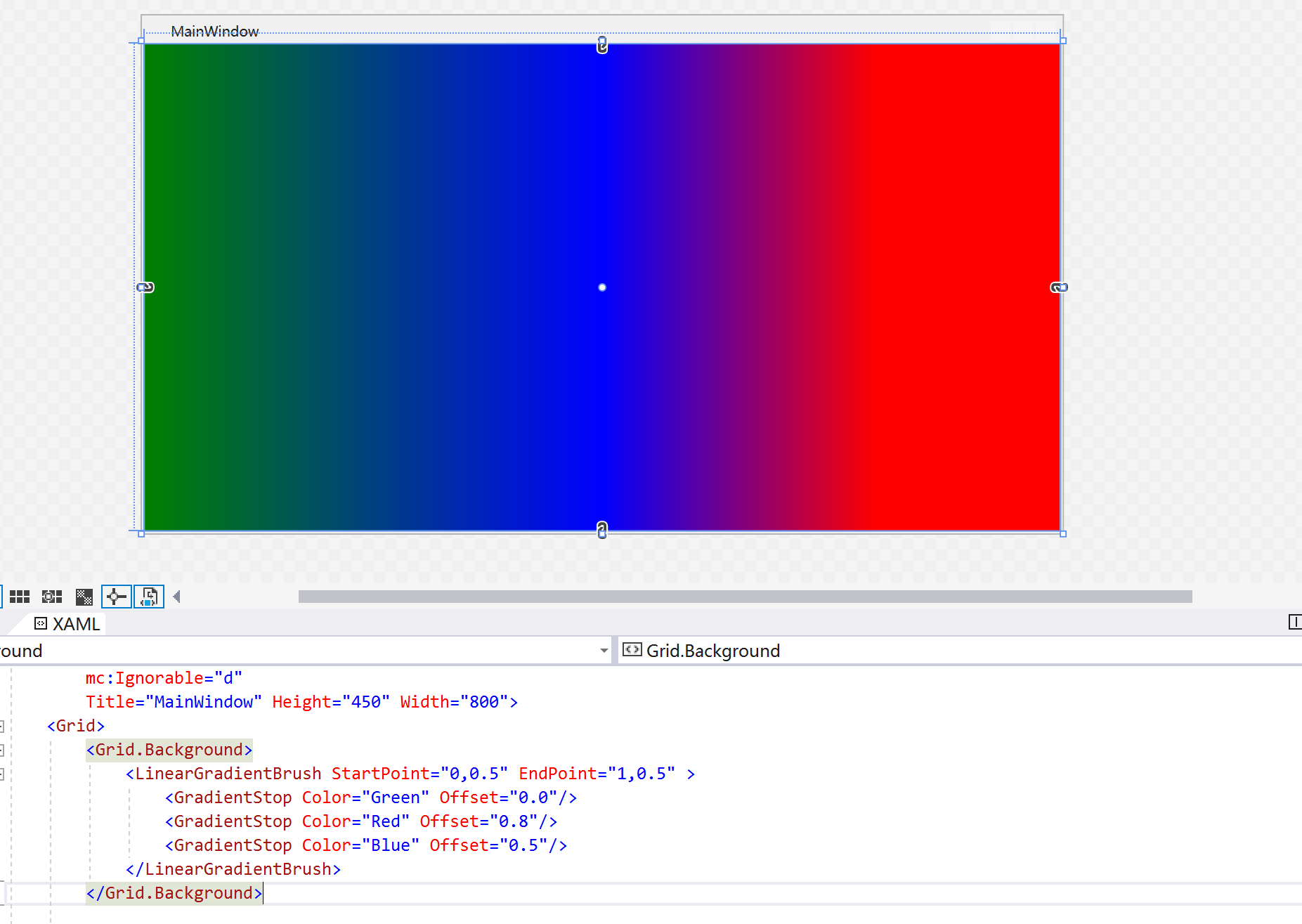[LinearGradientBrush-- 使用线性渐变绘制区域](https://msdn.microsoft.com/zh-cn/library/system.windows.media.lineargradientbrush(v=vs.95).aspx)
主要属性:
StartPoint 获取或设置线性渐变的二维起始坐标。
EndPoint 获取或设置线性渐变的二维终止坐标。
[GradientStop- 描述渐变中过渡点的位置和颜色](https://msdn.microsoft.com/zh-cn/library/system.windows.media.gradientstop(v=vs.95).aspx)
主要属性:
Color 获取或设置渐变停止点的颜色。
Offset 获取渐变停止点在渐变向量中的位置。(一般设置可见区域 0-1)
效果图1:
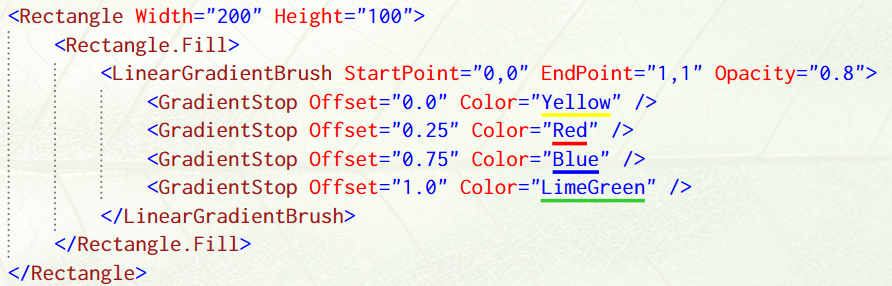

效果图2:
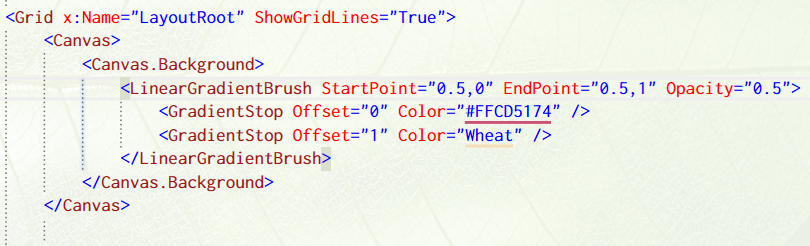
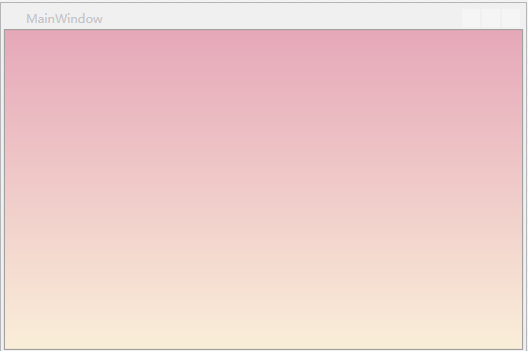
LinearGradientBrush 类:使用线性渐变绘制区域。
LinearGradientBrush 使用线性渐变绘制区域。线性渐变沿直线定义渐变。该直线的终点由线性渐变的 StartPoint 和 EndPoint 属性定义。LinearGradientBrush 画笔沿此直线绘制其 GradientStops。默认的线性渐变是沿对角方向进行的。
1、默认情况下,线性渐变的 StartPoint 是被绘制区域的左上角 (0,0),其 EndPoint 是被绘制区域的右下角 (1,1)。所得渐变的颜色是沿着对角方向路径插入的。



<!-- This rectangle is painted with a diagonal linear gradient. -->
<Rectangle Width="200" Height="100">
<Rectangle.Fill>
<LinearGradientBrush StartPoint="0,0" EndPoint="1,1">
<GradientStop Color="Yellow" Offset="0.0" />
<GradientStop Color="Red" Offset="0.25" />
<GradientStop Color="Blue" Offset="0.75" />
<GradientStop Color="LimeGreen" Offset="1.0" />
</LinearGradientBrush>
</Rectangle.Fill>
</Rectangle>
Rectangle diagonalFillRectangle = new Rectangle();
diagonalFillRectangle.Width = 200;
diagonalFillRectangle.Height = 100;
// Create a diagonal linear gradient with four stops.
LinearGradientBrush myLinearGradientBrush =
new LinearGradientBrush();
myLinearGradientBrush.StartPoint = new Point(0,0);
myLinearGradientBrush.EndPoint = new Point(1,1);
myLinearGradientBrush.GradientStops.Add(
new GradientStop(Colors.Yellow, 0.0));
myLinearGradientBrush.GradientStops.Add(
new GradientStop(Colors.Red, 0.25));
myLinearGradientBrush.GradientStops.Add(
new GradientStop(Colors.Blue, 0.75));
myLinearGradientBrush.GradientStops.Add(
new GradientStop(Colors.LimeGreen, 1.0));
// Use the brush to paint the rectangle.
diagonalFillRectangle.Fill = myLinearGradientBrush;