一、extends使用方法
首先extends也就是继承,子类继承父类的一些特性。在django模板中通过继承可以减少重复代码。
首先我们建立一个app,名字叫做hello。别忘了在settings.py中的INSTALLED_APPS注册这个app。不注册会出现hello目录下的templates中的模板无法调用。
1.在根目录下的templates创建base.html
<!DOCTYPE html> <html lang="en"> <head> <meta charset="UTF-8"> <title>{% block title %}{% endblock %}</title> </head> <body> {% block content %} {% endblock %} </body> </html>
这里的block就是继承后要被替换的内容,其他的则与该模板相同
2.在hello这个app中继承这个模板
在hello目录下新建templates目录,再在此目录下新建hello目录。hello目录中新建hello.html。目录结构就像这样,理解一下django模板引用路径的规则
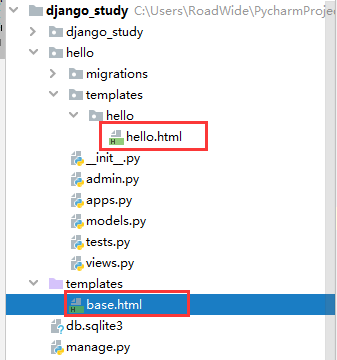
hello.html内容如下
{% extends 'base.html' %}
{% block title %}{{ title }}{% endblock %}
{% block content %}{{ content }}{% endblock %}
首行代码就是先继承base.html,也就是有了除了block的剩下内容。后面两个则是在为block填空,填入的内容是要传入的参数。这里分别是title和content。这里可以看出模板语句是单个大括号加百分号,而模板变量是双大括号,没有百分号。
3.添加路由和方法
路由文件urls.py内容如下
from django.contrib import admin from django.urls import path from hello import views urlpatterns = [ path('hello/<str:title>/<str:content>/',views.hello), path('admin/', admin.site.urls), ]
注意在路径中获取参数的方法,str还可以换为int。我觉得这种传参的方法比较简单容易理解,看了还有正则表达式的传参方法不是很直观,以后有机会再仔细学。
hello app中的views.py
from django.shortcuts import render # Create your views here. def hello(request,title,content): context={'title':title,'content':content} return render(request,'hello/hello.html',context)
这里函数的形参名就是在路由中获取的参数名。通过传递参数会render给hello.html这个模板,而hello.html这个模板又会继承base.html这个父模板。
实现效果如下
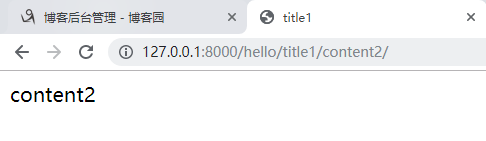
4.总结extends
通过extends可以减少代码重复。可以再增加header、footer等来包含共同的头部和底部内容。其实我是先找到的include,但是include要么放在head中,可以减少重复引入css或js,要么放在body中当一个共同的导航条,或者底部内容。然而如果要在多处都include就不如直接用extends了。
二、include使用方法
这里我们在hello下新建hello2.html和hello3.html。
hello2.html内容如下
<!DOCTYPE html> <html lang="en"> <head> <meta charset="UTF-8"> <title>hello2</title> </head> <body> {% include 'hello/hello3.html' %} </body> </html>
hello3.html内容如下
<p> this is a p in hello3.html </p>
可以看出,hello2.html包含了hello3.html中的内容。这样也达到了减少重复代码的作用。再添加views中hello2方法
def hello2(request): return render(request,'hello/hello2.html')
以及urls中添加hello2
from django.contrib import admin from django.urls import path from hello import views urlpatterns = [ path('hello2/',views.hello2), path('hello/<str:title>/<str:content>/',views.hello), path('admin/', admin.site.urls), ]
实现效果如下
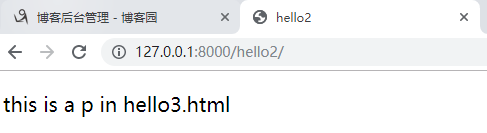
最近写了一个校内二手书交易平台的demo,很粗糙,就是个练练手的实战吧算是,欢迎来看看roadwide/campus_bookmarket