1. 插件扩展
1.1. 命名空间
using UnityEditor;
using UnityEngine; //非必需,常用到
1.2. 使用语法
[MenuItem("Assets/My Test")]
private static void Test()
{
Debug.Log("Hello World!")
}
语法说明
[MenuItem("path $t", Is, Priority)]
private static void Test1()
{}
[MenuItem("path _t", Is, Priority)]
private static void Test2()
{}
- path 是菜单路径;
- 一级菜单名称不支持中文
- $t 是一个快捷键实例,在路径后面接空格,然后加上快捷键表示,单纯的一个按键快捷键按键字符前带下划线。该项非必需
%表示ctrl#表示shift&表示alt
- Is 设置为true的时候,如果没有选中游戏对象,会显示不可用状态,该选项非必需
- Priority 是优先级,数值越小优先级越高,非必需,其默认值为1000。
下面表示快捷键为"ctrl+h" 的实例。
[MenuItem("Assets/My Test %h")]
private static void Test()
{
Debug.Log("Hello World!")
}
1.3. Selection类
https://docs.unity3d.com/ScriptReference/Selection.html
1.3.1. 获取选中物体
Selection.Objects可以获得选中的物品。
1.3.2. 获取选中目录
string[] guids = Selection.assetGUIDs;
foreach ( var id in guids )
{
string path = AssetDatabase.GUIDToAssetPath(id);
if(Directory.Exists(path))
{
Debug.Log(string.format("Directory {0} exist", path))
}
}
1.4. 给控件添加右上角齿轮菜单增加功能
[MenuItem("CONTEXT/Rigidbody/wyg_test")]
private static TestRightButton()
{
Debug.Log("右键测试")
}
- CONTEXT 为固定写法;
- Rigidbody 是控件名称,可以修改为其他控件;
- 我使用中文的时候不知道为什么没有显示出来。

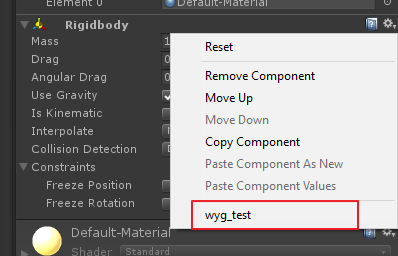
1.5. 弹窗
编辑器的弹窗类需要继承EditorWindow。
使用方法与GUI的使用方法基本一致,有Init,Awake,OnGUI等函数。
class TestWindow : EditorWindow
{
public void Init()
{
}
publick void OnGUI()
{
GUILayout.Label("Test Window");
if (GUILayout.Button("Button"))
{
Debug.Log("On Button")
}
}
}
2. 组件属性展示
以下效果都是组件的显示,所以是属于using UnityEngine;的。
2.1. Range
可以将数值的展示效果变成滑动条效果。
[Range(1, 12)]
public int month;

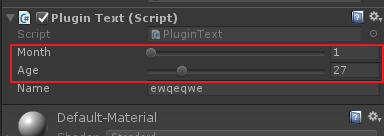
2.2. Multiline/TextArea
控制占用多行显示。
[Multiline(5)]
public string msg1;
[TextArea(3,5)]
public string msg2; // 最少显示三行,最多显示五行

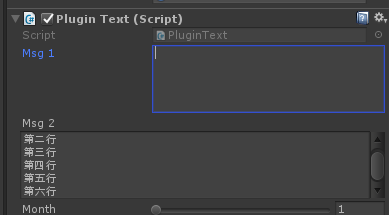
2.3. ContextMenuItem/ContextMenu
添加右键小菜单,添加一些小功能。
[ContextMenuItem("Random", "RandomNumber")]
[ContextMenuItem("Reset", "ResetNumber")]
public int number;
void RandomNumber()
{
number = Random.Range(0, 100);
}
void ResetNumber()
{
number = 0;
}

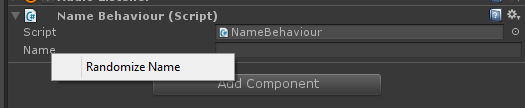
还有一个ContextMenu的特性,用法类似。
public string Name;
[ContextMenu("Reset Name")]
private void ResetName()
{
Name = "";
}

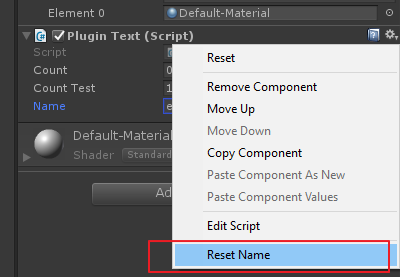
2.4. ColorUsage
设置颜色选择器。
public Color color1;
[ColorUsage(false)]
public Color color2; // 没有alpha
[ColorUsage(true, true, 0, 8, 0.125f, 3)]
public Color color3; // HDR