-
总览
-
Window 是flink处理无限流的核心,Windows将流拆分为有限大小的“桶”,我们可以在其上应用计算。
-
Flink 认为 Batch 是 Streaming 的一个特例,所以 Flink 底层引擎是一个流式引擎,在上面实现了流处理和批处理。
-
而窗口(window)就是从 Streaming 到 Batch 的一个桥梁。
-
Flink 提供了非常完善的窗口机制。
-
在流处理应用中,数据是连续不断的,因此我们不可能等到所有数据都到了才开始处理。
-
当然我们可以每来一个消息就处理一次,但是有时我们需要做一些聚合类的处理,例如:在过去的1分钟内有多少用户点击了我们的网页。
-
在这种情况下,我们必须定义一个窗口,用来收集最近一分钟内的数据,并对这个窗口内的数据进行计算。
-
窗口可以是基于时间驱动的(Time Window,例如:每30秒钟)
-
也可以是基于数据驱动的(Count Window,例如:每一百个元素)
-
同时基于不同事件驱动的窗口又可以分成以下几类:
- 翻滚窗口 (Tumbling Window, 无重叠)
- 滑动窗口 (Sliding Window, 有重叠)
- 会话窗口 (Session Window, 活动间隙)
- 全局窗口 (略)
-
Flink要操作窗口,先得将StreamSource 转成WindowedStream
Window操作 其作用 Window Keyed Streaming → WindowedStream 可以在已经分区的KeyedStream上定义Windows,即K,V格式的数据。 WindowAll DataStream → AllWindowedStream 对常规的DataStream上定义Window,即非K,V格式的数据 Window Apply WindowedStream → AllWindowedStream AllWindowedStream → DataStream 将函数应用于整个窗口中的数据 Window Reduce WindowedStream → DataStream 对窗口里的数据进行”reduce”减少聚合统计 Aggregations on windows WindowedStream → DataStream 对窗口里的数据进行聚合操作: sum(), max(), min()
-
-
Tumbling Window(翻滚窗口)
-
翻滚窗口能将数据流切分成不重叠的窗口,每一个事件只能属于一个窗口
-
翻滚窗具有固定的尺寸,不重叠。
-
例图:
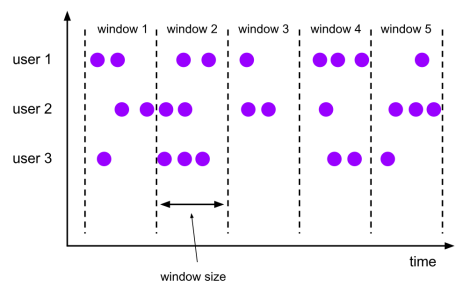
-
代码
package com.ronnie.flink.stream.window; import org.apache.flink.api.common.functions.MapFunction; import org.apache.flink.api.java.tuple.Tuple; import org.apache.flink.api.java.tuple.Tuple2; import org.apache.flink.streaming.api.datastream.DataStreamSource; import org.apache.flink.streaming.api.datastream.KeyedStream; import org.apache.flink.streaming.api.datastream.SingleOutputStreamOperator; import org.apache.flink.streaming.api.datastream.WindowedStream; import org.apache.flink.streaming.api.environment.StreamExecutionEnvironment; import org.apache.flink.streaming.api.windowing.time.Time; import org.apache.flink.streaming.api.windowing.windows.GlobalWindow; import org.apache.flink.streaming.api.windowing.windows.TimeWindow; import java.text.SimpleDateFormat; import java.util.Random; /** * 翻滚窗口:窗口不可重叠 * 1、基于时间驱动 * 2、基于事件驱动 */ public class TumblingWindow { public static void main(String[] args) { //设置执行环境,类似spark中初始化sparkContext StreamExecutionEnvironment env = StreamExecutionEnvironment.getExecutionEnvironment(); env.setParallelism(1); DataStreamSource<String> dataStreamSource = env.socketTextStream("ronnie01", 9999); SingleOutputStreamOperator<Tuple2<String, Integer>> mapStream = dataStreamSource.map(new MapFunction<String, Tuple2<String, Integer>>() { @Override public Tuple2<String, Integer> map(String value) throws Exception { SimpleDateFormat format = new SimpleDateFormat("yyyy-MM-dd HH:mm:ss.SSS"); long timeMillis = System.currentTimeMillis(); int random = new Random().nextInt(10); System.out.println("value: " + value + " random: " + random + "timestamp: " + timeMillis + "|" + format.format(timeMillis)); return new Tuple2<String, Integer>(value, random); } }); KeyedStream<Tuple2<String, Integer>, Tuple> keyedStream = mapStream.keyBy(0); // 基于时间驱动,每隔10s划分一个窗口 WindowedStream<Tuple2<String, Integer>, Tuple, TimeWindow> timeWindow = keyedStream.timeWindow(Time.seconds(10)); // 基于事件驱动, 每相隔3个事件(即三个相同key的数据), 划分一个窗口进行计算 // WindowedStream<Tuple2<String, Integer>, Tuple, GlobalWindow> countWindow = keyedStream.countWindow(3); // apply是窗口的应用函数,即apply里的函数将应用在此窗口的数据上。 timeWindow.apply(new MyTimeWindowFunction()).print(); // countWindow.apply(new MyCountWindowFunction()).print(); try { // 转换算子都是lazy init的, 最后要显式调用 执行程序 env.execute(); } catch (Exception e) { e.printStackTrace(); } } }
-
-
基于时间驱动
-
场景1:我们需要统计每一分钟中用户购买的商品的总数,需要将用户的行为事件按每一分钟进行切分,这种切分被成为翻滚时间窗口(Tumbling Time Window)。
package com.shsxt.flink.stream.window; import org.apache.flink.api.java.tuple.Tuple; import org.apache.flink.api.java.tuple.Tuple2; import org.apache.flink.streaming.api.functions.windowing.WindowFunction; import org.apache.flink.streaming.api.windowing.windows.TimeWindow; import org.apache.flink.util.Collector; import java.text.SimpleDateFormat; public class MyTimeWindowFunction implements WindowFunction<Tuple2<String,Integer>, String, Tuple, TimeWindow> { @Override public void apply(Tuple tuple, TimeWindow window, Iterable<Tuple2<String, Integer>> input, Collector<String> out) throws Exception { SimpleDateFormat format = new SimpleDateFormat("yyyy-MM-dd HH:mm:ss.SSS"); int sum = 0; for(Tuple2<String,Integer> tuple2 : input){ sum +=tuple2.f1; } long start = window.getStart(); long end = window.getEnd(); out.collect("key:" + tuple.getField(0) + " value: " + sum + "| window_start :" + format.format(start) + " window_end :" + format.format(end) ); } }
-
-
基于事件驱动
-
场景2:当我们想要每100个用户的购买行为作为驱动,那么每当窗口中填满100个”相同”元素了,就会对窗口进行计算。
package com.ronnie.flink.stream.window; import org.apache.flink.api.java.tuple.Tuple; import org.apache.flink.api.java.tuple.Tuple2; import org.apache.flink.streaming.api.functions.windowing.WindowFunction; import org.apache.flink.streaming.api.windowing.windows.GlobalWindow; import org.apache.flink.util.Collector; import java.text.SimpleDateFormat; public class MyCountWindowFunction implements WindowFunction<Tuple2<String, Integer>, String, Tuple, GlobalWindow> { @Override public void apply(Tuple tuple, GlobalWindow window, Iterable<Tuple2<String, Integer>> input, Collector<String> out) throws Exception { SimpleDateFormat format = new SimpleDateFormat("yyyy-MM-dd HH:mm:ss.SSS"); int sum = 0; for (Tuple2<String, Integer> tuple2 : input){ sum += tuple2.f1; } //无用的时间戳,默认值为: Long.MAX_VALUE,因为基于事件计数的情况下,不关心时间。 long maxTimestamp = window.maxTimestamp(); out.collect("key:" + tuple.getField(0) + " value: " + sum + "| maxTimeStamp :" + maxTimestamp + "," + format.format(maxTimestamp) ); } }
-
-
-
Sliding Window(滑动窗口)
-
滑动窗口和翻滚窗口类似,区别在于:滑动窗口可以有重叠的部分。
-
在滑窗中,一个元素可以对应多个窗口。
-
例图:
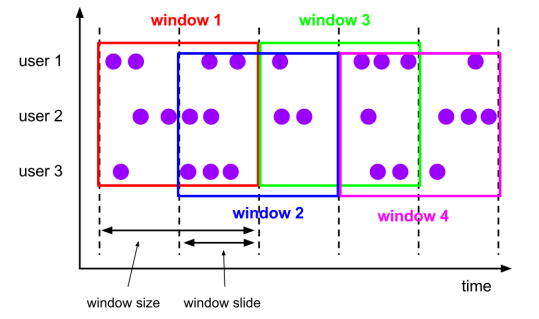
-
基于时间的滑动窗口
- 场景: 我们可以每30秒计算一次最近一分钟用户购买的商品总数。
-
基于事件的滑动窗口
- 场景: 每10个 “相同”元素计算一次最近100个元素的总和.
-
代码:
package com.ronnie.flink.stream.window; import org.apache.flink.api.common.functions.MapFunction; import org.apache.flink.api.java.tuple.Tuple; import org.apache.flink.api.java.tuple.Tuple2; import org.apache.flink.streaming.api.datastream.DataStreamSource; import org.apache.flink.streaming.api.datastream.KeyedStream; import org.apache.flink.streaming.api.datastream.SingleOutputStreamOperator; import org.apache.flink.streaming.api.datastream.WindowedStream; import org.apache.flink.streaming.api.environment.StreamExecutionEnvironment; import org.apache.flink.streaming.api.windowing.time.Time; import org.apache.flink.streaming.api.windowing.windows.GlobalWindow; import org.apache.flink.streaming.api.windowing.windows.TimeWindow; import java.text.SimpleDateFormat; import java.util.Random; /** * 滑动窗口:窗口可重叠 * 1、基于时间驱动 * 2、基于事件驱动 */ public class SlidingWindow { public static void main(String[] args) { // 设置执行环境, 类似spark中初始化SparkContext StreamExecutionEnvironment env = StreamExecutionEnvironment.getExecutionEnvironment(); env.setParallelism(1); DataStreamSource<String> dataStreamSource = env.socketTextStream("ronnie01", 9999); SingleOutputStreamOperator<Tuple2<String, Integer>> mapStream = dataStreamSource.map(new MapFunction<String, Tuple2<String, Integer>>() { @Override public Tuple2<String, Integer> map(String value) throws Exception { SimpleDateFormat format = new SimpleDateFormat("yyyy-MM-dd HH:mm:ss.SSS"); long timeMillis = System.currentTimeMillis(); int random = new Random().nextInt(10); System.err.println("value : " + value + " random : " + random + " timestamp : " + timeMillis + "|" + format.format(timeMillis)); return new Tuple2<String, Integer>(value, random); } }); KeyedStream<Tuple2<String, Integer>, Tuple> keyedStream = mapStream.keyBy(0); //基于时间驱动,每隔5s计算一下最近10s的数据 // WindowedStream<Tuple2<String, Integer>, Tuple, TimeWindow> timeWindow = keyedStream.timeWindow(Time.seconds(10), Time.seconds(5)); //基于事件驱动,每隔2个事件,触发一次计算,本次窗口的大小为3,代表窗口里的每种事件最多为3个 WindowedStream<Tuple2<String, Integer>, Tuple, GlobalWindow> countWindow = keyedStream.countWindow(3, 2); // timeWindow.sum(1).print(); countWindow.sum(1).print(); // timeWindow.apply(new MyTimeWindowFunction()).print(); try { env.execute(); } catch (Exception e) { e.printStackTrace(); } } }
-
-
Session Window(会话窗口)
-
会话窗口不重叠,没有固定的开始和结束时间
-
与翻滚窗口和滑动窗口相反, 当会话窗口在一段时间内没有接收到元素时会关闭会话窗口。
-
后续的元素将会被分配给新的会话窗口
-
例图:
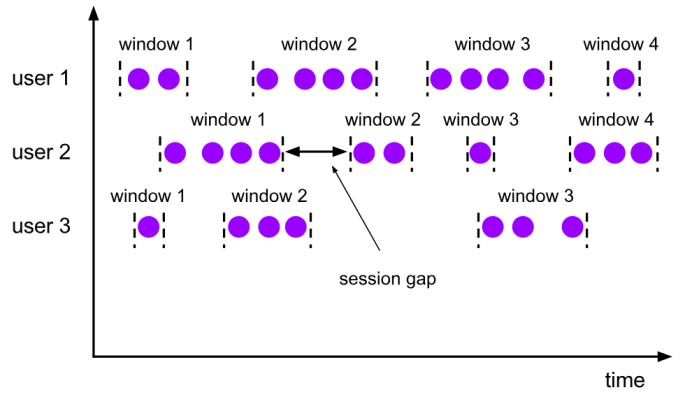
-
举例:
- 计算每个用户在活跃期间总共购买的商品数量,如果用户30秒没有活动则视为会话断开。
-
代码:
package com.ronnie.flink.stream.window; import org.apache.flink.api.common.functions.MapFunction; import org.apache.flink.api.java.tuple.Tuple; import org.apache.flink.api.java.tuple.Tuple2; import org.apache.flink.streaming.api.datastream.DataStreamSource; import org.apache.flink.streaming.api.datastream.KeyedStream; import org.apache.flink.streaming.api.datastream.SingleOutputStreamOperator; import org.apache.flink.streaming.api.datastream.WindowedStream; import org.apache.flink.streaming.api.environment.StreamExecutionEnvironment; import org.apache.flink.streaming.api.windowing.assigners.ProcessingTimeSessionWindows; import org.apache.flink.streaming.api.windowing.time.Time; import org.apache.flink.streaming.api.windowing.windows.TimeWindow; import java.text.SimpleDateFormat; import java.util.Random; public class SessionWindow { public static void main(String[] args) { // 设置执行环境, 类似spark中初始化sparkContext StreamExecutionEnvironment env = StreamExecutionEnvironment.getExecutionEnvironment(); env.setParallelism(1); DataStreamSource<String> dataStreamSource = env.socketTextStream("ronnie01", 9999); SingleOutputStreamOperator<Tuple2<String, Integer>> mapStream = dataStreamSource.map(new MapFunction<String, Tuple2<String, Integer>>() { @Override public Tuple2<String, Integer> map(String value) throws Exception { SimpleDateFormat format = new SimpleDateFormat("yyyy-MM-dd HH:mm:ss.SSS"); long timeMillis = System.currentTimeMillis(); int random = new Random().nextInt(10); System.err.println("value : " + value + " random : " + random + " timestamp : " + timeMillis + "|" + format.format(timeMillis)); return new Tuple2<String, Integer>(value, random); } }); KeyedStream<Tuple2<String, Integer>, Tuple> keyedStream = mapStream.keyBy(0); //如果连续10s内,没有数据进来,则会话窗口断开。 WindowedStream<Tuple2<String, Integer>, Tuple, TimeWindow> window = keyedStream.window(ProcessingTimeSessionWindows.withGap(Time.seconds(10))); // window.sum(1).print(); window.apply(new MyTimeWindowFunction()).print(); try { env.execute(); } catch (Exception e) { e.printStackTrace(); } } }
-