1. 场景描述
现在越来越的系统之间的交互采用http+json的交互方式,以前用的比较多的HttpClient,后来用的RestTemplate,感觉RestTemplate要比httpClent简洁的多,简单介绍下,项目中正在使用的get和post调用方式。
2. 解决方案
2.1 简要说明
RestTemplate是集成在spring-web中的,因为springboot的starter已经默认加载进来,所以可以直接使用不用再配置maven的gav了。
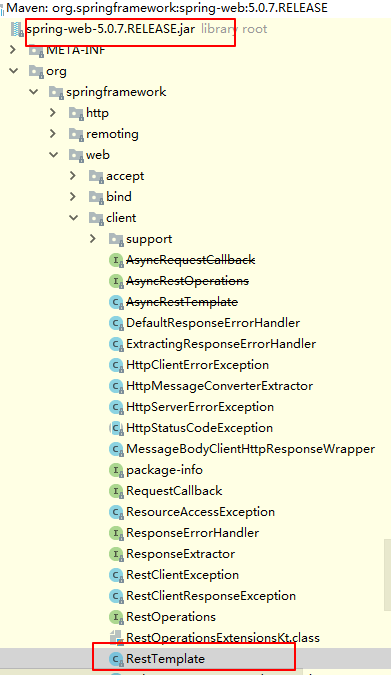
2.2 post调用方式
2.2.1 真实代码
public static String invoke(String url, HashMap params) throws Exception {
HttpHeaders headers = new HttpHeaders();
headers.setContentType(MediaType.parseMediaType("application/json; charset=UTF-8"));
headers.add("Accept", MediaType.APPLICATION_JSON.toString());
HttpEntity<String> httpEntity = new HttpEntity<>(JSONObject.toJSONString(params), headers);
RestTemplate rst = new RestTemplate();
ResponseEntity<String> stringResponseEntity = rst.postForEntity(url, httpEntity, String.class);
return stringResponseEntity.getBody();
}
2.2.2 代码说明
invoke是通用方法调用,项目中的入参是:url和map,url是调用地址,写在配置文件中;map是外围系统需要的参数,在相关类中进行封装后传过来。
2.3 get调用方式
2.3.1真实代码
public JSONArray getUsers() throws Exception {
JSONArray result = new JSONArray();
try {
RestTemplate restTemplate = new RestTemplate();
result = restTemplate.getForObject(apiUrl + "/user/list?appCode={1}",
JSONArray.class, code);
} catch (Exception e) {
}
return result;
}
2.3.2 代码说明
其中参数是:url和code,根据code去查询对应集合。
2.4 RestTemplate Api说明
| DELETE | delete |
| GET | getForObject |
| getForEntity | |
| HEAD | headForHeaders |
| OPTIONS | optionsForAllow |
| POST | postForLocation |
| postForObject | |
| postForEntity | |
| PUT | put |
| any | exchange |
| execute |
一般只需记住get与post的五个就可以了(getForObject 、getForEntity、postForLocation、postForObjec、postForEntity),这几个方法有很多重载的方法,参数不一样,可根据实际情况调用。