1.构造方法
构造方法是一种特殊的方法,专门用于构造/实例化对象。
构造方法根据是否有参数分为无参构造方法和有参构造方法。
1.1无参构造方法
无参构造方法就是构造方法没有任何参数。无参构造方法在创建(new class类名())时调用;无参构造方法一般用于给属性赋默认值。语法:
[修饰符] 类名(){
.......
}
例如:
1 public class Dog{ 2 3 String name; 4 int health; 5 int love; 6 String strain; 7 8 public Dog(){ //无参构造方法
9 System.out.println("构造方法");
10 health = 100; 11 love = 0; 12 } 13 … 14 }
如果开发中没有定义无参构造方法,jvm(虚拟机)默认给类分配一个无参构造方法。
1.2有参构造方法
当构造/实例化对象时,可以向方法中传递参数,这样子构造的方法叫有参构造方法。
语法:
[修饰符] 类名(Type arg1,Type arg2,…){ // 初始化代码 }
注:有参构造方法与无参构造方法是方法重载。
1.2.1有参构造常见的问题
如果一个类中提供了有参构造的方法,则JVM(虚拟机)中就不再给该类分配无参构造。
例如:
public class Dog{ String name; int health; int love; String strain; public Dog(String _name,int _health,int _love,String _strain){ //定义了一个有参构造方法但没有定义无参构造方法 name = _name; health = _health; love = _love; strain = _strain; }
1 public class TestCar{ 2 public static void main(String[] args){ 3 Dog dog = new Dog(); //调用无参构造方法 4 dog.name = name; 5 dog.health = 100; 6 dog.love = 0; 7 dog.strain = strain; 8 9 10 } 11 }
运行结果出错:此时jvm不在默认分配无参构造方法
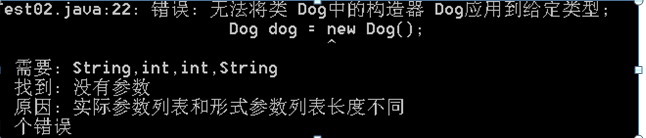
注意:在开发过程中,如果开发者提供了有参构造方法,一定要习惯性的提供无参构造。
2.This关键字
对象初始化内存图
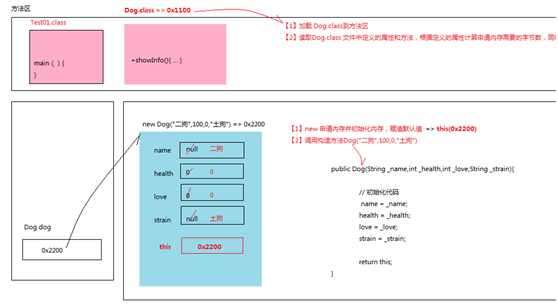
对象初始化内存图中的方法区位于栈和堆内存的上方,用于保存class和各种方法,对象初始化的过程中最先把class加载该区域,读取class文件中定义的属性和方法,根据定义的属性计算申请内存需要的字节数。
然后用 new在堆中申请内存并初始化内存。并在堆中生成This关键字,This中存放的是该对象本身的地址,也就说当调用This关键字时,还是指向对象本身。this可用于访问本对象属性,同时解决局部变量和成员变量同名的问题(成员变量可以用this.成员变量名代替)。
例如
1 public Dog2(String name,int health,int love,String strain){ 2 System.out.println("this:"+this); 3 this.name = name; //this.name代表的就是成员变量(成员属性),name代表的是你输入名。 4 this.health = health; 5 this.love = love; 6 this.strain = strain; 7 }
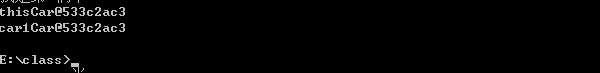
通过打印this中的引用,可以看出对象dog和this指向同一内存。
一般而言,dog用于类的外部,this用于类的内部。因为类的内部根本不知道 car 变量名的存在。
方法的调用内存图
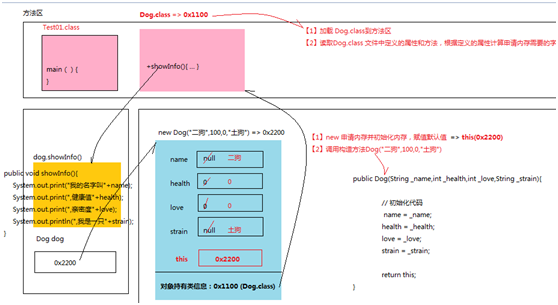
因为在方法中调用了该对象的属性,我们可以用This指向该对象,可以更加快捷的找到其属性值。
1 public void showInfo(){ 2 System.out.print("我的名字叫"+this.name); //this.属性名 访问 3 System.out.print(",健康值"+this.health); 4 System.out.print(",亲密度"+this.love); 5 System.out.println(",我是一只"+this.strain); 6 }
总结:
[1] this调用属性
[2] this调用方法
[3] this调用本类的构造方法。形如:
1 public Dog(String name,int health,int love){ 2 this.setName(name); //调用方法 3 this.setHealth(health); 4 this.setLove(love); 5 } 6 7 8 public Dog(String name,int health,int love,String strain){ 9 //this.setName(name); 10 //this.setHealth(health); 11 //this.setLove(love); 12 13 // this调用本类的其他构造方法 14 this(name,health,love); //调用本类的 15 this.setStrain(strain); 16 17 // showInfo(); 18 //this.showInfo(); 19 }
3.静态(static)
static 关键字表示静态,可以修饰变量,也可以修饰方法。一个类中包含静态成员(静态变量和静态方法)和实例成员(实例变量也叫属性和实例方法)
下面有这样的一个简单的需求可用static实现
需求:统计汽车工厂生成了多少量车?
ð 统计工厂生成了多少量汽车的功能应该放到类功能上,不应该属于某个对象。
ð 声明一个变量用于统计个数,这个变量应该被类的实例共享。(static)
ð 被类的实例共享的区域在方法区(Car.class)
ð 用static关键字声明这样的变量
1 public class Car{ 2 String brand; 3 String type; 4 int price; 5 static int count; //静态变量的使用方法 6 public Car(){ 7 count = 0; 8 } 9 10 public Car(String brand,String type,int price){ 11 this.brand = brand; 12 this.type = type; 13 this.price = price; 14 count++; 15 showInfo(); 16 17 } 18 19 public void showInfo(){ 20 System.out.println("车辆信息:"); 21 System.out.println("品牌:"+this.brand); 22 System.out.println("型号:"+this.type); 23 System.out.println("价格:"+this.price); 24 System.out.println("我是第"+Car.count+"辆车"); //静态变量的访问方式 25 26 27 28 } 29 }
1 public class TestCar{ 2 public static void main(String[] args){ 3 Car car1 = new Car("奔驰","漏油GL300",66); 4 5 6 7 Car car2 = new Car("奔驰","漏油GL400",66); 8 9 10 } 11 }

从运行效果图可以我们看出定义的静态变量count并属于哪一个对象,他是属于类所有的,类中的所有对象都可以访问。其区别于其它实例变量(brand、type、price)归实例(对象)所有,每个不同的对象都可以赋不同的属性值,各个对象是之间没有什么联系的。下面我们来详细认识什么是静态变量。
3.1静态变量
static 修饰的变量称为静态变量/静态属性,语法:
static 类型 变量名称 [= 初始值]
静态变量归类所有,也叫类变量,分配在方法区(共享区)中的静态区,可以被类的实例(对象)共享访问。
内存图

静态变量的访问方法为:
[1] 类名.静态变量(推荐):更好的说明静态变量归类所有
[2] 对象.静态变量
3.2静态方法
用static修饰的方法我们称为静态方法。使用的语法:
[修饰符] static 返回值类型 方法名(arg…){ }
静态方法也归类所有,调用形式和访问静态变量一样。
[1] 类名.方法名() (推荐)
[2] 对象.方法名()
静态方法在使用过程中遇到的常见问题:
用静态方法访问实例变量
public class Car{ String brand; String type; int price; static int count; public Car(){ count = 0; } public Car(String brand,String type,int price){ this.brand = brand; this.type = type; this.price = price; count++; showInfo(); } public void showInfo(){ System.out.println("车辆信息:"); System.out.println("品牌:"+this.brand); System.out.println("型号:"+this.type); System.out.println("价格:"+this.price); System.out.println("我是第"+Car.count+"辆车"); } public static int getCarCount(){ //定义一个静态方法访问实例变量 System.out.println("价格:"+this.price); } }
运行结果:
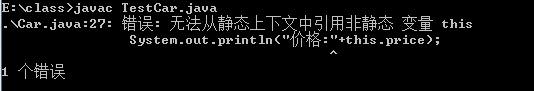
用静态方法访问实例方法
public static int getCarCount(){ //定义一个静态方法访问实例变量 //System.out.println("价格:"+this.price); //静态方法访问实例方法 this.showInfo(); }
运行结果:
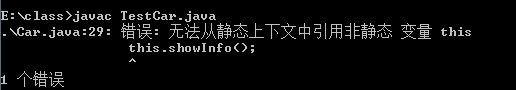
总结:可以看出通过静态方法并不能访问实例成员(实例变量与实例方法);但是实例方法却可以访问静态成员(静态变量、静态方法);
通过静态方法可以访问静态变量
public static int getCarCount(){ //定义一个静态方法访问实例变量 //System.out.println("价格:"+this.price); //静态方法访问实例方法 //this.showInfo(); //返回一个静态变量count return Car.count; }
public class TestCar{ public static void main(String[] args){ Car car1 = new Car("奔驰","漏油GL300",66); Car car2 = new Car("奔驰","漏油GL400",66); System.out.println(Car.getCarCount()); //调用静态方法并把返回值打印出来 } }
运行结果:
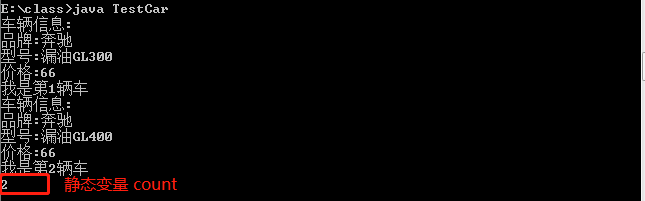
3.3静态常量
在程序运行过程中,如果一个量的值不会发生改变,可以把该量声明为静态常量,用static final修饰。
1 public class Penguin{ 2 3 private String name; 4 private int health; 5 private int love; 6 private String gender; 7 8 static final String SEX_MALE = "雄"; 9 static final String SEX_FEMALE = "雌"; 10 11 .... 12 }
作用:方便日后修改代码,减少重复操作。
4.类的加载机制
为什么:[1]实例方法可以访问静态成员。
[2]静态方法不能访问非静态成员。
当实例化一个对象时(Car car = new Car(…);)jvm首先把Car.class加载到方法区,然后
[1]读取Car.class 根据声明的成员变量计算申请内存需要的字节数
[2]读取Car.class 中的静态成员,给静态变量在方法区分配空间并初始化。
接着new Car 申请内存得到一个car对象,此时才有对象的空间。showInfo才可以通过car对象调用。
也就是说程序运行时是先给静态变量分配空间初始化,那时的对象还没在堆中分配有空间(通俗来说还没产生对象),这时怎么可能调用呢!
5.小结
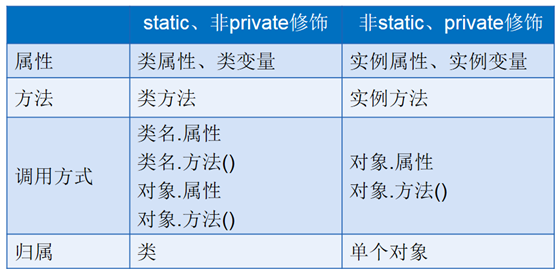
6.封装
封装:将类的某些信息隐藏在类内部,不允许外部程序直接访问,而是通过该类提供的方法来实现对隐藏信息的操作和访问。
封装的步骤:
[1]属性私有化
[2]提供公共的设置器和访问器
[3]在设置器和访问器中添加业务校验逻辑
1 public class Penguin{ 2 String name; 3 // 【1】private 私有的,对外不可见 4 private int health; 5 int love; 6 String gender; 7 // 【2】提供公共的设置器(setter)和访问器(getter) 8 public void setHealth(int health){ 9 // 【3】逻辑校验 10 if(health <0){ 11 this.health = 60; 12 System.out.println("健康不合法"); 13 }else{ 14 this.health = health; 15 } 16 } 17 public int getHealth(){ 18 return this.health; 19 } 20 21 public Penguin(){ 22 23 } 24 public Penguin(String name,String gender){ 25 this.name = name; 26 this.gender = gender; 27 } 28 public Penguin(String name,String gender,int health,int love){ 29 this(name,gender); 30 this.setHealth(health); 31 this.love = love; 32 } 33 34 public void showInfo(){ 35 System.out.print("我的名字叫"+this.name); 36 System.out.print(",健康值"+this.health); 37 System.out.print(",和主人的亲密度"+this.love); 38 System.out.println(",性别"+this.gender); 39 40 } 41 }
1 public class Test01{ 2 public static void main(String[] args){ 3 //new 得到构造方法(调用构造方法) 4 // Penguin penguin = new Penguin("美美","Q妹"); 5 //penguin.showInfo(); 6 Penguin penguin02 = new Penguin("壮壮","Q仔",-10,10); 7 penguin02.showInfo(); 8 //Penguin penguin03 = new Penguin(); 9 //penguin03.setHealth(-10); 10 //penguin03.showInfo(); 11 } 12 }
运行结果:

从打印结果可以看出,当你输入的健康值小于0时,经过你设定的逻辑校验时,会重新分配默认60。