官方参考:http://www.codeisbug.com/Doc/8
前言:这应该是目前最好用的ORM框架之一了,而且支持.net core,网上除了官方文档其他参考就少了点,自己整理了一下,大致包括:
· 概念
· 一个小demo(会涉及到T4模板生成Model)
· 常见用法(增删改查)
数据库是sqlserver2012,vs2017版本的,其他还有什么想到再补充。
(2019-12-15更新:大半年没上博客今天看到邮件评论提醒上来看一下,当时没有想到这篇笔记会有那么多人看,我现在自己回看实在汗颜,写的啥玩意儿,尤其是配置那块,当时也是copy的项目代码,再后来因为离职也忘了更新代码,而现在我已经用不到sqlsugar了,不过也正因为如此,才更觉得sqlsugar好用,对于一些没有自己框架的小公司小项目其实是个不错的选择。年底我会抽空重新写个项目,这篇权且看看好了)
一:概念
1.优势
支持.NET 4.0+ 和 .NET CORE
支持主流数据库:SQL Server,MySql,Oracle,Sqlite等;
2.安装
Nuget直接搜索
项目是Core安装sqlSugarCore版本,.Net安装sqlSugar。
3.连接
通过参数ConnnectionConfig创建连接,ConnectionConfig有6个属性:
1. ConnectionString: 连接字符串 (必填)
2. Data Type: 数据库类型 (必填)
3. IsAutoCloseConnection: 是否自动释放数据库,默认false
4. InitKeyType: 读取主键和自增列信息的方式,默认SystemTable
5. More Settings: 全局设置
6. ConfigureExternalServices: 可以扩展你想要的序列化方式和缓存方式等服务
例:
SqlSugarClient db = new SqlSugarClient(new ConnectionConfig()
{
ConnectionString = Config.ConnectionString,
DbType = DbType.SqlServer,
IsAutoCloseConnection = true,
InitKeyType = InitKeyType.SystemTable
});
不过后面的版本有变动,以下是4.6.1版本的:
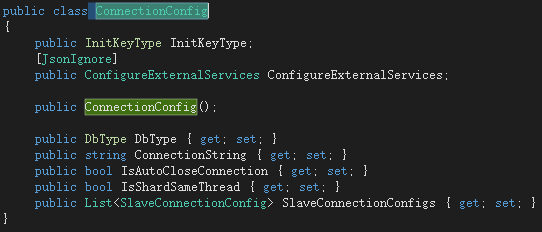
SqlSugar对象不能是静态变量,但可以是静态属性。
例:
Public static SqlSugarClient Instance
{
get => new SqlSugarClient(xx);
]
Var db = 类.Instance;
db.Queryable<T>().ToList;
二:项目实例
1:新建项目:.net core
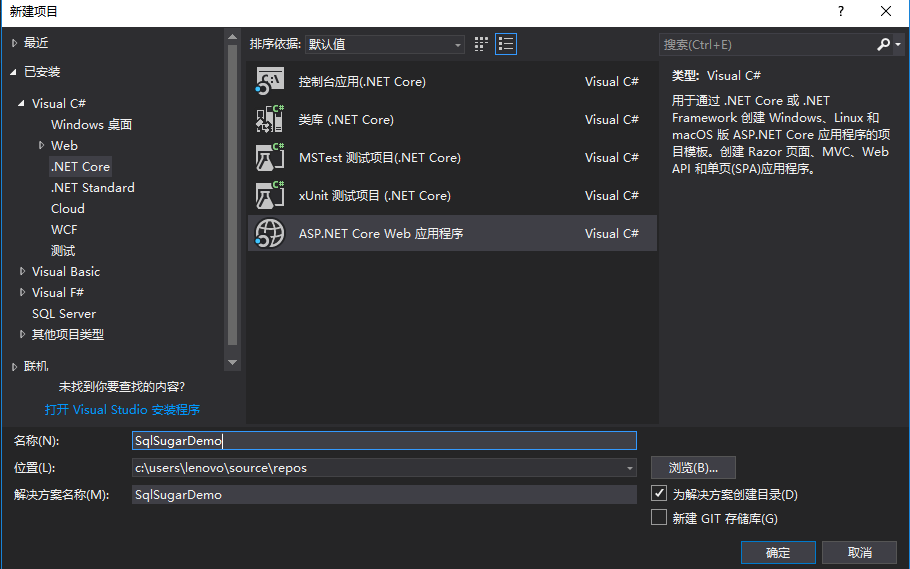
我选择空模板,其他的也行,建议MVC
2.添加两个类库(我习惯分层写,也可以不分层)

一定是添加不要在上面新建

3.在ORM层安装sqlSugar,.net选第一个就好了

4.使用T4模板生成Model
a.先在sql server中建好表,数据库名:SqlSugarDemo
[表Student]:
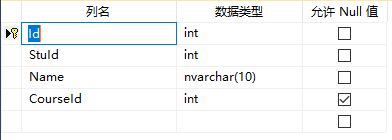
b.右键项目->添加文本模板,名字随便起,后缀tt
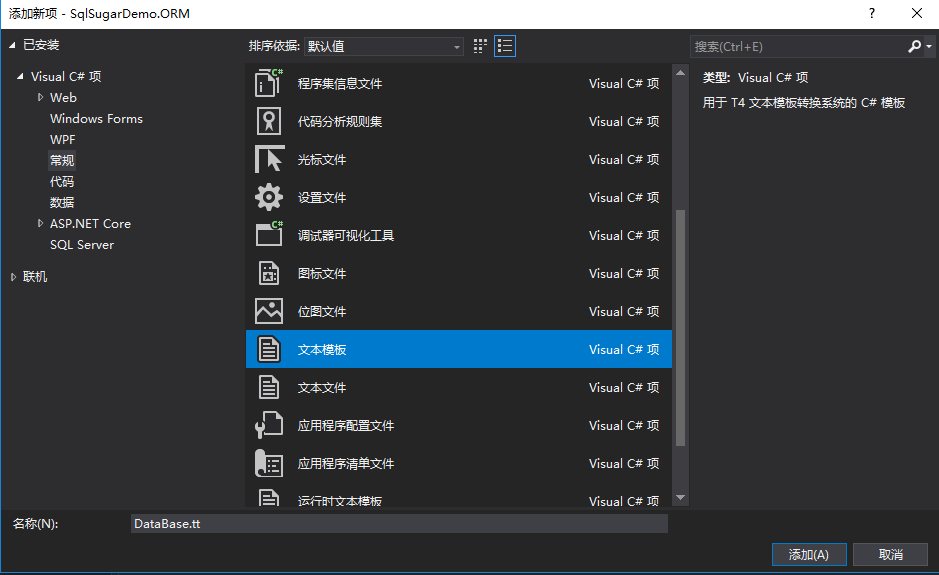
c.写好tt模板保存一下就会刷新出model,Teacher和Course表先不用管
(tt模板里的内容自行百度,我照搬公司的就不贴了,其实都差不多,SqlSugarBase.cs是下一步建的,我截图晚了)

5.在ORM层新建SqlSugarBase类,用来提供DB访问对象,代码可以参考官方文档:(代码已修正,本页最底下)

using SqlSugar; namespace SqlSugarDemo.ORM { public class SqlSugarBase { public static string DB_ConnectionString { get; set; } public static SqlSugarClient DB { get => new SqlSugarClient(new ConnectionConfig() { ConnectionString = DB_ConnectionString, DbType = DbType.SqlServer, IsAutoCloseConnection = true, InitKeyType = InitKeyType.SystemTable, IsShardSameThread = true } ); } } }
6.配置Startup.cs和appsettings.json,跟我一样建空模板的要在Web层(API)手动添加:(代码已修正,本页最底下)

using Microsoft.AspNetCore.Builder; using Microsoft.AspNetCore.Hosting; using Microsoft.Extensions.Configuration; using Microsoft.Extensions.DependencyInjection; using SqlSugarDemo.ORM; namespace SqlSugarDemo { public class Startup { readonly private IConfiguration _Configuration; public Startup(IConfiguration configuration) { this._Configuration = configuration; } public void ConfigureServices(IServiceCollection services) { services.AddMvc(); SqlSugarBase.DB_ConnectionString = this._Configuration.GetConnectionString("connectionString"); //为数据库连接字符串赋值 } public void Configure(IApplicationBuilder app, IHostingEnvironment env) { app.UseStaticFiles(); app.UseMvc(routes => { routes.MapRoute( name: "default", template: "{controller=Home}/{action=Index}/{id?}"); routes.MapRoute( name: "default1", template: "{controller=Home}/{action=Index}/{id?}"); }); } //public void Configure(IApplicationBuilder app, IHostingEnvironment env) //{ // if (env.IsDevelopment()) // { // app.UseDeveloperExceptionPage(); // } // app.Run(async (context) => // { // await context.Response.WriteAsync("Hello World!"); // }); //} } }
以上代码有参考:https://www.cnblogs.com/kuangliwen/p/7895646.html

"connectionString": "Server=127.0.0.1;Database=SqlSugarDemo;Integrated Security=False;User ID=sa;Password=sa;", "Logging": { "IncludeScopes": false, "Debug": { "LogLevel": { "Default": "Warning" } }, "Console": { "LogLevel": { "Default": "Warning" } } } }
7.添加逻辑代码和控制类(可以不分开写)
在Service层右键添加HomeService.cs

using SqlSugarDemo.ORM; using SqlSugarDemo.ORM.Entity; using System.Collections.Generic; namespace SqlSugarDemo.Service { public class HomeService : SqlSugarBase { public List<Student> GetList() { return DB.Queryable<Student>().ToList(); } } }
DB.Queryable<Student>().ToList(); 相当于select * from Student
在Web层右键添加HomeController.cs(代码已修正,本页最底下)

using Microsoft.AspNetCore.Mvc; using SqlSugarDemo.Service; namespace SqlSugarDemo.API { public class HomeController : Controller { readonly HomeService _HomeService; public HomeController(HomeService homeService) { _HomeService = homeService; } [HttpGet] public IActionResult Index() { var result = _HomeService.GetList(); ViewBag.Result = result; return View(); } } }
8.最后别忘了添加Index页面
最终项目结构:
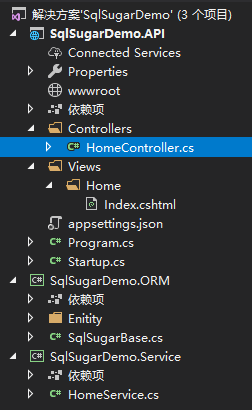
我觉得这个项目结构不是很好,随意看看
编译通过,运行我报500的错误(惨兮兮),原因还在找,可能第6步有点问题,所以不能验证结果,反正过程大致是这么个过程。
//0810更新:数据库连接有问题,稍后修改
//0813更新:全部代码已修改完毕,详见底部
三:SqlSugar常用方法总结
先上之前的三张表:
[Student]
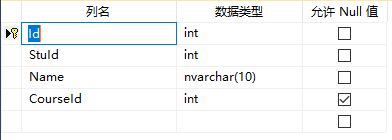
[Teacher]
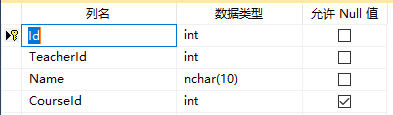
[Course]
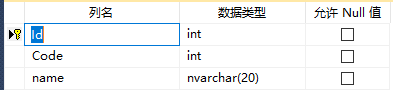
很简单的三张表,Id都是主键自增,其中Student.CourseId = Course.Code = Teacher.CourseId
【查询】
1. 查询所有
var result = DB.Queryable<Student>().ToList();
相当于 :
select * from Student;
2. 跟据主键查询:id为方法参数
var result = DB.Queryable<Student>().InSingle(id);
相当于 :
select * from Student where Id = id;
3. 根据给定的字段查询:name为方法参数
var result = DB.Queryable<Student>().Where(s => s.Name == name);
相当于:
select * from Student where Name = name;
4. 模糊查询:方法参数key为关键字
var result = DB.Queryable<Student>().Where(s => s.Name.Contains(key)).ToList();
相当于:
select * from Student where Name like ‘%key%’;
5. 双表查询
var result = DB.Queryable<Student, Teacher>((a, b) => new object[] { JoinType.Left,a.CourseId==b.CourseId}) .Select((a, b) => new { Student = a.Name, Teacher = b.Name }).ToList();
以上将结果返回匿名对象,要是返回实体对象,第三行new 一个model就行了。
相当于:
select Student.Name student,Teacher.Name teacher
from Student
left join Teacher
on Student.CourseId = Teacher.CourseId;
6. 三表查询,根据给定id查询学生姓名,老师和课程名称
var result = DB.Queryable<Student, Teacher, Course>((a, b, c) => new object[] { JoinType.Left,a.CourseId == b.CourseId, JoinType.Left,b.CourseId == c.Code }) .Where(a => a.Id == id) .Select((a, b, c) => new { Student = a.Name, Teacher = b.Name,Course = c.name }).ToList();
以上同样返回匿名对象
相当于:
select Student.Name student,Teacher.Name teacher,Course.name course
from Student
left join Teacher
on Student.CourseId = Teacher.CourseId
left join Course
on Course.Code = Teacher.CourseId
where Student.Id = id;
7. 分页,以第四条为例,方法参数pageIndex为页数,pageSize为条数
var result = DB.Queryable<Student>().Where(s => s.Name.Contains(key)).ToPageList(pageIndex, pageSize).ToList();
【删除】
1. 根据主键删除,id为方法参数
var result = DB.Deleteable<Student>().In(id).ExecuteCommand();
相当于:
Delete from Student where Id = id;
2. 根据主键批量删除,ids为方法参数
var result = DB.Deleteable<Student>().In(ids).ExecuteCommand();
3. 根据给定字段删除,name为方法参数
var result = DB.Deleteable<Student>().Where(s => s.Name == name).ExecuteCommand();
相当于:
Delete from Student where Name = name;
4. 批量删除,key为关键字
var result = DB.Deleteable<Student>().Where(s => s.Name.Contains(key)).ExecuteCommand();
相当于:
Delete from Student where Name like’%a%’;
【添加】
以向表Student添加数据为例:
public bool Insert() { Student model = new Student(); model.StuId = 8; model.Name = "abc"; model.CourseId = 2; var test = DB.Insertable(model).ExecuteCommand(); return test > 0; }
ps:关键就是:DB.Insertable(model).ExecuteCommand() 这一句。
<StudentModel>不一定要写,可以使用匿名对象;
model赋值也可以放到添加方法里,比如:
var test = DB.Insertable(new StudentModel
{
Name = "abc",
//这里想要添加几个字段就写几个
}).ExecuteCommand()
【更新】
跟添加类似,DB.Insertable(model).ExecuteCommand() 改为 DB.Updateable(model).ExecuteCommand();
代码修改:
Startup.cs:
public class Startup { public Startup(IConfiguration configuration) { Configuration = configuration; } public IConfiguration Configuration { get; } public void ConfigureServices (IServiceCollection services) { services.AddMvc(); } public void Configure(IApplicationBuilder app, IHostingEnvironment env) { app.UseStaticFiles(); app.UseMvc(routes => { routes.MapRoute( name: "default", template: "{controller=Home}/{action=Index}/{id?}"); }); } }
SqlSuagrBase:(连接字符串本来应该在appsettings里的,这个示范不太好,不过作为小demo就不考虑那么多了)
public abstract class SqlSugarBase { public SqlSugarClient DB => GetInstance(); SqlSugarClient GetInstance() { string connectionString = "Server=127.0.0.1;Database=SqlSugarDemo;Integrated Security=False;User ID=sa;Password=sa;"; var db = new SqlSugarClient( new ConnectionConfig { ConnectionString = connectionString, DbType = DbType.SqlServer, IsShardSameThread = true } ); return db; } }
Home Controller:这里把Index删了,重新写了查询方法,View里面的Index也可以不用了。
[HttpGet] public List<Student> GetList() { var result = _HomeService.GetList(); return result; }
代码到这里就结束了,下面我添加了一个单元测试来测试这个方法(引用Xunit),测试通过。
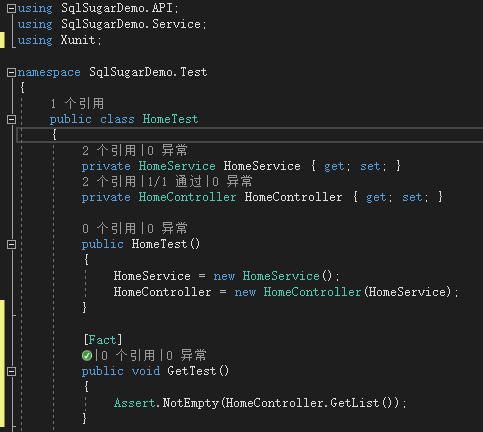
代码我整理一下再贴上来。
