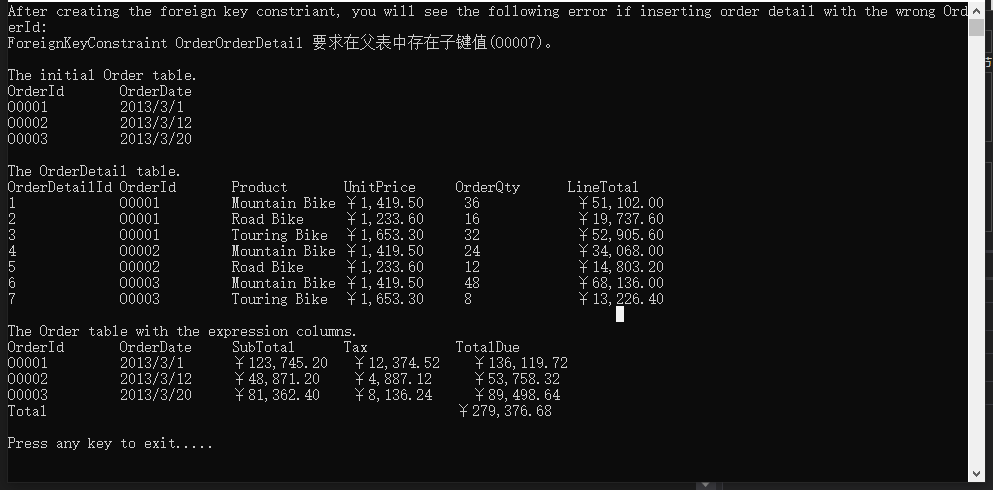命名空间:
程序集:
System.Data.Common.dll
参考连接:https://docs.microsoft.com/zh-cn/dotnet/api/system.data.datatable?view=netcore-3.1
下面示例显示如何创建两个DataTable,并将他们添加到DataSet中
using System; using System.Data; class Program { static void Main(string[] args) { // Create two tables and add them into the DataSet DataTable orderTable = CreateOrderTable(); DataTable orderDetailTable = CreateOrderDetailTable(); DataSet salesSet = new DataSet(); salesSet.Tables.Add(orderTable); salesSet.Tables.Add(orderDetailTable); // Set the relations between the tables and create the related constraint. salesSet.Relations.Add("OrderOrderDetail", orderTable.Columns["OrderId"], orderDetailTable.Columns["OrderId"], true); Console.WriteLine("After creating the foreign key constriant, you will see the following error if inserting order detail with the wrong OrderId: "); try { DataRow errorRow = orderDetailTable.NewRow(); errorRow[0] = 1; errorRow[1] = "O0007"; orderDetailTable.Rows.Add(errorRow); } catch (Exception e) { Console.WriteLine(e.Message); } Console.WriteLine(); // Insert the rows into the table InsertOrders(orderTable); InsertOrderDetails(orderDetailTable); Console.WriteLine("The initial Order table."); ShowTable(orderTable); Console.WriteLine("The OrderDetail table."); ShowTable(orderDetailTable); // Use the Aggregate-Sum on the child table column to get the result. DataColumn colSub = new DataColumn("SubTotal", typeof(Decimal), "Sum(Child.LineTotal)"); orderTable.Columns.Add(colSub); // Compute the tax by referencing the SubTotal expression column. DataColumn colTax = new DataColumn("Tax", typeof(Decimal), "SubTotal*0.1"); orderTable.Columns.Add(colTax); // If the OrderId is 'Total', compute the due on all orders; or compute the due on this order. DataColumn colTotal = new DataColumn("TotalDue", typeof(Decimal), "IIF(OrderId='Total',Sum(SubTotal)+Sum(Tax),SubTotal+Tax)"); orderTable.Columns.Add(colTotal); DataRow row = orderTable.NewRow(); row["OrderId"] = "Total"; orderTable.Rows.Add(row); Console.WriteLine("The Order table with the expression columns."); ShowTable(orderTable); Console.WriteLine("Press any key to exit....."); Console.ReadKey(); } private static DataTable CreateOrderTable() { DataTable orderTable = new DataTable("Order"); // Define one column. DataColumn colId = new DataColumn("OrderId", typeof(String)); orderTable.Columns.Add(colId); DataColumn colDate = new DataColumn("OrderDate", typeof(DateTime)); orderTable.Columns.Add(colDate); // Set the OrderId column as the primary key. orderTable.PrimaryKey = new DataColumn[] { colId }; return orderTable; } private static DataTable CreateOrderDetailTable() { DataTable orderDetailTable = new DataTable("OrderDetail"); // Define all the columns once. DataColumn[] cols ={ new DataColumn("OrderDetailId",typeof(Int32)), new DataColumn("OrderId",typeof(String)), new DataColumn("Product",typeof(String)), new DataColumn("UnitPrice",typeof(Decimal)), new DataColumn("OrderQty",typeof(Int32)), new DataColumn("LineTotal",typeof(Decimal),"UnitPrice*OrderQty") }; orderDetailTable.Columns.AddRange(cols); orderDetailTable.PrimaryKey = new DataColumn[] { orderDetailTable.Columns["OrderDetailId"] }; return orderDetailTable; } private static void InsertOrders(DataTable orderTable) { // Add one row once. DataRow row1 = orderTable.NewRow(); row1["OrderId"] = "O0001"; row1["OrderDate"] = new DateTime(2013, 3, 1); orderTable.Rows.Add(row1); DataRow row2 = orderTable.NewRow(); row2["OrderId"] = "O0002"; row2["OrderDate"] = new DateTime(2013, 3, 12); orderTable.Rows.Add(row2); DataRow row3 = orderTable.NewRow(); row3["OrderId"] = "O0003"; row3["OrderDate"] = new DateTime(2013, 3, 20); orderTable.Rows.Add(row3); } private static void InsertOrderDetails(DataTable orderDetailTable) { // Use an Object array to insert all the rows . // Values in the array are matched sequentially to the columns, based on the order in which they appear in the table. Object[] rows = { new Object[]{1,"O0001","Mountain Bike",1419.5,36}, new Object[]{2,"O0001","Road Bike",1233.6,16}, new Object[]{3,"O0001","Touring Bike",1653.3,32}, new Object[]{4,"O0002","Mountain Bike",1419.5,24}, new Object[]{5,"O0002","Road Bike",1233.6,12}, new Object[]{6,"O0003","Mountain Bike",1419.5,48}, new Object[]{7,"O0003","Touring Bike",1653.3,8}, }; foreach (Object[] row in rows) { orderDetailTable.Rows.Add(row); } } private static void ShowTable(DataTable table) { foreach (DataColumn col in table.Columns) { Console.Write("{0,-14}", col.ColumnName); } Console.WriteLine(); foreach (DataRow row in table.Rows) { foreach (DataColumn col in table.Columns) { if (col.DataType.Equals(typeof(DateTime))) Console.Write("{0,-14:d}", row[col]); else if (col.DataType.Equals(typeof(Decimal))) Console.Write("{0,-14:C}", row[col]); else Console.Write("{0,-14}", row[col]); } Console.WriteLine(); } Console.WriteLine(); } }