出现问题:Error response from daemon: Get https://192.168.186.120/v1/users/: dial tcp 192.168.186.120:443: getsockopt: connection refused
http: server gave HTTP response to HTTPS client
出现这问题的原因是:Docker自从1.3.X之后docker registry交互默认使用的是HTTPS,但是搭建私有镜像默认使用的是HTTP服务,所以与私有镜像交时出现以上错误。
解决办法是:在docker server启动的时候,增加启动参数,默认使用HTTP访问:
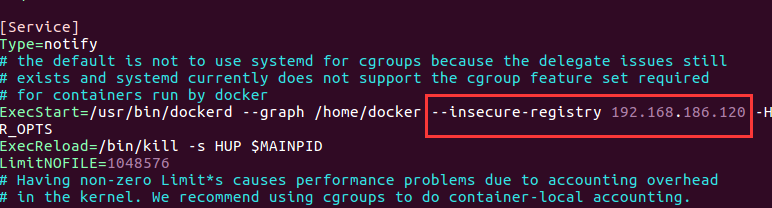
添加 --insecure-registry ip(harbor的主机IP)
修改好后重启docker 服务
systemctl daemon-reload
systemctl restart docker
登陆远程仓库报错:Error response from daemon: Get https://192.168.75.12/v2/: dial tcp 192.168.75.12:443: connect: connection refused
vim /etc/docker/daemon.json
{
"insecure-registries": ["https://192.168.75.12"]
}
systemctl restart docker
填写上私有仓库地址,注意是https形式
然后再使用docker login http://192.168.75.12进行登陆