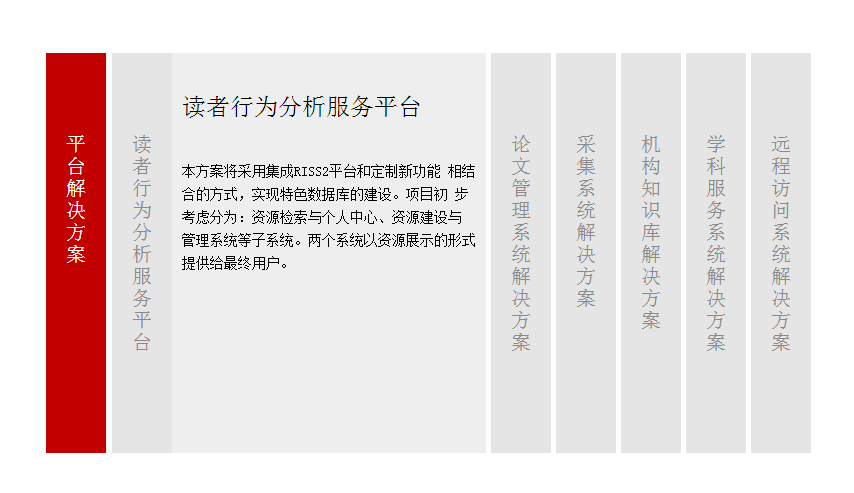<!DOCTYPE html> <html lang="en"> <head> <meta charset="UTF-8"> <title>jquery横向手风琴效果</title> <style> .solution-item{ position: relative; width:1000px; height:420px; margin:50px auto; overflow: hidden; zoom:1; } .solution-item ul{ height:400px; } .solution-item li{ position: relative; overflow: hidden; zoom:1; float:left; width:60px; margin-right: 5px; height:400px; } .solution-item .num{ cursor:pointer; position: absolute; left:0; top:0; width:60px; height:400px; word-wrap: break-word; text-align: center; color:#8a8a8a; background-color:#e5e5e5; } .num h1{ font-size: 20px; font-weight: 400; width:20px; line-height: 1.1; margin:80px auto 0; letter-spacing: 0; } .num h1 span{ font-size: 24px; } .solution-item .current { background: #c20000; } .current h1{ color:#fff; } .description{ position: absolute; left:60px; top:0; width:315px; height:400px; color:#000; background: #eeeeee; } .description h2{ margin:40px 0 40px 10px; font-size: 24px; font-weight: 400; } .description p{ margin:0 10px; font-size: 14px; line-height: 1.7; } .description{ display: block; } </style> </head> <body> <div class="solution-item"> <ul> <li class="first"> <div class="num current"><h1>平台解决方案</h1></div> <div class="description description-current"> <h2>RISS2平台解决方案</h2> <p> 本方案将采用集成RISS2平台和定制新功能 相结合的方式,实现特色数据库的建设。项目初 步考虑分为:资源检索与个人中心、资源建设与 管理系统等子系统。两个系统以资源展示的形式 提供给最终用户。 </p> </div> </li> <li class="second"> <div class="num"><h1>读者行为分析服务平台</h1></div> <div class="description"> <h2>读者行为分析服务平台</h2> <p> 本方案将采用集成RISS2平台和定制新功能 相结合的方式,实现特色数据库的建设。项目初 步考虑分为:资源检索与个人中心、资源建设与 管理系统等子系统。两个系统以资源展示的形式 提供给最终用户。 </p> </div> </li> <li class="third"> <div class="num"><h1>论文管理系统解决方案</h1></div> <div class="description"> <h2>论文管理系统解决方案</h2> <p> 本方案将采用集成RISS2平台和定制新功能 相结合的方式,实现特色数据库的建设。项目初 步考虑分为:资源检索与个人中心、资源建设与 管理系统等子系统。两个系统以资源展示的形式 提供给最终用户。 </p> </div> </li> <li class="fourth"> <div class="num"><h1>采集系统解决方案</h1></div> <div class="description"> <h2>采集系统解决方案</h2> <p> 本方案将采用集成RISS2平台和定制新功能 相结合的方式,实现特色数据库的建设。项目初 步考虑分为:资源检索与个人中心、资源建设与 管理系统等子系统。两个系统以资源展示的形式 提供给最终用户。 </p> </div> </li> <li class="fifth"> <div class="num"><h1>机构知识库解决方案</h1></div> <div class="description"> <h2>机构知识库解决方案</h2> <p> 本方案将采用集成RISS2平台和定制新功能 相结合的方式,实现特色数据库的建设。项目初 步考虑分为:资源检索与个人中心、资源建设与 管理系统等子系统。两个系统以资源展示的形式 提供给最终用户。 </p> </div> </li> <li class="six"> <div class="num"><h1>学科服务系统解决方案</h1></div> <div class="description"> <h2>学科服务系统解决方案</h2> <p> 本方案将采用集成RISS2平台和定制新功能 相结合的方式,实现特色数据库的建设。项目初 步考虑分为:资源检索与个人中心、资源建设与 管理系统等子系统。两个系统以资源展示的形式 提供给最终用户。 </p> </div> </li> <li class="seven"> <div class="num"><h1>远程访问系统解决方案</h1></div> <div class="description"> <h2>远程访问系统解决方案</h2> <p> 本方案将采用集成RISS2平台和定制新功能 相结合的方式,实现特色数据库的建设。项目初 步考虑分为:资源检索与个人中心、资源建设与 管理系统等子系统。两个系统以资源展示的形式 提供给最终用户。 </p> </div> </li> </ul> </div> <script src="./jquery-1.11.3.min.js"></script> <script> $(".solution-item li").eq(0).css('width','375px'); $(".num").mouseenter(function(){//如果要点击效果,把mouseenter改成click $(".solution-item li").stop(true,true); $(this).css({"background-color":"#c20000"}).find("h1").css({"color":"#fff"}).find('img').attr('src','./images/RISS2.png'); $(this).parent().siblings().find(".num").css({"background-color":"#e5e5e5"}).find("h1").css("color","#8a8a8a").find('img').attr('src','./images/RISS2-1.png'); $(this).parent().animate({"375px"},500).siblings('li').animate({'60px'},500); }); </script> </body> </html>
效果如下: