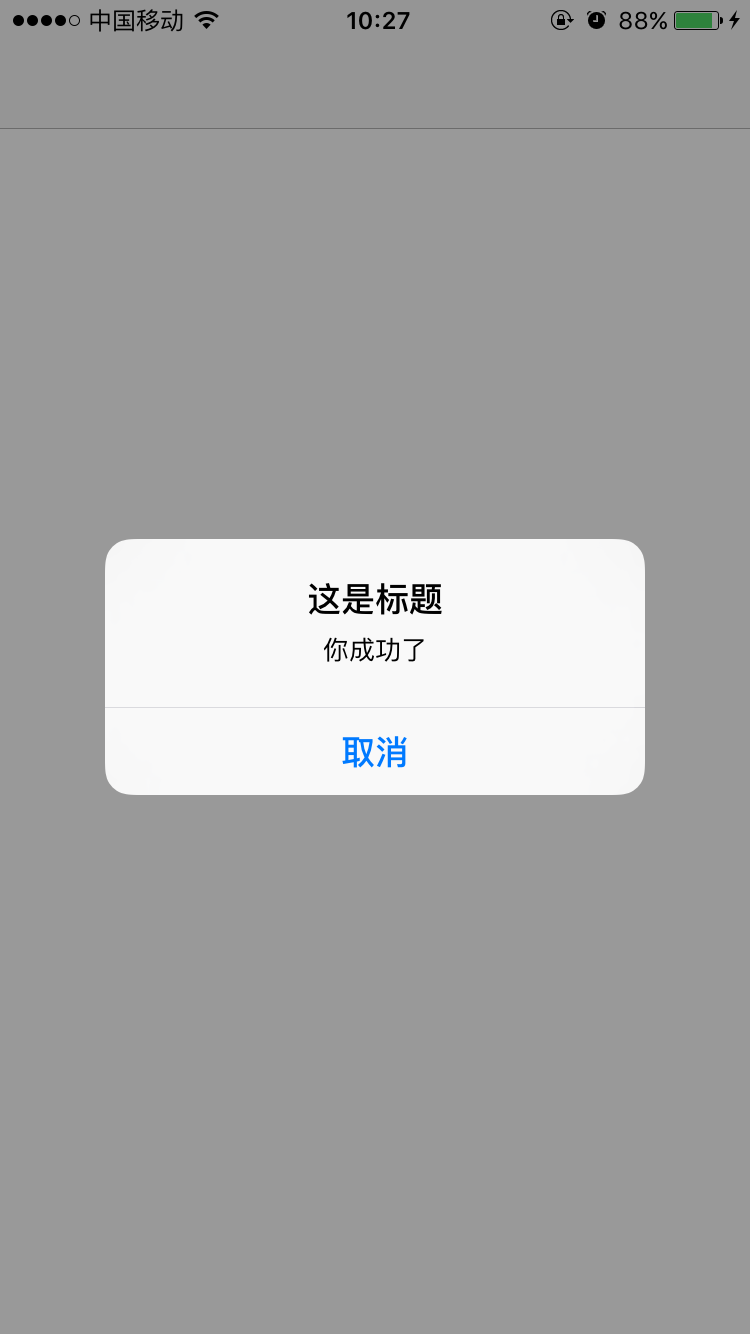- (void)touchesBegan:(NSSet<UITouch *> *)touches withEvent:(UIEvent *)event { //1. 判断系统版本 if ([UIDevice currentDevice].systemVersion.floatValue >= 8.0) { //可以使用指纹识别 --> 5S 以后的机型 LAContext *context = [[LAContext alloc] init]; if ([context canEvaluatePolicy:LAPolicyDeviceOwnerAuthenticationWithBiometrics error:nil]) { // 可以使用 //3. 开始启用指纹识别 //localizedReason : 显示在界面上的原因, 一般用于提示用户, 为什么要使用此功能 [context evaluatePolicy:LAPolicyDeviceOwnerAuthenticationWithBiometrics localizedReason:@"请验证指纹, 以打开高级隐藏功能" reply:^(BOOL success, NSError * _Nullable error) { //判断是否成功 if (success) { //4. 指纹识别在更新 UI 时, 一定要注意, 在主线程更新 dispatch_sync(dispatch_get_main_queue(), ^{ [self createUIAlertController:@"验证成功"]; }); } else { dispatch_sync(dispatch_get_main_queue(), ^{ [self createUIAlertController:@"验证失败"]; }); } // 判断错误 如果需要区分不同的错误来提示用于, 必须判断 error if (error) { NSLog(@"error Code: %ld",error.code); NSLog(@"error : %@",error.userInfo); } }]; } else { NSLog(@"对不起, 5S 以上机型才能使用此功能"); } } else { NSLog(@"对不起, 系统版本过低"); } } -(void)createUIAlertController:(NSString*)title { UIAlertController * alert =[UIAlertController alertControllerWithTitle:@"提示" message:title preferredStyle:UIAlertControllerStyleAlert]; UIAlertAction * action =[UIAlertAction actionWithTitle:@"确认" style:UIAlertActionStyleDefault handler:^(UIAlertAction * _Nonnull action) { }]; UIAlertAction * action1 =[UIAlertAction actionWithTitle:@"取消" style:UIAlertActionStyleCancel handler:^(UIAlertAction * _Nonnull action) { }]; [alert addAction:action1]; [alert addAction:action]; [self presentViewController:alert animated:YES completion:nil]; }